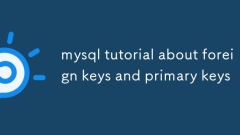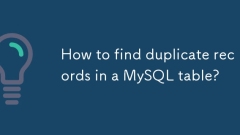current location:Home > Technical Articles > Daily Programming > Mysql Knowledge
- Direction:
- All web3.0 Backend Development Web Front-end Database Operation and Maintenance Development Tools PHP Framework Daily Programming WeChat Applet Common Problem Other Tech CMS Tutorial Java System Tutorial Computer Tutorials Hardware Tutorial Mobile Tutorial Software Tutorial Mobile Game Tutorial
- Classify:
- PHP tutorial MySQL Tutorial HTML Tutorial CSS Tutorial
-

- mysql tutorial about foreign keys and primary keys
- Primarykeysuniquelyidentifyrowsinatable,whileforeignkeysestablishrelationshipsbetweentables.Aprimarykeymusthaveunique,non-nullvaluesandeachtablecanhaveonlyone;itcanbeasinglecolumnoracompositeofmultiplecolumns.Foreignkeysreferencetheprimarykeyinanothe
- Mysql Tutorial . Database 747 2025-06-26 13:50:11
-

- change mysql port on mac
- To modify the port of MySQL on Mac, first find the configuration file my.cnf, which is usually /etc/my.cnf or /usr/local/etc/my.cnf. You can also find it by the command mysql--help|grep'my.cnf'; secondly, add or modify the port parameters in the [mysqld] part of the configuration file, such as port=3307; then save the file and restart the MySQL service, which can be implemented through brewservicesrestartmysql; finally check whether the port is effective, use the command lsof-i:3307 or mysql-uroot-p-h127.0.0.1-P33
- Mysql Tutorial . Database 462 2025-06-26 13:09:10
-

- mysql workbench error code 1045 access denied for user 'root'@'localhost'
- ErrorCode:1045 encountered in MySQLWorkbench, which is usually caused by password error, permission configuration problems or user failure; solutions include: 1. Check whether the user name and password are correct, it is recommended to test login through the command line mysql-uroot-p; 2. If the password is wrong, you can skip permission verification and reset the password. The specific steps are to stop the service, start with skip-grant-tables, update the password and restart the service; 3. Check whether the 'root'@'localhost' exists, if not, you need to create and authorize it; 4. Troubleshoot other reasons such as whether the service is running, whether the configuration file is abnormal, and whether the authentication plug-in is suitable, such as modifying it to mysql_nati
- Mysql Tutorial . Database 738 2025-06-26 12:47:11
-

- mysql tutorial on understanding data types
- Choosing the right MySQL data type is critical to performance and storage efficiency. Integer types should be selected reasonably based on the value range and storage space. For example, tinyint is suitable for the status field, int is suitable for most scenarios, and bigint is used for super large values; avoid waste caused by using bigint all, and the unsigned attribute can be used to expand the positive range. String types should be selected as needed, char is suitable for fixed-length fields, varchar is suitable for variable-length content, and text series is used for large text; avoid abuse of varchar(255), and should be optimized according to actual length. Date and time types include date, time, datetime and timestamp, where timestamp accounts for
- Mysql Tutorial . Database 202 2025-06-26 12:33:12
-

- how to upgrade mysql 5.7 to 8.0 on windows
- The key points of upgrading MySQL5.7 to 8.0 on Windows include: 1. Back up the database and configuration files, use mysqldump to export all databases and copy the data folder; 2. Download and install the MySQL8.0 MSI package, select the upgrade option or manually replace the ZIP installation file; 3. Update the character set and authentication plug-in settings in the configuration file; 4. Run mysql_upgrade to check and repair the system table; 5. When encountering problems, check the log, force the old authentication method or re-register the service. The entire process needs to be handled with caution to ensure a smooth upgrade.
- Mysql Tutorial . Database 647 2025-06-26 11:18:11
-

- mysql tutorial explaining JOINs with examples
- JOINscombinedatafrommultipletablesbasedonrelatedcolumns.1.INNERJOINreturnsonlymatchingrows.2.LEFTJOINincludesallrowsfromthelefttable,fillingNULLswhenthere'snomatch.3.RIGHTJOINincludesallrowsfromtherighttable,andFULLJOIN(simulatedviaUNION)combinesallr
- Mysql Tutorial . Database 1002 2025-06-26 11:10:10
-

- Why am I getting an 'access denied for user 'root'@'localhost'' error after a fresh MySQL install
- The problem "accessdeniedforuser'root'@'localhost'" is usually caused by not setting a password, authentication method changes or permission configuration errors. The solution is as follows: 1. If you do not set a password or forget your password, you can try logging in without a password and setting a new password, or resetting through security mode; 2. If you use the new version of MySQL/MariaDB, the default authentication method may be auth_socket, which needs to be modified to mysql_native_password; 3. Ensure that localhost is correctly connected and has access rights, use sudo to run the client or check the GUI tool configuration if necessary; 4. If you cannot log in completely, you can stop the MySQL server.
- Mysql Tutorial . Database 208 2025-06-26 10:58:11
-

- How to find duplicate records in a MySQL table?
- Finding duplicate records in MySQL requires the use of GROUPBY and HAVING clauses. 1. First, clearly determine the duplicate key fields, such as single fields such as email or name, or combinations of multiple fields; 2. Use SELECT field COUNT() to combine GROUPBY and HAVINGCOUNT()>1 to filter duplicate values, such as SELECTemailFROMusersGROUPBYemailHAVINGCOUNT()>1; 3. If you need to display specific duplicate records, you can implement them through JOIN subquery, such as SELECTu.FROMuserssuJOIN(SELECTemailFROMuser(SELECTemailFROMuser)>1; 3. If you need to display specific duplicate records, you can use JOIN subquery to do so, such as SELECTu.FROMuserssuJOIN(SELECTemailFROMuser
- Mysql Tutorial . Database 946 2025-06-26 10:45:11
-

- mysql tutorial for data import from CSV
- The key to importing CSV data to MySQL is to make sure the format is correct and use the appropriate commands. First, confirm that the CSV file path is accessible to MySQL, and that the field structure of the target table matches the CSV column; second, it is recommended to use the LOADDATAINFILE command to import, pay attention to setting correct field separators, line breaks, and skipping title lines. In addition, if you are not familiar with SQL operations, you can complete the import through graphic tools such as phpMyAdmin or Navicat; finally, when dealing with common problems, you need to check whether the number of fields is consistent, whether the file encoding is UTF-8, whether the user has FILE permissions, and whether the file path is valid. Follow these steps and the CSV import process will be smoother.
- Mysql Tutorial . Database 962 2025-06-26 10:32:10
-

- How to grant privileges to a user in mysql workbench
- The key to authorizing users in MySQLWorkbench is to clarify the permission type and operation sequence. 1. Enter the "UsersandPrivileges" interface to manage user permissions; 2. Create a new user or select an existing user for editing; 3. Grant global, database or table-level permissions according to needs and decide whether to enable "Grantoption"; 4. Execute FLUSHPRIVILEGES refresh permissions and test login to ensure that the settings take effect.
- Mysql Tutorial . Database 663 2025-06-26 10:09:11
-

- How to export data to CSV in mysql workbench
- Exporting data as a CSV file in MySQLWorkbench can be achieved in two ways. 1. Export using query results: After running the SELECT query, click the "Export/Import" icon in the result area, select "ExporttoSelf-ContainedFile", set the file type to .csv and save; 2. Export directly from the table data: Right-click the target table and select "TableDataExportWizard", select the column according to the prompts and set the export path and format to complete the export. Notes include checking the character set to avoid garbled code, checking "Quotioswhenneeded" to handle special characters, and adjusting points as needed
- Mysql Tutorial . Database 577 2025-06-26 09:45:12
-

- Interactive mysql tutorial with exercises
- ThebestwaytolearnMySQLhands-onisthroughinteractivetutorialsandconsistentpractice.Interactivelearninginvolvestypingcommands,receivinginstantfeedback,andworkingwithrealdatasets,whichhelpsreinforceconceptsandimproveSQLsyntaxskills.Recommendedplatformsin
- Mysql Tutorial . Database 134 2025-06-26 09:05:10
-

- how to install mysql on mac
- The steps to install MySQL on Mac include: 1. Download the correct dmg installation package and mount it; 2. Run the installer and enable the service; 3. Set the root password and run the security configuration; 4. Configure environment variables to use commands globally. First, visit the official website to select the macOS version of the corresponding chip model, and after downloading, drag the dmg file into Applications to install; after installation is completed, start the service through system preferences or terminal commands; then log in to MySQL with a temporary password and modify the root password, and execute mysql_secure_installation to enhance security; finally, it is recommended to edit .zshrc or .bash_profile to add MySQL to the ring
- Mysql Tutorial . Database 213 2025-06-26 08:35:11
-

- How to install MySQL on WSL (Windows Subsystem for Linux)
- Please pay attention to the system version, source update and permission configuration when installing MySQL to WSL; 1. Confirm that WSL has been enabled and updated: Run wsl-list-verbose to view the distribution status, and use sudoaptupdate&&sudoaptupgrade-y to update the system; 2. Install MySQL server: execute sudoaptinstallmysql-server-y. After installation, MySQL should be automatically started. After each restart, the service must be manually started; 3. Configure security options: run sudomysql_secure_installation to set the root password and strengthen security. The default authentication method is more
- Mysql Tutorial . Database 767 2025-06-26 08:15:10