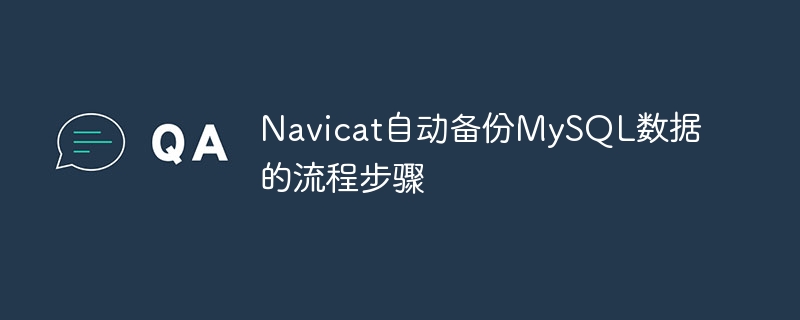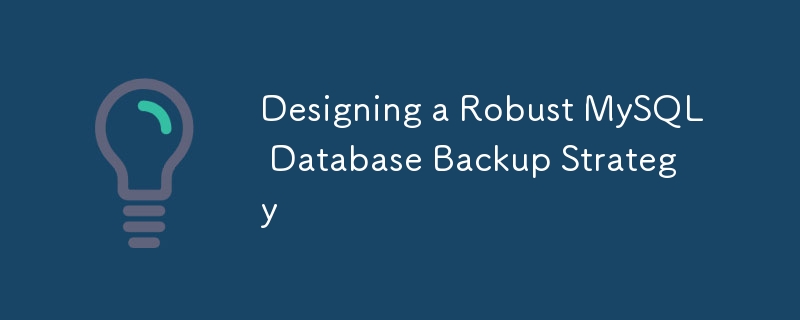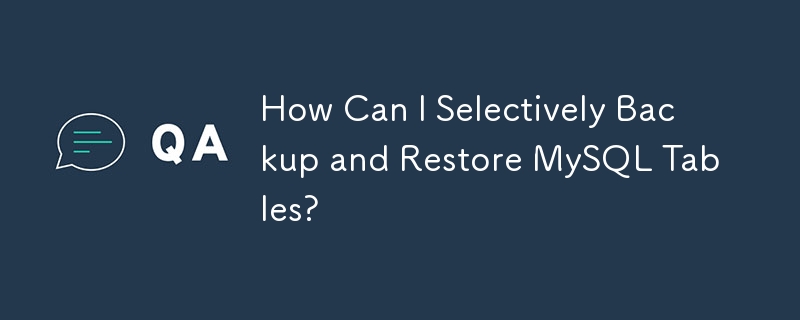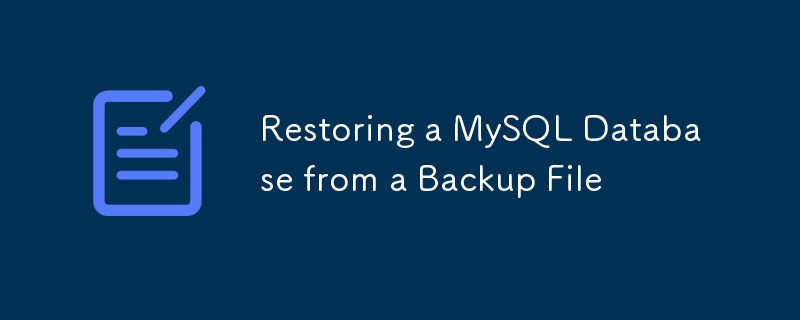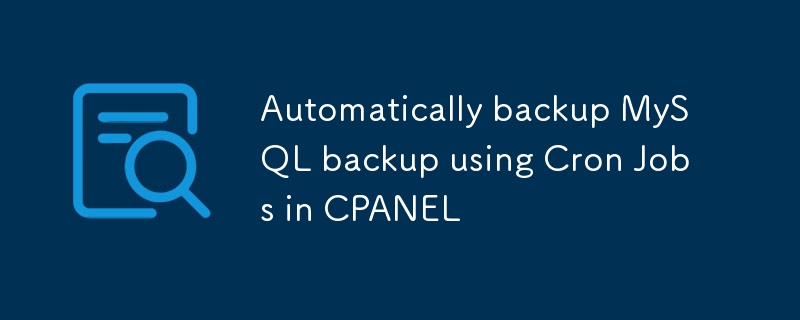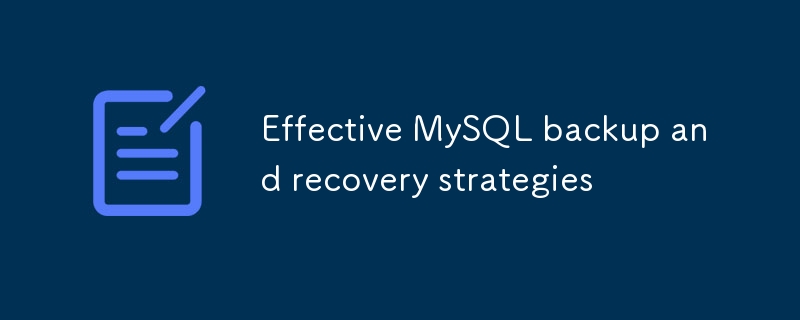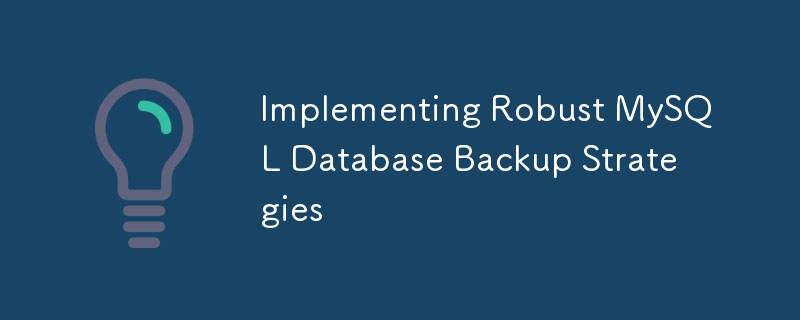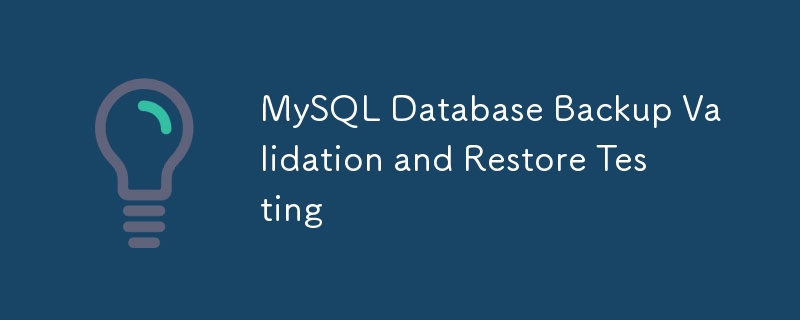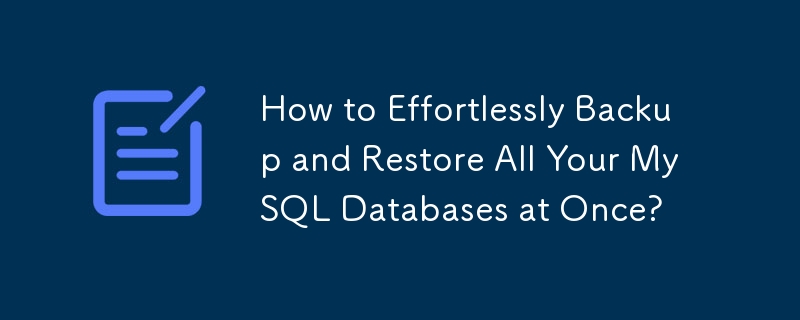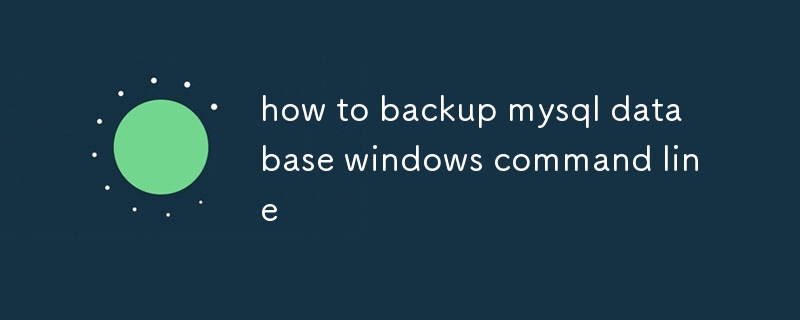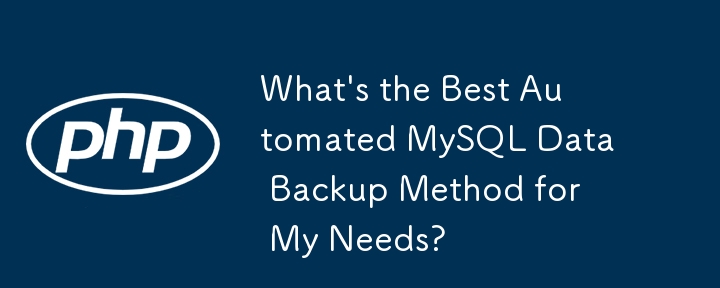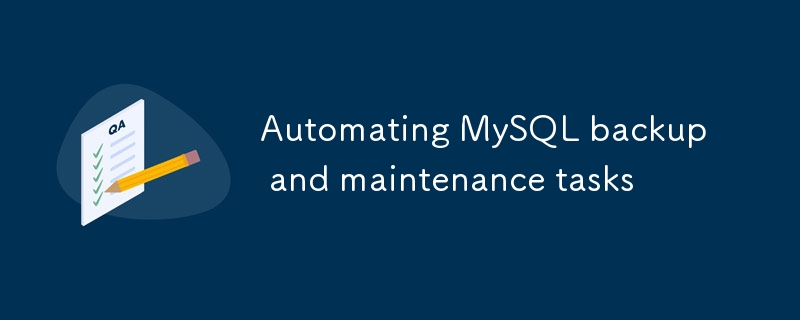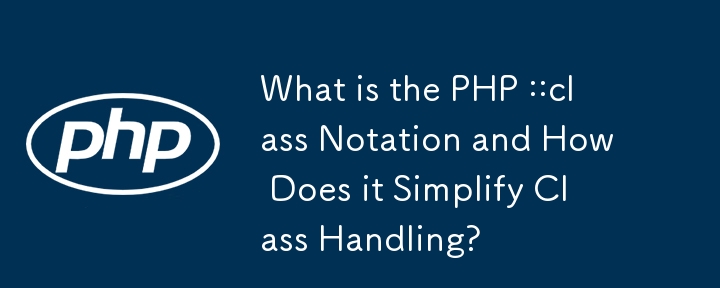Found a total of 10000 related content
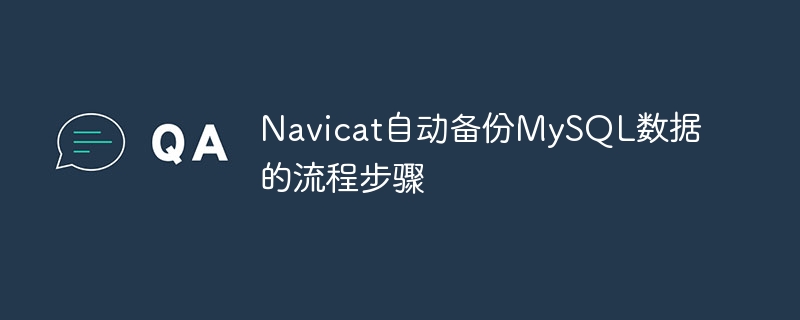
Navicat's automatic backup of MySQL data
Article Introduction:Steps to automatically back up MySQL data using Navicat: Install and connect to the MySQL server. Create a backup task, specifying the backup source, file location, and name. Configure backup options, including backup type, frequency, and retention time. Set up an automatic backup plan, enable automatic backup, set time and frequency. Preview the backup settings and perform the backup. Monitor backup progress and history.
2025-04-11
comment 0
822

Troubleshooting MySQL Backup Failures
Article Introduction:Common reasons for MySQL backup failure include script errors, MySQL service exceptions, insufficient disk space and unrecoverable backup files. 1. Check whether the backup script or command is correct, ensure that the path, permissions and syntax are correct, and run the script manually to troubleshoot errors. 2. Confirm that the MySQL service is operating normally, check the connection status, network paths and firewall settings, and check the error log to locate the problem. 3. Check the disk space and file system, clean old files or expand storage, and use df-h and fsck to troubleshoot space and file system problems. 4. Periodically test backup file recovery, verify backup integrity, and select appropriate backup parameters to ensure recovery capabilities. The backup must not only be successful, but also ensure it is recoverable.
2025-07-20
comment 0
663
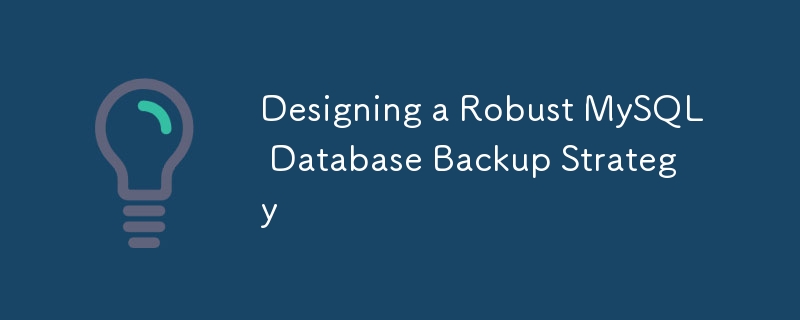
Designing a Robust MySQL Database Backup Strategy
Article Introduction:To design a reliable MySQL backup solution, 1. First, clarify RTO and RPO indicators, and determine the backup frequency and method based on the acceptable downtime and data loss range of the business; 2. Adopt a hybrid backup strategy, combining logical backup (such as mysqldump), physical backup (such as PerconaXtraBackup) and binary log (binlog), to achieve rapid recovery and minimum data loss; 3. Test the recovery process regularly to ensure the effectiveness of the backup and be familiar with the recovery operations; 4. Pay attention to storage security, including off-site storage, encryption protection, version retention policy and backup task monitoring.
2025-07-08
comment 0
753
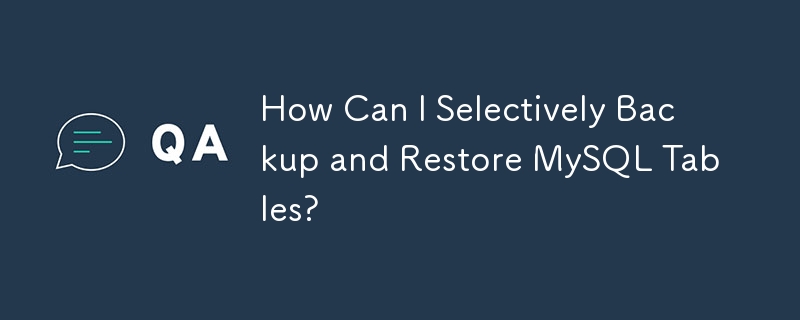
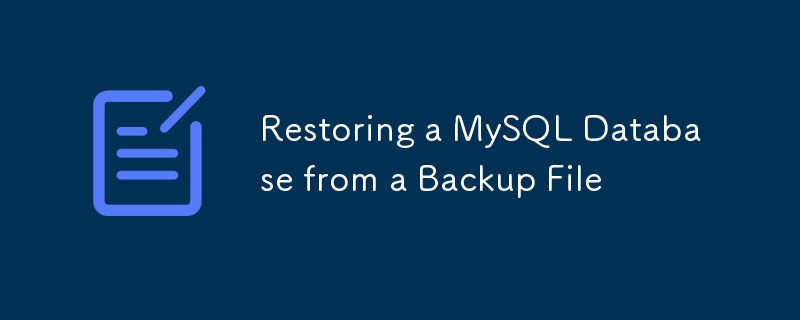
Restoring a MySQL Database from a Backup File
Article Introduction:The key to restoring a MySQL database backup is to use the right tools and steps. 1. Preparation: Ensure that there is a complete .sql backup file, MySQL service is running, the name, username and password of the target database, or the ability to create a new library; 2. Recover using the command line: Use mysql-u username-p database name
2025-07-07
comment 0
164
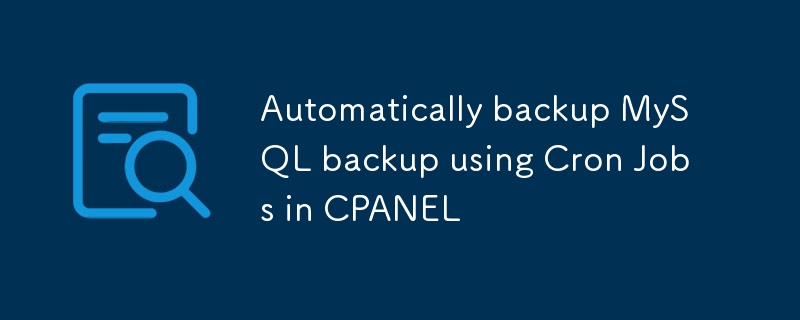
Automatically backup MySQL backup using Cron Jobs in CPANEL
Article Introduction:This article explains how to automate MySQL database backups using cPanel's Cron Jobs. It details creating and scheduling shell scripts using mysqldump, optimizing backup frequency based on data change rate and RPO/RTO, and best practices for stora
2025-03-04
comment 0
957
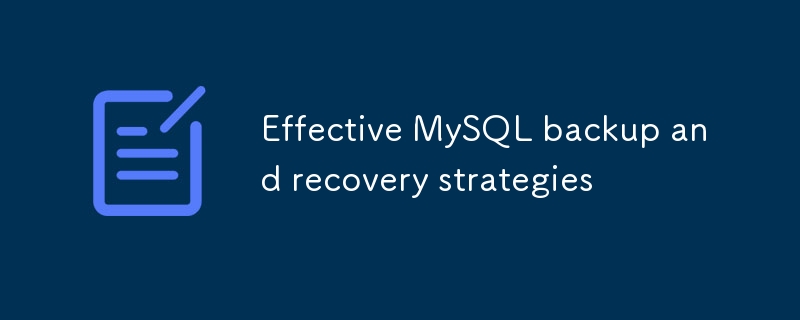
Effective MySQL backup and recovery strategies
Article Introduction:The key to MySQL database backup and recovery is to ensure backup integrity, rapid recovery capabilities and verification mechanisms. 1. Choose the appropriate backup method: logical backup (mysqldump) is suitable for small data volume and cross-version migration, physical backup (such as PerconaXtraBackup) is suitable for large data volume and low latency scenarios, file system or cloud snapshot is suitable for cloud environments, and it is recommended to use logical physical backup in combination. 2. Develop reasonable frequency and retention strategies: The transaction system recommends incremental backups every day or every few hours. Content-based websites can provide full daily historical backups every day, retain daily backups for the last 7 days, reserve the first week of each month for one month, and retain the backup at the end of the year for a long time, and automatically clean up old backups. 3. Ensure backups are restored and regularly
2025-07-05
comment 0
586
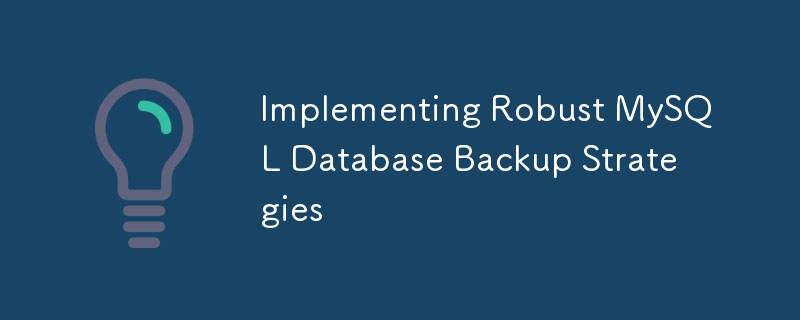
Implementing Robust MySQL Database Backup Strategies
Article Introduction:Database backup is a basic task, not optional. To ensure the security of MySQL data, a stable, verifiable and recoverable backup mechanism should be established. 1. Determine the backup type: Full backup is suitable for scenarios with small data volume or high recovery time requirements. Incremental backup saves space but complex recovery. Differential backups are faster to recover but occupy a little more. It is recommended to fully charge once a week, daily incremental or differential backups. 2. Choose the right tools and methods: mysqldump is suitable for small and medium-sized databases, mysqlbackup is suitable for large InnoDB databases, PerconaXtraBackup is suitable for highly available environments. It is recommended to add the --single-transaction parameter when using mysqldump
2025-07-28
comment 0
930
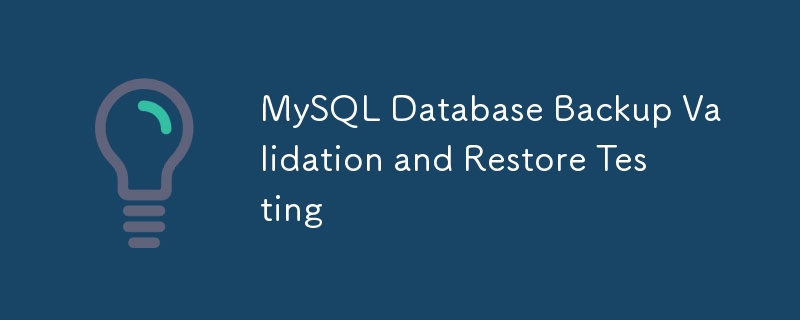
MySQL Database Backup Validation and Restore Testing
Article Introduction:The key to database backup is whether it can be restored. Many people mistakenly think that regular backups are safe. In fact, verification of backup effectiveness and testing the recovery process are the core of ensuring data security. 1. The reasons for verifying MySQL backup include: the backup may fail due to interruptions, inconsistent methods, storage corruption and other problems. Only through restore tests can its reliability be confirmed. 2. Common backup types and verification methods: 1. Logical backup (such as mysqldump) can be verified by checking file content, importing test library, and querying key data; 2. Physical backup (such as XtraBackup) requires checking directory structure, preprocessing and starting instance verification; 3. Binary logs need to be checked for continuity and restored through simulated error deletion tests. 3. Effective recovery test steps include
2025-07-18
comment 0
546

How to backup and restore database after mysql installation
Article Introduction:There is no absolutely optimal MySQL database backup and recovery solution, and it needs to be selected based on the amount of data, business importance, RTO and RPO. 1. Logical backup (mysqldump) is simple and easy to use, suitable for small databases, but slow and huge files; 2. Physical backup (xtrabackup) is fast, suitable for large databases, but is more complicated to use. The backup strategy needs to consider the backup frequency (RPO decision), backup method (data quantity and time requirement decision) and storage location (off-site storage is more secure), and regularly test the backup and recovery process to avoid backup file corruption, permission problems, insufficient storage space, network interruption and untested issues, and ensure data security.
2025-04-08
comment 0
931

What are the different backup strategies you can use for MySQL?
Article Introduction:MySQL backup policies include logical backup, physical backup, incremental backup, replication-based backup, and cloud backup. 1. Logical backup uses mysqldump to export database structure and data, which is suitable for small databases and version migrations. 2. Physical backups are fast and comprehensive by copying data files, but require database consistency. 3. Incremental backup uses binary logging to record changes, which is suitable for large databases. 4. Replication-based backup reduces the impact on the production system by backing up from the server. 5. Cloud backups such as AmazonRDS provide automation solutions, but costs and control need to be considered. When selecting a policy, database size, downtime tolerance, recovery time, and recovery point goals should be considered.
2025-04-30
comment 0
946
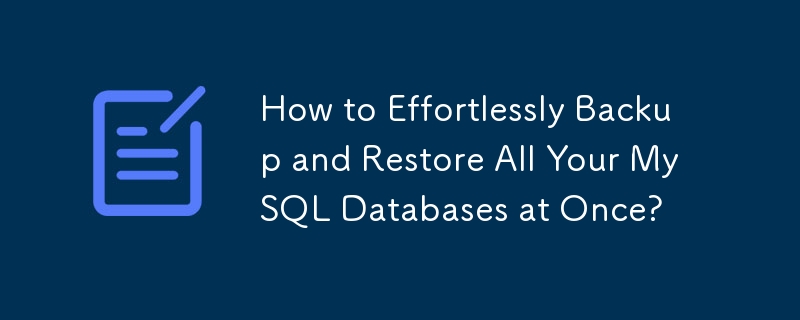
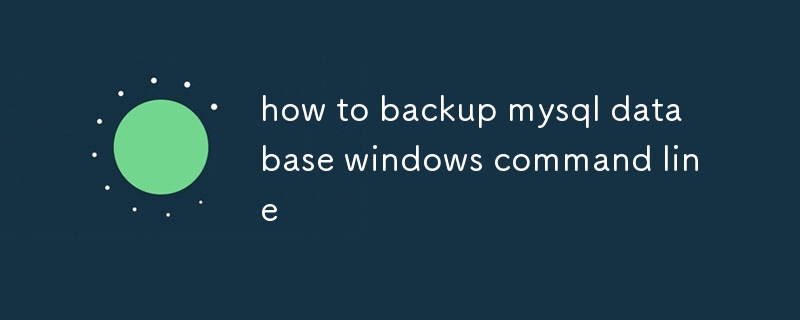
how to backup mysql database windows command line
Article Introduction:The correct way to back up a MySQL database under the Windows command line is to use the mysqldump tool. 1. First, confirm that the system environment variables contain the MySQL bin directory, or manually enter the directory to ensure that mysqldump is available; 2. Use the basic command format "mysqldump-u[user name]-p[database name]>[save path]\[file name].sql" to backup; 3. Add parameters such as --single-transaction, --routines, --events and --triggers to improve backup integrity and flexibility; 4. You can write .bat scripts and cooperate with the task planner to achieve automated backup.
2025-06-26
comment 0
653

How to Backup and Restore a Single MySQL Table?
Article Introduction:How to Backup a Single Table in MySQLIn MySQL, the default behavior of the mysqldump utility is to back up an entire database. However, it is...
2024-12-01
comment 0
524

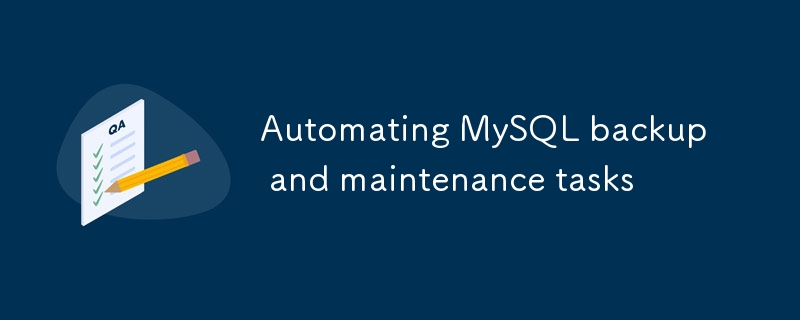
Automating MySQL backup and maintenance tasks
Article Introduction:To realize automatic backup and maintenance of MySQL database, you can use the following methods: 1. Use the mysqldump command to combine shell scripts and crontab timing tasks to achieve daily automatic backups, and it is recommended to compress files, select non-system disk path storage, and regularly clean old backups; 2. Set up backup retention strategies, such as daily backups within 7 days and weekly backups within month and weekly backups through the find command, and delete expired files through the find command. Make sure that the backup has been uploaded before cleaning and avoid accidentally deleting other environmental data; 3. Use the MySQL event scheduler or external script to perform maintenance tasks such as optimization tables and analysis tables regularly, pay attention to avoiding business peaks and avoiding frequent optimization of large tables. These methods can effectively improve data security and system stability and reduce manual operations
2025-07-05
comment 0
695


How to Export a MySQL Database using PHP?
Article Introduction:How to Export a MySQL Database using PHPExporting a MySQL database using PHP enables you to create a backup or transfer your data. The process...
2024-12-02
comment 0
1172