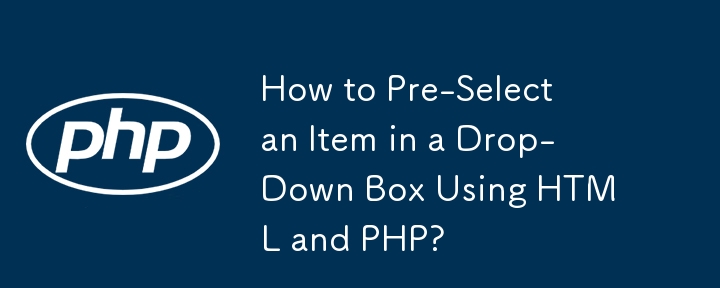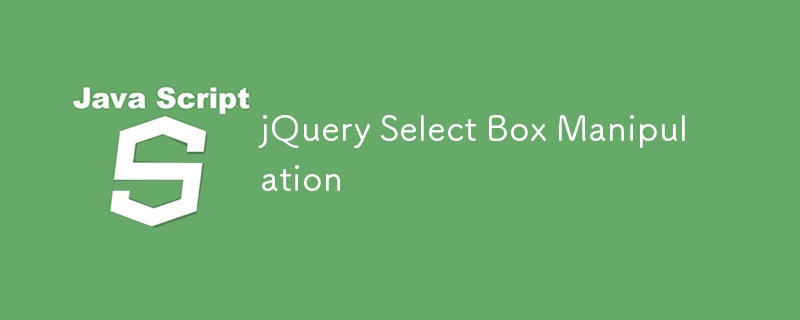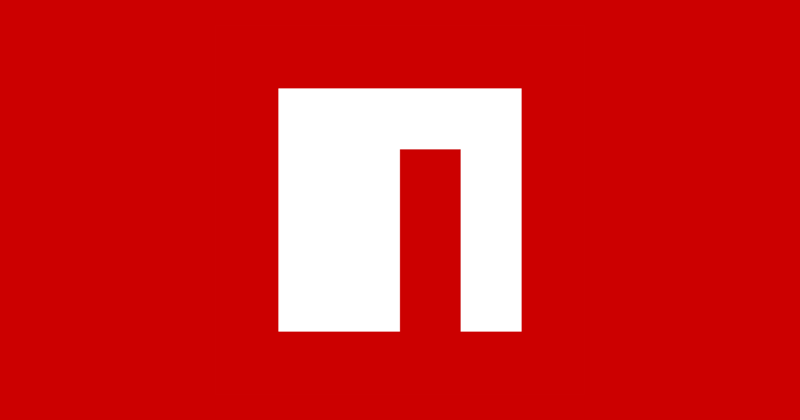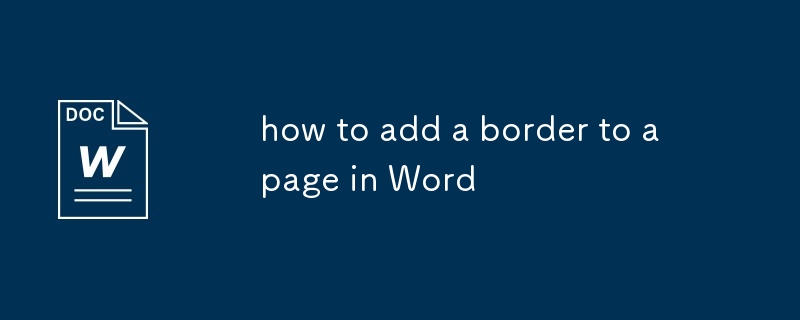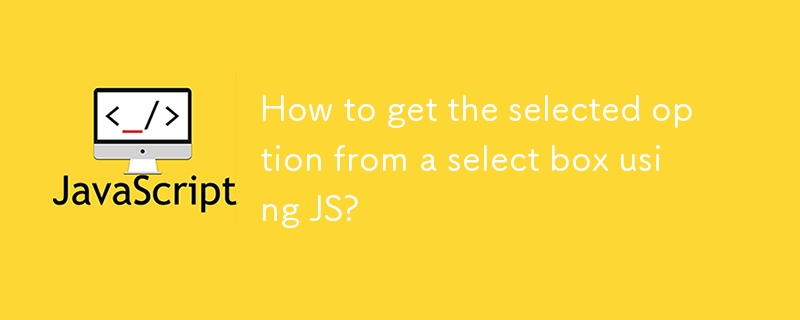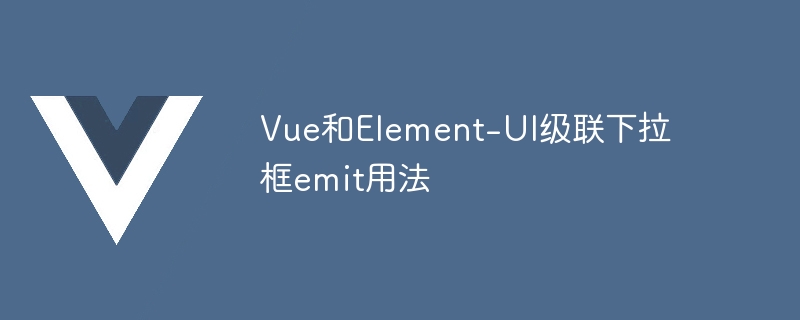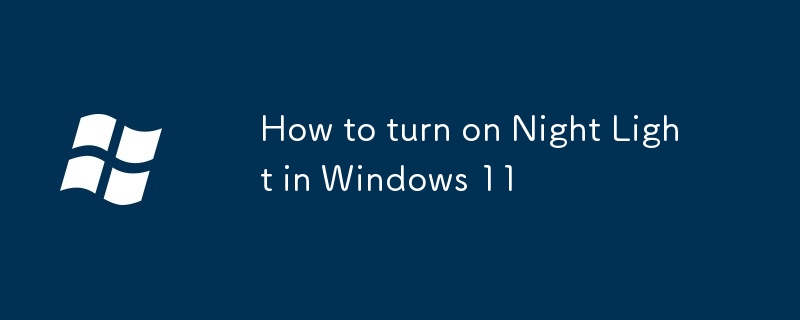Found a total of 10000 related content
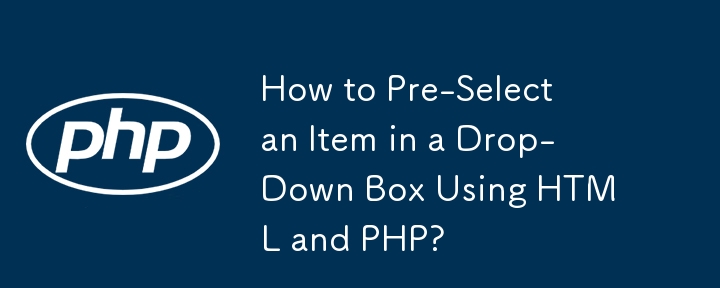
How to Pre-Select an Item in a Drop-Down Box Using HTML and PHP?
Article Introduction:This article provides a solution for pre-selecting an item in a drop-down box based on a database value using HTML and PHP. The main issue addressed is the incorrect setting of the selected attribute on the select element. The article offers correcte
2024-10-21
comment 0
1252

how to create a fillable dropdown list in Word
Article Introduction:The steps to create a fill-in drop-down list in a Word document are as follows: 1. Open the "Development Tools" tab and check "Development Tools" through "File → Options → Custom Ribbon"; 2. Insert the drop-down content control, click the drop-down arrow in the "Development Tools → Controls" area to select "Drop-down list content control"; 3. Edit the drop-down options, click the "Properties" button to add or modify the option content; 4. Set document protection, select "Fill in Form" through "Protect Document" and start forced protection to prevent the format from being changed.
2025-07-06
comment 0
605
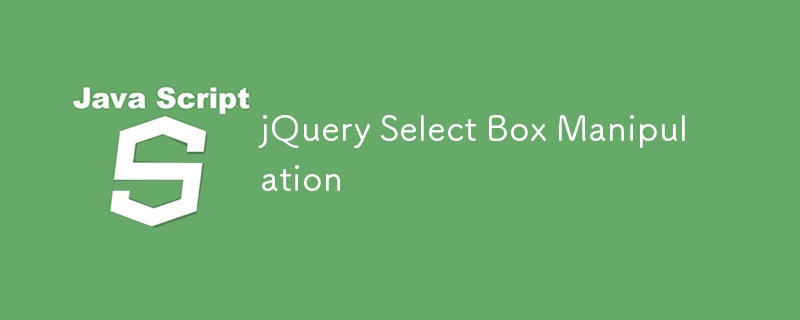
jQuery Select Box Manipulation
Article Introduction:Core points
jQuery provides a variety of methods to manipulate drop-down boxes, including adding, removing, and changing options using methods such as append(), remove() and val(). Be sure to use the $() function to select the drop-down box before applying any method.
To get the current value of the selected option, use the val() method. You can use the text() method to get the text of the selected option. Multiple values ??can be retrieved using the each() function.
The onChange event in jQuery can be used to identify the selected options in the drop-down box. This event triggers a function that looks for the text of the selected option.
Introduction
Operating the drop-down box in jQuery requires
2025-03-05
comment 0
1129
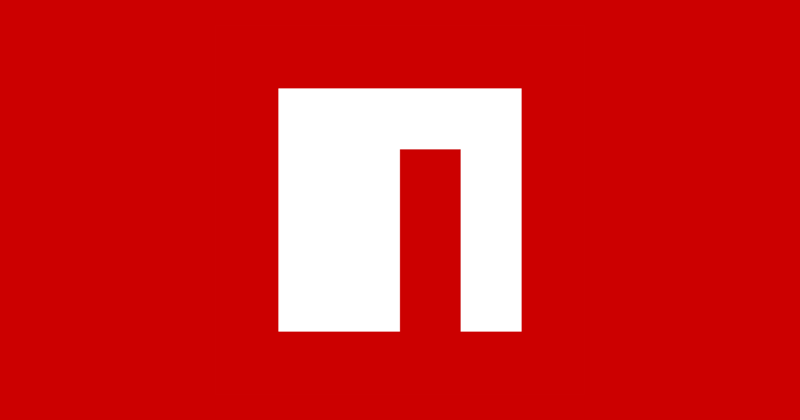
What I learned building vueearch-select package
Article Introduction:A few months ago, I was working on an application that required me to have a custom select to show things in a certain way. To be explicit, I needed to show the select drop-down this way: "firstName LastName | staffId"
I wanted to use a pa
2025-01-06
comment 0
638

How can CSS be used to style form elements consistently across different browsers?
Article Introduction:To keep a form element consistent in style across different browsers, you must first reset the default browser style. The steps include: 1. Use CSS to reset or normalize.css to clear the default style; 2. Clearly set border, padding, margin, font-family and appearance attributes; 3. Customize the appearance of the input box after removing the native style; 4. Use pseudo-elements and hide the original input box to implement custom check boxes; 5. Make limited style modifications to the select element or use JavaScript to build a custom drop-down menu. These methods can achieve cross-browser consistency, but some complex elements such as select may require additional tool assistance.
2025-06-12
comment 0
1014

13 jQuery SelectBox/Drop-down Plugins
Article Introduction:13 jQuery drop-down menu plug-ins help you improve your web interactive experience! This article was updated on October 12, 2016 to reflect the current status of the drop-down menu plug-in.
The default drop-down menu style is not satisfactory for everyone. Sometimes you may need to control its appearance (to maintain consistency across browsers and devices), or you may need other features that are not natively supported.
Fortunately, there are many excellent jQuery-based plugins that can simplify this process.
We'll cover some plugins that you can integrate into your next project. Some of these plugins have highly configurable options, methods, and events, while others are simple drop-down menu style replacements that are easy to use.
Key Points
This article outlines 13 custom web pages that can be used
2025-02-17
comment 0
845

How to create a dropdown list in HTML5?
Article Introduction:In web development, creating drop-down lists using HTML5 mainly depends on select and option tags. 1. Basic structure: define options by defining the drop-down box; 2. Add default selections: Use selected attribute to set the default options; 3. Group display options: use the classification of options; 4. Optional advanced functions: realize multiple selection through multiple, and control the number of display options through size. These tips can improve form clarity and user experience.
2025-07-19
comment 0
507

How do I set up Sublime Text for Python development?
Article Introduction:To set up SublimeText for Python development, first install PackageControl, then install the plug-in, configure the build system, and enable automatic formatting. 1. Install PackageControl: Install through the console paste commands; 2. Install plug-ins: such as Anaconda, SublimeREPL, PythonFlake8Lint to enhance functions; 3. Configure the build system: Create a custom Python3.sublime-build file and select the corresponding interpreter path; 4. Enable automatic formatting: Use YAPF or Black combined with shortcut keys to achieve code beautification.
2025-07-05
comment 0
212

How can I prevent Notepad from automatically adding a .txt extension when saving?
Article Introduction:To prevent Notepad from automatically adding .txt extensions, wrap the file name in quotes when saving and select All Files in the Save Type drop-down menu. The specific steps are as follows: 1. Enter a quoted name in the file name field of the "Save As" dialog box, such as "config"; 2. Select "All Files" from the "Save Type" drop-down menu to disable the behavior of automatically adding extensions; 3. Note that Windows may hide known extensions. You can check "File Name Extension" in the "View" tab of File Explorer to confirm that the saving is correct. Follow these steps to ensure that Notepad saves files in the specified format without automatically adding the default .txt extension.
2025-07-13
comment 0
411

How to set the comment box for wordpress
Article Introduction:WordPress comment settings allow bloggers to include comments in posts and pages so readers can participate in discussions. The specific steps include: Enable comments: Select the "Allow visitors to comment" check box in the dashboard "Settings" > "Discussion". Adjust settings: Set comment review, comment author information, and comment pagination. Custom Appearance: Select the comment box location, comment template, and comment form fields. Manage attachments: Enable or disable attachment uploads and specify the allowed types. Comment Notification: Select the time and address to send the notification. Prevent spam: Activate the Akismet plug-in or enable verification code. Use shortcut keys: Review, reply, and delete comments in the toolbar
2025-04-20
comment 0
576

How to style an element in a dropdown?
Article Introduction:The best way to precisely control the style of drop-down menu elements is to use custom components. 1. Create a container div that contains a drop-down trigger and an option list, and completely control its appearance through CSS; 2. The option style of the native select element is limited and only valid in some browsers; 3. Specific styles can be applied to the target item through the attribute selector, but the cross-browser compatibility is poor. Therefore, when highly customized designs are required, it is recommended to prioritize customization solutions for a more consistent user experience.
2025-07-11
comment 0
999

The `list` Attribute for HTML Input Fields
Article Introduction:The list property of HTML allows the input box to support "drop-down selection custom input", which is suitable for search boxes, form filling, configuration items and other scenarios. 1. It is achieved through association and implementation, and users can freely enter or select suggestions; 2. Pay attention to the good browser compatibility but the style is uncontrollable, the input content is not in the options, multiple selections are not supported, and mobile support is limited; 3. Optimization points include turning off autocomplete, rational layout of datalist, and combining JS dynamic update options to improve the experience.
2025-07-27
comment 0
197

How do I change the text encoding in Notepad (e.g., UTF-8, ANSI)?
Article Introduction:To change the text encoding in Notepad, select it via the Encoding option in the Save As menu. The specific steps are as follows: 1. After opening the file, click "File>Save As"; 2. Find the "Encoding" drop-down menu at the bottom of the dialog box; 3. Select the required format such as UTF-8 or ANSI; 4. Save as the original file or new file. Different encoding uses vary: ANSI is suitable for legacy systems, UTF-8 is suitable for web and cross-platform compatibility, Unicode (UTF-16LE) is used for Windows applications, and UTF-8 has no BOM for certain tool preferences. Check the current encoding to view the drop-down menu display by opening Save As again. Although Notepad has limited functionality, basic editing
2025-07-07
comment 0
248
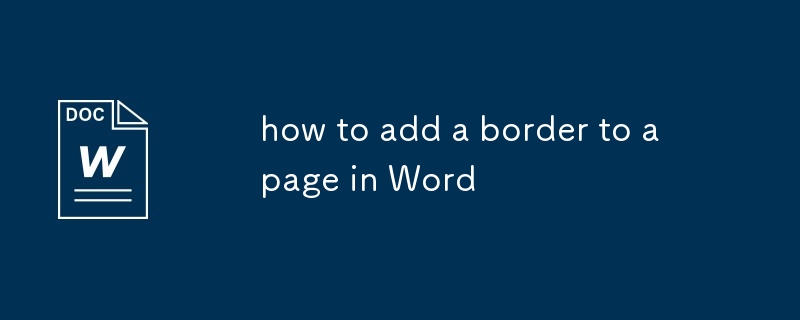
how to add a border to a page in Word
Article Introduction:To add a page border to a Word document, first select the "Design" or "Page Layout" tab, click "Page Border", select the style, color and width in the pop-up window, and make sure "Apply to" is set to the entire document or the specified page; if decorative borders are required, you can select the pattern in the "Art Pattern" drop-down menu, or set the style of different edges through "Custom"; if you only need to add a border to a single page, you need to insert a section break to separate the page into sections, close "Link to previous one", and then apply the border.
2025-07-10
comment 0
454
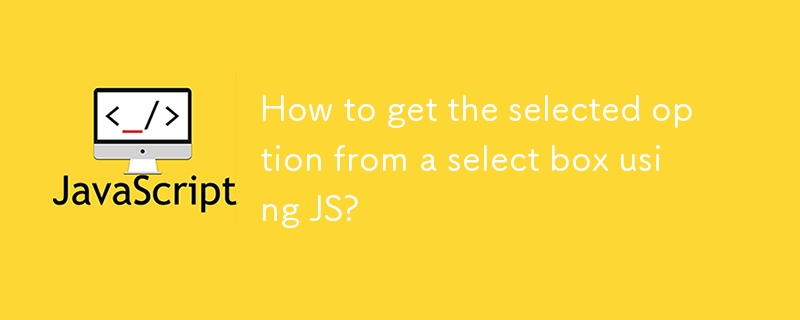
How to get the selected option from a select box using JS?
Article Introduction:To get the selected value of the drop-down box in HTML, you can use 1. to obtain the element using document.getElementById() or querySelector() to access the value attribute; 2. If you need to get the displayed text, you can obtain it through options[selectedIndex].text; 3. To listen to the change event, you can respond to option changes. For example: When the user selects "banana", the value is "2" and the text is "banana". To operate the multi-select box, you need to traverse the selected items and pay attention to the DOM loading order to avoid errors.
2025-07-18
comment 0
488

How to make form input fields mandatory using html attributes?
Article Introduction:The most direct way to make the input box in the HTML form required is to use the required property. This property is a Boolean type, and no value is required. It can be used to verify it on the input, select or textarea tags, such as:; Common matching types include text, email, password, etc.; for checkbox, directly add required to force check; in the radio button group, just add required to the first option; the select drop-down box needs to set the default empty value option to trigger verification; different browsers may have different styles and contents of prompt information. If a unified prompt effect is required, you can customize it with JavaScript or third-party libraries for customization.
2025-07-07
comment 0
783

Vue and Element-UI cascaded drop-down box custom template
Article Introduction:Customizing the Vue and Element-UI cascading drop-down box template involves the following steps: Understand how the cascading selector works and Vue's slot mechanism. Use scoped-slot in el-cascader to define custom templates. Use node and data variables to get the current node information and the original data. Display data flexibly according to your needs, such as icons or different styles. Note that the data structure complies with Element-UI requirements and use scoped-slot correctly. In conjunction with the state management tool to handle asynchronous data loading. Use browser developer tools to locate issues.
2025-04-07
comment 0
612
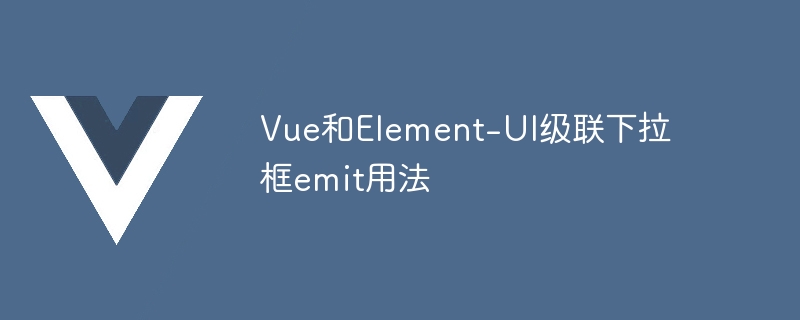
Vue and Element-UI cascade drop-down box emit usage
Article Introduction:The Element-UI cascading drop-down box realizes parent-child component communication through custom events: the parent component listens to the change event issued by the child component and obtains the selection result. The handleChange method is used to handle selection logic and can perform different operations based on hierarchical differences. In order to obtain intermediate process information, you need to customize events inside the cascading selection box, and one event is triggered at each selection level. For large data sets, it is necessary to optimize the data loading method and use packaging components for complex logic processing. Code readability and maintainability cannot be ignored, and clear naming and annotation can help with post-maintenance.
2025-04-07
comment 0
865
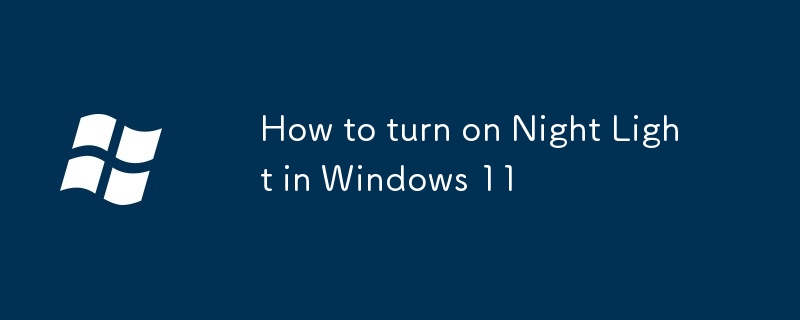
How to turn on Night Light in Windows 11
Article Introduction:Turn on the NightLight mode of Windows 11 through the following methods: 1. Turn on "Settings" (Win I), enter "System>Show", click the "Open" button in the "NightLight" section, and slide to adjust the color temperature; 2. Click the "Schedule" drop-down menu in the same interface, and select "Custom Timetable" to set the time to automatically turn on and off; 3. Quickly switch NightLight manually through the notification center icon in the lower right corner of the taskbar, but this method does not save the time schedule. The above methods can be flexibly selected according to usage habits.
2025-07-11
comment 0
740

How to change system sounds in Windows
Article Introduction:To change the Windows system prompt tone, first open the control panel and enter the "Sound" setting. 1. Select a preset style or custom sound through the "Sound Scheme" drop-down menu. 2. Select the system events one by one and click the "Browse" button to replace it with the local .wav file. 3. You can download the system sound theme package made by others, unzip it, copy the .wav file to the C:\Windows\Media directory, and apply a new sound solution in the settings. The entire process supports customizing a single or a complete set of prompt sounds to improve the user experience.
2025-07-10
comment 0
955