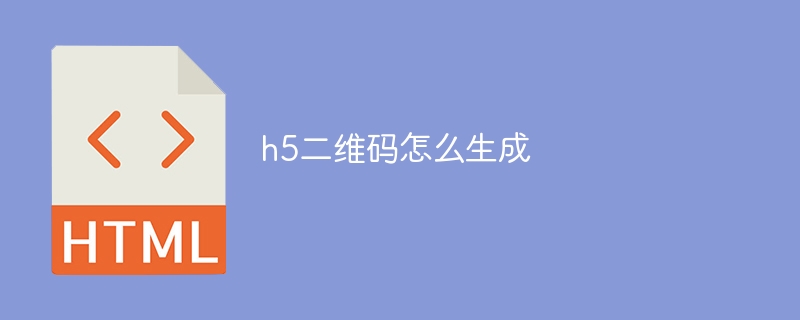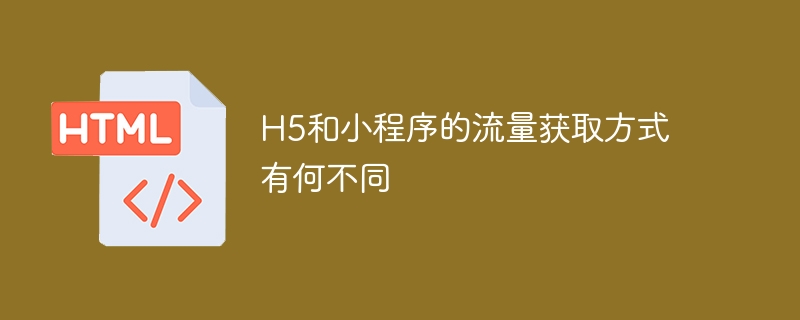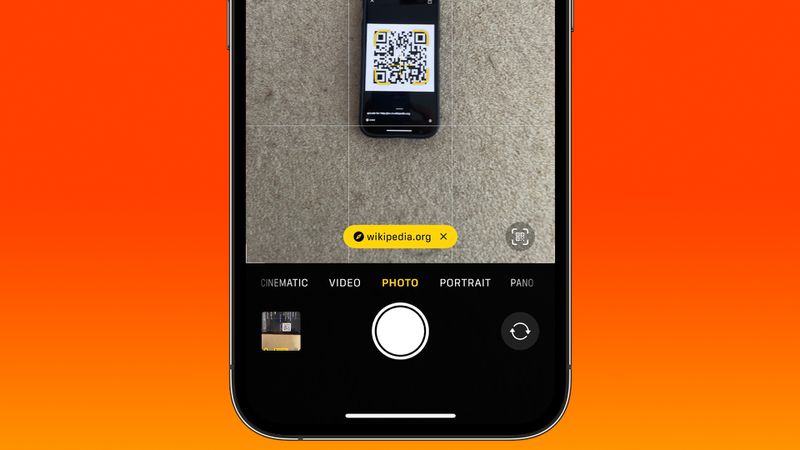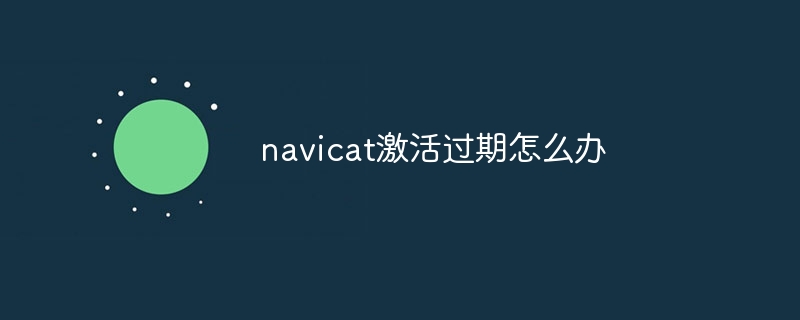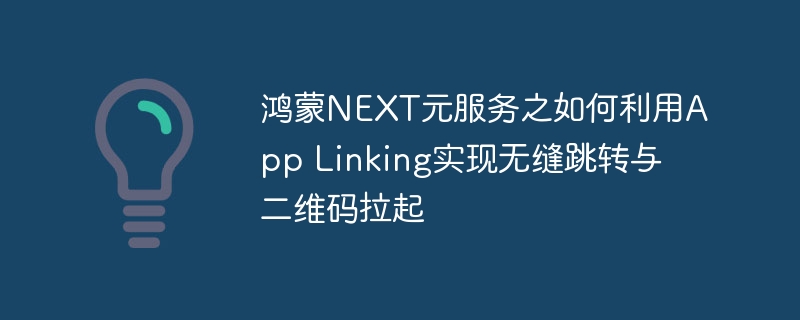Found a total of 10000 related content

How to get a WeChat QR code for payment?
Article Introduction:To obtain the WeChat payment QR code, you need to select the merchant platform to apply according to the purpose or use the personal payment function. 1. Business purpose: Visit the WeChat payment merchant platform, submit business license, legal person ID card and other information, log in to the backend after the review is approved, and generate a customized QR code in the "Marketing Tools". 2. Personal use: Open WeChat, go to "Me" > "Wallet" > "Pay" > "Cash Money", generate a QR code with avatar and nickname, and can be saved and used directly. 3. Usage tips: Make sure the QR code is clear and scanable; individual users can set the default amount; corporate users should update the QR code regularly; it is recommended to back up the QR code just in case.
2025-07-07
comment 0
271
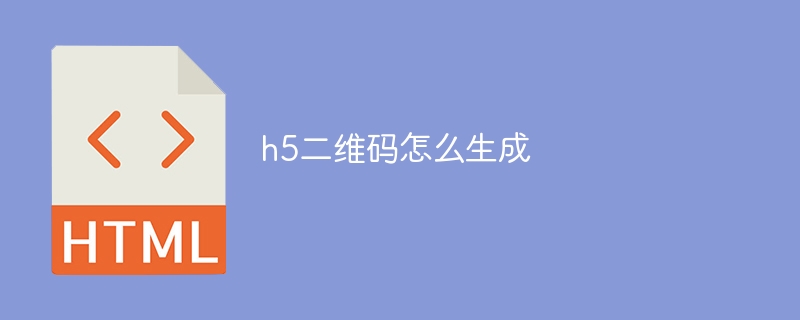
How to generate h5 QR code
Article Introduction:It takes only four steps to generate an h5 QR code: select the generator, enter the URL, customize the size and design, and download the QR code image.
2025-04-06
comment 0
1083

How to find my personal WeChat QR code?
Article Introduction:To find a personal WeChat QR code, you can use the following steps: 1. Click the avatar or "QR Code" button on the WeChat "Me" page to view the personal QR code; 2. Enter to view or share through "Directors" > "Add Friends" > "My QR Code"; 3. Pay attention to checking the impact of WeChat account changes or privacy settings on the effectiveness of QR codes to ensure safe use.
2025-07-10
comment 0
838



WeChat Web not scanning QR code
Article Introduction:The inability to scan the QR code on the WeChat web version may be caused by multiple reasons and needs to be checked and solved one by one. ①The network connection is unstable: Confirm whether the computer and the mobile phone are connected to the same Wi-Fi, try to open other web pages to check the delay, switch the network or restart the router; ② The WeChat version is too old or cached: Check and update the mobile phone WeChat to the latest version, clear the cache and log out again; ③ Browser compatibility issues: Priority is used to use Chrome or WeChat's own browser, try to change the browser, disable the plug-in or use the traceless mode; ④ Other common situations: troubleshoot whether the account is restricted, refresh the page to see if the QR code is abnormal, and calibrate the mobile phone system time and time zone settings. Following the above steps to check step by step, it can usually effectively solve the problem of scanning the code.
2025-07-12
comment 0
632


Fix: Phone Link Won't Generate a QR Code or PIN on Windows 11
Article Introduction:When you are trying to set up a Phone Link between your PC and Android phone, you may encounter the “Phone Link won't generate a QR code or PIN” issue. This post from?php.cn?tells you how to get rid of the issue.
2025-04-12
comment 0
865

Anyone can easily create QR codes with ChatGPT! Explaining the actual procedure
Article Introduction:Easily create personalized QR codes with the ChatGPT plugin! This article will guide you how to use the ChatGPT plugin "Create a QR code" to generate various QR codes, including simple URL QR codes and more creative pictures, GIF animation QR codes. It can be done easily without professional software.
ChatGPT, an advanced artificial intelligence developed by OpenAI, extends functionality through plug-ins, where the "Create a QR code" plug-in makes creating QR codes a breeze.
"Create a QR code" plugin function:
This plug-in supports conversion of multiple information types to QR codes, such as:
Website URL
Contact information
Plain text
Wi-Fi connection
2025-05-14
comment 0
774

What does 'The user you are trying to reach does not exist' on WeChat mean?
Article Introduction:When you try to scan the QR code or search for a WeChat contact, if you receive a prompt "this user does not exist", it usually means that the target account has been deleted, has never existed, or is temporarily unavailable. 1. The user may have cancelled his account; 2. The WeChat account is entered incorrectly; 3. The QR code expires or is forged; 4. The account is restricted or banned due to violations. If you encounter this problem, you should 1. Recheck the WeChat account or QR code; 2. Try to rescan or refresh the page; 3. Request the other party to provide a new QR code or confirm the WeChat account; 4. Avoid scanning the QR code of unknown origin. To prevent others from encountering this problem, you should 1. Keep your account active; 2. Share QR codes only with trusted personnel; 3. Check your privacy settings regularly; 4. Notify the relevant contacts before changing your WeChat account or canceling your account. In short, the prompt indicates
2025-07-04
comment 0
475
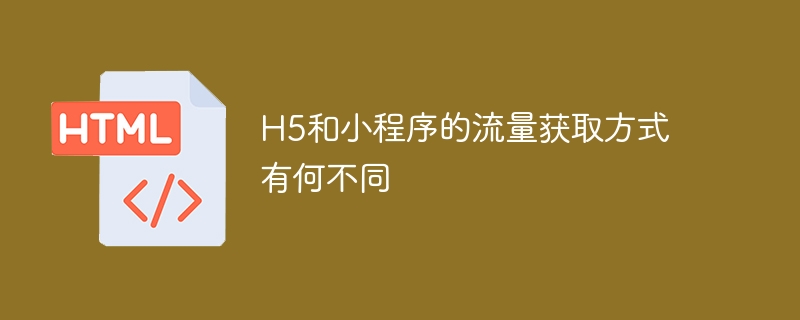
What is the difference between H5 and mini-programs?
Article Introduction:H5 obtains traffic through content distribution platform, advertising delivery, QR code and link sharing; mini programs obtain traffic through WeChat portal, H5 traffic, QR code and keyword optimization.
2025-04-06
comment 0
373

How to add friends on WeChat?
Article Introduction:There are four ways to add WeChat friends: one is to search and add through WeChat ID or mobile phone number, open WeChat → " ” → "Add Friends" → enter information → send verification; the second is to scan the QR code to add, click "Scan" → scan the other party's QR code → add to address book; the third is to add through group chat, enter the WeChat group → click the other party's avatar → "Add to address book" → send verification messages; the fourth is to recommend or add nearby people, you can view the recommended contact person on the "New Friends" page or turn on "Nearby people" to say hello and request friends. The above methods need to be paid attention to privacy settings and appropriate use.
2025-07-10
comment 0
676

How to trade digital currencies without the Internet?
Article Introduction:Three methods of offline transactions include: 1. Use hardware storage: prepare hardware storage, generate transaction information, and transmit it to the networked device for broadcasting through physical media after offline signature. 2. Sign offline transactions: Generate and sign transactions on offline devices, and broadcast them on networked devices after exporting. 3. QR code transaction: Generate a QR code containing transaction information, and the other party scans and confirms the transaction.
2025-03-31
comment 0
549

How to generate QR codes in Python?
Article Introduction:You can use the qrcode library to generate QR code in Python. 1. Install the qrcode library: pipinstallqrcode[pil]. 2. Create a QRCode object and add data: qr=qrcode.QRCode(version=1, error_correction=qrcode.constants.ERROR_CORRECT_L,box_size=10, border=4);qr.add_data('https://example.com');qr.make(fit=True). 3. Generate and save the image: img=qr.make
2025-05-21
comment 0
952
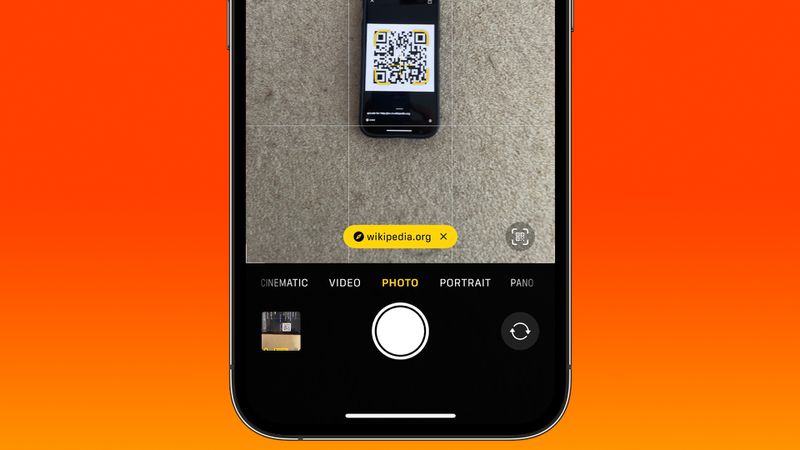
How to Scan Codes With Your iPhone Camera
Article Introduction:The native camera app on iPhone includes functionality that allows you to scan QR codes and access QR code content like URLs without having to download a third-party app.QR codes can include contact information, calendar events, website links, phone
2025-01-09
comment 0
913
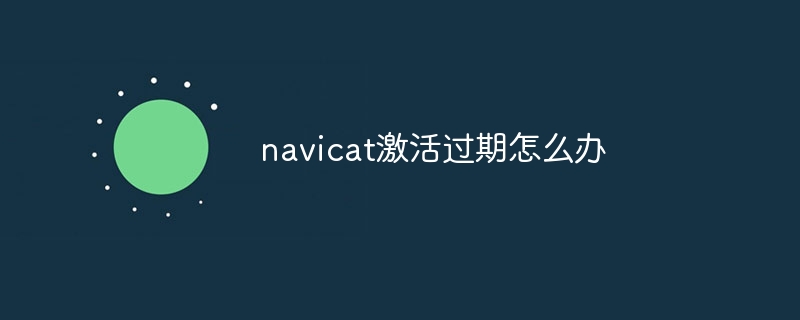
What to do if the navicat activation expires
Article Introduction:Solutions to expire Navicat activation code: Purchase the official activation code; contact Navicat customer service to apply for the activation code; use the activation tool to generate the activation code (use with caution); reset Navicat and reactivate; use the 14-day trial version.
2025-04-09
comment 0
1195

How to Show QR Code for Wi-Fi on iPhone, Mac, iPad
Article Introduction:Easily share Wi-Fi: Quickly connect with QR code
One way to easily share Wi-Fi router access rights is to generate a QR code for Wi-Fi connection. This is very useful in homes, offices, waiting rooms, rentals, restaurants, shops, and anywhere where people need Wi-Fi access. It also makes it easier for users to join Wi-Fi networks without having to enter complex passwords. The latest version of Mac, iPhone and iPad system software makes this task easier than ever, enabling the ability to generate QR codes for any connected Wi-Fi router, and you can easily join by pointing your camera at the QR code.
Although Apple's iPhone, Mac and iPad have long provided a useful
2025-04-28
comment 0
1090

How to Log In to Outlook With a QR Code - Make Tech Easier
Article Introduction:If you follow the advice of a cybersecurity expert, your Outlook password may be difficult to remember because of its length and complexity, so you store it in your password manager. Although this approach is very safe, getting these complex combinations can be cumbersome when using new devices or when time is tight. Fortunately, Microsoft provides a convenient solution: log in with Outlook QR code. This tutorial will show how it works. Note: If you encounter an error "Unable to access Outlook data files", try these solutions. How to generate Outlook QR code in the directory How to use the QR code to log in to Outlook mobile application Can you use the QR code to log in to the desktop version of Outlook? How to generate Outlo
2025-05-22
comment 0
612

How to use Chrome's built-in QR code generator
Article Introduction:Chrome's built-in QR code generator can be turned on and used through experimental functions. First, enter chrome://flags/#QR-code-generator in the address bar and enable this function. After restarting the browser, take effect; then right-click the "Share" button in the page address bar and select "Create QR Code" to generate the QR code of the current web page. This function is suitable for desktop version and some Android versions of Chrome. It can be used for offline posters, teaching demonstrations or help unfamiliar operations to access designated pages to improve sharing efficiency.
2025-07-16
comment 0
203
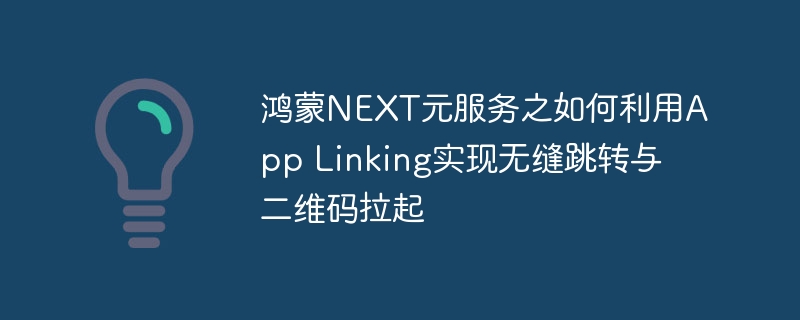
How to use App Linking to achieve seamless jump and QR code pull
Article Introduction:Through the Huawei HMS Core App Linking service, the following functions can be implemented: Set up App Linking: Configure the associated domain, application, and key in the Huawei Developer Alliance. Seamless jump: Integrate HMS Core Kit in your app and handle the applink: URI intent in MainActivity for jumps. QR code pull up: generate a QR code containing the applink: URI, scan and start the application through the AppLink.handleAppLink() method.
2025-04-17
comment 0
319