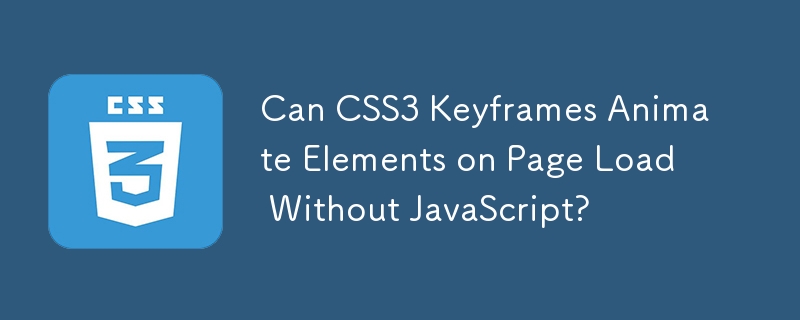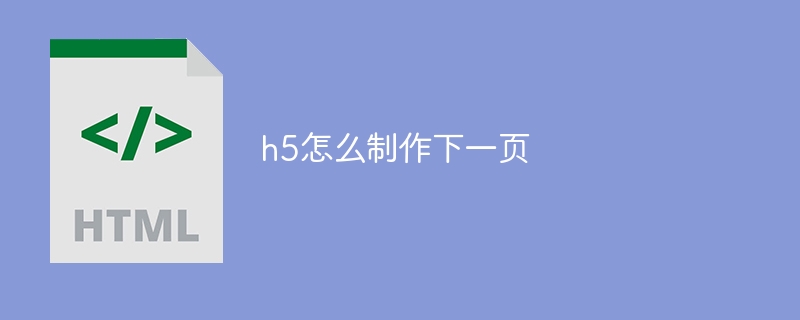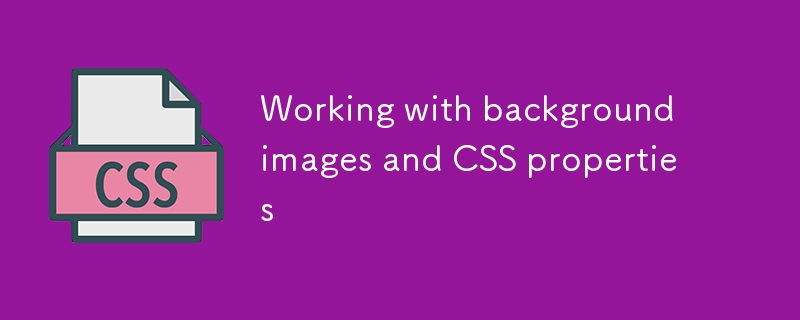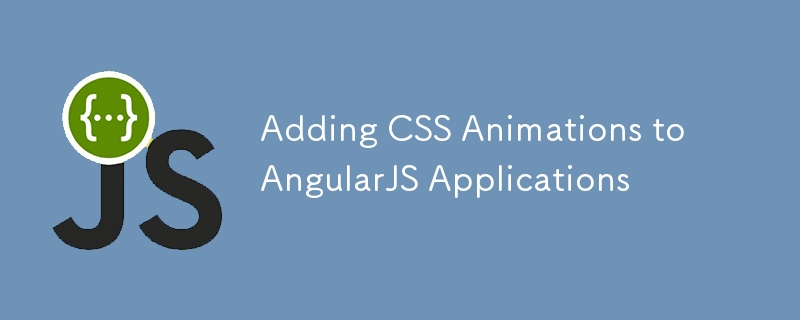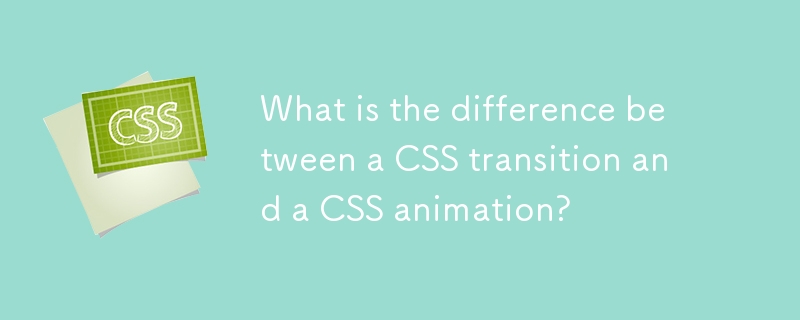Found a total of 10000 related content

Vue Animation and Transition Effects
Article Introduction:In web development, Vue provides a simple and powerful animation system to achieve transition effects. 1. Use wrapping a single element to implement basic animation, define the animation name through the name attribute, and achieve the fade effect with the corresponding CSS class, where v-if control display is the key. 2. Using the combined key attribute, you can add animations to multiple elements, such as the transition effect when the list is added or deleted, and you can set animation styles through CSS. 3. Combining CSS animation libraries such as Animate.css can quickly achieve more complex animation effects. Just specify enter-active-class and leave-active-class in it to complete the integration. After mastering these methods, developers can
2025-07-10
comment 0
593

How to achieve animation effects (such as 3D transformation, transition animation) through CSS?
Article Introduction:CSS can achieve animation effects through transition and animation properties. The specific steps are as follows: 1. Use transition properties to achieve simple transition effects, such as getting bigger and changing colors when the button is hovered. 2. Use transform and perspective properties to implement 3D transformation, such as creating and rotating cubes. 3. Optimize animation performance. It is recommended to use the will-change attribute to reduce animation complexity and use requestAnimationFrame to control the frame rate.
2025-05-20
comment 0
840

How to Get Started with CSS Animation
Article Introduction:CSS animation: Dynamic effects beyond CSS transition
CSS animation is an advanced version of CSS transition. It supports infinite loops, uses keyframes to create complex effects, and can be paused during animation playback. This article will explore all aspects of CSS animation to help you easily master this powerful web design technology.
Create CSS animation: Keyframes and animation properties
To create a CSS animation, you first need to define a @keyframes rule that specifies the animation name and groups the keyframe rules. Then, apply the animation to the target element.
CSS animation can be controlled through a variety of attributes, including: animation-delay and animation-duration.
2025-02-10
comment 0
586

Vue realizes vertical text scrolling effect
Article Introduction:To implement vertical text scrolling effect in Vue, you need to define the container style (.vertical-scroll-container) for vertical scrolling, and set its height and overflow properties. Defines the style (.vertical-scroll-content) of the text content, position it absolutely, and initializes its position at the top. Use transition animation in Vue component to define the animation effect of text content movement. Use CSS to define transition effects (.vertical-scroll-enter-active and .vertical-scroll-leave-active), and set the transition time and transition type.
2025-04-07
comment 0
611
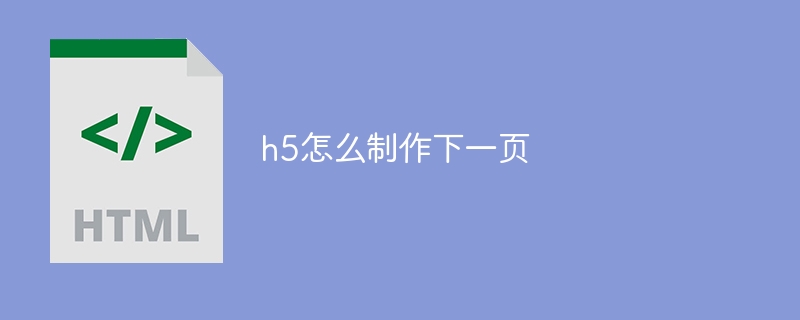
How to make h5 next page
Article Introduction:There are two common ways to create the next page in the H5 page: jump directly: use the <a> tag to link to the target page. Ajax Loading: Dynamically load new page content through Ajax requests, providing smooth transition effects.
2025-04-06
comment 0
965

Vue text scrolling effect implementation method
Article Introduction:The methods to implement Vue text scrolling effects are: use setInterval() to update the text content regularly and scroll the text character by character. Use CSS3 animations to set the animation to set the text to move a specified distance within a specified time. Use Vue Transition Groups to insert and delete characters one by one to simulate text scrolling effects.
2025-04-07
comment 0
810

CSS Animations
Article Introduction:CSS animation: The key tool to enhance user experience
Core points:
CSS animation is a key tool to enhance the user experience, adding depth and meaning to interactions, guiding users to browse the interface, and providing user action feedback.
While JavaScript also provides animation features, CSS is the easiest way to get started with animation. JavaScript-based animations can be more complex and resource-intensive, which may slow down page loading times on slower connections or mobile devices.
CSS animations can be launched immediately with just a web browser and text editor, an easy to access and efficient way to bring your design to life. CSS animation has great potential, from smooth transition to using keyframes to creating complex effects.
Animation is becoming a must
2025-02-17
comment 0
1138
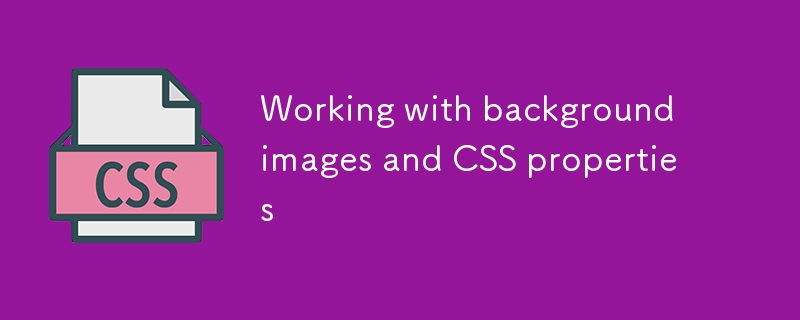
Working with background images and CSS properties
Article Introduction:How to set web page background image with CSS and optimize loading? First, select the appropriate background image, select JPG/WebP/PNG format according to the purpose, and pay attention to copyright in a unified style; second, use CSS attributes to set the background image, including background-image specified path, background-repeat control duplication, background-size and background-position adaptation to the screen; third, optimize the loading speed, improve the user experience by compressing images, using WebP format, delaying loading, adding transition effects and setting transition colors.
2025-07-11
comment 0
852

What is the :target pseudo-class and how can it be used?
Article Introduction:CSS's :target pseudo-class is used to style the target element based on the URL fragment identifier. It works by the browser scrolling to the element when the URL contains a # symbol and element id and allows a specific style to be applied to the element via :target. Common use cases include highlighting the page section after navigation, creating tabs or slideshows without JavaScript, and improving accessibility to long pages. Usage tips include ensuring that id is unique, combining transition or animation effects, switching content visibility with display attributes, and considering compatibility with older browsers.
2025-06-22
comment 0
705

How to Tell If Vue.js Is the Right Framework for Your Next Project
Article Introduction:Vue.js: Lightweight, flexible and easy to use JavaScript framework
Vue.js is ideal for small and large projects with its progressive features and ease of integration. It provides smooth transition effects in view switching, improving user experience, and is ideal for applications with rich animation and interactive elements.
The main advantages of Vue.js:
Easy to integrate: Vue.js is ideal for building single page applications (SPAs) and can be easily integrated into existing server-side rendering applications. It can be easily added to the server-rendered page for increased interactivity.
Rapid prototyping: Components can be written in pure HTML, CSS and JavaScript, lowering the development threshold, i.e.
2025-02-14
comment 0
676

Advanced CSS hover effects tutorial
Article Introduction:The hover effect of CSS can enhance the interactive texture through various techniques. 1. Use transition to achieve smooth animation, control the process of color, size and position change, and enhance the sense of nature; 2. Use pseudo-elements (::before or ::after) to create mask or scan effects to enrich visual feedback; 3. Combine transform and filter to achieve dynamic effects such as image enlargement, contrast changes and shadows; 4. Pay attention to mobile compatibility issues, avoid relying on hover to display key information, and consider JavaScript or alternative interaction solutions.
2025-07-07
comment 0
985
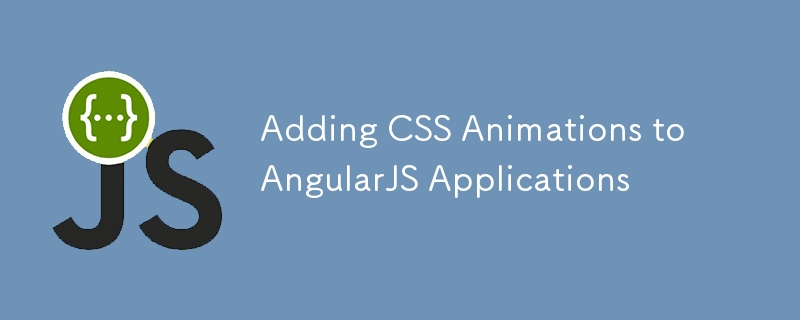
Adding CSS Animations to AngularJS Applications
Article Introduction:Core points
AngularJS supports CSS and JavaScript animations, and it is recommended to use CSS animations because the browser will reduce its priority and will not block processing threads.
To use animations in AngularJS, you need to include the angular-animate.js library and add the ngAnimate module as a dependency. This library adds animation support for directives such as ng-view, ng-repeat, ng-show, ng-hide, and ng-class.
Animation can enhance the user experience by improving transition effects, highlighting element changes, and controlling element displays. They can use specific ones in CSS
2025-02-21
comment 0
929
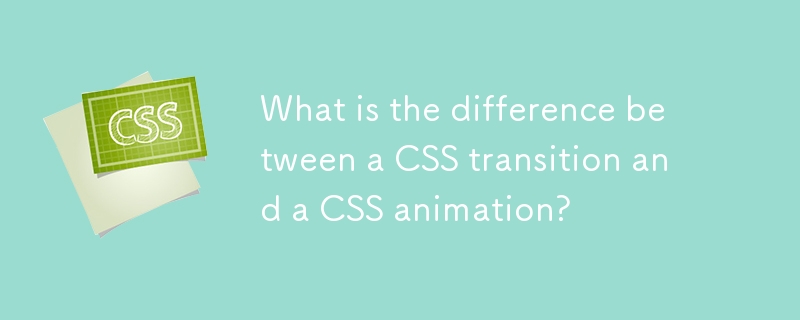
What is the difference between a CSS transition and a CSS animation?
Article Introduction:CSS transitions are suitable for simple state changes, while CSS animations are used for complex effects. 1. The transition only supports start and end states, which are suitable for simple interactions such as button hovering; 2. The animation provides complete control through keyframes, suitable for scenes with looping playback or precise timing; 3. Both should be given priority to use opacity and transform attributes for best performance; 4. It should be selected according to needs to avoid unnecessary animations distracting users.
2025-06-24
comment 0
474

H5: The Evolution of Web Standards and Technologies
Article Introduction:Web standards and technologies have evolved from HTML4, CSS2 and simple JavaScript to date and have undergone significant developments. 1) HTML5 introduces APIs such as Canvas and WebStorage, which enhances the complexity and interactivity of web applications. 2) CSS3 adds animation and transition functions to make the page more effective. 3) JavaScript improves development efficiency and code readability through modern syntax of Node.js and ES6, such as arrow functions and classes. These changes have promoted the development of performance optimization and best practices of web applications.
2025-04-15
comment 0
1027

What are CSS transitions
Article Introduction:CSS transitions enable switching between CSS attribute values ??through smooth animations, which are suitable for user interaction scenarios such as button hovering effects, menu expansion and collapse. Common usages include button closure effect, drop-down menu gradient, background color gradient, image transparency or zoom changes. The basic syntax is a transition: attribute duration time sequence function, which can specify a single or multiple attributes, or all can be used to represent all attributes, but it should be used with caution. Timing functions such as ease, linear, and ease-in-out control the animation speed curve, and can also be customized by cubic-bezier. It is recommended to prioritize opacity and transform for better performance, combined with @media(prefers-
2025-07-01
comment 0
297