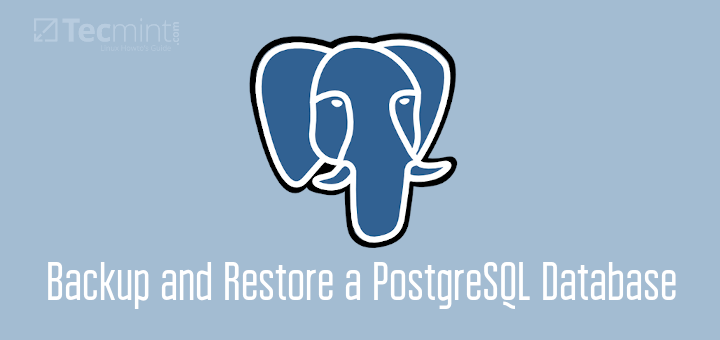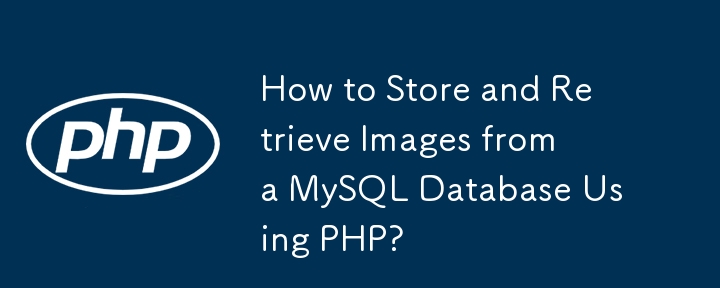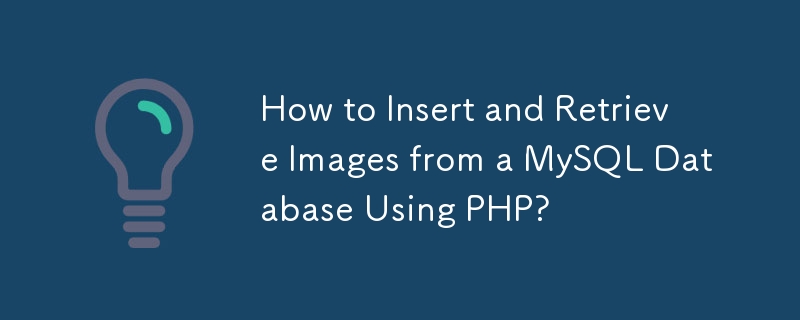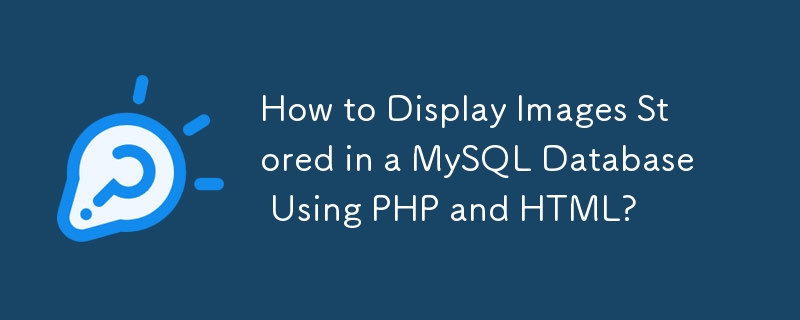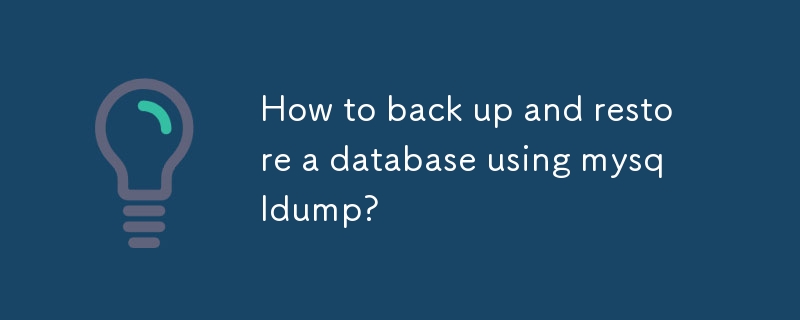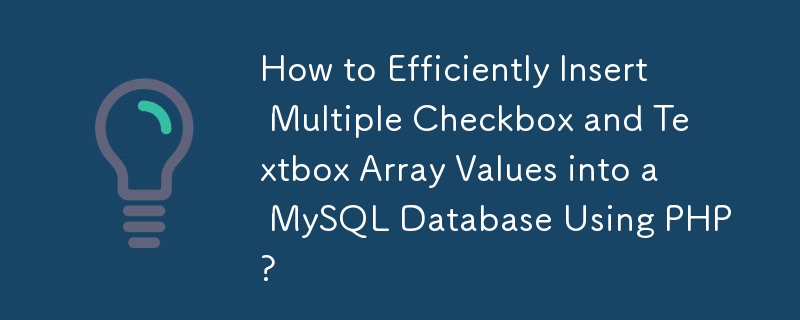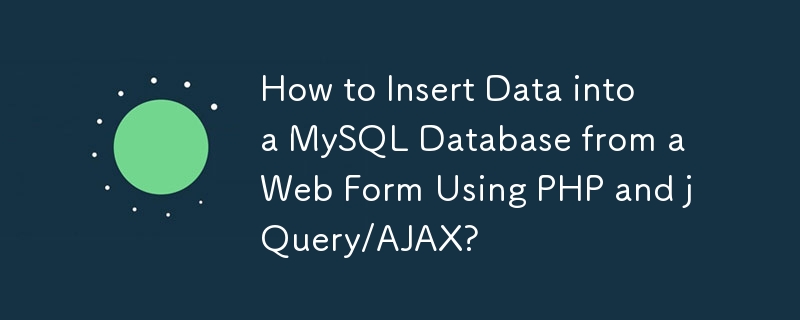Found a total of 10000 related content
PHP simple method to backup and restore MySql, PHP restore mysql_PHP tutorial
Article Introduction:Simple method to backup and restore MySql in php, restore mysql in php. How to simply back up and restore MySql in php, restore mysql in php This article describes the simple backup and restore method of MySql in php. Share it with everyone for your reference, the details are as follows: 1. Backup:
2016-07-12
comment 0
875

How to backup and restore oracle database
Article Introduction:Oracle database backup can be implemented through RMAN backup, export/import utility, and logical backup (Flashback). Restore principles vary according to the backup type, including: RMAN backup and restore, export/import export and restore, logical backup (Flashback) restore. The specific restore process involves starting the RMAN connection database, restoring the backup set using the RESTORE/RECOVER command, exporting/importing files, rebuilding and permissions, and using the Flashback command to restore to a specific point in time.
2025-04-11
comment 0
927

SQL Database Backup and Restore Methods SQL Data Backup Restore Tutorial
Article Introduction:The secrets of SQL database backup and restore have you ever thought about what will happen if your database suddenly crashes and all the data is lost? This sounds like a nightmare! But don't worry, today we will talk about how to protect your SQL database through backup and restore to make your data safe and worry-free. In my career, I once met a client who lost all data in a single hardware failure because the database was not backed up regularly. This lesson made me deeply realize the importance of backup. Today, I will share with you how to backup and restore SQL databases, and provide some experiences and techniques I have summarized in practice. First, let's start with the basic backup method. In SQLServer, backup count
2025-05-28
comment 0
1025
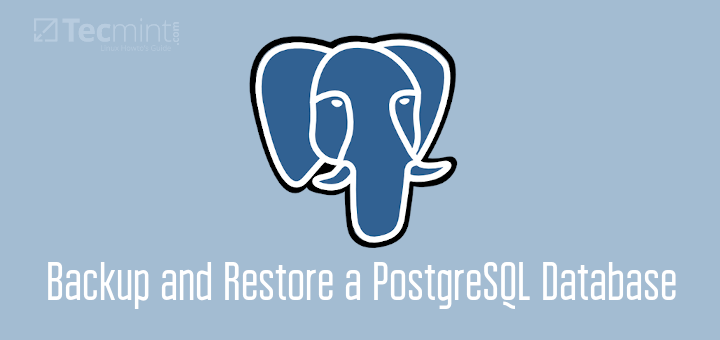
How to Backup and Restore a PostgreSQL Database
Article Introduction:In a production environment, no matter how large or small your PostgreSQL database may be, regular backup is an essential aspect of database management. In this article, you will learn how to backup and restore a PostgreSQL database.We assume that yo
2025-06-17
comment 0
628


How to backup and restore database after mysql installation
Article Introduction:There is no absolutely optimal MySQL database backup and recovery solution, and it needs to be selected based on the amount of data, business importance, RTO and RPO. 1. Logical backup (mysqldump) is simple and easy to use, suitable for small databases, but slow and huge files; 2. Physical backup (xtrabackup) is fast, suitable for large databases, but is more complicated to use. The backup strategy needs to consider the backup frequency (RPO decision), backup method (data quantity and time requirement decision) and storage location (off-site storage is more secure), and regularly test the backup and recovery process to avoid backup file corruption, permission problems, insufficient storage space, network interruption and untested issues, and ensure data security.
2025-04-08
comment 0
873

How do you back up and restore a MySQL database?
Article Introduction:Using mysqldump for logical backup and MySQLEnterpriseBackup for hot backup are effective ways to back up MySQL databases. 1. Use mysqldump to back up the database: mysqldump-uroot-pmydatabase>mydatabase_backup.sql. 2. Use MySQLEnterpriseBackup for hot backup: mysqlbackup--user=root-password=password--backup-dir=/path/to/backupbackup. When recovering, use the corresponding life
2025-04-28
comment 0
838
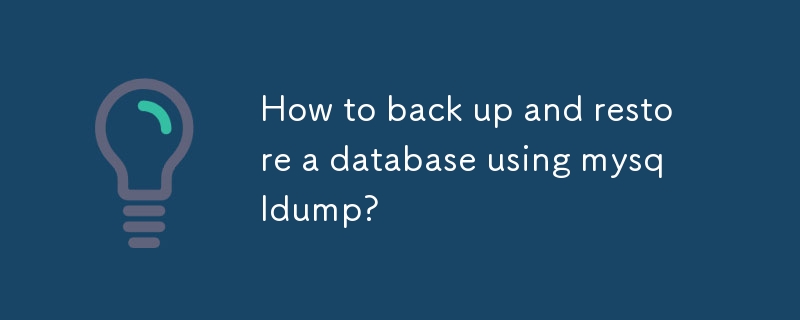
How to back up and restore a database using mysqldump?
Article Introduction:The key commands for backing up and restoring the database using mysqldump are as follows: 1. Use mysqldump-u[username]-p[database name]>[output file path] to backup the database, such as mysqldump-uroot-pmydb>/backup/mydb_backup.sql; 2. Use mysql-u[username]-p[target database name] to restore the database; 2. Use mysql-u[username]-p[target database name] to restore the database;
2025-06-13
comment 0
525

Oracle Backup & Recovery: Ensuring Data Integrity & Availability
Article Introduction:The core purpose of Oracle backup and recovery is to quickly restore the database to a consistent state when data is lost or corrupted. 1. Backup phase: Copy the database file to the backup media through RMAN or other tools. 2. Recovery phase: When a database fails, first restore the backup data, and then restore to the pre-failed state by applying the redo log file.
2025-04-10
comment 0
892