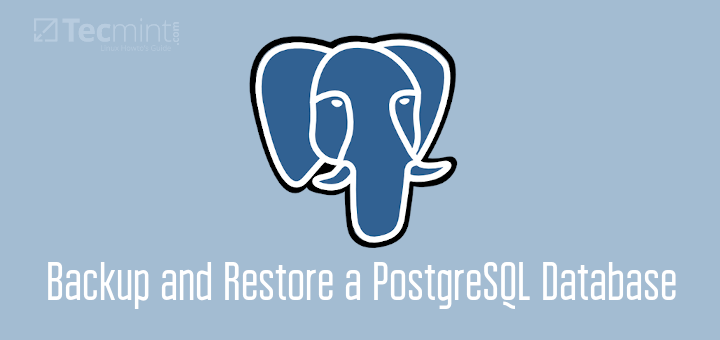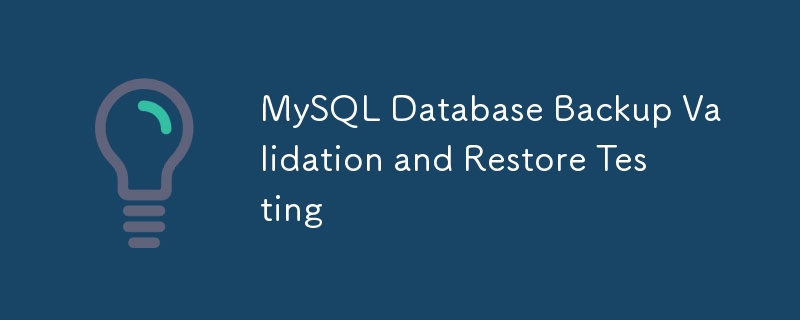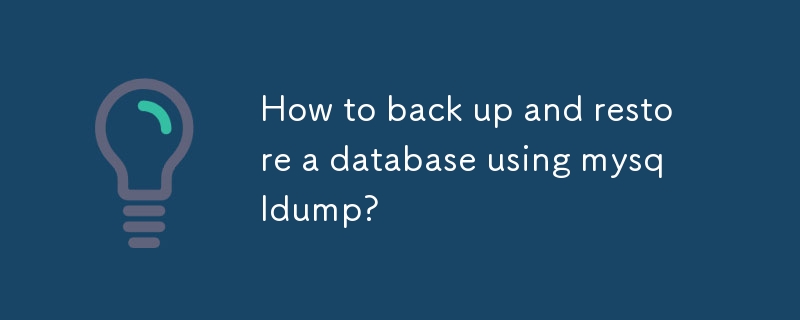Found a total of 10000 related content

How to backup and restore oracle database
Article Introduction:Oracle database backup can be implemented through RMAN backup, export/import utility, and logical backup (Flashback). Restore principles vary according to the backup type, including: RMAN backup and restore, export/import export and restore, logical backup (Flashback) restore. The specific restore process involves starting the RMAN connection database, restoring the backup set using the RESTORE/RECOVER command, exporting/importing files, rebuilding and permissions, and using the Flashback command to restore to a specific point in time.
2025-04-11
comment 0
959

SQL Database Backup and Restore Methods SQL Data Backup Restore Tutorial
Article Introduction:The secrets of SQL database backup and restore have you ever thought about what will happen if your database suddenly crashes and all the data is lost? This sounds like a nightmare! But don't worry, today we will talk about how to protect your SQL database through backup and restore to make your data safe and worry-free. In my career, I once met a client who lost all data in a single hardware failure because the database was not backed up regularly. This lesson made me deeply realize the importance of backup. Today, I will share with you how to backup and restore SQL databases, and provide some experiences and techniques I have summarized in practice. First, let's start with the basic backup method. In SQLServer, backup count
2025-05-28
comment 0
1069
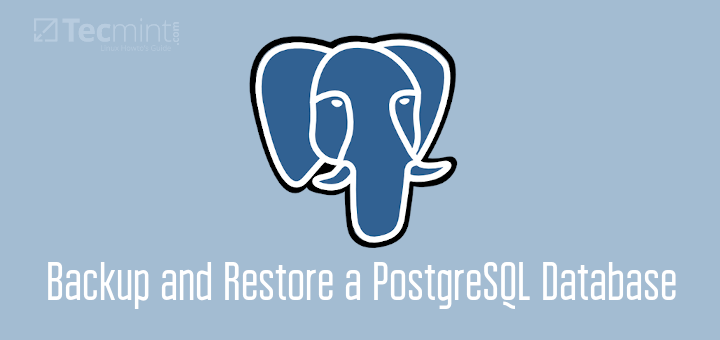
How to Backup and Restore a PostgreSQL Database
Article Introduction:In a production environment, no matter how large or small your PostgreSQL database may be, regular backup is an essential aspect of database management. In this article, you will learn how to backup and restore a PostgreSQL database.We assume that yo
2025-06-17
comment 0
659

How to backup and restore a database using SQL commands?
Article Introduction:MySQL backup uses the mysqldump command to export SQL files, and imports them through the SOURCE command or mysql command during recovery; 2. PostgreSQL uses pg_dump to export backup files and restore them through the psql command; 3. SQLServer uses the BACKUP and RESTORE commands of T-SQL to directly perform backup and restore operations; all methods need to ensure the consistent state of the database. It is recommended to regularly test the backup integrity and automate it with system tools to end with a complete sentence.
2025-08-25
comment 0
867
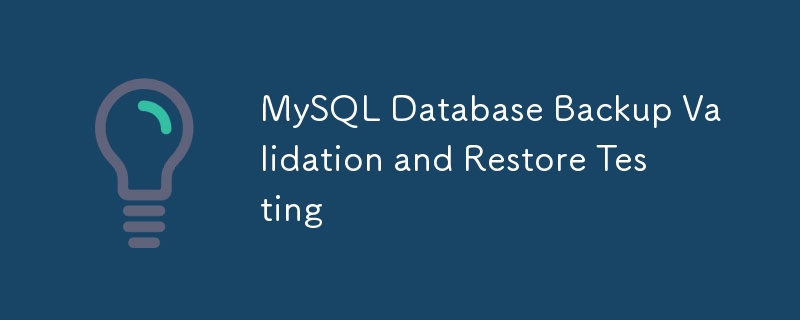
MySQL Database Backup Validation and Restore Testing
Article Introduction:The key to database backup is whether it can be restored. Many people mistakenly think that regular backups are safe. In fact, verification of backup effectiveness and testing the recovery process are the core of ensuring data security. 1. The reasons for verifying MySQL backup include: the backup may fail due to interruptions, inconsistent methods, storage corruption and other problems. Only through restore tests can its reliability be confirmed. 2. Common backup types and verification methods: 1. Logical backup (such as mysqldump) can be verified by checking file content, importing test library, and querying key data; 2. Physical backup (such as XtraBackup) requires checking directory structure, preprocessing and starting instance verification; 3. Binary logs need to be checked for continuity and restored through simulated error deletion tests. 3. Effective recovery test steps include
2025-07-18
comment 0
546

Oracle Backup & Recovery: Ensuring Data Integrity & Availability
Article Introduction:The core purpose of Oracle backup and recovery is to quickly restore the database to a consistent state when data is lost or corrupted. 1. Backup phase: Copy the database file to the backup media through RMAN or other tools. 2. Recovery phase: When a database fails, first restore the backup data, and then restore to the pre-failed state by applying the redo log file.
2025-04-10
comment 0
908

How to backup and restore a SQL database
Article Introduction:Backing up and restoring SQL databases is a key operation to prevent data loss and system failure. 1. Use SSMS to visually back up the database, select complete and differential backup types and set a secure path; 2. Use T-SQL commands to achieve flexible backups, supporting automation and remote execution; 3. Recovering the database can be completed through SSMS or RESTOREDATABASE commands, and use WITHREPLACE and SINGLE_USER modes if necessary; 4. Pay attention to permission configuration, path access, avoid overwriting the production environment and verifying backup integrity. Mastering these methods can effectively ensure data security and business continuity.
2025-07-06
comment 0
699
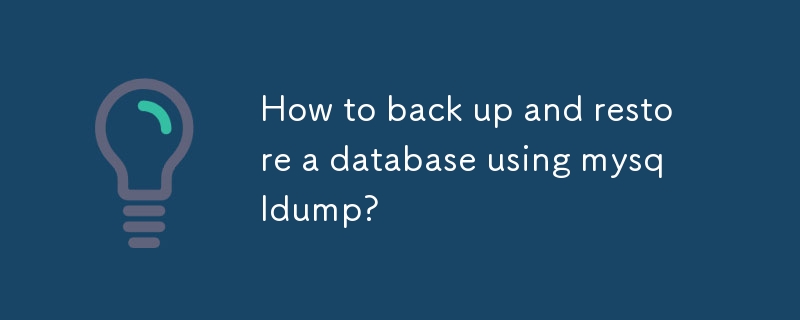
How to back up and restore a database using mysqldump?
Article Introduction:The key commands for backing up and restoring the database using mysqldump are as follows: 1. Use mysqldump-u[username]-p[database name]>[output file path] to backup the database, such as mysqldump-uroot-pmydb>/backup/mydb_backup.sql; 2. Use mysql-u[username]-p[target database name] to restore the database; 2. Use mysql-u[username]-p[target database name] to restore the database;
2025-06-13
comment 0
552

Can you outline the basic steps involved in a full database backup and recovery using RMAN?
Article Introduction:RMAN database backup and recovery follow five core steps. 1. First configure the RMAN settings, including specifying the backup destination, setting the retention policy, and enabling automatic backup of control files; 2. Then execute the complete database backup, use ALLOCATECHANNEL to allocate the channel and run the BACKUPDATABASEPLUSARCHIVELOG command; 3. Then manually back up the control files and SPFILE separately to ensure the availability during disaster recovery; 4. When restoring the database, start the instance to the nomount state, restore the control files, mount the database, restore the data files, apply the archive log and open the database in RESETLOGS; 5. Finally, verify the backup regularly, use R
2025-07-15
comment 0
265

How to backup and restore a database in SQL
Article Introduction:InSQLServer,useBACKUPDATABASEandRESTOREDATABASEcommandswithproperfilepathsandoptionslikeWITHREPLACE;2.InMySQL,usemysqldumptocreatebackupsandmysqlcommandorSOURCEtorestore;3.Followbestpracticessuchasschedulingregularbackups,testingrestores,storingbacku
2025-08-12
comment 0
925

How to backup and restore database after mysql installation
Article Introduction:There is no absolutely optimal MySQL database backup and recovery solution, and it needs to be selected based on the amount of data, business importance, RTO and RPO. 1. Logical backup (mysqldump) is simple and easy to use, suitable for small databases, but slow and huge files; 2. Physical backup (xtrabackup) is fast, suitable for large databases, but is more complicated to use. The backup strategy needs to consider the backup frequency (RPO decision), backup method (data quantity and time requirement decision) and storage location (off-site storage is more secure), and regularly test the backup and recovery process to avoid backup file corruption, permission problems, insufficient storage space, network interruption and untested issues, and ensure data security.
2025-04-08
comment 0
931

How to restore oracle database
Article Introduction:Oracle database restore involves rebuilding a corrupt or lost database from the backup or recovery log, including preparing to restore, recover data files, opening the database, applying recovery logs, recovering data dictionary, and rebuilding indexes. This process can be automated using Recovery Manager (RMAN).
2025-04-11
comment 0
1026


How to restore a database from a Navicat backup file?
Article Introduction:To restore Navicat backup files, use the Navicat tool. 1. Confirm that the backup file is in .nbf format, not ordinary SQL file; 2. Open Navicat and connect to the target database server; 3. Right-click to select "Restore Database from Backup" and select the .nbf file to start recovery; 4. When encountering problems, check whether the database exists, whether the character set matches, and whether the file is corrupt; 5. If there is no Navicat, convert .nbf to .sql file first and then import it. The entire process needs to pay attention to version compatibility and configuration consistency.
2025-07-13
comment 0
843

3 Ways to Back Up and Restore Databases in WordPress
Article Introduction:Key Points
There are three main ways to backup and restore WordPress databases: use the Udraft Plus plug-in, phpMyAdmin, and MySQL command line dump. Each method has its advantages and disadvantages, and the best choice depends on the specific needs and technical skills of the user.
Regular backup of WordPress databases is essential for website security and data protection. The backup should contain all forms that store all the data of the website, including articles, comments, users, site settings, etc.
You can use the phpMyAdmin or MySQL command line to restore the database from a backup. If the backup is corrupt, you may need to restore from an earlier backup or seek professional help.
WordPres
2025-02-09
comment 0
620

How to import mongodb backup
Article Introduction:To import a MongoDB backup, follow these steps: Stop the MongoDB process. Create a new data directory. Use the mongorestore command and specify the database name and backup path to restore. Start the MongoDB process. Verify that the data has been restored successfully.
2025-04-12
comment 0
703

Detailed steps to restore MongoDB single database backup
Article Introduction:Detailed steps to restore MongoDB single database backup Restoring MongoDB single database backup is a key operation, especially when data is lost or needs to be rolled back to a certain point in time. Let's discuss in detail how to accomplish this task. The first thing to know is that MongoDB backups are usually done through the mongodump tool, while recovery uses the mongorestore tool. We need to make sure that both tools are installed and configured. To restore a backup of a single database, we need to perform the following steps: Preparation: Make sure the MongoDB service is running and you have permission to access the database. If you are using mongodump for backup, the backup file will usually be BS
2025-05-19
comment 0
623

How to recover data after SQL deletes rows
Article Introduction:Recovering deleted rows directly from the database is usually impossible unless there is a backup or transaction rollback mechanism. Key point: Transaction rollback: Execute ROLLBACK before the transaction is committed to recover data. Backup: Regular backup of the database can be used to quickly restore data. Database snapshot: You can create a read-only copy of the database and restore the data after the data is deleted accidentally. Use DELETE statement with caution: Check the conditions carefully to avoid accidentally deleting data. Use the WHERE clause: explicitly specify the data to be deleted. Use the test environment: Test before performing a DELETE operation.
2025-04-09
comment 0
1168

How to Perform Point-in-Time Recovery Using the Binary Log?
Article Introduction:To restore the MySQL database to a specific point in time, you must first restore the complete backup, and then use binary logs to replay the changes. The specific steps are: 1. Use mysqldump and other tools to restore the most recent complete backup to bring the database back to the state at the time of backup; 2. Use mysqlbinlog to analyze the binary logs in combination with time range or location information, and locate the time point or event location that needs to be restored; 3. Use mysqlbinlog to read the binary log from the backup time to the target time point, and redirect its output to the MySQL server for execution, thereby replaying all legal operations within this time period; To ensure accuracy, it is recommended to use log location instead of timestamp, and test the recovery process in a non-production environment, and enable-
2025-08-01
comment 0
310

Recovering from SQL Server Database Failures
Article Introduction:Confirm the fault type; 2. Restore with backup; 3. Use DBCCCHECKDB to repair the damage; 4. Set up monitoring and backup mechanisms. When encountering a SQLServer database failure, first determine whether it is a system crash, database corruption, artificial deletion or hardware problem, and check the error log and event viewer to narrow the scope of troubleshooting; if there are complete, differential and transaction log backups, you can restore and use the WITHREPLACE parameters in turn; if the database is suspected to be damaged, run DBCCCHECKDB check and rebuild the index according to the results or repair it carefully; in order to prevent problems, automatic backup, integrity check, disk monitoring and alarm mechanisms should be set up to ensure that data can be quickly restored at critical moments.
2025-07-19
comment 0
884