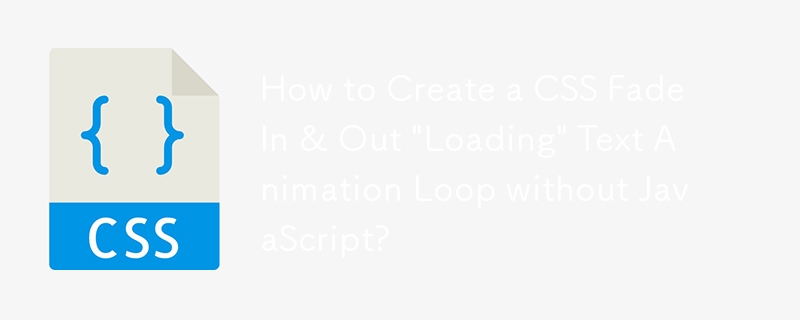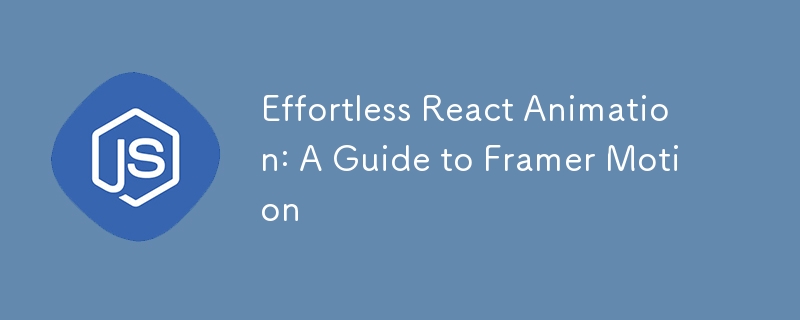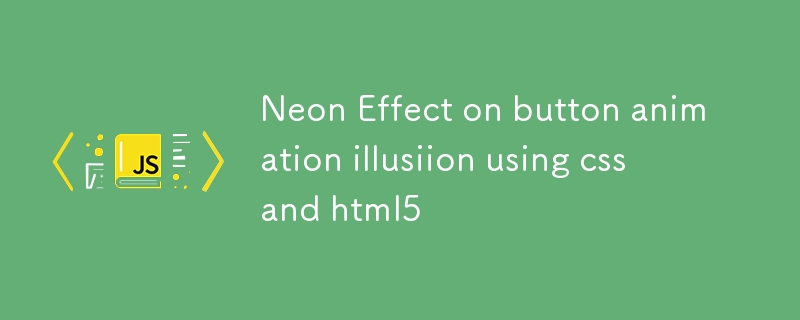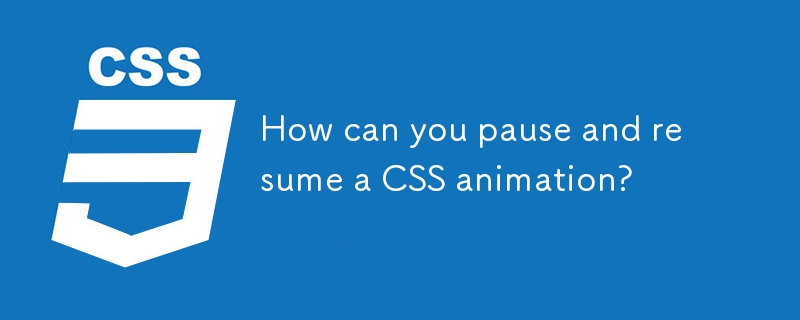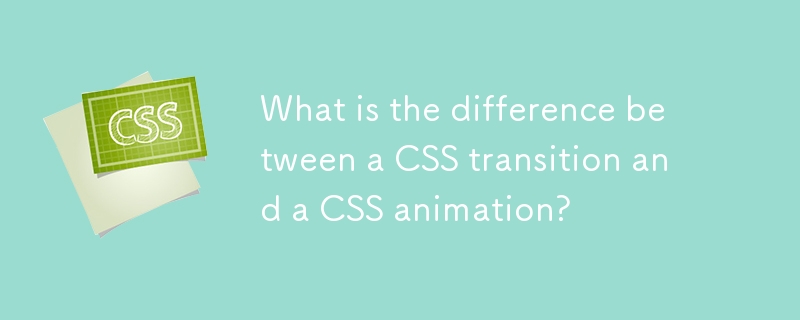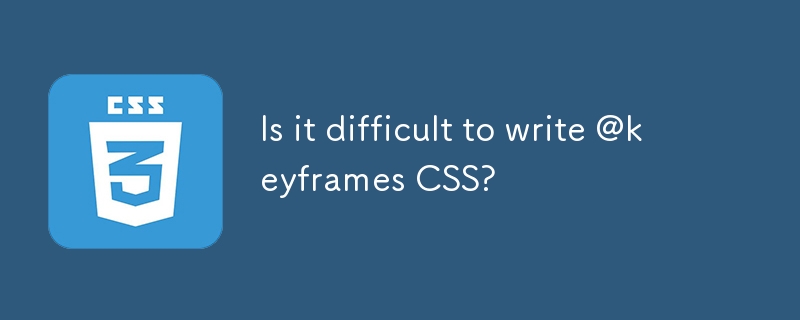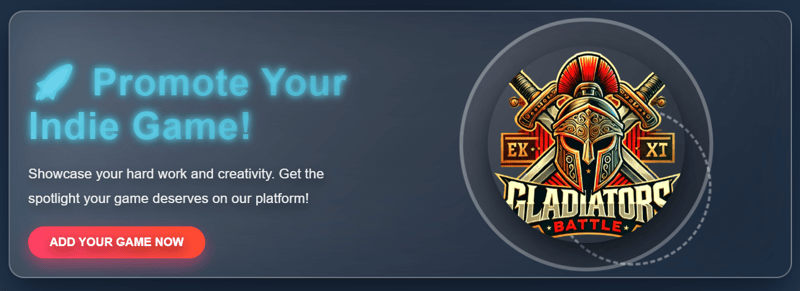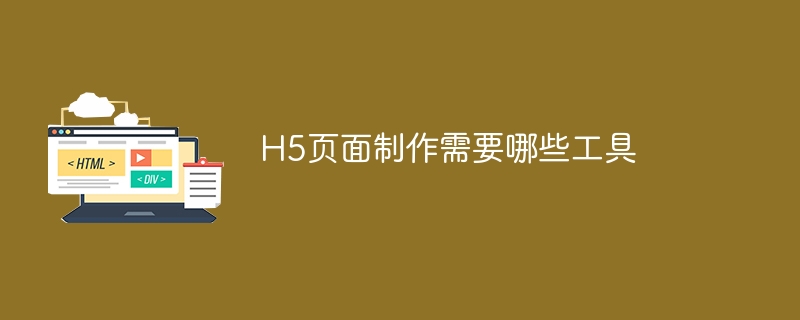Found a total of 10000 related content

How to achieve animation effects (such as 3D transformation, transition animation) through CSS?
Article Introduction:CSS can achieve animation effects through transition and animation properties. The specific steps are as follows: 1. Use transition properties to achieve simple transition effects, such as getting bigger and changing colors when the button is hovered. 2. Use transform and perspective properties to implement 3D transformation, such as creating and rotating cubes. 3. Optimize animation performance. It is recommended to use the will-change attribute to reduce animation complexity and use requestAnimationFrame to control the frame rate.
2025-05-20
comment 0
840
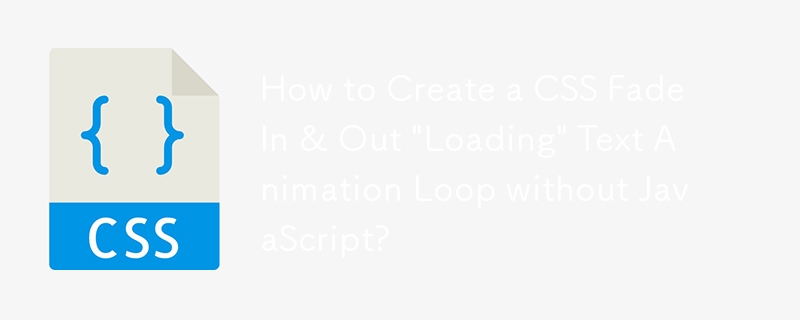
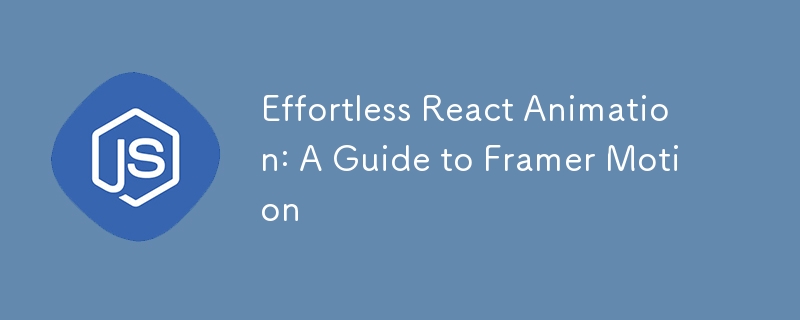
Effortless React Animation: A Guide to Framer Motion
Article Introduction:TL;DR: This blog post provides a comprehensive guide using Framer Motion, a React animation library. It covers key concepts like motion components, variants, and transitions and provides practical examples of creating fading button, slide-in sidebar,
2025-01-23
comment 0
470

Building a 3D Card Flip Animation with CSS Houdini
Article Introduction:This article demonstrates Houdini's capabilities by creating a 3D card flip animation. It guides you through the core concepts and practical implementation, showing how to enhance your workflow and achieve advanced CSS animations.
Traditional CSS an
2025-02-08
comment 0
723
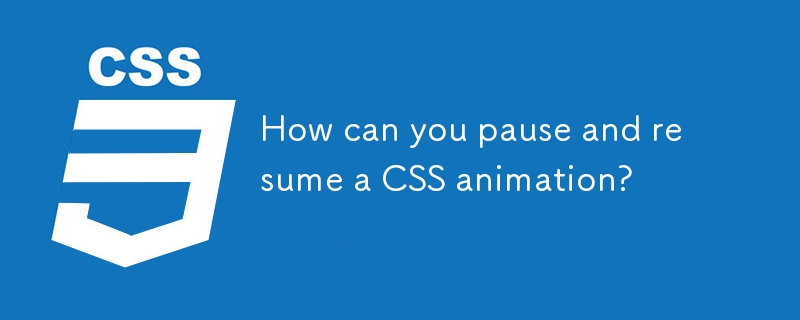
How can you pause and resume a CSS animation?
Article Introduction:To pause and restore CSS animation, the most direct way is to dynamically switch the animation-play-state attribute using JavaScript. Controlling this property through JavaScript allows pause and playback to be achieved without restarting the painting. The specific steps include: 1. Add an event listener (such as button click); 2. Check the current animation status; 3. Dynamic switching status. In addition, if you only need to pause the animation during hover, you can implement it through the :hover pseudo-class combined with @keyframes, but this method is suitable for simple interactions and is not suitable for complex logic. For multiple animations or more complex scenes, you can process animations by index, reset animation state or manage states with CSS variables, and pay attention to performance
2025-06-30
comment 0
681

Image Reveal Animation with HTML, CSS, and GSAP
Article Introduction:This article demonstrates a simple image reveal animation when hovering over items. The HTML code represents a section with works, including images and titles. The CSS code provides the necessary styling for the layout and animation. The JavaScript c
2024-11-24
comment 0
646
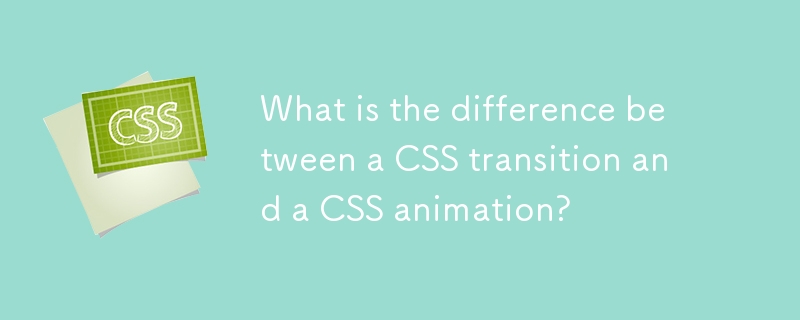
What is the difference between a CSS transition and a CSS animation?
Article Introduction:CSS transitions are suitable for simple state changes, while CSS animations are used for complex effects. 1. The transition only supports start and end states, which are suitable for simple interactions such as button hovering; 2. The animation provides complete control through keyframes, suitable for scenes with looping playback or precise timing; 3. Both should be given priority to use opacity and transform attributes for best performance; 4. It should be selected according to needs to avoid unnecessary animations distracting users.
2025-06-24
comment 0
472

Optimizing CSS: Tweaking Animation Performance with DevTools
Article Introduction:CSS animation performance optimization guide: Using browser developer tools to improve animation fluency
This article is created in collaboration with SiteGround. Thanks to our partners who support SitePoint.
As we all know, CSS animation performance is usually very high. However, for scenes that contain a large number of elements or complex animations, if the code is not optimized for performance, it will cause animation to be stuttered and affect the user experience.
This article will introduce some practical browser developer tool features to help you check the running mechanism behind CSS animations. When the animation is stuck, you can better understand the reasons and fix them.
Key Points
Use browser developer tools to optimize CSS animation performance, identify problems that cause animation lag, and gain insight into animation
2025-02-16
comment 0
576

How to create CSS animations
Article Introduction:The key points of mastering CSS animation include: 1. Understand the @keyframes rule for defining the state of each stage of the animation, and controlling the animation rhythm by setting different percentages; 2. Proficient in using animation attributes and their sub-attributes (such as animation-timing-function, animation-delay, etc.) to control the animation playback method; 3. Priority is given to the use of GPU acceleration attributes such as transform and opacity, and attention to browser compatibility; 4. Reasonable application to scenes such as button hovering and loading animations to avoid excessive use affecting performance and experience.
2025-06-30
comment 0
903

Simple CSS animation tutorial for beginners
Article Introduction:The key to CSS animation is to master the use of @keyframes and animation attributes. 1. @keyframes is used to define animation keyframes, and set the state of different stages of the animation through from/to or percentage; 2. The animation attribute applies animation to elements, including settings such as name, duration, easing function, delay and number of playbacks; 3. The code can be simplified by abbreviated attributes, and the effect of staggered playback of multiple elements is achieved using animation-delay; 4. Pay attention to browser compatibility, performance optimization, triggering methods and keeping animations simple. By mastering these core points, you can easily create smooth and beautiful CSS animations.
2025-06-30
comment 0
677

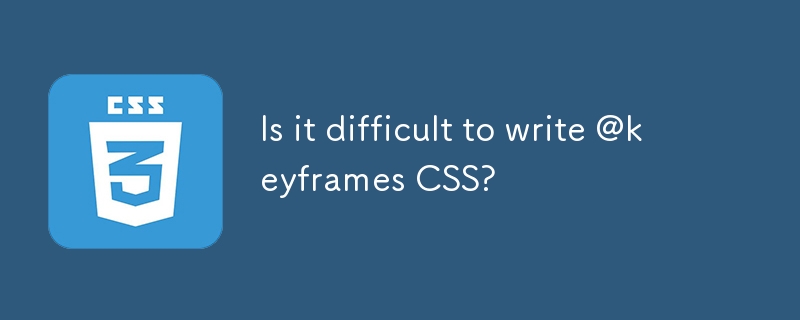
Is it difficult to write @keyframes CSS?
Article Introduction:Writing CSS animations using @ keyframes is not difficult, but you need to understand CSS animations and time functions. 1.@Keyframe rules define animation progress. 2. You can create complex animations such as bounce effects. 3. Time functions such as ease, linear, etc. affect the animation effect. 4. Consider browser compatibility and performance optimization. 5. Avoid overuse of animations and pay attention to accessibility. 6. Keep the animation simple and smooth and improve the user experience.
2025-06-20
comment 0
274

Can H5 page production be made into animation?
Article Introduction:The H5 page can achieve animation effects. Common animation methods include CSS3 animation and JavaScript animation library. CSS3 animations are suitable for simple effects, such as element movement and rotation; the JavaScript animation library is powerful and can achieve dynamic effects, such as particle effects and easing animations. The choice of JavaScript animation library requires consideration of requirements and technical level. GSAP is a popular JavaScript animation library that provides rich APIs to easily create complex animations. To optimize animation performance, frequent DOM operations should be avoided, CSS animations should be used reasonably, and requestAnimationFrame and cache should be considered, and the code should be kept clean and structured and annotated.
2025-04-06
comment 0
414

Building Fluid Web Interactions with CSS Animations and Transitions
Article Introduction:CSS animation and transition can improve the web interactive experience, but it needs to be used in moderation. 1. CSS transition is suitable for smooth state changes in properties such as color and size. It is often used for button hovering and menu expansion. Transition attributes, duration, easing functions and triggering conditions need to be specified; 2. CSS animation defines keyframes through @keyframes and is controlled by animation attributes. It is suitable for complex behaviors such as loop playback or delayed execution, such as rotation loading animation; 3. When using it, pay attention to the balance between performance and user experience, avoid excessive complex animations, give priority to the use of hardware acceleration attributes such as transform and opacity, and consider accessibility, and appropriately control the animation duration and device compatibility.
2025-07-08
comment 0
649
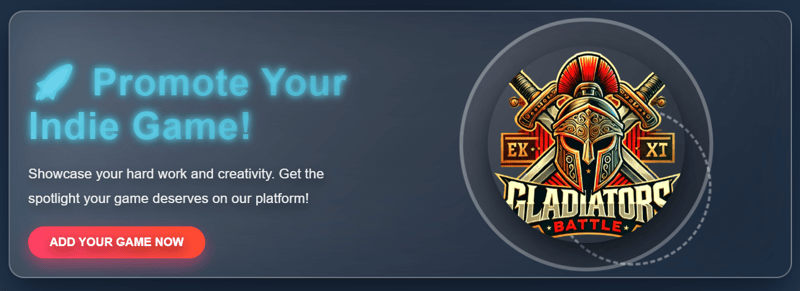
Creating an Interactive CTA Button with Advanced Animations
Article Introduction:In this article, we’ll walk through creating a modern call-to-action (CTA) button with sleek animations and dynamic effects using HTML, CSS, and JavaScript. This button isn’t just a simple UI element—it’s an interactive centerpiece that enhances user
2024-11-23
comment 0
783
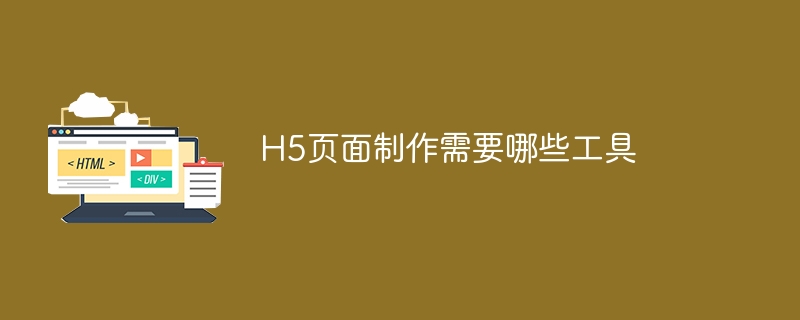
What tools are needed to create H5 pages
Article Introduction:The key to H5 production is usage efficiency and actual needs. The core tools include code editors (such as VS Code) and browsers (such as Chrome); in terms of image processing, you can choose Photoshop for professionals, and you can consider Photopea for simple needs; animation production can use CSS animation or JavaScript animation library; other auxiliary tools include icon libraries and optimization tools.
2025-04-06
comment 0
890

CSS tutorial for creating loading spinners and animations
Article Introduction:There are three ways to create a CSS loading rotator: 1. Use the basic rotator of borders to achieve simple animation through HTML and CSS; 2. Use a custom rotator of multiple points to achieve the jump effect through different delay times; 3. Add a rotator in the button and switch classes through JavaScript to display the loading status. Each approach emphasizes the importance of design details such as color, size, accessibility and performance optimization to enhance the user experience.
2025-07-07
comment 0
779