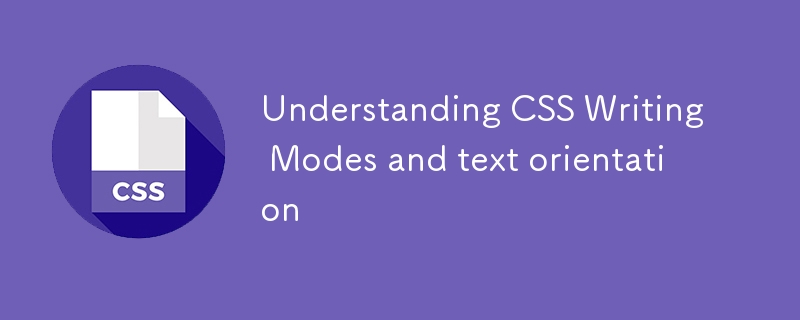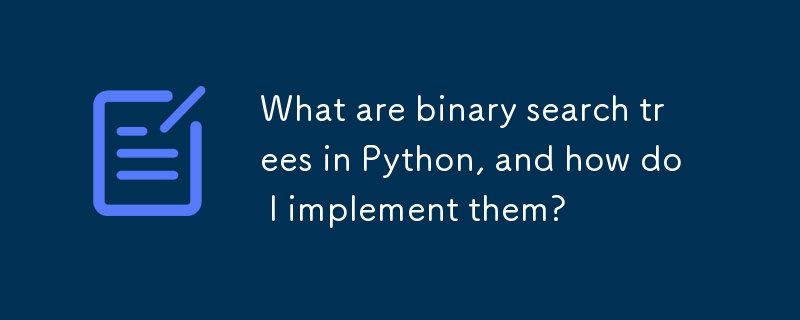Found a total of 10000 related content

How do you perform a JOIN operation in MySQL?
Article Introduction:MySQL supports four JOIN types: INNERJOIN, LEFTJOIN, RIGHTJOIN and FULLOUTERJOIN. 1.INNERJOIN is used to match rows in two tables and return results that meet the criteria. 2.LEFTJOIN returns all rows in the left table, even if the right table does not match. 3. RIGHTJOIN is opposite to LEFTJOIN and returns all rows in the right table. 4.FULLOUTERJOIN returns all rows in the two tables that meet or do not meet the conditions.
2025-04-22
comment 0
347
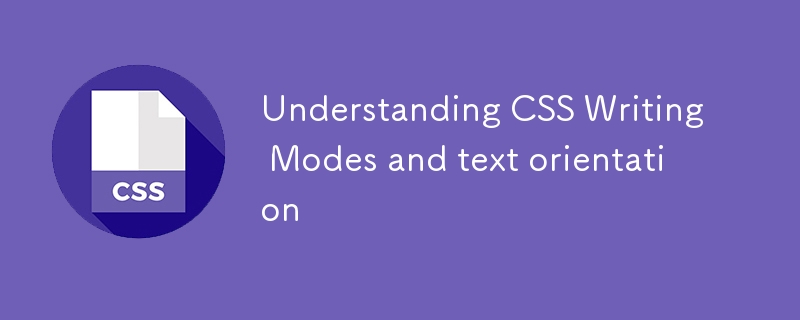
Understanding CSS Writing Modes and text orientation
Article Introduction:Writing-mode is an attribute in CSS that controls the writing direction of text. Common values ??include horizontal-tb (default), vertical-rl (vertical from right to left) and vertical-lr (vertical from left to right); its common uses include vertical text that supports Japanese and Korean languages, vertical navigation bar layout, PDF reader interface adaptation, etc.; text-orientation is used to control the direction of a single character in vertical mode. Common values ??include mixed (default, Latin characters remain horizontal), upright (all characters are displayed vertically), sideways (characters rotate 90 degrees clockwise); when processing RTL languages ??such as Arabic, dire must be used to deal with RTL languages ??such as Arabic.
2025-07-09
comment 0
1005
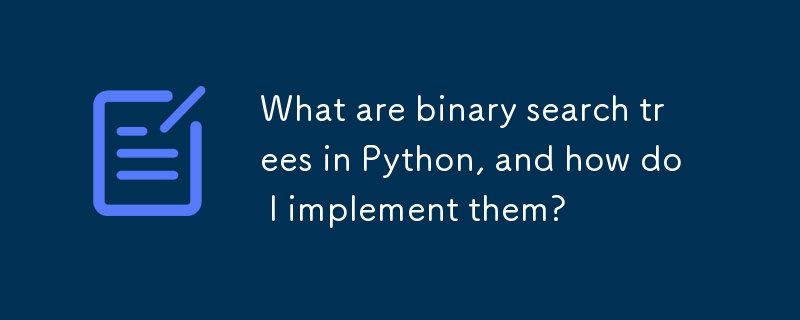
What are binary search trees in Python, and how do I implement them?
Article Introduction:Binarysearchtrees (BSTs) is a data structure that supports efficient search, insertion and deletion operations. Its core mechanism is that the left subtree value of each node is smaller than the node value, and the right subtree value is greater than the node value. In terms of implementation, first define the Node class containing values ??and references to the left and right child nodes; secondly, implement the insertion function through recursion or iterative method; then implement the search function, and decide to search for the left or right subtree based on the comparison results; the deletion operation is more complicated, and it is necessary to deal with three situations: no child node, one child node and two child nodes, and two child nodes need to be found in the middle order and replaced; in addition, it is recommended to use recursion simplified implementation, use iteration when considering the large tree to avoid stack overflow, and pay attention to testing the boundary situation and building a self-balancing tree to improve
2025-06-22
comment 0
766

What are Webpack loaders
Article Introduction:Webpackloaders' role is to process non-JavaScript files so that they can be packaged by Webpack. 1.Webpack only supports JS and JSON by default, and needs to process CSS, images, TypeScript and other resources through loaders; 2. The execution order of loaders is from right to left, such as eslint first and then babel; 3. Common combinations such as style-loader css-loader is used to process CSS, and file-loader is used to image resources; 4. Adding loaders requires the configuration of test, use and other properties in module.rules of webpack.config.js and build
2025-06-28
comment 0
187

Here's Why I Bind Keyboard Commands to My Mouse
Article Introduction:Programming mouse buttons into shortcuts is more convenient and efficient than simply using keyboard shortcuts. The following five ways to use mouse shortcut keys and why I did this.
Copy and paste with one click
While there are keyboard shortcuts for copy-paste and of course right-click access to these features, I went a step further. Since I'm using an MX Master 3 mouse that supports gesture operations, I program the mouse to: hold the gesture board and slide left to copy, and hold the gesture board and slide right to paste.
This allows me to copy and paste very quickly and easily without using the keyboard. Although I have set up single-key keyboard shortcuts, the copy-paste function on the mouse is more convenient when using these commands frequently.
Easy to control volume
My current keyboard volume
2025-04-04
comment 0
701
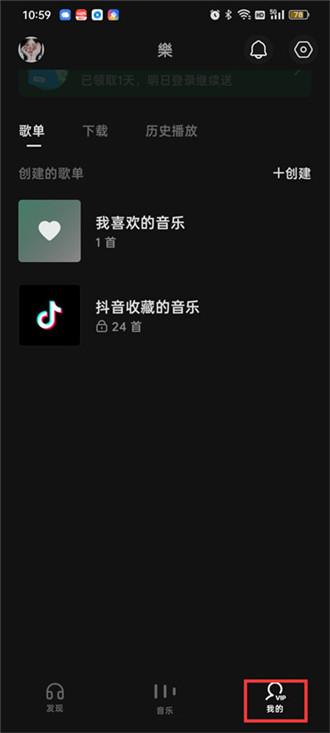
How to turn off the soda music synchronized with Douyin videos Tutorial on turning off the soda music synchronized with Douyin videos
Article Introduction:Douyin, this trendy platform that brings together massive short videos, allows you to enjoy a stylish video viewing experience anytime, anywhere. Its simple interface design supports sliding up, down, left, and right to switch videos, making viewing more convenient. The powerful video decoder ensures smooth playback, and you can quickly find the videos you want to watch or the UP owners you follow through the search function. Next, we explain how to turn off the video synchronization function of Douyin and Soda Music. How to turn off the synchronization of Douyin videos and soda music? Open the Soda Music app and click on the "My" page in the lower right corner. Click the "Settings" icon in the upper right corner of the page. Select "Privacy Settings." Finally, find the option "Sync TikTok videos to soda music" and close it. Through the above steps, you can easily manage the video synchronization settings of Douyin and Soda Music.
2025-01-16
comment 0
485

How to create a sequence in Navicat?
Article Introduction:How to create a Sequence in Navicat? If you use a database that supports Sequence such as PostgreSQL or Oracle, you can use the following steps: 1. Open Navicat and connect to the database; 2. Find "Sequences" in the object tree on the left and right-click to select "New Sequence"; 3. Fill in the sequence name, starting value, minimum value, maximum value, step size, and whether to loop; 4. After saving, you can view the generated statement in the SQL panel. Sequence is different from the self-increment field. It is an independent object that can be shared across tables and is suitable for multi-table shared numbering scenarios. Sequence can be called by nextval() function when inserting data, or field defaults can be set when creating tables.
2025-07-05
comment 0
647

how to use the razor tool in Premiere Pro
Article Introduction:The method to quickly use the razor tool in PremierePro is to press the C key; 1. Press the C key on the keyboard to switch to the razor tool, or you can find the knife icon in the left toolbar to select it; 2. Position the playback head to the position you need to cut, click the clip to cut; 3. If you need to delete the middle part, you can select the middle section and press Delete to delete it after the same clip is cut again; 4. Use the selection tool (V) to adjust the sequence of the clips or leave a blank timeline; 5. If you need to cut the multi-track clip at the same time, you can check "All tracks" in the top menu; 6. If you accidentally cut the wrong clips, you can undo or right-click the clips; 7. In addition, press and hold the Alt left mouse button to temporarily enable the razor function without switching the tool; pay attention to ensuring that the playback head is used when using it; 6. If you accidentally cut it wrong, you can undo or right-click the clips; 7. In addition, press and hold the left mouse button of the Alt mouse to temporarily enable the razor function without switching the tool;
2025-07-02
comment 0
156

how to add a watermark in Premiere Pro
Article Introduction:The key to adding watermarks in PremierePro is position selection and parameter settings to ensure that the subject screen does not affect the clear logo. A common practice is to place the watermark in the lower right corner or the upper left corner to avoid the face or important content areas; it is recommended to choose a fixed position on the edge of the dynamic picture. The watermark size is generally controlled within 10% of the screen width. There are two main ways to add: 1. Import the image as a layer and adjust the position, size and transparency (PNG format is recommended); 2. Use the built-in watermark function in the export settings (applicable to later versions of 2022). Pay attention to details including using high-definition pictures, avoiding occlusion of important information, considering background light and dark contrast, and whether the export format supports Alpha channel, such as MOV format. The whole process is clear and suitable for beginners
2025-07-09
comment 0
827


Dave The Diver: How To Catch Spider Crabs
Article Introduction:In Dave The Diver, there are some creatures that are not easy to catch. Or, catch alive that is. The spider crab is one of those very species, making it seem like the only way to bring these crustaceans back up to land is to viciously crack them up w
2025-01-10
comment 0
780

Prepare for Interview Like a Pro with Interview Questions CLI
Article Introduction:Prepare for Interview Like a Pro with Interview Questions CLI
What is the Interview Questions CLI?
The Interview Questions CLI is a command-line tool designed for JavaScript learners and developers who want to enhance their interview
2025-01-10
comment 0
1410

Soft Deletes in Databases: To Use or Not to Use?
Article Introduction:Soft Deletes: A Question of DesignThe topic of soft deletes, a mechanism that "flags" records as deleted instead of physically removing them, has...
2025-01-10
comment 0
1028