
Ghostwriter Could Be the Tool You Need to Write a Novel
Writing is hard – especially when you work from home. All kinds of disturbances are everywhere: the washing machine is completing the final blow drying, the dog needs to walk, and the child will come home from school in an hour. Sitting in front of the computer, you open a blank Google document, but at the same time, Facebook, Wikipedia, the news websites you often read, and more than a dozen tabs with notification reminders are also open. If you are familiar with this scenario, you might want to try Ghostwriter - a distraction-free writing tool for Linux, Windows, and macOS. What is Ghostwriter? Ghostwriter is a cross-platform, based on
Aug 20, 2025 am 02:30 AM
I lost my 2FA backup codes for Twitter, what do I do
First,tryaccessingyour2FAcodethroughyourauthenticatorapplikeGoogleAuthenticatororAuthyifyoustillhaveaccesstothedevice.2.Ifyou'relogginginfromapreviouslyusedandtrusteddeviceorbrowser,youmightbypassthe2FAprompttemporarily.3.Ifthosedon’twork,initiateTwi
Aug 20, 2025 am 02:29 AM
What Is Hive Social? The Twitter Alternative You Should Try
With Twitter constantly making news for all the wrong reasons, you’ve probably noticed a surge in people advocating for alternative platforms. While numerous options exist, one that might have flown under your radar is Hive Social.Launched in 2019, i
Aug 20, 2025 am 02:12 AM
How to create a resume in Word
Open Word and search for "Resume" to select the appropriate template to create; 2. Replace the placeholder content, fill in personal information, work experience, educational background and skills, etc.; 3. Use easy-to-read fonts, unified margins and bullets to optimize the format to keep it professional and concise; 4. Carefully proofread and save it as a PDF to retain the format, while retaining the Word version for easy modification; use templates and paying attention to details to create a professional resume efficiently.
Aug 20, 2025 am 02:08 AM
How to make a clickable table of contents in a PPT?
CreateatableofcontentsslidelistingmainsectionslikeIntroduction,ProjectOverview,KeyFindings,Recommendations,andConclusion.2.Ensureeachsectionstartswithaclearlytitledslideusingtitleplaceholdersforeasyreference.3.Selecteachiteminthetableofcontents,right
Aug 20, 2025 am 02:05 AM
How to turn on Dark Mode for YouTube on any device
ToenableDarkModeonmobile,opentheYouTubeapp,tapyourprofile,gotoAppearance(Android)orSettings>General>Appearance(iOS),thenselectDarkthemeorsettoUsedevicetheme.2.Ondesktop,signintoYouTube.com,clickyourprofile,chooseAppearance,andselectDarkthemeorU
Aug 20, 2025 am 02:00 AM![diskpart failed to clear disk attributes: [A step-by-step troubleshooting guide]](https://img.php.cn/upload/article/001/431/639/175562616066815.jpg?x-oss-process=image/resize,m_fill,h_135,w_240)
diskpart failed to clear disk attributes: [A step-by-step troubleshooting guide]
RunCommandPromptasAdministratortoensureelevatedprivilegesforDiskPart.2.Verifythecorrectdiskisselectedusing"listdisk","selectdiskX",and"detaildisk"topreventerrors.3.Attempttocleartheread-onlyattributewith"attributesd
Aug 20, 2025 am 01:56 AM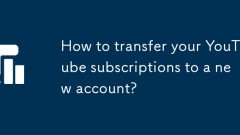
How to transfer your YouTube subscriptions to a new account?
ExportsubscriptionsfromyouroldaccountbyusingGoogleTakeouttodownloadasubscriptions.jsonfile.2.Importthefiletoyournewaccountusingatrustedbrowser-basedtoollikeYouTubeSubscriptionImporter,whichsafelysubscribesyoutothechannelswithoutrequiringyourpassword.
Aug 20, 2025 am 01:40 AM
How to Batch Convert HEIC Images to JPEG Format in Windows 10 & 11
HEIC is an Apple image format used on iPhones. It enables higher-quality images in smaller file sizes. Apple established HEIC in 2017, now among the more prevalent image formats after JPEG and PNG. However, few Windows software packages support th
Aug 20, 2025 am 01:39 AM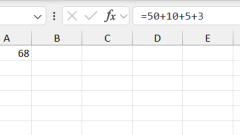
Best Guide on How to Add Numbers in Excel
Microsoft Excel is a versatile spreadsheet application that enables users to calculate and manage data efficiently. One of its fundamental features is the ability to add numbers in Excel using various methods, such as direct input within cells or uti
Aug 20, 2025 am 01:36 AM
how to hide apps in microsoft store library
UninstallappstoremovethemfromtheMicrosoftStorelibrary,astheywon’tappearunder"MyLibrary"whenuninstalled,thoughtheycanbereinstalledlaterusingyouraccount.2.UseadifferentMicrosoftaccountforseparateappcollections,keepingyourmainlibraryclutter-fr
Aug 20, 2025 am 01:35 AM
How to Add Cards to Your YouTube Videos
YouTubecardsareinteractiveelementsthatappearduringvideostoboostengagement,promotecontent,anddrivetraffic.2.Toaddcards,signintoYouTubeStudio,selectavideo,gototheEditororCardssection,click Addcard,choosethetype—video,playlist,channel,link,orpoll—andset
Aug 20, 2025 am 01:15 AM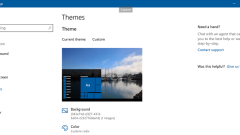
How to fix the 'Windows can't find one of the files in this theme” error
Windows 10 allows users to change system themes in a few simple steps. However, many users report that even if the topic has never been modified, they will encounter an error message: "Windows cannot find a file in this topic. Do you still want to save the topic?" Even if the error message is closed, it will still appear repeatedly, frequently disturbing the user's normal use, which is troublesome. What are the reasons for the "Windows cannot find a file in this topic" error? Based on user feedback and technical data summary, the following situations may cause this error to occur on your computer: SettingSyncHost.exe Problem: If the SettingSyncHost.exe process is out
Aug 20, 2025 am 01:12 AM
How to find your Instagram QR code
OpentheInstagramappandlogin.2.Gotoyourprofilebytappingtheprofileiconinthebottomright.3.TaptheQRcodeiconinthetoprightcornernextto“EditProfile.”4.YouruniqueQRcodewillappear,whichyoucanshareorletothersscantofollowyouinstantly.5.Youcanalsousethescannerto
Aug 20, 2025 am 01:02 AM
Hot tools Tags

Undress AI Tool
Undress images for free

Undresser.AI Undress
AI-powered app for creating realistic nude photos

AI Clothes Remover
Online AI tool for removing clothes from photos.

Clothoff.io
AI clothes remover

Video Face Swap
Swap faces in any video effortlessly with our completely free AI face swap tool!

Hot Article

Hot Tools

vc9-vc14 (32+64 bit) runtime library collection (link below)
Download the collection of runtime libraries required for phpStudy installation

VC9 32-bit
VC9 32-bit phpstudy integrated installation environment runtime library

PHP programmer toolbox full version
Programmer Toolbox v1.0 PHP Integrated Environment

VC11 32-bit
VC11 32-bit phpstudy integrated installation environment runtime library

SublimeText3 Chinese version
Chinese version, very easy to use







