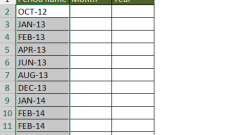
Excel String Tricks: Unravel the Opposite of Concatenate Function in Excel
The article delves into the essential techniques of the concatenate function and its reversal in Microsoft Excel, highlighting how these methods can improve data analysis by facilitating better organization, enhancing accuracy, and simplifying data m
May 21, 2025 am 02:45 AM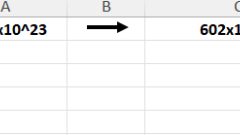
How to Convert Numbers to Scientific Notation in Excel
If you're working with large numbers in Excel, you might find them a bit overwhelming when displayed in their full form. Luckily, Excel provides a method to simplify these numbers by converting them into scientific notation. As someone who often deal
May 21, 2025 am 02:41 AM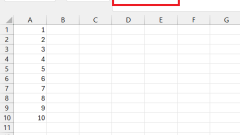
How to Use Excel’s SEQUENCE Function
The SEQUENCE function in Microsoft Excel is an incredibly useful tool for generating sequential numbers in a specified array format. It streamlines the creation of dynamic and customizable number sequences, making it ideal for various tasks such as g
May 21, 2025 am 02:40 AM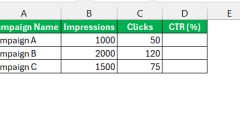
How to Make Precise CTR Formula for Improved Clicks in Excel
Mastering Excel formulas can significantly boost your productivity, and understanding the CTR (Click-Through Rate) formula is crucial for anyone dealing with marketing data, website analytics, or ad performance. Let's dive into everything you need to
May 21, 2025 am 02:38 AM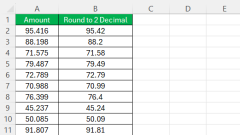
How to Use Excel ROUND Function – Step by Step Guide
In Excel, precision is crucial, yet rounding can enhance data presentation and calculations. The ROUND function is an essential tool for managing numerical values by rounding them to a specified number of digits. Whether you're handling financial dat
May 21, 2025 am 02:36 AM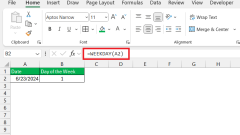
How to Use Day of Week Formula in Excel
In Microsoft Excel, the Day of Week formula is used to ascertain the particular day corresponding to a specified date. This can be accomplished through the use of functions like WEEKDAY, which yields a numerical value representing the day of the week
May 21, 2025 am 02:35 AM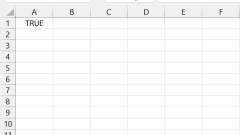
How to Use Not Equal To, Greater/Less Than Operators in Excel – Step by Step Guide
Mastering comparison operators in Excel is crucial for enhancing the functionality and interactivity of your spreadsheets. This guide will delve into the usage of three fundamental comparison operators: Not Equal To (), Greater Than (>), and Less
May 21, 2025 am 02:23 AM
Master the OFFSET Function in Excel – Step by Step Guide
Unlocking the Power of Microsoft Excel's OFFSET Function can significantly enhance your data analysis capabilities, offering a versatile tool to navigate through spreadsheets with ease. It's like discovering a hidden pathway in the complex maze of da
May 21, 2025 am 02:18 AM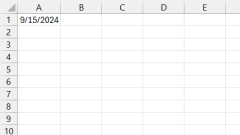
Quick Formula for Today’s Date in Excel – Step by Step Guide
In Excel, tracking and managing dates is essential to keeping data organized and up to date. Today, I will show you how to use today's date in Excel, including how to display and use it effectively in a spreadsheet. Let's understand how to use today's date formula in Excel. Key points: The TODAY() function provides the current date and is automatically updated every time the spreadsheet is recalculated. Use keyboard shortcuts such as Ctrl; to quickly enter today's date without using formulas. The TODAY() function is useful for tracking deadlines and milestones by comparing them to other dates in a spreadsheet. Advanced usage of TODAY() includes using it in conjunction with other functions for complex
May 21, 2025 am 02:10 AM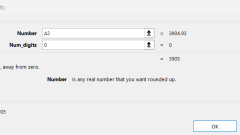
How to Use the Roundup Function in Excel
When dealing with numerical data in Excel, the need to round up values often arises to ensure cleaner and more practical calculations. The ROUNDUP function is an excellent tool for this purpose, as it allows you to round numbers up to a specified num
May 21, 2025 am 02:08 AM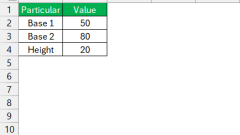
How to Find Area of a Trapezoid in Excel – Area under the Curve
When I first began utilizing Excel for geometry-related calculations, I quickly discovered its versatility in handling mathematical challenges. One task that Excel excels at simplifying is calculating the area of a trapezoid. If you're interested in
May 21, 2025 am 02:07 AM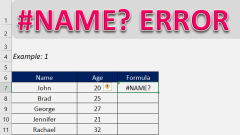
How to fix the #NAME error in Excel?
In this article, you will discover the following key points:Understanding the #NAME error in ExcelMethods to resolve the #NAME error in ExcelConclusionFollow this comprehensive guide on addressing the #NAME error in Excel and download the accompanyin
May 21, 2025 am 02:06 AM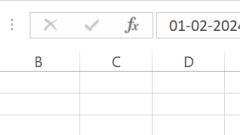
How to Calculate Days Since or Until Date in Seconds in Excel
Embark on a journey through time within the realm of Microsoft Excel, where dates are not merely dates but sequential numbers, providing a pathway to efficient calculations and precise data management. Delve into the secrets of Excel's date functiona
May 21, 2025 am 02:02 AM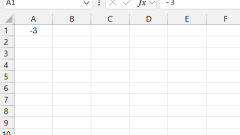
How to Create Negative Number Formulas in Excel
Handling negative numbers in Excel can streamline your data analysis, particularly in financial and scientific contexts. This guide will explore various techniques and formatting options to manage negative numbers more effectively, ensuring your calc
May 21, 2025 am 02:01 AM
Hot tools Tags

Undress AI Tool
Undress images for free

Undresser.AI Undress
AI-powered app for creating realistic nude photos

AI Clothes Remover
Online AI tool for removing clothes from photos.

Clothoff.io
AI clothes remover

Video Face Swap
Swap faces in any video effortlessly with our completely free AI face swap tool!

Hot Article

Hot Tools

vc9-vc14 (32+64 bit) runtime library collection (link below)
Download the collection of runtime libraries required for phpStudy installation

VC9 32-bit
VC9 32-bit phpstudy integrated installation environment runtime library

PHP programmer toolbox full version
Programmer Toolbox v1.0 PHP Integrated Environment

VC11 32-bit
VC11 32-bit phpstudy integrated installation environment runtime library

SublimeText3 Chinese version
Chinese version, very easy to use








