
How to find someone's Twitter account with their email
YoucannotdirectlyfindaTwitter(X)accountusingonlyanemailaddressduetoprivacyprotections.2.CheckifthepersonpubliclysharestheirTwitteronplatformslikeLinkedIn,personalwebsites,orviaaGooglesearchusingtheemailinquotes.3.UseTwitter’s“FindFriends”featurebyupl
Aug 19, 2025 am 09:53 AM
How to see who I'm following on Facebook
Gotoyourprofilebytappingyournameinthemenuonmobileorclickingyournameondesktop.2.Tap"Friends"thenselect"Following"fromthedropdownor"More"section.3.View,search,orunfollowfromthelistofpeople,pages,andgroupsyoufollow,whichdis
Aug 19, 2025 am 09:47 AM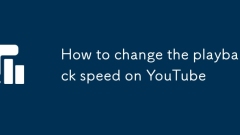
How to change the playback speed on YouTube
Ondesktop,clickthegearicon,selectPlaybackspeed,andchoosethedesiredspeedorusekeyboardshortcuts.2.Onmobile,tapthethree-dotmenu,selectPlaybackspeed,andpickthepreferredspeed.3.OnSmartTVs,presstheremote’smenubuttonduringplayback,findPlaybackspeed,andadjus
Aug 19, 2025 am 12:25 AM
I've received an error message '-24' while trying to install WeChat.
For rooted devices, resolve the issue by performing the following steps:1. Open a root-enabled file explorer and navigate to the directory /data/data.2. Locate the WeChat application folder labeled com.tencent.mm.3. Remove all contents inside this fo
Aug 19, 2025 am 12:24 AM
Instagram Apologizes for Flooding Users With Disturbing Reels
Many Instagram users were stunned to find their feeds suddenly flooded with a never-ending stream of disturbing Reels. Meta has admitted the problem and says it’s been resolved—but offered no details on what caused it.Instagram Users Are Being Floode
Aug 19, 2025 am 12:16 AM
The 6 Best Microphones for Creating YouTube Videos on a Budget
TheFifineK669BisthebestoverallbudgetUSBmicunder$100,offeringclearaudio,24-bitresolution,andessentialfeatureslikeamutebuttonandgaincontrol,makingitidealforbeginners.2.TheShureMV5(soldunderBlue)iscompactandversatile,withmultiplepickupmodesandmobilecomp
Aug 19, 2025 am 12:09 AM
What is the best format to export a video for YouTube?
ThebestformattoexportavideoforYouTubeisMP4withH.264andAACcodecs;1.UseMP4containerwithH.264videocodecforbroadcompatibilityandefficientstreaming;2.Setresolutionto1080p,1440p,or2160pandmatchframeratesof24,25,30,or60fpstoyourproject;3.UseAACaudioat48kHza
Aug 19, 2025 am 12:03 AM
How to change your profile picture on Messenger only
YoucannotsetacompletelyseparateprofilepictureforMessengerwithoutitalsoappearingonFacebook.2.Tomakeitappeardifferent,updateyourFacebookprofilepictureandusetheaudienceselectortosetitto“OnlyMe”or“Friends,”soitdoesn’tbroadcastpublicly.3.Thenewphotowillsy
Aug 18, 2025 pm 03:14 PM
How long does it take to reactivate a Twitter account
Twitter(X)doesnothaveadeactivationfeaturebutallowstemporarydeactivationwitha30-daygraceperiodduringwhichyoucanrestoreyouraccountinstantlybyloggingbackin.2.Toreactivate,simplyloginwithyourusername/emailandpasswordwithin30daysofdeactivation,andyouracco
Aug 18, 2025 pm 03:10 PM
How to collaborate on an Instagram Reel
UseInstagram’sbuilt-inCollabfeaturetopublishthesameReeltotwoprofilessimultaneouslybytaggingandinvitingthecollaboratorbeforeposting,ensuringbothaccountsreceiveequalcreditandsharedengagement.2.Filmtogetherinpersonorvirtuallyusingonedeviceorrecordsepara
Aug 18, 2025 pm 03:09 PM
How to verify my phone number on Twitter
OpentheTwitter/Xapporwebsiteandlogin,thentapyourprofileiconandgotoSettingsandprivacy.2.Under"Youraccount,"selectAccountinformation,thentap"Addphonenumber"or"Edit"toupdateit,enteringyournumberwiththecorrectcountrycode.3.E
Aug 18, 2025 pm 03:08 PM
The ultimate guide to WeChat Moments privacy settings
TocontrolwhoseesyourWeChatMomentsposts,adjustprivacysettings:setdefaultaudience,hidepostsfromspecificcontacts,allowonlyselectedfriends,disablecomments,andmanagepastposts’visibilityforbettercontrol.
Aug 18, 2025 pm 03:06 PM
How to add music to my WhatsApp status
WhatsAppdoesnotsupportdirectmusicuploads,butyoucanaddmusictoyourstatusbycreatingavideowithaudio.2.UseavideoeditingapplikeCapCutorInShottocombineyourchosenmusicwithavisualbackground,ensuringthevideois30secondsorless.3.ExportthevideoanduploadittoWhatsA
Aug 18, 2025 pm 03:05 PM
How to create a poll in WhatsApp group
TocreateapollinaWhatsAppgroup,1.OpentheWhatsAppgroupchat,2.Tapthepaperclipicon(?),3.Select“Poll”,4.Enteryourquestionandatleasttwooptions,5.Optionallyenable“Allowmultipleanswers”,6.Tap“Create”tosendthepoll;memberscanvoteandviewreal-timeresults,withonl
Aug 18, 2025 pm 03:03 PM
Hot tools Tags

Undress AI Tool
Undress images for free

Undresser.AI Undress
AI-powered app for creating realistic nude photos

AI Clothes Remover
Online AI tool for removing clothes from photos.

Clothoff.io
AI clothes remover

Video Face Swap
Swap faces in any video effortlessly with our completely free AI face swap tool!

Hot Article

Hot Tools

vc9-vc14 (32+64 bit) runtime library collection (link below)
Download the collection of runtime libraries required for phpStudy installation

VC9 32-bit
VC9 32-bit phpstudy integrated installation environment runtime library

PHP programmer toolbox full version
Programmer Toolbox v1.0 PHP Integrated Environment

VC11 32-bit
VC11 32-bit phpstudy integrated installation environment runtime library

SublimeText3 Chinese version
Chinese version, very easy to use







