
How to Get a Custom URL for Your YouTube Channel
TogetacustomURLonYouTube,youmustfirstmeeteligibilityrequirements:1.Haveatleast100subscribers;2.Uploadachannelicon;3.Addachanneldescription;4.Uploadatleastonevideointhelast90days;5.Ensureyourchannelisatleast30daysold;6.Enabletwo-stepverificationonyour
Aug 18, 2025 am 12:41 AM
How to post anonymously in a Facebook group
YoucannotposttrulyanonymouslyonFacebookgroups,butyoucanreducevisibilitythroughworkarounds:1.Useapseudonymbyeditingyourprofilenametoalessrecognizablevariationofyourrealname,thoughthisviolatesFacebook’sRealNamePolicyandrisksaccountsuspension;2.Createas
Aug 18, 2025 am 12:39 AM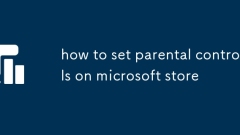
how to set parental controls on microsoft store
CreateaMicrosoftFamilyGroupbysigninginataccount.microsoft.com/family,addingyourchildviaemailoraccountcreation,andcompletingtheinvitationprocess.2.SetcontentrestrictionsfortheMicrosoftStorebyselectingthechild’sprofile,choosingageratingsforgames,apps,a
Aug 18, 2025 am 12:34 AM
Use This App Instead of the YouTube Music Website
SummaryYTMD is a third-party desktop application for YouTube Music, compatible with Windows, macOS, and Linux.It provides media key support, taskbar playback controls, background playback, desktop notifications, and integrations with tools like Disco
Aug 18, 2025 am 12:33 AM
Messenger messages sent but not delivered
Messagesshowing"Sent"butnot"Delivered"meantheyreachedFacebook'sserversbutnottherecipient'sdevice,oftenduetopoorinternet,theappbeingclosed,ordeviceinactivity.2.Deliverycanalsobedelayediftherecipienthasappissues,uninstalledMessenger
Aug 18, 2025 am 12:31 AM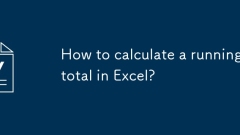
How to calculate a running total in Excel?
TocalculatearunningtotalinExcel,usetheformula=SUM(B$2:B2)andcopyitdownthecolumn;thiscreatesacumulativesumthatdynamicallyadjustsasnewdataisadded,startingfromcellB2,withthemixedreferenceB$2lockingthestartingpointwhileB2expandsdownward;forbetterautomati
Aug 18, 2025 am 12:23 AM![diskpart 'convert gpt' command failed: [Troubleshooting steps for a clean install]](https://img.php.cn/upload/article/001/431/639/175544754120072.jpg?x-oss-process=image/resize,m_fill,h_135,w_240)
diskpart 'convert gpt' command failed: [Troubleshooting steps for a clean install]
EnsureUEFImodeisenabledandCSMdisabledinBIOS;2.UseDiskPart’scleancommandtoeraseallpartitionsbeforeconvertgpt;3.Clearread-onlyattributeswithattributesdiskclearreadonlyifpresent;4.VerifydiskcompatibilityandproperdetectioninBIOS;5.AllowWindowsSetuptoauto
Aug 18, 2025 am 12:19 AM
How to pay back your Alipay Huabei (Credit Pay) bill
IfyouhaveanoverdueAlipayHuabeibill,repayitpromptlyviatheAlipayapp:1.OpenAlipay,gotoMe>Huabei>Repayment.2.Choosefullorminimumpayment.3.Selectpaymentmethod(bankcard,Yu’eBao).4.Confirmrepayment.Toavoidfuturedelays,enableauto-repaymentfromalinkedac
Aug 18, 2025 am 12:17 AM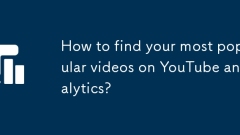
How to find your most popular videos on YouTube analytics?
SignintoYouTubeStudioviayourprofilepicture.2.ClickContentintheleftmenutoseeallvideos.3.SortbyViewstoidentifythemostpopularvideobytotalviews.4.Fordeeperinsights,gotoAnalytics,checkReach,Engagement,andTopvideostoevaluateperformanceusingCTR,watchtime,an
Aug 18, 2025 am 12:11 AM
How to add alt text to images in a PPT? A guide to making your PPT more accessible.
TomakePowerPointpresentationsaccessible,addalttexttoimages:selecttheimage,use"EditAltText"toenteraconcisedescriptionunder125characters,markdecorativeimagesaccordingly,andruntheAccessibilityCheckervia"File>Info>CheckAccessibility&
Aug 18, 2025 am 12:10 AM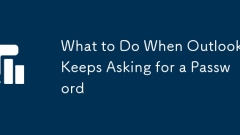
What to Do When Outlook Keeps Asking for a Password
Verifyyourpasswordandaccountstatusbylogginginviathewebtoensureit’scorrectandtheaccountisn’tlockedorrequiringMFA.2.ClearoutdatedcredentialsinWindowsCredentialManagerunderWindowsCredentialsbyremovingentriesforMicrosoftOffice16,Outlook,oryouremail.3.Tem
Aug 18, 2025 am 12:07 AM
How to create a YouTube channel
YouneedaGoogleaccounttocreateaYouTubechannel,sosignupatGoogleAccountifyoudon’thaveone,anduseanemailyoucheckregularly.2.GotoYouTube.com,clickyourprofileicon,select"Createachannel,"chooseaname(personal,business,orbrand),andclickCreatetomakeyo
Aug 18, 2025 am 12:06 AM
How to report a fake account on Facebook
Gotothefakeprofileandclickthe“More”button(threedots).2.Select“FindSupportorReportProfile.”3.Choosetheappropriatereasonsuchas“Pretendingtobesomeone,”“Fakeaccount,”or“It’sinappropriate.”4.Providedetails,confirmingifit’simpersonatingyouorsomeoneelse,and
Aug 17, 2025 pm 02:39 PM
What is a WeChat Channel and How to Use It?
IfyouwanttounderstandandstartusingWeChatChannels,followthesesteps:1.UpdateWeChatandaccessChannelsviathe"Discover"tab.2.Postshortvideosorimageswithcaptions,music,andlocationtags.3.Followcreators,like,comment,andsharetoengage.4.Customizeyourp
Aug 17, 2025 pm 02:36 PM
Hot tools Tags

Undress AI Tool
Undress images for free

Undresser.AI Undress
AI-powered app for creating realistic nude photos

AI Clothes Remover
Online AI tool for removing clothes from photos.

Clothoff.io
AI clothes remover

Video Face Swap
Swap faces in any video effortlessly with our completely free AI face swap tool!

Hot Article

Hot Tools

vc9-vc14 (32+64 bit) runtime library collection (link below)
Download the collection of runtime libraries required for phpStudy installation

VC9 32-bit
VC9 32-bit phpstudy integrated installation environment runtime library

PHP programmer toolbox full version
Programmer Toolbox v1.0 PHP Integrated Environment

VC11 32-bit
VC11 32-bit phpstudy integrated installation environment runtime library

SublimeText3 Chinese version
Chinese version, very easy to use







