
How to create a Gantt chart in Excel for project management
OrganizeprojectdatawithcolumnsforTaskName,StartDate,andDuration.2.Createatimelinegridusingaformulalike=IF(AND(E$1>=$B2,E$1
Aug 15, 2025 am 08:19 AM
Analyze data as a scientist with these Excel tools
Discover how to analyze data in Excel with scientific techniques, advanced tools and key formulas for professional results.
Aug 15, 2025 am 08:18 AM
Is CDKdeals reliable for cheap Windows licenses?
Discover if CDKdeals is reliable to buy Windows and Office at low prices and legal licenses.
Aug 15, 2025 am 08:12 AM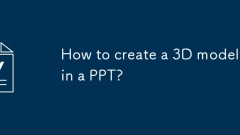
How to create a 3D model in a PPT?
Youcaninsertandmanipulate3DmodelsinPowerPointbyfollowingthesesteps:1)Inserta3Dmodelviathe“Insert”tabusingacompatiblefilelike.glbor.obj,orfromonlinesources;2)Rotateandviewthemodelusingthe3DToolstaborbydraggingtherotationhandles;3)Applyvisualeffectssuc
Aug 15, 2025 am 08:04 AM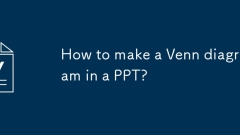
How to make a Venn diagram in a PPT?
InsertaSmartArtGraphicbygoingtoInsert>SmartArt;2.ChooseaVenndiagramlayoutlike"BasicVenn"fromtheRelationshipcategory;3.EdittextusingplaceholdersortheTextPane,addingtextboxesforintersections;4.Customizecolors,styles,andlayoutviaSmartArtToo
Aug 15, 2025 am 07:24 AM
How to use the forecast sheet feature in excel
Prepareyourdatawithtwocolumns(datesandvalues),consistentintervals,nogaps,andchronologicalorder.2.Selectdata,gotoDatatab,clickForecastSheet,choosecharttype,setforecastperiod,andadjustoptionslikeseasonality,confidenceinterval,andaggregationmethod,thenc
Aug 15, 2025 am 07:14 AM
How to hide your following list on TikTok?
Youcan'tcompletelyhideyourfollowinglistonTikTok,butsettingyouraccounttoprivateandselecting"Friends"under"Whocanseeyourfollowinglist"inPrivacysettingslimitsvisibilitytoonlyapprovedfollowers.2.Evenwiththesesettings,approvedfollowers
Aug 15, 2025 am 06:54 AM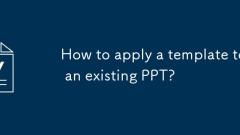
How to apply a template to an existing PPT?
To apply a template to an existing PPT, 1. Open the file and go to the Design tab, select the built-in or custom template in the theme library (click more to browse the .potx file) and apply it; 2. If you use the .potx template file, locate and apply the file through "Browse Theme", and automatically update the master, color scheme, font and effect; 3. Or open the template file first to create a new presentation, copy the original slide and paste it to solve the format problem; note that after application, the placeholder position or layout may need to be adjusted, and the custom font needs to be installed in the system to display normally. This process can quickly unify the design style and retain the original content.
Aug 15, 2025 am 06:49 AM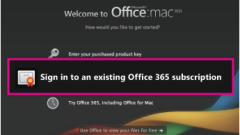
How to Activate Office for Mac 2011
Activating Office for Mac 2011 is quite different from earlier versions. Previously, you’d simply insert a disc or download the software and installation would begin. However, with newer updates and changes in software design, the process has evolved
Aug 15, 2025 am 06:03 AM
How to share Files and Folders Using Microsoft Office 365
When using Office 365 for business and storing your files in OneDrive or SharePoint, you can easily share those files with anyone you choose. The sharing process remains consistent across devices and work environments. Follow the steps below to get s
Aug 15, 2025 am 06:00 AM
How to send a high-resolution video on WhatsApp
SenthvideoAsadocumentviatheclipicontopreservequality, bypassingcompression; 2.Compressslightlyunder16MBFordirectGallerysendwithreducedquality; 3.SplitlargeVideosintosintosintosmiller Party Party Party SplitterAppandsendseSendsequentially;
Aug 15, 2025 am 05:02 AM
How to make a Twitter moment
OpentheTwitterapporwebsite,2.NavigatetotheMomentssectionviathesidebarormenuandtapthe" "button,3.AddtweetsbysearchingorpastingURLs,arrangingtheminorder,4.TitleyourMomentwithaclearheadline,addadescription,andselectacoverimage,5.Publishandshar
Aug 15, 2025 am 04:29 AM
How To Create Partitions on Windows 10
Table of ContentWhat’s disk partitioning in Windows 10?How to partition your hard drive on Windows 10How to format an existing partition on Windows 10Final thoughtsWhat’s disk partitioning in Windows 10?Every hard drive comes with at least one partit
Aug 15, 2025 am 04:09 AM
Can people see what I repost on TikTok?
Yes,peoplecanseeyourrepostsonTikTokifyouraccountispublicoriftheyfollowyou.2.Withapublicaccount,anyonecanviewyourrepostsintheRepoststab;withaprivateaccount,onlyapprovedfollowerscanseethem.3.SharingtoTikTokStorieslimitsvisibilitytofollowersorselectedpe
Aug 15, 2025 am 03:57 AM
Hot tools Tags

Undress AI Tool
Undress images for free

Undresser.AI Undress
AI-powered app for creating realistic nude photos

AI Clothes Remover
Online AI tool for removing clothes from photos.

Clothoff.io
AI clothes remover

Video Face Swap
Swap faces in any video effortlessly with our completely free AI face swap tool!

Hot Article

Hot Tools

vc9-vc14 (32+64 bit) runtime library collection (link below)
Download the collection of runtime libraries required for phpStudy installation

VC9 32-bit
VC9 32-bit phpstudy integrated installation environment runtime library

PHP programmer toolbox full version
Programmer Toolbox v1.0 PHP Integrated Environment

VC11 32-bit
VC11 32-bit phpstudy integrated installation environment runtime library

SublimeText3 Chinese version
Chinese version, very easy to use







