
How do I use a group QR Code?
1. Users who share group QR code can join the group chat by scanning the group QR code. When the group chat number exceeds 100, new members will not be able to join by scanning the QR code, and existing members must be invited to join the group. 2. View or send the group QR code (1) Select and enter the target group chat. (2) Click the group settings icon in the upper right corner to enter the details page. (3) Click the group QR code, then click the "..." icon in the upper right corner, select Save the picture or send to chat, and you can send the group QR code to other users.
Aug 15, 2025 am 03:54 AM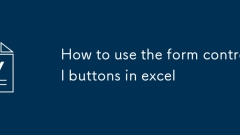
How to use the form control buttons in excel
EnabletheDevelopertabviaribboncustomization,theninsertaformcontrolbuttonfromFormControlsanddrawitontheworksheettoassignamacro.2.AssignamacrobycreatingorselectingoneintheVBAeditor,writecodesuchasRange("A1:B10").ClearContents,andtestthebutton
Aug 15, 2025 am 03:53 AM
How does WeChat determine how to display the time and date for a message?
WeChat will display the time of a message sent if it is the first message sent after 5 minutes of inactivity. Messages that have been sent for over a day, but less than one week will display both the date and time. If over a week, only the date will
Aug 15, 2025 am 03:45 AM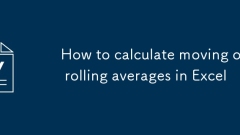
How to calculate moving or rolling averages in Excel
TocalculatearollingaverageinExcel,usetheAVERAGEfunctionwithafixedrange,suchas=AVERAGE(B2:B4)incellC4fora3-periodaverage,thendragtheformuladown.2.Adjustthewindowsizebychangingtherange,likeusing=AVERAGE(B2:B6)inC6fora5-periodaverage,ensuringtherangelen
Aug 15, 2025 am 03:41 AM
How to delete Facebook account permanently
DownloadyourdataviaSettings&Privacy>YourFacebookInformation>DownloadYourInformation.2.LogintoFacebookonabrowser,gototheaccountdeletionpage,andselectPermanentlydeleteaccount.3.Re-enteryourpassword,confirmtheconsequences,cancelsubscriptions,a
Aug 15, 2025 am 03:36 AM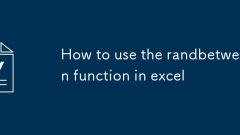
How to use the randbetween function in excel
Therandbetweenfunction generate randomwimming straps. Weenbottomandtop, including.
Aug 15, 2025 am 03:22 AM
(Worth Trying) Top 6 Best iPhone Video Player Apps in 2025
With the rise of streaming services such as Netflix and Amazon Prime Video, watching movies on your phone has become increasingly popular. To get a better viewing experience while watching videos on your iPhone, you might want to find an excellent iP
Aug 15, 2025 am 03:18 AM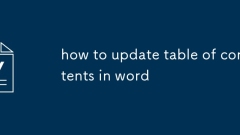
how to update table of contents in word
To update the directory in a Word document, you need to manually refresh the domain content. The specific steps are as follows: 1. Click the directory area and right-click to select "Update Domain"; 2. Select "Update the Whole Directory" in the pop-up window to synchronize the title content and page number; 3. If the title content is modified, make sure that the text with the title style changed is used, and the update operation will automatically reflect the changes; 4. If the directory format is abnormal, you can adjust the format of titles at each level through "Edit Domain" → "Catalog" → "Modify" and re-update the directory to maintain the overall style consistency. Mastering these methods can efficiently maintain catalog accuracy and aesthetics.
Aug 15, 2025 am 03:11 AM
Your Windows Desktop Needs These Visual Upgrade Tools
Let's face it: Windows 11's default look gets boring fast. If you are tired of staring at the same interface every day, these tools will elevate your desktop experience. 1 Wallpaper Engine
Aug 15, 2025 am 02:57 AM
How do I delete friends?
To remove a WeChat contact:1. Open the Contacts tab2. Find the friend you wish to remove and enter their profile3. Tap the "..." button located in the upper right corner of the profile page, then choose Delete.Note: Once a friend is deleted
Aug 15, 2025 am 02:33 AM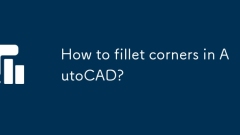
How to fillet corners in AutoCAD?
TofilletcornersinAutoCAD,setthedesiredradiususingtheFILLETcommand,thenselecttwoobjectstoconnectwitharoundedcorner;ensureobjectsareonthesameplaneandintersectorcanbeextended.1.TypeFILLET,choosetheRadiusoption,andenterthevalue.2.Selectthetwoobjectsforth
Aug 15, 2025 am 02:27 AM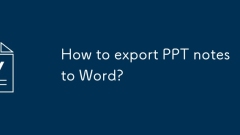
How to export PPT notes to Word?
ThefastestwaytoexportPowerPointnotestoWordisusingthebuilt-in"CreateHandouts"feature:1.OpenyourPowerPointpresentation.2.ClickFile>Export>CreateHandouts.3.Click"CreateHandouts."4.Choose"Notesnexttoslides"or"Note
Aug 15, 2025 am 02:24 AM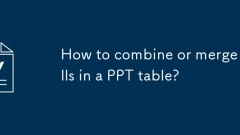
How to combine or merge cells in a PPT table?
To merge cells in PowerPoint table, first select adjacent cells, then right-click to select "Merge Cells" or complete the operation through the "Merge Cells" button in the "Layout" tab; 1. Click the table and drag the mouse to select adjacent cells to merge; 2. Right-click on Windows to select "Merge Cells" or click "Merge Cells" in the "Table Tools-Layout" tab, and right-click on the Mac or complete it through the "Layout" tab; 3. After the merge, the original cell content will be retained and separated by new lines, and the text may need to be adjusted; 4. If you need to cancel the merge, you can click the merged cell, click "Split Cells" in the "Merge" group of the "Layout" tab and set the split rows
Aug 15, 2025 am 02:20 AM
5 Microsoft Designer Features That Make It My Ultimate Photo Editing Tool on Windows
Quick LinksSelective EditAI-Powered RestylingBackground Blur, Removal, and ReplacementAnnotation with the Markup ToolVast Collection of Graphics and ImagesThanks to its deep integration with the Photos app, Microsoft Designer has become my go-to solu
Aug 15, 2025 am 02:15 AM
Hot tools Tags

Undress AI Tool
Undress images for free

Undresser.AI Undress
AI-powered app for creating realistic nude photos

AI Clothes Remover
Online AI tool for removing clothes from photos.

Clothoff.io
AI clothes remover

Video Face Swap
Swap faces in any video effortlessly with our completely free AI face swap tool!

Hot Article

Hot Tools

vc9-vc14 (32+64 bit) runtime library collection (link below)
Download the collection of runtime libraries required for phpStudy installation

VC9 32-bit
VC9 32-bit phpstudy integrated installation environment runtime library

PHP programmer toolbox full version
Programmer Toolbox v1.0 PHP Integrated Environment

VC11 32-bit
VC11 32-bit phpstudy integrated installation environment runtime library

SublimeText3 Chinese version
Chinese version, very easy to use







