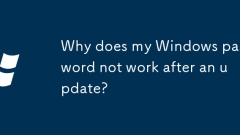
Why does my Windows password not work after an update?
CheckCapsLock,NumLock,andkeyboardlayoutsettings,asupdatesmayresetinputmethods,causingincorrectpasswordentry.2.Click“Signinwithalocalpassword”or“Othersign-inoptions”ifPINorbiometricloginisdefaultingaftertheupdate.3.VerifyyourMicrosoftaccountpasswordon
Aug 24, 2025 am 05:29 AM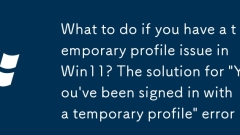
What to do if you have a temporary profile issue in Win11? The solution for 'You've been signed in with a temporary profile' error
Ifyouencounterthe"temporaryprofile"erroronWindows11,trythesesteps:1.RestartyourPC.2.Checkforprofilecorruptionviasysdm.cpl.3.Recreatetheuserprofile.4.Runsfc/scannowtofixsystemfiles.5.UseDISMtorepairthesystemimage.
Aug 24, 2025 am 04:46 AM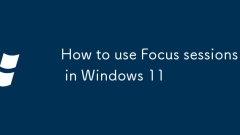
How to use Focus sessions in Windows 11
OpentheClockappviaStartmenuandnavigatetotheFocussessionstabtobegin.2.Setupataskbyselectingorcreatingone,chooseafocusduration(default25minutes),enablebreakreminders,andstartthesessiontoinitiateafull-screenorcompacttimerwithtaskvisibilityandsuppressedn
Aug 24, 2025 am 03:58 AM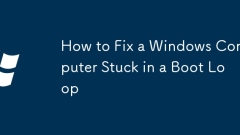
How to Fix a Windows Computer Stuck in a Boot Loop
IfyourWindowsPCturnsonbutkeepsrestarting,trythesesteps:1.BootintoSafeModebyforcingshutdownthreetimes.2.UseSystemRestoretoreverttoastablepoint.3.RunStartupRepairviarecoverymedia.4.FixcorruptedfileswithDISMandSFCinCommandPrompt.5.Uninstallrecentupdates
Aug 24, 2025 am 03:43 AM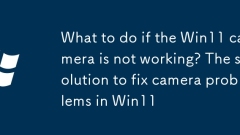
What to do if the Win11 camera is not working? The solution to fix camera problems in Win11
IfyourWindows11cameraisn'tworking,trythesesteps:1.CheckcamerapermissionsinSettings.2.RestarttheCameraappviaTaskManager.3.UpdateorreinstallcameradriversinDeviceManager.4.RuntheHardwareandDevicestroubleshooter.5.Disableantivirustemporarily.6.ResettheCa
Aug 24, 2025 am 03:21 AM
How to use the find command in Linux
The find command is used to search and manage files, and supports searching by name, type, size, modification time and other conditions; for example, find/home-name "*.txt" to find .txt files, -type filter file types, -size filter by size, -mtime search by modification time, -exec perform operations, and -maxdepth limits search depth.
Aug 24, 2025 am 03:02 AM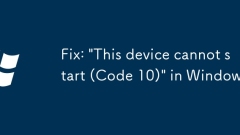
Fix: 'This device cannot start (Code 10)' in Windows
Ifyougetthe"Thisdevicecannotstart(Code10)"error,trythesesteps:1.Restartyourcomputer.2.Updatethedevicedriver.3.Reinstallthedriver.4.Rollbacktoapreviousdriverversion.5.RemoveUpperFilters/LowerFiltersintheregistry(withcaution).6.CheckforWindow
Aug 24, 2025 am 02:55 AM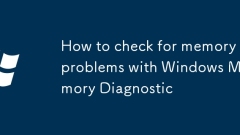
How to check for memory problems with Windows Memory Diagnostic
IfyoususpectRAMissues,useWindowsMemoryDiagnostic:pressWin R,typemdsched.exe,andselect"Restartnowandcheckforproblems."Afterreboot,checkresultsinEventViewerunderWindowsLogs>System.Fordeeperanalysis,runanextendedmemorytestviaBIOS/UEFIduring
Aug 24, 2025 am 02:37 AM
How to install software in Linux
Useyourdistribution’spackagemanagerforsecureinstallations:APTforDebian/Ubuntu(sudoaptinstall),DNF/YUMforFedora/CentOS,ZypperforopenSUSE,PacmanforArch.PreferSnaporFlatpakforcross-distributionapps,andinstallfromsourceonlywhennecessary.
Aug 24, 2025 am 02:22 AM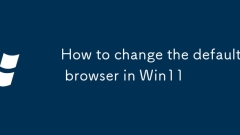
How to change the default browser in Win11
TochangethedefaultbrowserinWindows11,openSettingsviaWindows I,gotoApps>Defaultapps,andsetyourpreferredbrowserforeachweb-relatedfiletypeandprotocol.Alternatively,mostbrowsersdisplayaprompttosetthemasdefaultautomatically.Advanceduserscanopendefaults
Aug 24, 2025 am 02:12 AM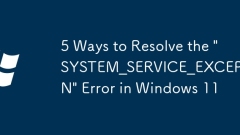
5 Ways to Resolve the 'SYSTEM_SERVICE_EXCEPTION' Error in Windows 11
IfyouencountertheSYSTEM_SERVICE_EXCEPTIONerroronWindows11,trythesesteps:1.Updateorrollbackdevicedrivers.2.RunWindowsMemoryDiagnostic.3.CheckforWindowsupdates.4.ScanforcorruptedsystemfilesusingSFCandDISM.5.Disableoverclockingandresetpowersettings.
Aug 24, 2025 am 02:03 AM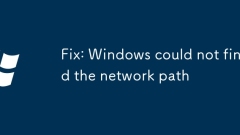
Fix: Windows could not find the network path
IfWindowscan'tfindanetworkpath,checknetworkconnectivity,enablenetworkdiscoveryandfilesharing,usethecorrectpathformat(\IP\share),restartFunctionDiscoveryservices,mapthedrivemanually,andverifyorupdatestoredcredentialsinCredentialManager.
Aug 24, 2025 am 01:39 AM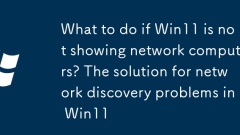
What to do if Win11 is not showing network computers? The solution for network discovery problems in Win11
IfWindows11can'tshownetworkcomputers,enablenetworkdiscovery,ensureworkgroupnamesmatch,startrequiredservices,allownetworkdiscoveryinfirewall,resetnetworksettings,orrestartdiscoveryservicesviacommandline.
Aug 24, 2025 am 01:09 AM
How to find a process by port in Linux
Usess,netstat,orlsoftofindaprocessbyport;forexample,runss-tulnp|grep:8080toseetheprocessusingport8080,where-pshowsthePIDandprogramname,ensuringaccurateidentificationoftheservicelisteningontheport.
Aug 24, 2025 am 12:31 AM
Hot tools Tags

Undress AI Tool
Undress images for free

Undresser.AI Undress
AI-powered app for creating realistic nude photos

AI Clothes Remover
Online AI tool for removing clothes from photos.

Clothoff.io
AI clothes remover

Video Face Swap
Swap faces in any video effortlessly with our completely free AI face swap tool!

Hot Article

Hot Tools

vc9-vc14 (32+64 bit) runtime library collection (link below)
Download the collection of runtime libraries required for phpStudy installation

VC9 32-bit
VC9 32-bit phpstudy integrated installation environment runtime library

PHP programmer toolbox full version
Programmer Toolbox v1.0 PHP Integrated Environment

VC11 32-bit
VC11 32-bit phpstudy integrated installation environment runtime library

SublimeText3 Chinese version
Chinese version, very easy to use







