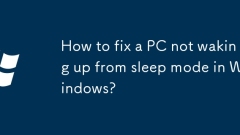
How to fix a PC not waking up from sleep mode in Windows?
First,ensurethekeyboard,mouse,orpowerbuttonisallowedtowakethePCviaDeviceManagerbyenabling"Allowthisdevicetowakethecomputer"foreachdevice.2.Updateorrollbackdriversfordisplayadapters,chipset,andUSBcontrollersthroughDeviceManagerordownloadthel
Aug 22, 2025 am 11:28 AM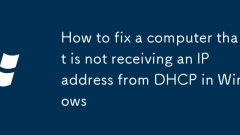
How to fix a computer that is not receiving an IP address from DHCP in Windows
Checkphysicalconnectionsandrestarttherouter;ifotherdevicesalsolackIPaddresses,theissueislikelyrouter-related.2.RunWindowsNetworkTroubleshooterviaSettingstoautomaticallyfixcommonissues.3.OpenCommandPromptasadminandrunipconfig/releasefollowedbyipconfig
Aug 22, 2025 am 11:08 AM
How to enable God Mode in Win11
ToaccessallWindows11settingsinoneplace,enableGodModebycreatingafoldernamedGodMode.{ED7BA470-8E54-465E-825C-99712043E01C},usingCommandPrompt,oraddingittotheStartMenuviaregistryeditforquickaccess.
Aug 22, 2025 am 10:49 AM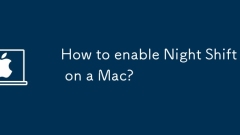
How to enable Night Shift on a Mac?
OpenSystemSettings(orSystemPreferencesonoldermacOSversions).2.GotoDisplayssettingsviathesidebarorsearchbar.3.ClicktheNightShifttabandtoggleiton.4.Chooseaschedule(SunsettoSunriseorcustom)andadjustcolortemperature.5.Optionally,quicklyenableNightShiftfr
Aug 22, 2025 am 10:40 AM
How to change system language in Win11
TochangethesystemlanguageinWindows11,useSettings,ControlPanel,orPowerShell.Installthedesiredlanguagepack,setitasdefault,andrestartyourcomputertoapplychanges.
Aug 22, 2025 am 10:36 AM![Windows is not activated, Error code 0x803F7001 [SOLVED]](https://img.php.cn/upload/article/001/431/639/175582998120752.jpg?x-oss-process=image/resize,m_fill,h_135,w_240)
Windows is not activated, Error code 0x803F7001 [SOLVED]
Ifyousee"Windowsisnotactivated"witherror0x803F7001,trythesesteps:1.CheckinternetconnectionandsigninwithyourMicrosoftaccount.2.RuntheActivationTroubleshooterinSettings.3.UseCommandPromptasadmintorunslmgr/rearm.4.Ifonlineactivationfails,activ
Aug 22, 2025 am 10:33 AM
What Can You Use Your Laptop's USB-C Ports For?
Aug 22, 2025 am 10:15 AM
Fix: Bluetooth not detecting devices in Windows 11
IfyourWindows11PCwon’tdetectBluetoothdevices,trythesesteps:1.RuntheBluetoothtroubleshooter.2.RestarttheBluetoothSupportService.3.UpdateorreinstallBluetoothdrivers.4.EnsureBluetoothandAirplaneModeareenabledinsettings.5.ResettheBluetoothstackviaCommand
Aug 22, 2025 am 09:58 AM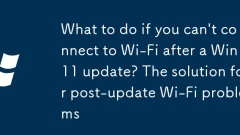
What to do if you can't connect to Wi-Fi after a Win11 update? The solution for post-update Wi-Fi problems
IfWi-FifailsafteraWindows11update,trythesesteps:1.Restartrouterandcomputer.2.RunNetworkTroubleshooter.3.UpdateorreinstallWi-Fidriver.4.ResetnetworksettingsviaCommandPrompt.5.DisableFastStartup.6.Uninstalltherecentupdatecausingtheissue.
Aug 22, 2025 am 09:00 AM
How to set up a web server in Linux
InstallApacheusingsudoaptinstallapache2onDebian/UbuntuorsudoyuminstallhttpdonCentOS/RHEL.2.Startandenabletheservicewithsudosystemctlstartapache2andsudosystemctlenableapache2.3.Allowwebtrafficthroughthefirewallusingsudoufwallow'Apache'.4.Verifyoperati
Aug 22, 2025 am 08:52 AM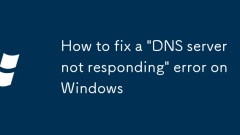
How to fix a 'DNS server not responding' error on Windows
Restarting the router and computer can clear temporary network failures; 2. Run the network troubleshooting tool to automatically fix common problems; 3. Use the command prompt to execute ipconfig/flushdns, ipconfig/release, ipconfig/renew, netshwinsockreset and netshintipreset to reset network settings; 4. Change the DNS server to 8.8.8.8 and 8.8.4.4 (Google) or 1.1.1.1 and 1.0.0.1 (Cloudflare) to avoid the failed ISPDNS; 5. Disable IPv6 temporarily to prevent it from interfering with DNS resolution; 6. Update or reinstall the network
Aug 22, 2025 am 08:51 AM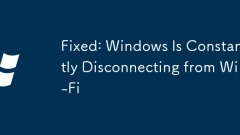
Fixed: Windows Is Constantly Disconnecting from Wi-Fi
Disablepower-savingforWi-Fiadapterbyunchecking"Allowthecomputertoturnoffthisdevicetosavepower"inDeviceManager.2.UpdateorreinstallWi-FidriverviaDeviceManagerordownloadthelatestversionfromthemanufacturer’swebsite.3.Adjustadvanceddriversetting
Aug 22, 2025 am 08:50 AM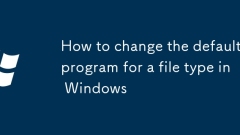
How to change the default program for a file type in Windows
TochangethedefaultprogramforafiletypeinWindows,gotoSettings>Apps>Defaultapps,clickChoosedefaultappsbyfiletype,findtheextension,andselectthedesiredapp.2.Tosetdefaultsbyapp,gotoSetdefaultsbyapp,choosetheapplication,checkthefiletypesitshouldhandle
Aug 22, 2025 am 08:42 AM
How to list users in Linux
Usecat/etc/passwd|cut-d:-f1tolistallusers;2.Usewho,w,orusersforcurrentlylogged-inusers;3.Useawk-F:'$3>=1000&&$3
Aug 22, 2025 am 08:41 AM
Hot tools Tags

Undress AI Tool
Undress images for free

Undresser.AI Undress
AI-powered app for creating realistic nude photos

AI Clothes Remover
Online AI tool for removing clothes from photos.

Clothoff.io
AI clothes remover

Video Face Swap
Swap faces in any video effortlessly with our completely free AI face swap tool!

Hot Article

Hot Tools

vc9-vc14 (32+64 bit) runtime library collection (link below)
Download the collection of runtime libraries required for phpStudy installation

VC9 32-bit
VC9 32-bit phpstudy integrated installation environment runtime library

PHP programmer toolbox full version
Programmer Toolbox v1.0 PHP Integrated Environment

VC11 32-bit
VC11 32-bit phpstudy integrated installation environment runtime library

SublimeText3 Chinese version
Chinese version, very easy to use







