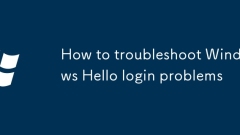
How to troubleshoot Windows Hello login problems
First check whether the device supports WindowsHello, make sure that the camera or sensor is not obscured, clean and works under appropriate lighting; 2. Re-register facial, fingerprint or PIN information, delete old data if necessary and reset it; 3. Update or reinstall the drivers of the camera or biometric device in Device Manager, and let the system automatically reinstall the driver after restart; 4. Run Windows Hello troubleshooting tools built-in Windows to detect and fix problems; 5. Check and install all available Windows updates, including optional updates and driver updates; 6. For enterprise or school devices, confirm that the "Allow Biometrics" policy is enabled through the Group Policy Editor, and home users can use the registration with caution
Aug 17, 2025 pm 12:02 PM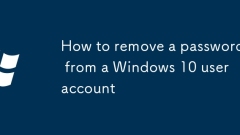
How to remove a password from a Windows 10 user account
ToremoveapasswordfromaWindows10account,usenetplwizbypressingWindows R,typingnetplwiz,unchecking"Usersmustenterausernameandpassword",andconfirmingyourcurrentcredentials.2.IfusingaMicrosoftaccount,gotoSettings>Accounts>Yourinfoandswitch
Aug 17, 2025 am 11:58 AM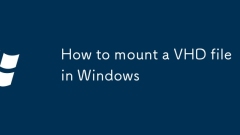
How to mount a VHD file in Windows
TomountaVHDinWindows,useDiskManagementorPowerShell.2.InDiskManagement,openviadiskmgmt.msc,clickAttachVHD,browsetothefile,andensureread-onlyisuncheckedunlessneeded.3.Assignadriveletterifnotautomaticallyassignedbyright-clickingthevolumeandchoosingChang
Aug 17, 2025 am 11:53 AM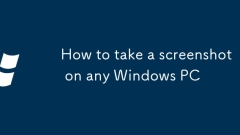
How to take a screenshot on any Windows PC
TocaptureyourscreenonWindows,trythesemethods:1.PressPrtScntocopythefullscreen.2.UseAlt PrtScnfortheactivewindow.3.OpenSnippingTooltoselectacustomarea.4.PressWindows Shift SforSnip&Sketch.5.UseWindows G,thenclickthecameraicontocaptureviaGameBar.
Aug 17, 2025 am 11:52 AM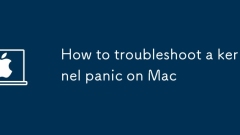
How to troubleshoot a kernel panic on Mac
Disconnectallexternaldevicestoruleoutperipheralissues;2.BootinSafeModetoisolatesoftwareconflicts;3.RunAppleDiagnosticstocheckforhardwarefailures;4.ReviewConsolelogstoidentifythepaniccause;5.UpdateorreinstallmacOStofixcorruptedsystemfiles;6.ResetNVRAM
Aug 17, 2025 am 11:44 AM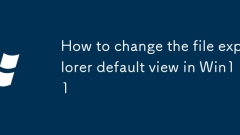
How to change the file explorer default view in Win11
TochangethedefaultFileExplorerviewinWindows11,customizethelayoutundertheViewtab,thenclick"ApplytoFolders"inFolderOptions.Thissetstheviewforallfoldersofthesametype.YoucanapplydifferentdefaultsforDocuments,Pictures,orotherfoldertypesbyrepeati
Aug 17, 2025 am 11:42 AM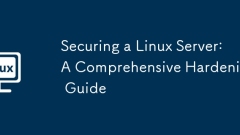
Securing a Linux Server: A Comprehensive Hardening Guide
Use SSH key to authenticate and disable password login, 2. Change the default SSH port and disable root remote login, 3. Configure the firewall to allow only necessary ports, 4. Create non-root users and restrict sudo permissions, 5. Install Fail2Ban to prevent brute force, 6. Strengthen system kernel and authentication security through sysctl and PAM, 7. Scan and fix wrong file permissions, 8. Uninstall unnecessary software and services, 9. Enable centralized logs and intrusion detection monitoring, 10. Regular updates to the system, backups data, and tests the recovery process. Through these steps, you can significantly improve the security of Linux servers and form a multi-layer defense system.
Aug 17, 2025 am 11:31 AM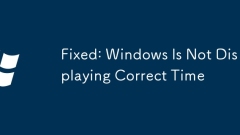
Fixed: Windows Is Not Displaying Correct Time
First,ensureSettimeautomaticallyandSettimezoneautomaticallyareenabledinSettings>Time&Language.2.Iftimeisstillincorrect,manuallysyncbyclickingSyncnowunderSynchronizeyourclock.3.Ifsyncingfails,changetheinternettimeservertotime.windows.comortime.
Aug 17, 2025 am 11:12 AM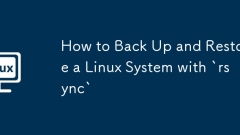
How to Back Up and Restore a Linux System with `rsync`
TobackupandrestoreaLinuxsystemusingrsync,youmustbootfromaliveUSB/CDtoensurefileconsistency,1.Preparebyconnectingandmountingyourbackupstorage(e.g.,sudomount/dev/sdb1/mnt/backup),2.Runthebackupwithsudorsync-aAXHv--progress--exclude={"/dev/",&
Aug 17, 2025 am 11:09 AM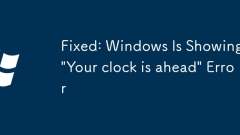
Fixed: Windows Is Showing 'Your clock is ahead' Error
TurnonautomatictimesyncinSettingsunderTime&Language,andclickSyncnow.2.RestarttheWindowsTimeserviceviaservices.mscandsetitsstartuptypetoAutomatic.3.Ifautomaticsyncfails,manuallysetthecorrecttimeandtimezoneinSettings,usingatrustedsourceliketime.gov
Aug 17, 2025 am 10:59 AM
How to enter Safe Mode in Win11
IfWindows11won'tstartproperly,tryenteringSafeModeusingoneofthesemethods:1.Shift Restart.2.Settings>Recovery>Restartnow.3.msconfig>Boot>Safeboot.4.Forcebootinterruptionthreetimes.5.CommandPromptviarecovery:runbcdedit/set{default}safebootmi
Aug 17, 2025 am 10:56 AM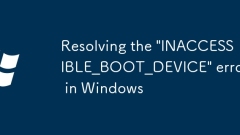
Resolving the 'INACCESSIBLE_BOOT_DEVICE' error in Windows
TheINACCESSIBLE_BOOT_DEVICEerrorcanbefixedwithouthardwarereplacementbyfollowingthesesteps:1.BootintoSafeModeorRecoveryEnvironmentusingAutomaticRepairorWindowsinstallationmedia;2.RunStartupRepairfromAdvancedOptionstofixbootconfiguration,systemfiles,or
Aug 17, 2025 am 10:53 AM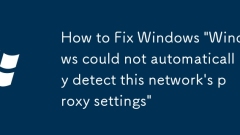
How to Fix Windows 'Windows could not automatically detect this network's proxy settings'
Ifyouencounter"Windowscouldnotautomaticallydetectproxysettings,"trythesesteps:1.DisableautomaticproxydetectioninSettings.2.ResetWinHTTPproxyviaCommandPrompt.3.ClearLANsettings.4.Runthenetworktroubleshooter.5.Scanformalwareandcheckproxyregis
Aug 17, 2025 am 10:49 AM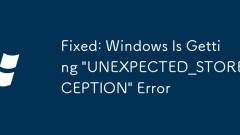
Fixed: Windows Is Getting 'UNEXPECTED_STORE_EXCEPTION' Error
UpdateorrollbackstoragedriversviaDeviceManagerormanufacturer’swebsite.2.RunCHKDSKwith/f/rtorepairdiskerrors.3.InstallWindowsupdatesandupdateSSDfirmwareusingmanufacturertools.4.DisableFastStartupinPowerOptions.5.RunSFC/scannowandDISMtofixsystemfilecor
Aug 17, 2025 am 10:43 AM
Hot tools Tags

Undress AI Tool
Undress images for free

Undresser.AI Undress
AI-powered app for creating realistic nude photos

AI Clothes Remover
Online AI tool for removing clothes from photos.

Clothoff.io
AI clothes remover

Video Face Swap
Swap faces in any video effortlessly with our completely free AI face swap tool!

Hot Article

Hot Tools

vc9-vc14 (32+64 bit) runtime library collection (link below)
Download the collection of runtime libraries required for phpStudy installation

VC9 32-bit
VC9 32-bit phpstudy integrated installation environment runtime library

PHP programmer toolbox full version
Programmer Toolbox v1.0 PHP Integrated Environment

VC11 32-bit
VC11 32-bit phpstudy integrated installation environment runtime library

SublimeText3 Chinese version
Chinese version, very easy to use







