
Why I Prefer WSL Over PowerShell for the Windows Command Line
One reason that I've stuck with WSL on Windows, to the point that I install it on every new Windows machine I get, instead of PowerShell is that I find the whole Linux and Unix-like paradigm more familiar. I did use MS-DOS back in the '90s and would
Aug 17, 2025 pm 09:09 PM
Razer's Latest Mechanical Keyboards Are Ultra-Thin
Looking to go mechanical without the bulk? You don’t have to stick with full-height switches and oversized keycaps. Low-profile mechanical keyboards have evolved, offering a snappy, responsive feel even with reduced travel. Razer’s newest entries in
Aug 17, 2025 pm 09:03 PM
How to Enable Windows 10 Extended Support for Free
As you likely already know, official support for Windows 10 will officially end in October 2025—specifically, on October 14. This poses a challenge for users whose computers can't meet the higher system requirements of Windows 11. Fortunately, Micros
Aug 17, 2025 pm 08:03 PM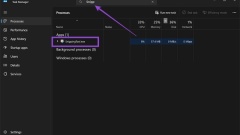
Snipping Tool Keeps Popping Up in Windows 11 Fix?
Aug 17, 2025 pm 06:24 PM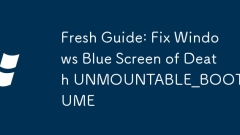
Fresh Guide: Fix Windows Blue Screen of Death UNMOUNTABLE_BOOT_VOLUME
IfyouencountertheUNMOUNTABLE_BOOT_VOLUMEerror,trythesesteps:1.RunStartupRepair.2.UseCHKDSKtofixdiskerrors.3.RebuildBCDviabootreccommands.4.ReplacecorrupteddriversinSafeMode.5.PerformSystemRestore.
Aug 17, 2025 pm 02:30 PM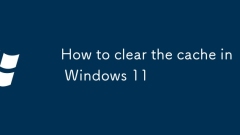
How to clear the cache in Windows 11
ToimproveWindows11performance,clearcacheusingthesesteps:1.Deletetemporaryfilesvia%temp%.2.UseDiskCleanupforsystemandrecyclebinfiles.3.FlushDNScachewithipconfig/flushdns.4.ResetMicrosoftStorecacheusingwsreset.exe.
Aug 17, 2025 pm 02:29 PM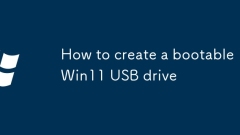
How to create a bootable Win11 USB drive
TocreateabootableWindows11USBdrive,usetheMicrosoftMediaCreationToolforasimple,officialmethod,orRufusformorecontrolwithISOfiles.Alternatively,useCommandPromptandDiskParttomanuallyformatandcopyinstallationfiles.AlwaysbackupUSBdataandverifydriveletterst
Aug 17, 2025 pm 02:26 PM
How to enable BitLocker in Windows
BitLockerisavailableonWindows10/11Pro,Enterprise,andEducation,butnotonHomeedition—usedeviceencryptioninsteadifsupported.2.EnsureyoursystemhasaTPM1.2orhigher,administratorrights,andatleasttwopartitions.3.EnableBitLockerviaControlPanelbyselectingthedri
Aug 17, 2025 pm 02:25 PM
How to boot Win11 in Safe Mode
IfWindows11failstoboot,tryenteringSafeModeusingoneofthesemethods:1.UseAdvancedStartupinSettings.2.Forcebootinterruptionthreetimes.3.UseSystemConfiguration(msconfig).4.Accessviathesign-inscreenwithShift Restart.
Aug 17, 2025 pm 02:22 PM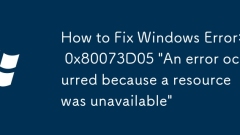
How to Fix Windows Error: 0x80073D05 'An error occurred because a resource was unavailable'
IfyouencounterWindowserror0x80073D05duetounavailableresources,trythesesteps:1.ClearMicrosoftStorecacheusingwsreset.exe.2.RuntheWindowsStoreAppstroubleshooter.3.Re-registertheStoreviaPowerShell.4.InstallpendingWindowsupdates.5.ResettheMicrosoftStorein
Aug 17, 2025 pm 02:21 PM
Fixed: Windows Is Getting 'api-ms-win-crt-runtime-l1-1-0.dll is missing' Error
First, install the latest Windows updates, then install the Microsoft VisualC Redistributable package, then run the System File Checker (SFC) to repair the system files, and finally avoid manually downloading the DLL file. The specific steps are: 1. Go to Control Panel > Windows Update, install all important updates, especially "UniversalCRuntime" related updates, to ensure that the system has SP1 and IE11 installed; 2. Download and install VisualC Redistributable2015-2022 (x86 and x64 versions); 3. Run "sfc/scann as an administrator
Aug 17, 2025 pm 02:13 PM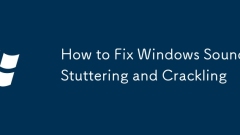
How to Fix Windows Sound Stuttering and Crackling
Ifyou'reexperiencingsoundstutteringorcracklinginWindows,trythesesteps:1.Updateorreinstallaudiodrivers.2.Adjustaudiosamplerateto24-bit,48000Hz.3.Disableaudioenhancements.4.Runthebuilt-inaudiotroubleshooter.5.Disablepowermanagementforaudiodevices.
Aug 17, 2025 pm 02:08 PM![Windows Activation Error 0xC004F074 [Solved]](https://img.php.cn/upload/article/001/431/639/175541076176202.jpg?x-oss-process=image/resize,m_fill,h_135,w_240)
Windows Activation Error 0xC004F074 [Solved]
Error 0xC004F074 indicates that the computer has connected to the activated server but the product key is not accepted. It is commonly found in an enterprise or education environment activated with KMS; 2. Repair methods include: checking the KMS client settings and manually configuring the KMS server address; reinstalling the correct KMS client key; ensuring that the client can communicate with the KMS server through port 1688 and that the DNS resolution is normal; calibrating the system time and keeping synchronized with the domain controller; restarting the software protection service (sppsvc); 3. If a home user encounters this error, it should be replaced with a valid retail or digital license key, because KMS is not suitable for personal use; 4. The final solution depends on the environment: enterprise users need to troubleshoot server, network and configuration issues, and home users
Aug 17, 2025 pm 02:06 PM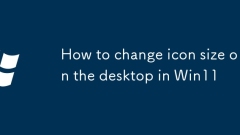
How to change icon size on the desktop in Win11
ToadjustdesktopiconsizeinWindows11:1.Right-clickdesktop,gotoView,andselectExtralarge,Large,orMediumicons.2.HoldCtrlandscrollthemousewheeltodynamicallyresize.3.Foradvancedspacingcontrol,modifyIconSpacingandIconVerticalSpacingvaluesintheRegistry,thenre
Aug 17, 2025 pm 02:01 PM
Hot tools Tags

Undress AI Tool
Undress images for free

Undresser.AI Undress
AI-powered app for creating realistic nude photos

AI Clothes Remover
Online AI tool for removing clothes from photos.

Clothoff.io
AI clothes remover

Video Face Swap
Swap faces in any video effortlessly with our completely free AI face swap tool!

Hot Article

Hot Tools

vc9-vc14 (32+64 bit) runtime library collection (link below)
Download the collection of runtime libraries required for phpStudy installation

VC9 32-bit
VC9 32-bit phpstudy integrated installation environment runtime library

PHP programmer toolbox full version
Programmer Toolbox v1.0 PHP Integrated Environment

VC11 32-bit
VC11 32-bit phpstudy integrated installation environment runtime library

SublimeText3 Chinese version
Chinese version, very easy to use







