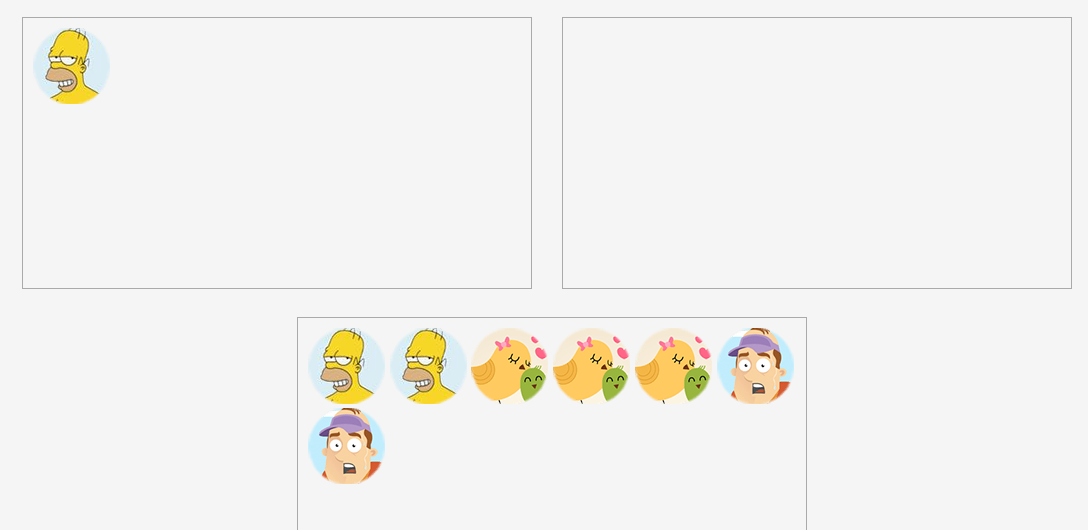html5 drag and drop sorting
html5 drag and drop sort
All resources on this site are contributed by netizens or reprinted by major download sites. Please check the integrity of the software yourself! All resources on this site are for learning reference only. Please do not use them for commercial purposes. Otherwise, you will be responsible for all consequences! If there is any infringement, please contact us to delete it. Contact information: admin@php.cn
Related Article
 Implementing drag and drop functionality using the HTML5 Drag and Drop API.
Implementing drag and drop functionality using the HTML5 Drag and Drop API.
03 Jul 2025
The core steps to implement HTML5 drag and drop function include: 1. Set the element draggable="true" attribute to enable drag; 2. Set dataTransfer data in the dragstart event; 3. Call e.preventDefault() in the dragover event to allow placement; 4. Get data and perform operations in the drop event; at the same time, pay attention to the default behavior of the image, cross-domain restrictions, mobile compatibility, and custom UI feedback.
 Adding drag and drop functionality using the HTML5 Drag and Drop API.
Adding drag and drop functionality using the HTML5 Drag and Drop API.
05 Jul 2025
The way to add drag and drop functionality to a web page is to use HTML5's DragandDrop API, which is natively supported without additional libraries. The specific steps are as follows: 1. Set the element draggable="true" to enable drag; 2. Listen to dragstart, dragover, drop and dragend events; 3. Set data in dragstart, block default behavior in dragover, and handle logic in drop. In addition, element movement can be achieved through appendChild and file upload can be achieved through e.dataTransfer.files. Note: preventDefault must be called
 Implementing HTML5 drag and drop functionality
Implementing HTML5 drag and drop functionality
07 Jul 2025
HTML5 drag and drop function is implemented through dragstart, dragover, drop and other events, and is often used for file upload and element interaction. ① When implementing, you need to set the element draggable="true" and prevent the default behavior of the dragover; ② File upload depends on the DataTransfer object to obtain the file list; ③ Element interaction requires storage of data in dragstart and reading in drop; ④ Pay attention to browser compatibility and mobile adaptation; ⑤ Add visual feedback to improve user experience.
 How to implement drag and drop functionality using the HTML5 Drag and Drop API?
How to implement drag and drop functionality using the HTML5 Drag and Drop API?
28 Jun 2025
Use HTML5DragandDrop API to implement web drag and drop without the need for external libraries. 1. Make elements draggable by setting draggable="true"; 2. Use the dragstart event to store drag data; 3. Add dragover and drop event processing in the drop area to accept drag and drop; 4. Optionally provide drag and drop visual feedback through CSS and JavaScript; 5. Pay attention to calls to e.preventDefault(), single transfer restrictions and browser compatibility issues.
 Customizing the drag image when using HTML5 drag and drop.
Customizing the drag image when using HTML5 drag and drop.
04 Jul 2025
TocustomizethedragimageinHTML5draganddrop,usethesetDragImage()methodduringthedragstartevent.1.CreateorselectanimageelementorhiddenDOMelementtoserveasthecustomdragimage.2.Callevent.dataTransfer.setDragImage(element,offsetX,offsetY)withinthedragstartli
 10 Easy jQuery Drag and Drop Plugins
10 Easy jQuery Drag and Drop Plugins
28 Feb 2025
This post showcases 10 jQuery drag-and-drop plugins you might not have encountered before, enhancing your frontend development capabilities. Note that some plugins may be in beta, under development, or lack ongoing maintenance. Related: 18 jQuery Dr
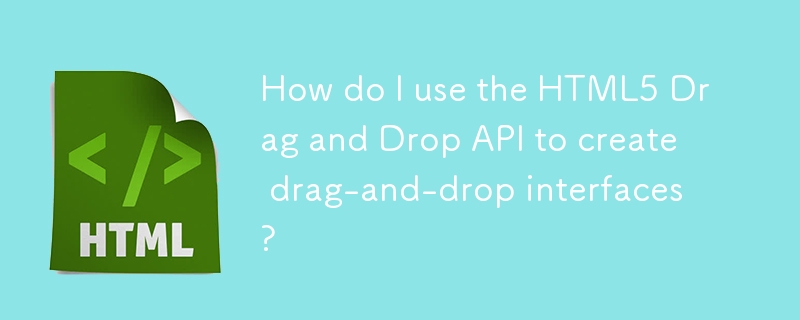 How do I use the HTML5 Drag and Drop API to create drag-and-drop interfaces?
How do I use the HTML5 Drag and Drop API to create drag-and-drop interfaces?
12 Mar 2025
This article explains HTML5's drag-and-drop API, detailing how to make elements draggable, handle drag/drop events, and manage data transfer using event.dataTransfer. It highlights common pitfalls like forgetting event.preventDefault() and inconsis
 Handling drop events in the HTML5 Drag and Drop API.
Handling drop events in the HTML5 Drag and Drop API.
09 Jul 2025
The drop event is a key step in the HTML5 drag and drop API, used to get drag and drop data and process interactions. 1. The default behavior needs to be blocked in the dragover event to trigger the drop; 2. Read text, links or HTML content through event.dataTransfer.getData(); 3. Use dataTransfer.files to get the dragged file object; 4. Optionally add style feedback through the dragenter and dragleave events to improve the user experience.


Hot Tools

jQuery2019 Valentine's Day Confession Fireworks Animation Special Effects
A very popular jQuery Valentine's Day confession fireworks animation special effect on Douyin, suitable for programmers and technical geeks to express their love to the girl they love. No matter you choose to be willing or not, you have to agree in the end.

layui responsive animated login interface template
layui responsive animated login interface template

520 Valentine's Day confession web animation special effects
jQuery Valentine's Day Confession Animation, 520 Confession Background Animation

Cool system login page
Cool system login page

HTML5 tape music player-CASSETTE PLAYER
HTML5 tape music player-CASSETTE PLAYER