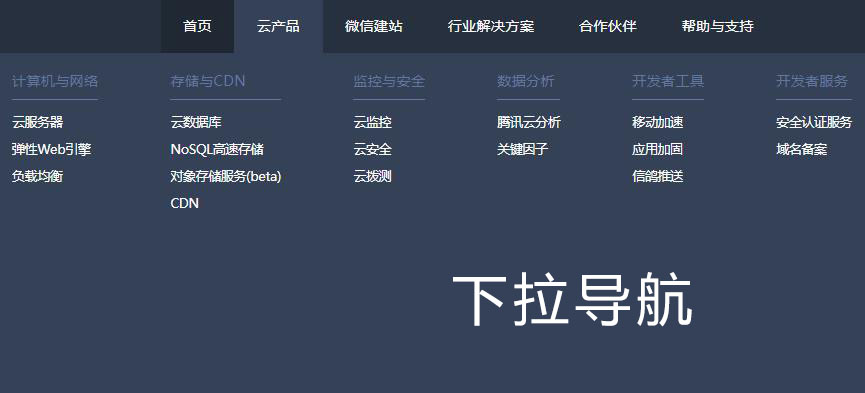Irregularly arranged css menu navigation
All resources on this site are contributed by netizens or reprinted by major download sites. Please check the integrity of the software yourself! All resources on this site are for learning reference only. Please do not use them for commercial purposes. Otherwise, you will be responsible for all consequences! If there is any infringement, please contact us to delete it. Contact information: admin@php.cn
Related Article
 Pure css to implement Magicline Navigation (underline animated navigation menu)_html/css_WEB-ITnose
Pure css to implement Magicline Navigation (underline animated navigation menu)_html/css_WEB-ITnose
24 Jun 2016
Pure css to implement Magicline Navigation (underline animated navigation menu)
 Black beautiful DIV CSS navigation menu code_html/css_WEB-ITnose
Black beautiful DIV CSS navigation menu code_html/css_WEB-ITnose
24 Jun 2016
Black beautiful DIV CSS navigation menu code
 Pure HTML CSS yellow navigation menu with description_html/css_WEB-ITnose
Pure HTML CSS yellow navigation menu with description_html/css_WEB-ITnose
24 Jun 2016
Pure HTML CSS yellow navigation menu with description
 DIV CSS navigation menu code, pretty good. Share_html/css_WEB-ITnose
DIV CSS navigation menu code, pretty good. Share_html/css_WEB-ITnose
24 Jun 2016
DIV CSS navigation menu code, pretty good. Share
 A DIV CSS navigation menu code that is very suitable for corporate websites_html/css_WEB-ITnose
A DIV CSS navigation menu code that is very suitable for corporate websites_html/css_WEB-ITnose
24 Jun 2016
A DIV CSS navigation menu code that is very suitable for corporate websites
![The fourth day of learning Div CSS in ten days [vertical navigation and secondary menu]_html/css_WEB-ITnose](/static/imghw/default1.png) The fourth day of learning Div CSS in ten days [vertical navigation and secondary menu]_html/css_WEB-ITnose
The fourth day of learning Div CSS in ten days [vertical navigation and secondary menu]_html/css_WEB-ITnose
24 Jun 2016
The fourth day of learning Div CSS in ten days [vertical navigation and secondary menu]
 CSS tutorial for building a navigation menu from scratch
CSS tutorial for building a navigation menu from scratch
02 Jul 2025
To create a CSS navigation menu, first build the structure using HTML's nav elements and an unordered list, then implement horizontal layout through Flexbox, and add hover effects and responsive design. 1. Use semantic HTML structures to include nav, ul, li and a tags; 2. Use Flexbox to set display:flex, gap and list-style:none to achieve horizontal arrangement; 3. Add link styles, hover effects, transition animations and focus states; 4. Use media query to adjust the flex-direction under the small screen to column to achieve vertical stacking layout. The whole process is simple and clear, suitable for mastering basic layout techniques.
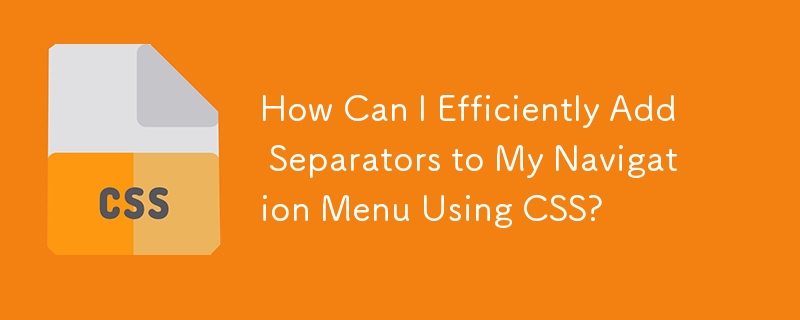 How Can I Efficiently Add Separators to My Navigation Menu Using CSS?
How Can I Efficiently Add Separators to My Navigation Menu Using CSS?
27 Nov 2024
Enhancing Navigation with SeparatorsAdding separators to navigation elements can enhance both the visual appeal and usability of your website....
 How to style the active link in a navigation menu with HTML and CSS?
How to style the active link in a navigation menu with HTML and CSS?
05 Jul 2025
To set the style of the current link in the navigation menu, the most direct way is to add a specific class name (such as class="active") to the link corresponding to the current page, and then define the style of the class in CSS; you can also automatically identify the current page and add the class name in a dynamic website through JavaScript to achieve a highlighting effect; at the same time, you should pay attention to path matching, style coordination and accessibility issues. The specific steps are as follows: 1. Manually add active classes to the current link in HTML; 2. Define .active styles in CSS; 3. Dynamic websites can automatically detect URLs through JavaScript and add active classes to matching links; 4. Pay attention to path parameter matching


Hot Tools
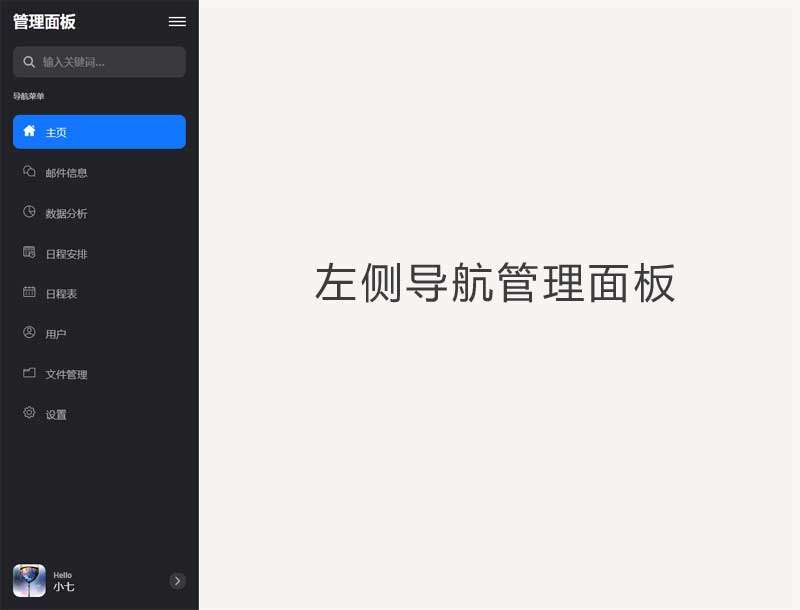
Black left navigation management panel ui special effects
Native js css3 is used to create a black and practical left-hand category navigation management panel with icon text vertical navigation menu ui layout. Suitable for: functional and backend management UI website templates.
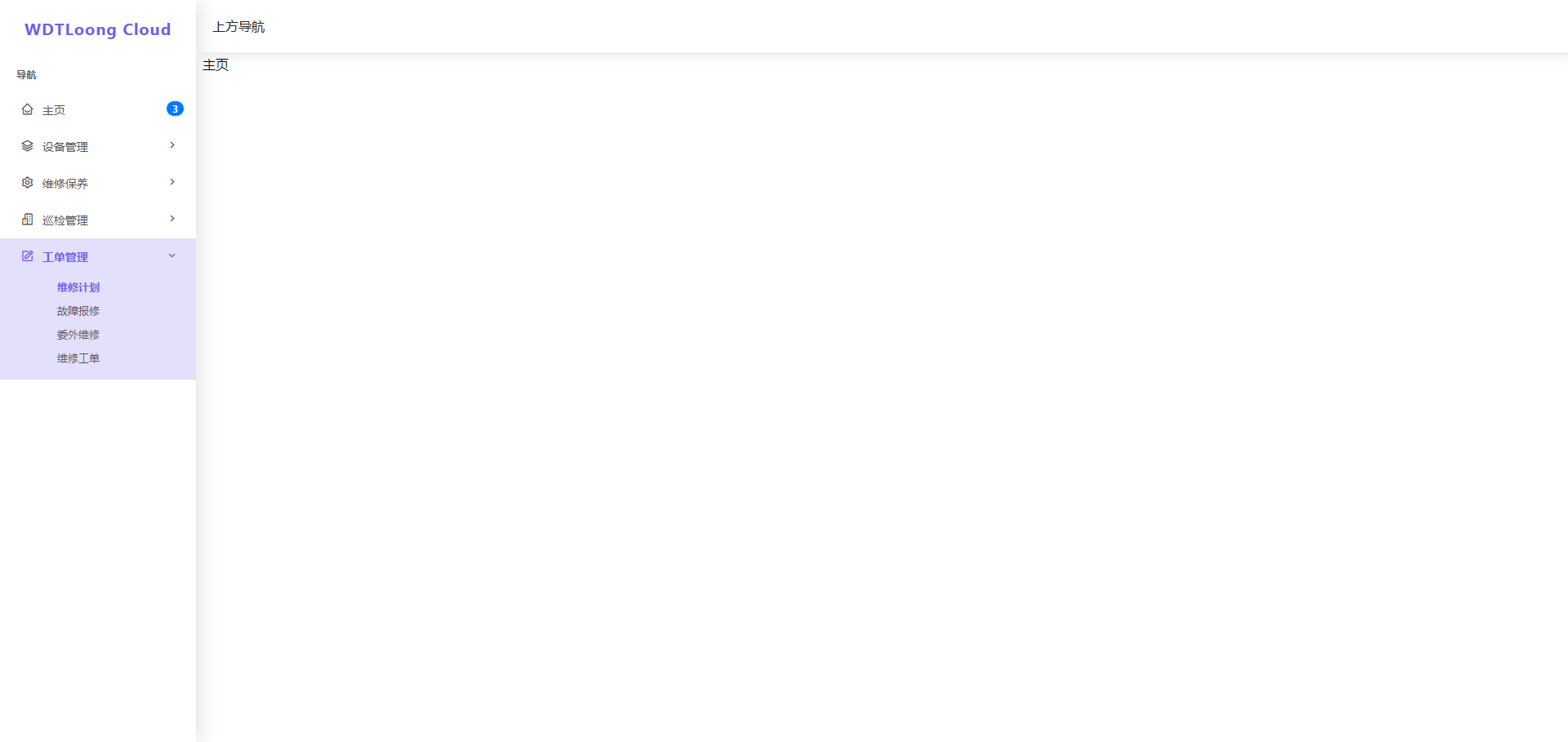
jQuery left drop-down navigation menu background frame template
jQuery creates a vertical drop-down navigation bar on the left and an embedded iframe navigation menu background page template.
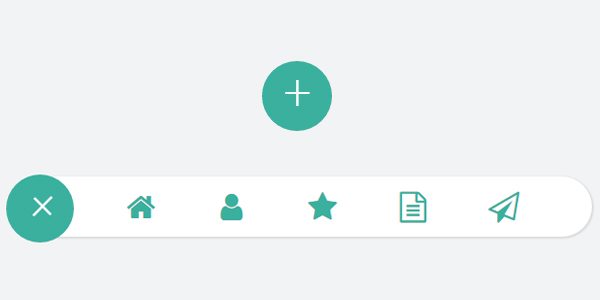
js-realize expandable hidden navigation menu button special effects
Simple and practical expandable hidden navigation menu button js special effects code download. The feature of this menu is that the menu can be expanded when the button is clicked. When expanded, it has flexible animation effects, which is quite cool. Menu items are small icons. Of course, you can also use icons combined with text. Since the hidden/expanded method is relatively space-saving, this menu can be applied to mobile devices.
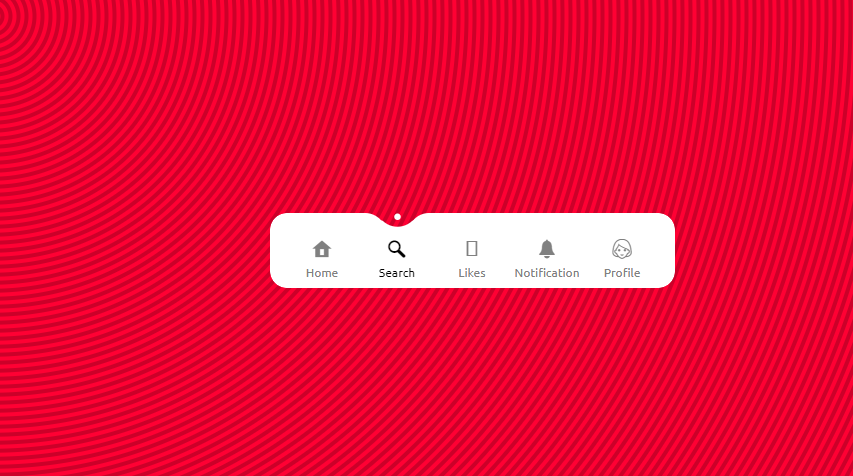
Interactive liquid navigation tab bar
A super popular HTML+CSS interactive liquid navigation tab bar with a very beautiful and concise design