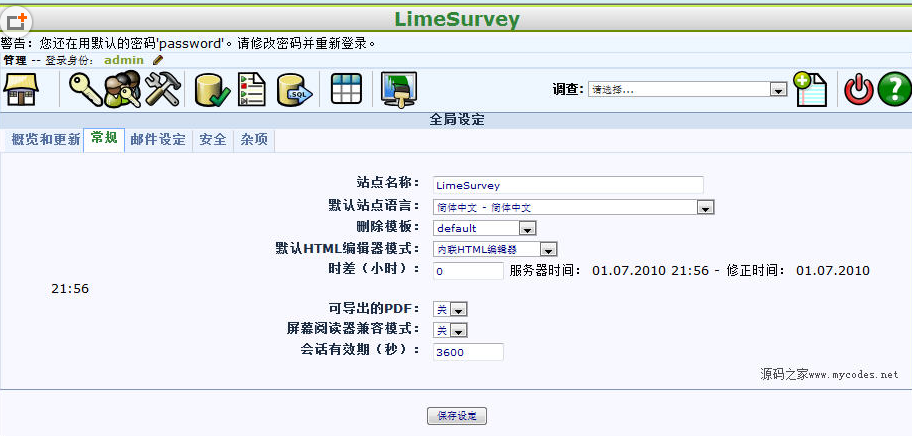3.14.2 Chinese version LimeSurvey
LimeSurvey 3.14.2 Chinese version update log: 2018-08-07
- Fixed issue #13878: Email to user group - display issue;
- Fix issue #13902: LimeSurvey tries to update responses when editing a question;< br /> -Fixed issue #13910: The saveall button cannot be used;
-Fixed issue #13911: Complete multiple submission operations;
All resources on this site are contributed by netizens or reprinted by major download sites. Please check the integrity of the software yourself! All resources on this site are for learning reference only. Please do not use them for commercial purposes. Otherwise, you will be responsible for all consequences! If there is any infringement, please contact us to delete it. Contact information: admin@php.cn
Related Article
 【】English template Chinese version does not display Chinese_html/css_WEB-ITnose
【】English template Chinese version does not display Chinese_html/css_WEB-ITnose
24 Jun 2016
【】English template Chinese version does not display Chinese characters
 Download the Chinese version of Ouyi Exchange App Ouyi Official App Chinese version entrance
Download the Chinese version of Ouyi Exchange App Ouyi Official App Chinese version entrance
23 May 2025
The Chinese version of Ouyi Exchange app can be downloaded through the following steps: 1. iOS users search for "Ouyi Exchange" on the App Store and install it; 2. Android users search for "Ouyi Exchange" on Google Play or other application markets and install it; 3. You can also download it through Ouyi official website. After downloading, users can enjoy the advantages of convenient transactions, real-time data, multilingual support and high security.
 LBank Android mobile version download Chinese tutorial
LBank Android mobile version download Chinese tutorial
07 Dec 2024
Tutorial for downloading LBank on Android phones: Visit the official website (www.lbank.info) and click "Download". Select "Android" to download the installation package. Click "Install" to start the installation. After the installation is complete, you can start the LBank application.
 Coinbase Exchange official website Chinese version entrance
Coinbase Exchange official website Chinese version entrance
14 Feb 2025
Coinbase is a leading cryptocurrency exchange that provides users with a safe and convenient digital asset trading platform. The official Chinese version of the official website allows Chinese users to easily access Coinbase's services. The platform offers a variety of features including buying, selling and holding cryptocurrencies, as well as conversions between fiat and cryptocurrencies.
 MEXC Exchange Official Website Entrance Chinese Version
MEXC Exchange Official Website Entrance Chinese Version
20 Apr 2025
The Chinese version of the MEXC Exchange official website entrance can be found safely through the following steps: 1. Use the official mobile application: Download from the official application store, check the developer information, and set it to Chinese. 2. Use search engines with caution: search for keywords, but verify the results yourself. 3. Follow official certified social media: Get indirect information. 4. Use the security record function: save the verified entry. 5. Implement the "zero trust" principle: do not believe in unofficial information. Through these steps, secure access to the official Chinese version of MEXC platform can be ensured.
 Ethereum App Android version installation tutorial Ethereum official website Chinese version entrance
Ethereum App Android version installation tutorial Ethereum official website Chinese version entrance
04 Jul 2025
For users exploring the Ethereum ecosystem, it is recommended to use the following Android version of the wallet app: 1. Ouyi (OKX), which integrates Web3 wallet functions, supports ETH and ERC-20 token management, and provides DApp access; 2. Binance, which has built-in Web3 wallet, which supports Ethereum asset sending and receiving, DeFi and NFT participation; 3. MetaMask, which is non-custodial wallet, which is widely compatible with DApps, suitable for senior users; 4. imToken, a secure and friendly mobile non-custodial wallet, which supports multi-chain and DeFi exploration; 5. Gate.io, which integrates asset management and diversified financial management; 6. Huobi (HTX), a built-in stable and reliable wallet service on old exchanges. During installation
 Binance Exchange app Android version Binance Exchange Chinese version installation package direct
Binance Exchange app Android version Binance Exchange Chinese version installation package direct
04 Jul 2025
The latest version of Binance is v2.102.5, and the update tutorial is: 1. Click the download link in the web page; 2. Authorize the installation permission of "Allow installation from unknown sources"; 3. Find the downloaded APk and click to install; 4. Click the installed application to open it.
 Bitcoin Client Chinese version trading APP installation package
Bitcoin Client Chinese version trading APP installation package
12 Mar 2025
This article introduces four mainstream cryptocurrency trading platforms that support Chinese interfaces: Binance, OKX, Huobi Global and Coinbase. As one of the world's largest cryptocurrency exchanges, Binance is known for its rich trading varieties, convenient interfaces and powerful security measures; OKX is strong in derivative trading and provides rich learning resources; Huobi Global has a huge user base and professional market analysis, and provides various benefits for beginners; Coinbase is favored by European and American users for its strong compliance, diverse payment methods and user-friendly interface. Choosing a suitable platform requires comprehensive consideration based on your own needs and risk tolerance.
 How to switch to Chinese version of Ouyi
How to switch to Chinese version of Ouyi
21 Apr 2025
The address of Ouyi and the steps to switch the Chinese version are as follows: Ouyi APP to switch the Chinese version: Download the official APP, log in to the account, enter the language settings, and select Chinese;. Ouyi web version to switch the Chinese version: Visit the official website, log in to the account, click the language button to select Chinese, and the page will automatically refresh to the Chinese world.


Hot Tools

High imitation Baidu Baijia Zblog template
Applicable versions: ZBlogASP2.2 & ZBlogPHP1.2 [Theme LOGO / CMS Settings / Advertising Settings] Please set it in the "Hundred Theme Configuration" in the Zblog backend.

Zblog template download that imitates Google GOOGLE interface
2013-1-3 Update content V2.2 Corrected the maximum display size of theme images 2013-1-1 Update content V2.1 Theme thumbnail size modification Fix topic search button submit function 2012-12-16 Updated content Add new theme plug-in Theme version V1.0 Compatible with IE6/7/8, Firefox, and safari mainstream browsers. Passed W3C verification. Notes on the theme of version 2.0 Google For ZBlog2.0 theme comes with plug-in, which can modify the website

Tuoyuan.com Theme Toyean V2.4 Zblog Template
toyean V2.0 theme only supports zblog2.0. If you need to support version 1.8, please download: toyean V1.2.1, toyeanV1.2.2. During the installation of themes for versions below toyean V1.2.2, if the local import ZTI file upload fails because the template is larger than 200K, please upload your ZTI format theme package file (toyean.zti): 1. Use FTP to upload to the \PLUGIN\ThemeSapper\Export\ directory under the zblog root directory.

Imitation Baidu Space Zblog 2.0 template download
This theme is the zblog2.0 version theme. When installing, please log in to the zblog2.0 backend management, select the local jiyi.zba file in the theme management, submit it and activate it for use. The theme comes with the shortcut key Ctrl+enter for submission and does not support IE6. The theme comes with a sidebar plug-in, which can be configured and used in the background plug-in management.

Lu Songsong website Z-blog theme
The Z-blog theme of Lu Songsong’s website is suitable for Z-blog version 2.x.