Single page scrolling HTML5 template
All resources on this site are contributed by netizens or reprinted by major download sites. Please check the integrity of the software yourself! All resources on this site are for learning reference only. Please do not use them for commercial purposes. Otherwise, you will be responsible for all consequences! If there is any infringement, please contact us to delete it. Contact information: admin@php.cn
Related Article
 Premium material: WALK & RIDE single page website template download_html/css_WEB-ITnose
Premium material: WALK & RIDE single page website template download_html/css_WEB-ITnose
24 Jun 2016
Premium material: WALK & RIDE single page website template download
 HTML5 history API for single page applications
HTML5 history API for single page applications
06 Jul 2025
HTML5HistoryAPI is an interface for operating browser history. It implements SPA refresh-free routing through pushState, replaceState and popstate. Its core functions include: 1.history.pushState() adds a new history, suitable for page switching; 2.history.replaceState() replaces the current record, suitable for updating the URL without adding new history; 3.window.onpopstate listens to the browser's forward and back events. Front-end routing realizes navigation by intercepting link clicks, calling pushState to update the URL, loading content based on the path and listening to popstate
 Can a single HTML5 page have multiple tags?
Can a single HTML5 page have multiple tags?
28 Jun 2025
Yes, an HTML5 page can have multiple tags. 1. Multiple tags can be used to display video collections, teaching clips, social media videos or compare content shot from different angles; 2. When using it, you need to pay attention to the browser's restrictions on automatic playback. It is recommended to set muted attributes or control playback through JavaScript; 3. You need to pay attention to performance issues to avoid page lag, which can be solved by delaying loading and optimizing video encoding; 4. It is recommended to unify the control style and design reasonable interactive logic, such as pausing other videos to improve the user experience.
 How to build a single page application (SPA) with HTML5?
How to build a single page application (SPA) with HTML5?
10 Jul 2025
Using HTML5 to do single-page application (SPA) requires combining JS and CSS. The core lies in front-end routing, dynamic content loading and good structural organization. 1. Use HistoryAPI to implement front-end routing, control URL changes through pushState/replaceState and listen to popstate event processing navigation; 2. Load content dynamically, obtain data or templates asynchronously according to the current path and render to the main container, so as to achieve page switching without refresh; 3. Imitate the component structure, treat each page as an independent component, control loading and unloading through JS, and reuse common parts such as the head and bottom; 4. Load resources asynchronously, introduce JS/CSS as needed, and use lazy loading and preloading strategies to improve performance. Master these four points
 How to Use the HTML5 History API for Single-Page Applications?
How to Use the HTML5 History API for Single-Page Applications?
10 Mar 2025
This article explains the HTML5 History API for building Single-Page Applications (SPAs). It details pushState() and replaceState() for manipulating browser history without page reloads, emphasizing clean URLs and improved user experience. The arti
 Responsive full-screen scrolling page switching effect based on html5 and css3_html/css_WEB-ITnose
Responsive full-screen scrolling page switching effect based on html5 and css3_html/css_WEB-ITnose
24 Jun 2016
Responsive full-screen scrolling page switching effect based on html5 and css3
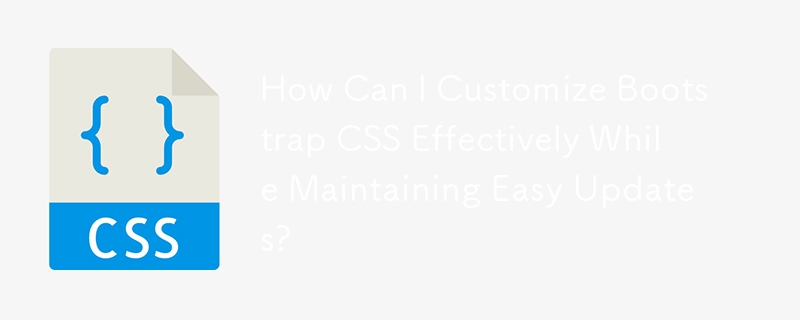 How Can I Customize Bootstrap CSS Effectively While Maintaining Easy Updates?
How Can I Customize Bootstrap CSS Effectively While Maintaining Easy Updates?
21 Dec 2024
Customizing Bootstrap CSS Template: Best PracticesCustomizing Bootstrap can empower developers to enhance their websites'...
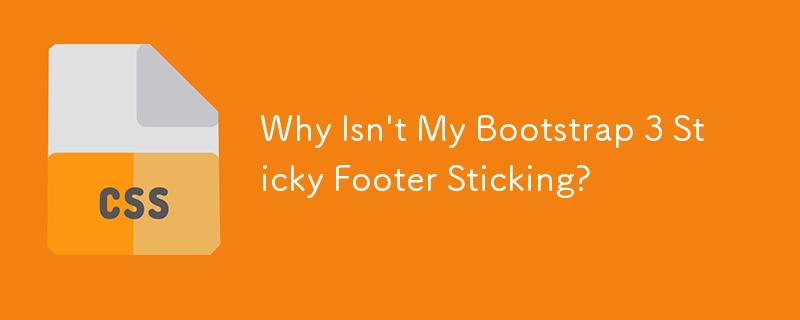 Why Isn't My Bootstrap 3 Sticky Footer Sticking?
Why Isn't My Bootstrap 3 Sticky Footer Sticking?
08 Dec 2024
Mastering the Twitter Bootstrap 3 Sticky FooterQuestion:Despite utilizing the Twitter Bootstrap 3 starter template, the sticky footer refuses to...
 How Can I Customize a Bootstrap CSS Template Without Breaking Future Updates?
How Can I Customize a Bootstrap CSS Template Without Breaking Future Updates?
24 Dec 2024
Customizing Bootstrap CSS Template Without HasslesAs a developer exploring Bootstrap, customizing it for specific project needs can be daunting....


Hot Tools
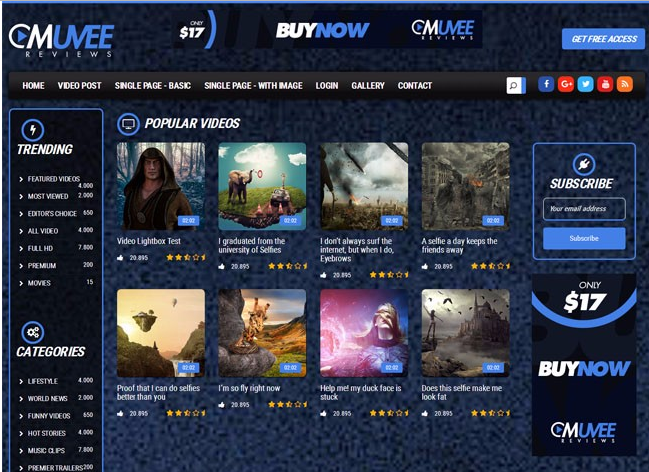
Bootstrap video website template
Bootstrap video website template is a movie website template download based on HTML5+CSS3.
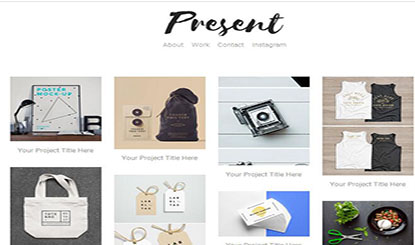
Fashion trend waterfall flow layout responsive website bootstrap template
Fashion trend waterfall flow layout responsive website bootstrap template free download

Literary and concise VI design company corporate responsive official website
Literary and simple VI design company corporate responsive official website template free download
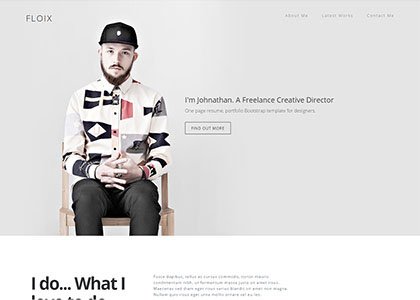
FLOIX Industrial Designer Studio official website template
FLOIX industrial designer studio official website template free download






