Windows Defender is performing better and better, and its high score in antivirus software evaluation has made some people wonder: Is it still necessary to subscribe to third-party antivirus software?
What is a third-party antivirus software and how much is it?
Third-party antivirus software for Windows is a software product category that can be installed as an application on your PC and remains independent from the operating system itself. Third-party antivirus software is designed to protect your PC from external threats such as viruses, malware, and phishing through a combination of firewalls, file scanning, and proactive threat monitoring.
Now, you will also find antivirus software suites that pack many different products under one platform, including encrypted cloud storage, identity theft monitoring or recovery services, password managers, and more.
 However, third-party antivirus packages are rarely available for free. On average, you may have to pay about $50 to subscribe to the first year of many of the most popular options, and once you plan to renew, your costs will usually double. This will also vary depending on the number of features you register for. For example, at the time of writing, Norton Antivirus Plus annual subscription starts at just $59.99, with the option to install antivirus on just one device, but up to $189.99 per year to add additional features such as stolen wallet insurance.
However, third-party antivirus packages are rarely available for free. On average, you may have to pay about $50 to subscribe to the first year of many of the most popular options, and once you plan to renew, your costs will usually double. This will also vary depending on the number of features you register for. For example, at the time of writing, Norton Antivirus Plus annual subscription starts at just $59.99, with the option to install antivirus on just one device, but up to $189.99 per year to add additional features such as stolen wallet insurance.
In contrast, the built-in antivirus software that comes with every Windows installation since Windows 8 is completely free for all Windows users. So, how does it compare with its competitors in overall antivirus testing?
How is the Windows Security Center effective in 2025?
Our best reference for the latest tests of Windows Security Center comes from AV-Test.org, one of the most respected antivirus benchmarking portals on the web today. Data recorded in December 2024 shows that the Windows Security Center received a perfect six-point full mark on its run. The test evaluates everything from Defender's ability to detect and block malware to its folder protection services, the number of false positives returned, and more. Six points were scored in all categories, putting Defender on the same level as antivirus industry giants like Norton, McAfee and AVG.
 However, the protection benefits of Windows Security Center are limited to your Windows computer. As mentioned above, top antivirus companies have begun bundling many different services into a single product. While Windows Security Center may prevent your Edge browser from accessing websites that steal your information, third-party products such as McAfee protect any browser you use on your system. Additionally, if you include it in your plan, many antivirus software companies now offer services that provide you with up to $1 million in insurance in case of any fraudulent behavior that circumvents its detection tools and accesses your financial account. The Windows Security Center can act as the back of your PC, but if the opponent's offensive line breaks through the first line of defense, your quarterback will be self-reliant.
However, the protection benefits of Windows Security Center are limited to your Windows computer. As mentioned above, top antivirus companies have begun bundling many different services into a single product. While Windows Security Center may prevent your Edge browser from accessing websites that steal your information, third-party products such as McAfee protect any browser you use on your system. Additionally, if you include it in your plan, many antivirus software companies now offer services that provide you with up to $1 million in insurance in case of any fraudulent behavior that circumvents its detection tools and accesses your financial account. The Windows Security Center can act as the back of your PC, but if the opponent's offensive line breaks through the first line of defense, your quarterback will be self-reliant.
Antivirus software providers such as Norton, McAfee and AVG also offer product hierarchies that include access to their VPN networks, and we expect this trend to be in the coming years as the acquisition continues to merge antivirus and VPN companies across the industry Accelerate development. While $60 per year may seem overpriced for McAfee antivirus software that matches the free Windows Security Center’s protection score, the increase in added value in current antivirus packages such as VPNs, identity theft insurance, and password managers can be compensated Cost difference.
VPN is coming soon
Speaking of VPNs, a group of new antivirus software competitors have emerged recently. VPN providers such as Nord and Surfshark recently began offering a combination of VPN and antivirus software, such as Nord Threat Protection Pro, which promises access to the full network of core VPN products, as well as the same antivirus, antimalware and antiphishing capabilities as competitors.
For example, Surfshark One also scored a perfect six in its own AV-Test evaluation, beating some of the top antivirus vendors in the process. However, these results do not always hold. Nord TPP has just obtained its own antivirus certification from AV-Comparatives, with a score of 85%. By comparison, McAfee scored the highest in full protection, at 92%.
 Overall, VPN companies still have some work to do in matching the protection capabilities of top antivirus software, but we may soon see their antivirus add-ons in the most stringent It can also be compared in antivirus software evaluation.
Overall, VPN companies still have some work to do in matching the protection capabilities of top antivirus software, but we may soon see their antivirus add-ons in the most stringent It can also be compared in antivirus software evaluation.
With this in mind, VPN products with additional antivirus solutions also struggle to match the price of competing antivirus suites with VPNs. While this may be confusing, there are differences. While you can expect NordVPN to pay only $29.99 for the first year of NordVPN (including VPN) and annual renewal costs $59.99, NordVPN's plan with Threat Protection Pro includes starts at $71.88 for the first year, renewal The order is $179.88. Things only get more stunning when you compare the full package: Norton 360 vs LifeLock Select Plus plans to renew $189.99 per year, while Nord costs $371.88, but with less overall functionality .
Do you really need third-party antivirus software?
Now, whether you finally decide to purchase a third-party antivirus software suite has little to do with the functions of its antivirus software itself. Instead, when viewed as a central hub, it can perform everything from connecting to monitoring your bank and credit card transactions over a VPN to prevent fraud, and it is the complete package, software and insurance plan that brings these products to ordinary User-related.
These platforms are also far beyond Windows, protecting everything from your Android device to your iPhone to Chromebooks. So while it’s not always wise to pay for your Windows device just to protect your Windows device, installing a Norton subscription on multiple platforms in your home ensures the best protection for all your connected devices.
If your only goal is to protect Windows itself, additional antivirus package features outside of the operating system, such as encrypted storage or identity theft insurance, may not be enough to justify an additional $189.99 per year. Ultimately, it depends on what you need most from your personal antivirus software and whether you want protection beyond your PC itself.
The above is the detailed content of Is Third-Party Windows Antivirus Still Worth It in 2025?. For more information, please follow other related articles on the PHP Chinese website!

Hot AI Tools

Undress AI Tool
Undress images for free

Undresser.AI Undress
AI-powered app for creating realistic nude photos

AI Clothes Remover
Online AI tool for removing clothes from photos.

Clothoff.io
AI clothes remover

Video Face Swap
Swap faces in any video effortlessly with our completely free AI face swap tool!

Hot Article

Hot Tools

Notepad++7.3.1
Easy-to-use and free code editor

SublimeText3 Chinese version
Chinese version, very easy to use

Zend Studio 13.0.1
Powerful PHP integrated development environment

Dreamweaver CS6
Visual web development tools

SublimeText3 Mac version
God-level code editing software (SublimeText3)

Hot Topics
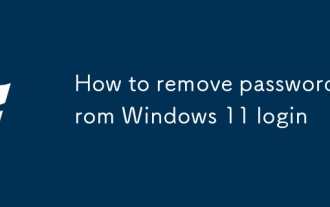 How to remove password from Windows 11 login
Jun 27, 2025 am 01:38 AM
How to remove password from Windows 11 login
Jun 27, 2025 am 01:38 AM
If you want to cancel the password login for Windows 11, there are three methods to choose: 1. Modify the automatic login settings, uncheck "To use this computer, users must enter their username and password", and then restart the automatic login after entering the password; 2. Switch to a passwordless login method, such as PIN, fingerprint or face recognition, configure it in "Settings>Account>Login Options" to improve convenience and security; 3. Delete the account password directly, but there are security risks and may lead to some functions being limited. It is recommended to choose a suitable solution based on actual needs.
 I Became a Windows Power User Overnight With This New Open-Source App from Microsoft
Jun 20, 2025 am 06:07 AM
I Became a Windows Power User Overnight With This New Open-Source App from Microsoft
Jun 20, 2025 am 06:07 AM
Like many Windows users, I am always on the lookout for ways to boost my productivity. Command Palette quickly became an essential tool for me. This powerful utility has completely changed how I interact with Windows, giving me instant access to the
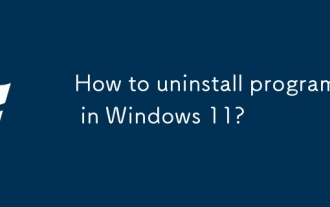 How to uninstall programs in Windows 11?
Jun 30, 2025 am 12:41 AM
How to uninstall programs in Windows 11?
Jun 30, 2025 am 12:41 AM
There are three main ways to uninstall programs on Windows 11: 1. Uninstall through "Settings", open the "Settings" > "Apps" > "Installed Applications", select the program and click "Uninstall", which is suitable for most users; 2. Use the control panel, search and enter "Control Panel" > "Programs and Functions", right-click the program and select "Uninstall", which is suitable for users who are accustomed to traditional interfaces; 3. Use third-party tools such as RevoUninstaller to clean up more thoroughly, but pay attention to the download source and operation risks, and novices can give priority to using the system's own methods.
 How to run an app as an administrator in Windows?
Jul 01, 2025 am 01:05 AM
How to run an app as an administrator in Windows?
Jul 01, 2025 am 01:05 AM
To run programs as administrator, you can use Windows' own functions: 1. Right-click the menu to select "Run as administrator", which is suitable for temporary privilege hike scenarios; 2. Create a shortcut and check "Run as administrator" to achieve automatic privilege hike start; 3. Use the task scheduler to configure automated tasks, suitable for running programs that require permissions on a scheduled or background basis, pay attention to setting details such as path changes and permission checks.
 Windows 10 KB5061087 fixes Start menu crash, direct download links
Jun 26, 2025 pm 04:22 PM
Windows 10 KB5061087 fixes Start menu crash, direct download links
Jun 26, 2025 pm 04:22 PM
Windows 10 KB5061087 is now rolling out as an optional preview update for those on version 22H2 with Start menu fixes.
 Windows 11 Is Bringing Back Another Windows 10 Feature
Jun 18, 2025 am 01:27 AM
Windows 11 Is Bringing Back Another Windows 10 Feature
Jun 18, 2025 am 01:27 AM
This might not be at the top of the list of features people want to return from Windows 10, but it still offers some usefulness. If you'd like to view the current minutes and seconds without turning on that display in the main taskbar clock (where it
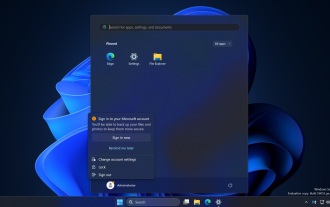 Microsoft: DHCP issue hits KB5060526, KB5060531 of Windows Server
Jun 26, 2025 pm 04:32 PM
Microsoft: DHCP issue hits KB5060526, KB5060531 of Windows Server
Jun 26, 2025 pm 04:32 PM
Microsoft confirmed that the DHCP server service might stop responding or refuse to connect after the June 2025 Update for Windows Server.
 Building Your First Gaming PC in 2025: What You Actually Need
Jun 24, 2025 am 12:52 AM
Building Your First Gaming PC in 2025: What You Actually Need
Jun 24, 2025 am 12:52 AM
In the past, I always viewed the i5 lineup as anemic when it came to gaming. However, in 2025, a mid-range CPU is more than enough to start your gaming journey. Many games still don’t fully utilize multi-core performance as well as they could, so






