 Backend Development
Backend Development
 Python Tutorial
Python Tutorial
 How to solve the problem of style loss after Django project is deployed to Pagoda panel?
How to solve the problem of style loss after Django project is deployed to Pagoda panel?
How to solve the problem of style loss after Django project is deployed to Pagoda panel?
Apr 01, 2025 pm 09:09 PM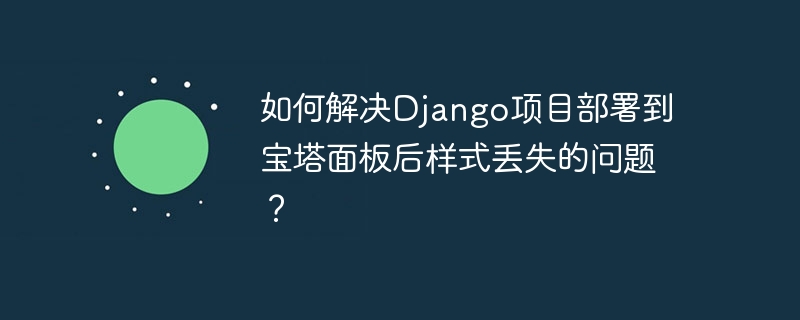
Is the style lost after Django project deployed to the pagoda panel? Troubleshooting and solutions
After deploying a Django project to the pagoda panel, you often encounter headaches of style loss issues. This article will guide you to troubleshoot and resolve this issue step by step.
First, we need to systematically troubleshoot the root cause of the problem:
Check the error log: Both the Pagoda panel and Django themselves will record the error log. Double-check these logs for error information related to style loading failures, which will be the key to quickly locate the problem.
Confirm the deployment process: Review your deployment steps to ensure that the project files are fully uploaded and the running environment is configured correctly. Check the operation of the Django project in the Pagoda panel and the related configuration items.
Verify project structure and
settings.py: Carefully check the project directory structure and confirm whether the static files (CSS, JS, etc.) are placed correctly. In particular, pay attention to the static file configuration insettings.pyto ensure thatSTATIC_URLandSTATIC_ROOTpaths are set correctly.Record all operations: record in detail all operations during the deployment process, including commands, modified files, etc. This helps with subsequent analysis and reproducibility of problems.
If the above steps do not find any problem, it may be related to the Django static file collection mechanism. Please refer to the official Django documentation for static file processing.
Key configurations and commands:
Make sure that the static file path is correctly configured in your settings.py file:
STATIC_URL = '/static/' STATIC_ROOT = os.path.join(BASE_DIR, 'static')
When deploying, be sure to collect static files using the following command:
python manage.py collectstatic
This command will collect all static files into the directory specified by STATIC_ROOT . Note that BASE_DIR should point to your project root directory.
If the problem persists, it is recommended that you further consult the official documentation for Django and Pagoda panels for more specific solutions, or seek community support. Make sure your web server (such as Nginx or Apache) is properly configured with the relevant instructions for static file services.
The above is the detailed content of How to solve the problem of style loss after Django project is deployed to Pagoda panel?. For more information, please follow other related articles on the PHP Chinese website!

Hot AI Tools

Undress AI Tool
Undress images for free

Undresser.AI Undress
AI-powered app for creating realistic nude photos

AI Clothes Remover
Online AI tool for removing clothes from photos.

Clothoff.io
AI clothes remover

Video Face Swap
Swap faces in any video effortlessly with our completely free AI face swap tool!

Hot Article

Hot Tools

Notepad++7.3.1
Easy-to-use and free code editor

SublimeText3 Chinese version
Chinese version, very easy to use

Zend Studio 13.0.1
Powerful PHP integrated development environment

Dreamweaver CS6
Visual web development tools

SublimeText3 Mac version
God-level code editing software (SublimeText3)

Hot Topics
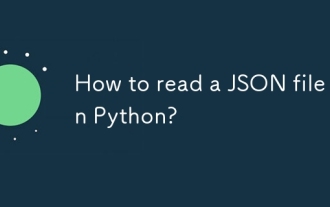 How to read a JSON file in Python?
Jul 14, 2025 am 02:42 AM
How to read a JSON file in Python?
Jul 14, 2025 am 02:42 AM
Reading JSON files can be implemented in Python through the json module. The specific steps are: use the open() function to open the file, use json.load() to load the content, and the data will be returned in a dictionary or list form; if you process JSON strings, you should use json.loads(). Common problems include file path errors, incorrect JSON format, encoding problems and data type conversion differences. Pay attention to path accuracy, format legality, encoding settings, and mapping of boolean values and null.
 How to create responsive images using CSS?
Jul 15, 2025 am 01:10 AM
How to create responsive images using CSS?
Jul 15, 2025 am 01:10 AM
To create responsive images using CSS, it can be mainly achieved through the following methods: 1. Use max-width:100% and height:auto to allow the image to adapt to the container width while maintaining the proportion; 2. Use HTML's srcset and sizes attributes to intelligently load the image sources adapted to different screens; 3. Use object-fit and object-position to control image cropping and focus display. Together, these methods ensure that the images are presented clearly and beautifully on different devices.
 What is the default web root directory for Apache?
Jul 15, 2025 am 01:51 AM
What is the default web root directory for Apache?
Jul 15, 2025 am 01:51 AM
Apache's default web root directory is /var/www/html in most Linux distributions. This is because the Apache server provides files from a specific document root directory. If the configuration is not customized, systems such as Ubuntu, CentOS, and Fedora use /var/www/html, while macOS (using Homebrew) is usually /usr/local/var/www, and Windows (XAMPP) is C:\xampp\htdocs; to confirm the current path, you can check the Apache configuration file such as httpd.conf or apache2.conf, or create a P with phpinfo()
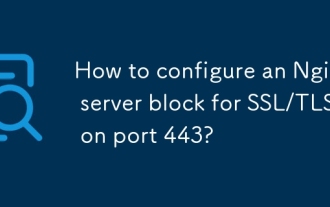 How to configure an Nginx server block for SSL/TLS on port 443?
Jul 14, 2025 am 01:27 AM
How to configure an Nginx server block for SSL/TLS on port 443?
Jul 14, 2025 am 01:27 AM
To configure Nginx's SSL/TLS service, you need to prepare the certificate and private key and set the relevant parameters in the serverblock. 1. Prepare the certificate file: Obtain the certificate in .crt or .pem format and the corresponding .key private key. You can use Let'sEncrypt or commercial organization to issue it, and merge the intermediate certificate into the bundle file; 2. Configure the serverblock: define listen443ssl, ssl_certificate path as /etc/ssl/example.com.crt, and ssl_certificate_key path as /etc/ssl/example.com.k in the site configuration file.
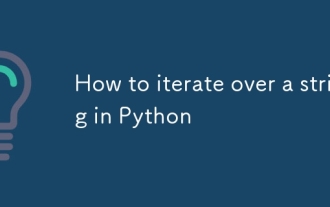 How to iterate over a string in Python
Jul 14, 2025 am 02:04 AM
How to iterate over a string in Python
Jul 14, 2025 am 02:04 AM
There are many ways to traverse strings in Python, depending on the requirements. First, using a for loop, you can directly access characters one by one: s="hello", forcharins:print(char), and each character will be output in turn. Secondly, if you need index information, you can combine the enumerate() function: s="hello", forindex,charinenumerate(s):print(f"Position{index}:{char}"), so as to obtain the characters and their positions at the same time. In addition, list comprehension is suitable for batch processing of characters
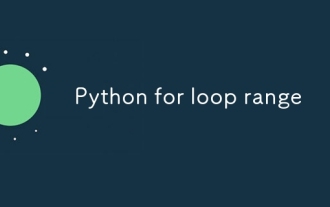 Python for loop range
Jul 14, 2025 am 02:47 AM
Python for loop range
Jul 14, 2025 am 02:47 AM
In Python, using a for loop with the range() function is a common way to control the number of loops. 1. Use when you know the number of loops or need to access elements by index; 2. Range(stop) from 0 to stop-1, range(start,stop) from start to stop-1, range(start,stop) adds step size; 3. Note that range does not contain the end value, and returns iterable objects instead of lists in Python 3; 4. You can convert to a list through list(range()), and use negative step size in reverse order.
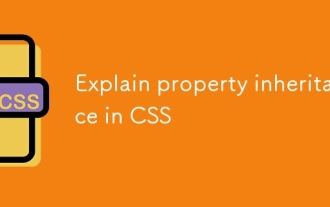 Explain property inheritance in CSS
Jul 15, 2025 am 01:25 AM
Explain property inheritance in CSS
Jul 15, 2025 am 01:25 AM
InCSS,propertyinheritanceaffectshowstylesarepassedfromparentelementstochildren.Somepropertieslikecolorandfont-familyinheritbydefault,applyingtoallnestedelementsunlessoverridden.Non-inheritedpropertiessuchasborder,margin,andpaddingmustbesetexplicitly.
 Python JSON load from URL
Jul 14, 2025 am 02:13 AM
Python JSON load from URL
Jul 14, 2025 am 02:13 AM
The method of loading JSON data from URLs in Python is as follows: 1. Use the requests library to initiate a GET request and parse the response; 2. The optional json module cooperates with urllib processing. The specific steps are: first download the data through requests.get(), and use response.json() to convert the format, and check the status code to ensure the successful request; if you need to avoid third-party libraries, you can use urllib.request to combine json.loads() to manually parse it. Frequently asked questions include JSON format errors, connection timeouts, encoding mismatches, etc., which can be solved by setting timeouts, adding headers, or debugging output. The entire process requires that the URL is valid and the server is resounding normally





