
How to turn on the security protection of Sogou Browser
How to turn on the security protection of Sogou Browser? When we use Sogou Browser, we can turn on security protection to block harmful websites. When we use Sogou Browser, we sometimes encounter harmful websites. If we encounter harmful websites, it will cause danger to the computer. In this case, we can protect online security by turning on security protection. The editor below has compiled a security protection tutorial for opening Sogou Browser. If you are interested, take a look below! Tutorial on opening the security protection of Sogou Browser [Picture and Text] 1. First open Sogou High-speed Browser. You can see the "Show Menu" icon composed of three horizontal lines in the upper right corner of the browser. Use the mouse to click on the icon, as shown in the figure. Show. 2. After clicking, the menu window of Sogou’s latest browser will pop up below.
Jan 31, 2024 am 11:51 AM
Where to turn on Google Chrome guest mode
Where to turn on Google Chrome guest mode? Google Chrome has a guest mode that can be used when other people need to use Google Chrome on your computer. In guest mode, other users’ search records will be cleared when exiting Google Chrome, which protects users’ browsing privacy to a certain extent. Some users still don’t know how to turn on the guest mode of Google Chrome. In fact, the method is not complicated. Interested users can come and read the overview of how to turn on the guest mode of Google Chrome. List of methods to enable guest mode in Google Chrome 1. Open Google Chrome browser, as shown in the figure. 2. Enter in the address bar: chrome://flags/#enable-new-prof
Jan 31, 2024 am 11:48 AM
How to download web videos from mobile Sogou browser
How to download web videos from mobile Sogou browser? The market competition for mobile browsers is also fierce. There are many high-quality browsers for users to choose from, such as Sogou Browser, Google Chrome, QQ Browser, etc. Users can choose the appropriate browser according to their own preferences. Recently, some users who use the Sogou browser app want to download web videos, but don’t know how to do it. In fact, the method is not complicated. Today, the editor will bring you the video steps for downloading the Sogou Browser app. Interested users are welcome to read it! Steps for downloading videos from Sogou Browser app: 1. First open the video you want to cache on the web page and click to download. 2. When the cache interface appears, click [Direct Download]. 3. After starting caching, open the hidden menu below the browser
Jan 31, 2024 am 11:45 AM
How to view cookies in IE browser
How to check cookies in IE browser? If we want to check the cookie function in IE browser, how should we check it? The editor will introduce it below! Cookies are a necessary function for browsers to store web pages. Users can use cookies to save some basic information about browsing web pages locally. So how to check the cookie function in IE browser? Where to check it specifically? The editor will organize it below Please check the detailed process of cookies using IE browser. If you don’t know how, follow me and read on! Detailed process of viewing cookies in IE browser 1. Open IE browser, click the "Favorites" icon in the upper right corner to open the Favorites tab 2. Click "Add to Favorites" on the right side of the Favorites tab
Jan 31, 2024 am 11:39 AM
How to export bookmarks in 2345 browser
How does the 2345 browser export bookmarks? When we use the 2345 browser, we want to export the bookmarks to save locally. How to do it, we will introduce it below! If we change the device, the favorites will disappear, which is very inconvenient for us. In this case, we can export the favorites of the 2345 browser to save locally, so that we can import them to other browsers. So how to do it specifically? The editor has compiled the steps on how to export bookmarks in the 2345 browser. If you don’t know how to do it, follow me and read on! How to export bookmarks in 2345 browser 1. First click the menu button in the upper right corner 2. Then select "Favorites" 3. Click "Import/Export Favorites" in the menu that appears next to it 4. Then select "Import" in the pop-up window
Jan 31, 2024 am 11:33 AM
2345How to enlarge the page in browser
How does the 2345 browser enlarge the page? When we use the 2345 browser to browse the web, how do we enlarge the page? When we use the 2345 browser to surf the Internet, sometimes we encounter text or pictures on some pages that are too small to see clearly. At this time, we can use the browser's page zoom function so that we can clearly see the text and pictures. Picture, how exactly should it be done? The editor below has compiled the steps on how to enlarge the page in the 2345 browser. If you don’t know how, follow me below! How to enlarge the page in 2345 browser 1. After using 2345 browser to open the web page that needs to be enlarged, click the "menu" icon composed of three horizontal lines in the upper right corner of the browser. 2. The 2345 browser menu window pops up below.
Jan 31, 2024 am 11:27 AM
2345 Where to set the shortcut key for refreshing all pages in the browser?
2345 Where can I set the shortcut key for refreshing all pages in the browser? Shortcut keys can help us browse the web better. When we use the 2345 browser, we can set shortcut keys in it, so that we can use the browser more conveniently and quickly. Some friends want to know how to set the shortcut keys for refreshing all pages. The editor has compiled the settings for 2345 below. Browser refresh all page shortcut key tips, if you don’t know how to set it, follow the editor to take a look below! Shortcut key tips for setting up 2345 browser to refresh all pages 1. Open the "2345 Accelerated Browser Software" on your computer, as shown in the figure. 2. Then click on 2345 Secure Browser to enter the drop-down "menu" icon above, as shown in the figure. 3. Continue to click in the menu to enter
Jan 31, 2024 am 11:27 AM
How to set Firefox to use https mode in the privacy window?
How to set Firefox to use https mode in the privacy window? The privacy window of Firefox cannot use https mode. How should I enable it? We are usually afraid of leaking the privacy of the website and will open the privacy window of Firefox. However, when we use the privacy window, we cannot use the https mode in Firefox. How should we solve this situation? The editor has compiled the following information on Firefox Guide to setting up the browser’s privacy window in https mode. If you don’t know how, follow me and read on! Guide to setting up https mode in the privacy window of Firefox 1. Click Firefox and select [Menu] on the page that opens, as shown in the figure. 2. In the pop-up window, click [Settings], as shown in the figure. 3.
Jan 31, 2024 am 10:57 AM
How to compress files in QQ browser
QQ browser is a powerful browser tool that not only provides convenient search functions, but also allows users to store and process various types of files, from text to images, from video to audio. Sometimes, we may need to compress these files into a smaller size for easier transfer or storage. So, how does QQ browser compress files? Friends who are still unclear, don’t worry. Next, the editor will bring you a tutorial on compressing files. I hope it can help you. How to compress files in QQ Browser Step 1: Open QQ Browser on your mobile phone and click on the file in the menu below on the browser page. Step 2: Find the file that needs to be compressed and click on the three dots behind the file. Step 3: Click the Compression menu in the pop-up window. the fourth step:
Jan 31, 2024 am 10:48 AM
How to add web pages to 360 Browser
How to bookmark web pages in 360 Browser? How should we collect web pages in our daily use of 360 Browser? My friends like to use 360 ??Browser to browse web pages every day. Some web pages are often viewed repeatedly, but it is very troublesome to find the URL every time I open it. At this time, the importance of favorites comes out. The URL we need can be How to collect it? Below, the editor has compiled the steps on how to collect web pages in 360 Browser. If you don’t know how, follow me and read on! How to bookmark webpages in 360 Browser 1. Open the site you want to bookmark in 360 Secure Browser; 2. Right-click the site label or a blank space on the page, and select "Add to Favorites"; 3. After the Add to Favorites window pops up, Just press the "Add" button
Jan 31, 2024 am 10:45 AM
How to upgrade to ie8.0 or above
How to upgrade to IE8.0 or above? As a browser that comes with computers, I believe many friends are very familiar with it, and we usually use it when studying or working. Sometimes when we use the IE8 browser to view a webpage, due to some reasons, the webpage cannot be opened. At the same time, the webpage will prompt us that we need a higher version of the browser such as IE8. The first step to upgrade Windows system to IE8 or above is to open the search IE browser in your computer's browser, then find its official website and click to open it. In the second step, after entering the website interface of the IE browser, we select the system version corresponding to our computer in the system version selection box below the browser, such as [Wi
Jan 31, 2024 am 10:39 AM
How to hide the sidebar of 360 browser
How to hide the sidebar of 360 Browser? The sidebar of 360 Browser looks a bit cumbersome. How to hide it? The detailed method is introduced below! 360 Browser has a sidebar function, which contains some favorites, emails, Weibo, and other functions. However, some users feel that this sidebar looks very uncomfortable when placed on the web interface, affecting the browser experience and wants to hide it. Get up, how to do it? The editor below will sort out the steps on how to hide the sidebar of the 360 ??browser. If you don’t know how, follow me below! How to hide the sidebar of 360 Browser 1. Open 360 Secure Browser and click. 2. Click. 3. Check the box so that
Jan 31, 2024 am 10:36 AM
What should I do if the Sogou browser web page cannot be accessed?
What should I do if the Sogou browser web page cannot be accessed? Sogou Browser has a very diverse set of online assistance tools that can help us obtain a very high-quality online browsing experience. However, sometimes, when we are unable to access the Internet using Sogou Browser, we can also use the repair tools to repair it and restore normal Internet services. If you don’t know how to operate it, please follow the editor to find out how to solve the problem that the web page cannot be opened normally. What should I do if the Sogou Browser webpage cannot be accessed? After opening Sogou High-speed Browser, click the three horizontal lines icon in the upper right corner. 2. After clicking, the menu window of Sogou Browser will pop up below. Click "Options" at the bottom of the window to open the browser settings page. 3. At this time we will enter the settings page of Sogou Browser
Jan 31, 2024 am 10:33 AM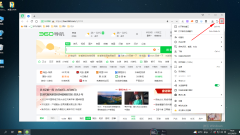
How to turn on the night mode of 360 Safe Browser
How to turn on the night mode of 360 Safe Browser? How to turn on the night mode of 360 Browser? Here are the detailed steps! When we use 360 ??Browser to browse the web, we usually use the day mode. If we use it at night, the light in the day mode is more dazzling. It is very uncomfortable to browse the web at night. So what should we do? Turn on night mode. Here’s how to turn on the night mode of 360 Secure Browser. If you don’t know how, follow me below! How to turn on the night mode of 360 Secure Browser 1. Open 360 Secure Browser. You can see the "Open Menu" icon as shown below in the upper right corner of the browser. Use the mouse to click on the icon. 2. Turn on “Night Mode”
Jan 31, 2024 am 10:27 AM
Hot tools Tags

Undress AI Tool
Undress images for free

Undresser.AI Undress
AI-powered app for creating realistic nude photos

AI Clothes Remover
Online AI tool for removing clothes from photos.

Clothoff.io
AI clothes remover

Video Face Swap
Swap faces in any video effortlessly with our completely free AI face swap tool!

Hot Article

Hot Tools

vc9-vc14 (32+64 bit) runtime library collection (link below)
Download the collection of runtime libraries required for phpStudy installation

VC9 32-bit
VC9 32-bit phpstudy integrated installation environment runtime library

PHP programmer toolbox full version
Programmer Toolbox v1.0 PHP Integrated Environment

VC11 32-bit
VC11 32-bit phpstudy integrated installation environment runtime library

SublimeText3 Chinese version
Chinese version, very easy to use








