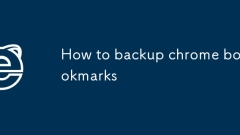
How to backup chrome bookmarks
If Chrome bookmarks are lost, you can recover through synchronization and export backup. 1. Turn on the synchronization function of Chrome, and automatically save the bookmark to the cloud after logging into the Google account. You can recover it when changing the device or reinstalling the system; 2. Regularly export bookmarks as HTML files and save them locally or on the network disk, the path is Bookmark Manager → Three points in the upper right corner → Export bookmarks; 3. After mistakenly deleting, you can find "Recently Deleted Bookmarks" in the history record or reload the backup file through the import function, but it is necessary to note that synchronization cannot prevent error deletion. It is recommended to use the two and update the backup regularly.
Jul 09, 2025 am 12:34 AM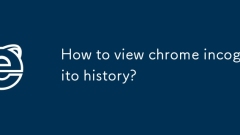
How to view chrome incognito history?
Chrome's incognito browsing history cannot be viewed directly, but it can be obtained indirectly through three methods. 1. Use command line tools to view the DNS cache, which can only obtain some domain name information and is not durable; 2. Check the router or network monitoring log, which requires certain network knowledge and depends on network settings; 3. Install third-party monitoring tools and configure in advance to record invisible browsing behavior. Overall, the invisibility mode is designed to protect privacy. All the above methods have limitations. It is recommended to choose whether to use monitoring methods based on actual needs.
Jul 09, 2025 am 12:31 AM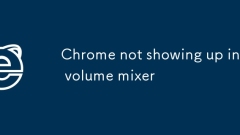
Chrome not showing up in volume mixer
ChromemaynotshowupintheVolumeMixerifnoaudioisplaying,it'susingadifferentaudiodevice,orduetodriverissues.1.Ensureaudioisactivelyplayinginatab.2.ConfirmChromeisusingthedefaultaudiodevice.3.RestartChromeoryourPC.4.UpdateaudiodriversviaDeviceManager.5.Re
Jul 09, 2025 am 12:17 AM
How to export passwords from Chrome
To export the password saved by Chrome browser, 1. Open the chrome://settings/passwords page; 2. Click the "Export Password" button and complete the authentication; 3. Select the save location and CSV format to complete the export; if the button is gray, make sure to be logged in to the Google account, enable synchronization, update the browser or use a personal account; after exporting, store files to avoid leakage, and can be imported into other browsers for use.
Jul 09, 2025 am 12:04 AM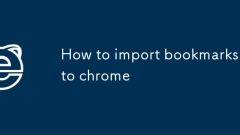
How to import bookmarks to chrome
To import bookmarks into Chrome browser, 1. You can use Chrome's built-in import function to import from browsers such as Edge, Firefox, or Safari, but only execute once and no history or passwords are synchronized; 2. You can also import and export through HTML files, suitable for backup or cross-device migration. You need to manually import in Chrome after exporting it as a .html file in the original browser; 3. If the Google account synchronization function is enabled, the bookmarks will be automatically synchronized when changing devices, but you need to confirm the synchronization settings and pay attention to the synchronization delay issue.
Jul 09, 2025 am 12:02 AM
Google Chrome Speed ??Browser Official Edition Portal
Google Chrome is a free and fast multi-platform web browser developed by Google. It is known for its speed, stability and reliability. Chrome is based on the open source Chromium project and is widely used on devices such as desktops, laptops, tablets and smartphones. The browser has a clean interface and a wide range of customizable options, allowing users to personalize it according to their preferences. In addition, Chrome has a huge library of extensions that provide additional features such as ad blocking, password management and language translation, further enhancing the browsing experience.
Jul 08, 2025 pm 02:30 PM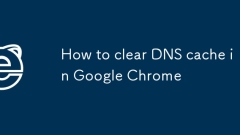
How to clear DNS cache in Google Chrome
To clear the DNS cache of Google Chrome, you need to use its built-in page. The specific steps are as follows: 1. Open the Chrome browser; 2. Enter chrome://net-internals/#dns in the address bar; 3. Click the "Clearhostcache" button. Since Chrome uses system-level DNS cache, the operating system cache should also be cleared if necessary: ??Windows users use the ipconfig/flushdns command, macOS users use the sudokillall-HUPmDNSResponder command, and Linux users use the corresponding commands depending on the distribution. This method is suitable for website migration, access errors or
Jul 08, 2025 am 12:33 AM
Why won't PDF files open in Chrome
Common reasons why Chrome cannot open PDFs include setting shutdown, extension conflicts, file issues, or browser caches. 1. Check whether the built-in viewer is enabled by chrome://settings/content/pdfDocuments; 2. Try stealth mode to eliminate extension interference such as AdBlock; 3. Refresh the page or open locally after downloading to confirm whether the file is corrupt; 4. Update the Chrome version and clear the cache or reset the settings to solve compatibility issues.
Jul 08, 2025 am 12:26 AM
Chrome keeps asking for keychain password on Mac
There are three solutions for Chrome to frequently prompt for keychain passwords. First, reset the keychain: Turn on Keychain Access, set the Login keychain to default and try unlocking, or directly delete the old keychain and let the system generate a new one. Second, fix Chrome's autofill permissions: find Chrome-related entries in "Keychain Access", make sure they are allowed to access in "Access Control", and check "Always Allow Access". Finally, the Chrome auto-filling password function can be temporarily disabled: Go to Chrome Settings → Auto-filling → Password, and turn off the "Provide Save Password" option.
Jul 08, 2025 am 12:15 AM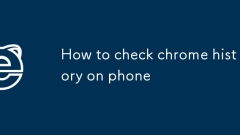
How to check chrome history on phone
To view Chrome browsing history on your phone, first open the Chrome app and click "History" in the menu to view the recently visited website; if you are using an Android phone, click the three dots in the upper right corner to enter the history; if you are using an iPhone, click the clock icon at the bottom or the "History" in the three-dot menu; in addition, if you are logged into your Google account and enable the synchronization function, you can view the cross-device browsing history in "Other devices"; if you accidentally delete the history, you can try to recover through GoogleTakeout or third-party tools, but use it with caution; finally it is recommended to add bookmarks or add a reading list to important pages for future search.
Jul 08, 2025 am 12:13 AM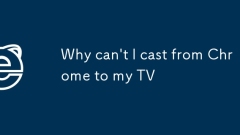
Why can't I cast from Chrome to my TV
TofixChromecastingissuestoyourTV,ensurethefollowing:①BothdevicesareonthesameWi-Finetwork,checkingfordual-bandseparationormismatchedSSIDs.②YourTVsupportscasting,lookingforChromecastbuilt-inorusinganexternaldevicelikeaChromecast.③Chromeissetupcorrectly
Jul 08, 2025 am 12:10 AM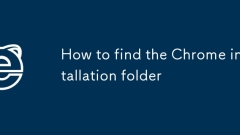
How to find the Chrome installation folder
To find the Chrome installation path, there are three ways to locate it. 1. Right-click the desktop shortcut, view the "target" content in the property, remove the last chrome.exe to be the home directory; if pointing to the launcher, check the "start location" or "working directory". 2. Find the running Chrome process through the task manager (Ctrl Shift Esc), right-click and select "Open file location" to jump directly to the installation directory. 3. Advanced users can go to HKEY_LOCAL_MACHINE\SOFTWARE\Google\Update\Clients\{8A69D345-D564-463C-AFF1-
Jul 07, 2025 am 12:53 AM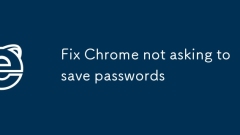
Fix Chrome not asking to save passwords
The problem of Chrome no longer prompting to save passwords is usually caused by settings, extensions or synchronization exceptions. The solutions are as follows: 1. Open Chrome settings → Autofill → Password, and confirm that the "Providing Save Password" option is enabled; 2. Delete the old records of the problem website or reset the password manager and log in again; 3. Test whether to prompt to save in the incognito window. If it is normal, close the conflicting extension or use a dedicated password management plug-in instead; 4. Pause and resync the Google account or switch to a local account to troubleshoot synchronization issues. In most cases, it is caused by mis-setting or plug-in interference. Follow the steps to check and restore the function.
Jul 07, 2025 am 12:40 AM
Why are images not loading in Chrome
ImagesnotloadinginChromecanberesolvedbycheckingbrowsersettings,clearingcacheandcookies,testingnetworkandsite-specificissues,andupdatingorreinstallingChrome.First,ensurethatimagesareenabledinsettings(chrome://settings/content/images),disablecontentblo
Jul 07, 2025 am 12:38 AM
Hot tools Tags

Undress AI Tool
Undress images for free

Undresser.AI Undress
AI-powered app for creating realistic nude photos

AI Clothes Remover
Online AI tool for removing clothes from photos.

Clothoff.io
AI clothes remover

Video Face Swap
Swap faces in any video effortlessly with our completely free AI face swap tool!

Hot Article

Hot Tools

vc9-vc14 (32+64 bit) runtime library collection (link below)
Download the collection of runtime libraries required for phpStudy installation

VC9 32-bit
VC9 32-bit phpstudy integrated installation environment runtime library

PHP programmer toolbox full version
Programmer Toolbox v1.0 PHP Integrated Environment

VC11 32-bit
VC11 32-bit phpstudy integrated installation environment runtime library

SublimeText3 Chinese version
Chinese version, very easy to use








