
Chrome keeps asking for keychain password on Mac
There are three solutions for Chrome to frequently prompt for keychain passwords. First, reset the keychain: Turn on Keychain Access, set the Login keychain to default and try unlocking, or directly delete the old keychain and let the system generate a new one. Second, fix Chrome's autofill permissions: find Chrome-related entries in "Keychain Access", make sure they are allowed to access in "Access Control", and check "Always Allow Access". Finally, the Chrome auto-filling password function can be temporarily disabled: Go to Chrome Settings → Auto-filling → Password, and turn off the "Provide Save Password" option.
Jul 08, 2025 am 12:15 AM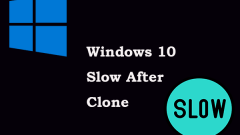
Windows 10 Slow After Clone, Watch the Pro Guide with Top 6 Tips
Windows 10 slow after clone is a hot topic that has been discussed by many users in forums. If you are struggling with such a pesky thing, how can you fix the issue of Windows 10 taking longer to boot after clone? Discover several methods in this gui
Jul 08, 2025 am 12:14 AM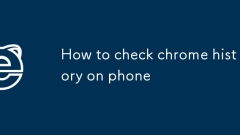
How to check chrome history on phone
To view Chrome browsing history on your phone, first open the Chrome app and click "History" in the menu to view the recently visited website; if you are using an Android phone, click the three dots in the upper right corner to enter the history; if you are using an iPhone, click the clock icon at the bottom or the "History" in the three-dot menu; in addition, if you are logged into your Google account and enable the synchronization function, you can view the cross-device browsing history in "Other devices"; if you accidentally delete the history, you can try to recover through GoogleTakeout or third-party tools, but use it with caution; finally it is recommended to add bookmarks or add a reading list to important pages for future search.
Jul 08, 2025 am 12:13 AM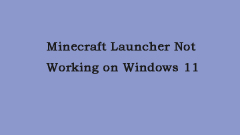
Is Minecraft Launcher Not Working on Windows 11? Here Are 8 Ways! - MiniTool
Is Minecraft Launcher not working on Windows 11? How to get rid of the issue? If you are looking for the answers to the questions, this post from php.cn provides answers for you. Now, keep on your reading.
Jul 08, 2025 am 12:13 AM![[Illustrated Guide] How to Clean Install Windows 10 21H1 on PC?](https://img.php.cn/upload/article/001/242/473/175190473377386.jpg?x-oss-process=image/resize,m_fill,h_135,w_240)
[Illustrated Guide] How to Clean Install Windows 10 21H1 on PC?
A Windows clean install can remove all files, settings, and apps on a computer. It is a good choice if you want to sell your computer or give it to others. In this post, php.cn Software shows you a graphic guide on how to clean install Windows 10 21H
Jul 08, 2025 am 12:12 AM
Windows 11/10 Memory Management BSOD Error – How to Fix?
Have you ever suffered from Blue Screen of Death (BSOD) while working on the computer, saying MEMORY MANAGEMENT? You are not alone and many users may be encountering such an error. The good news is that you can easily fix memory management BSOD in Wi
Jul 08, 2025 am 12:11 AM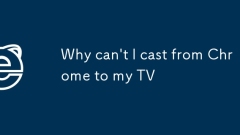
Why can't I cast from Chrome to my TV
TofixChromecastingissuestoyourTV,ensurethefollowing:①BothdevicesareonthesameWi-Finetwork,checkingfordual-bandseparationormismatchedSSIDs.②YourTVsupportscasting,lookingforChromecastbuilt-inorusinganexternaldevicelikeaChromecast.③Chromeissetupcorrectly
Jul 08, 2025 am 12:10 AM
Windows 11 Build 22509 Rolls out with New Start Menu Features - MiniTool
Insiders in the Dev Channel can now get a new Windows 11 Insider preview build now. It is Windows 11 Insider Preview 22509.1000 (rs_prerelease). In this php.cn post, you can get some related information about Windows 11 Insider preview build 22509, i
Jul 08, 2025 am 12:10 AM
Webcam Settings: How to Access/Change It on Your PC?
If you want to learn some information about webcam settings, you come to the right place. This post from php.cn introduces how to access and change webcam settings on your Windows. Now, keep on your reading.
Jul 08, 2025 am 12:09 AM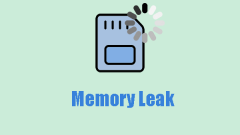
A Guide to Fixing Memory Leak on Windows 10/11 - Six Methods
Some people may be curious about memory leaks and this situation can occur on most Windows users. No matter whether you have encountered memory leaks, it is useful to learn something about them. This post can help you understand a memory leak and lea
Jul 08, 2025 am 12:07 AM
Intel Driver Update Utility: Intel Driver & Support Assistant - MiniTool
Keeping all your drivers up-to-date is very important to keep the PC run properly. Sometimes you choose to use an Intel driver update utility – Intel Driver & Support Assistant. How to download, install and use this tool for driver updates? Get t
Jul 08, 2025 am 12:04 AM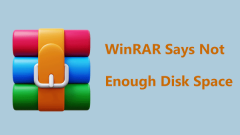
WinRAR Says Not Enough Disk Space: Easy Solutions to Fix It!
Do you fail to extract files in WinRAR with the error message “Write error in the file xx. There is not enough space on the disk”? You have come to the right place. Several targeted solutions are offered in this guide. Apply them if WinRAR says not e
Jul 08, 2025 am 12:03 AM
Fixed: Cannot Be Opened Because the Developer Cannot Be Verified - MiniTool
You may receive the “cannot be opened because the developer cannot be verified” error message on your macOS. Do you know how to fix it? If you don’t know and want to find some solutions, this post from php.cn can help you.
Jul 08, 2025 am 12:02 AM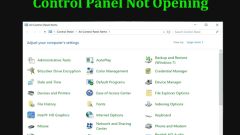
Best Ways to Fix Windows 11/10 Control Panel Not Opening!
Have you ever wanted to adjust computer settings to fix some issues but suffered from Control Panel not opening? There is nothing more frustrating than this app not turning on, stopping you from viewing and changing system settings. In this post, mul
Jul 08, 2025 am 12:01 AM
Hot tools Tags

Undress AI Tool
Undress images for free

Undresser.AI Undress
AI-powered app for creating realistic nude photos

AI Clothes Remover
Online AI tool for removing clothes from photos.

Clothoff.io
AI clothes remover

Video Face Swap
Swap faces in any video effortlessly with our completely free AI face swap tool!

Hot Article

Hot Tools

vc9-vc14 (32+64 bit) runtime library collection (link below)
Download the collection of runtime libraries required for phpStudy installation

VC9 32-bit
VC9 32-bit phpstudy integrated installation environment runtime library

PHP programmer toolbox full version
Programmer Toolbox v1.0 PHP Integrated Environment

VC11 32-bit
VC11 32-bit phpstudy integrated installation environment runtime library

SublimeText3 Chinese version
Chinese version, very easy to use








