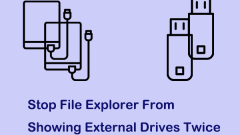
Guide: Stop File Explorer From Showing External Drives Twice
Have you found that your external hard drives show up twice in the navigation pane of File Explorer? Do you know how to stop File Explorer from showing external drives twice? Now you can get detailed instructions from this post on php.cn.
Jul 02, 2025 am 12:25 AM
How to install Windows drivers after a fresh install
The first thing to do after installing the system is to install the key driver, otherwise the hardware will not run normally. First of all, you need to determine the models of motherboard, graphics card, network card, etc. You can view it through the system information tool or the device manager. Priority is given to installing motherboard chipset, network card, graphics card and sound card drivers to ensure that the system is stable, networking and display functions are normal. Installation methods include manual download of the official website, driver management software, offline driver package or Windows update push. After installation, check whether there is a yellow exclamation mark through the device manager to confirm whether the driver is complete. At the same time, pay attention to closing other programs and trusting signature prompts from regular sources.
Jul 02, 2025 am 12:24 AM
What is the difference between macOS Recovery and Internet Recovery?
macOSRecoveryisabuilt-inrecoverysystemonahiddenpartitionofyourMac’sstartupdisk,providingtoolslikeDiskUtility,Terminal,andmacOSreinstallation.1.Itloadsquicklyfromlocalstorage.2.Requiresafunctioninginternaldrive.3.ToolsincludereinstallingmacOS,repairin
Jul 02, 2025 am 12:24 AM
Met PCI Serial Port Driver Issue? Discover Fixes in the Pro Guide
Is your PCI Serial Port driver not working in Windows 10 on your Dell, HP, Lenovo, or other PCs? Take it easy and you can easily fix the driver issue if you find it is missing from the system or the driver is marked with a yellow sign. Go to find met
Jul 02, 2025 am 12:24 AM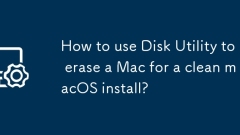
How to use Disk Utility to erase a Mac for a clean macOS install?
To completely erase the Mac drive for clean installation, you must first enter recovery mode and use Disk Utility. The steps are as follows: 1. Press and hold Command R after shutting down the power and start to enter recovery mode; 2. Open Disk Utility and select "Show All Devices" to view the complete drive information; 3. Select the target volume or physical drive, click "Erase" and select the appropriate format (APFS or MacOSExtended); 4. If you need to sell or give away the device, you can enable the safe erase option; 5. Exit Disk Utility and reinstall macOS after completion. Make sure to back up important data before operation.
Jul 02, 2025 am 12:23 AM
Fix Error Code 'SSL_Error_Handshake_Failure_Alert” in Browsers - MiniTool
The error code “ssl_error_handshake_failure_alert” often happens when you are trying to access some sites. These complicated codes may make you overwhelmed and confused. But you don’t need to worry about it. It’s reversible. Just follow this guide on
Jul 02, 2025 am 12:23 AM
Easily Fixed – CHKDSK Taking Forever on Windows 10/11
Most of the time, you can run CHKDSK without errors on Windows 10/11, but some of you might be bothered by CHKDSK taking forever. Why is CHKDSK taking so long? How to solve this issue? Have a close look at this guide to figure out the causes and find
Jul 02, 2025 am 12:22 AM
Guide - How to Update Visual Studio to a New Version in Windows - MiniTool
How to update Visual Studio 2022/2019/2017/2015/2013 to a new version to gain a better experience? It is a simple way and you can follow some ways given by php.cn to easily do the update operation.
Jul 02, 2025 am 12:21 AM
How to Speed up Startup and Shutdown on PC? 5 Ways for You!
Is your computer taking a long time to start up and shut down? This might affect your productivity and user experience. How to speed up startup and shutdown on Windows 10/11? In this post from php.cn System Booster, we will provide some effective sol
Jul 02, 2025 am 12:19 AM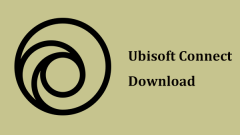
A Guide on Ubisoft Connect Download, Install, and Reinstall - MiniTool
If you want to play Ubisoft Connect games, you can choose to download this app and install it on your device. This post from php.cn guides on Ubisoft Connect download and install for PC, Android, and iOS. Besides, if you run into Ubisoft Connect down
Jul 02, 2025 am 12:18 AM
Powerful Solutions for GTA 5 FiveM Crashing on PC
Many users enjoy playing FiveM with friends very much while do you meet FiveM crashing without error when gaming? If you are in the same boat, you can find some effective and easy solutions from this article on php.cn Website. Without any further ado
Jul 02, 2025 am 12:17 AM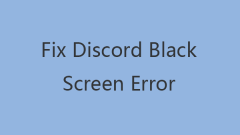
10 Ways to Fix Discord Black Screen Error on Windows 10/8/7
Discord showing black screen on startup, screen share, or streaming game, how to fix? If you meet this error, you can check the 10 solutions in the tutorial to fix Discord black screen error on Windows 10/8/7. To find some useful free computer softwa
Jul 02, 2025 am 12:16 AM
Can I use my Windows 7 product key to activate a new Windows 10 installation
No,youcannotdirectlyuseaWindows7productkeytoactivateWindows10.1.Windowsproductkeysareversion-specific,soaWindows7keyonlyworksforWindows7.2.IfyourPCwasupgradedfromWindows7toWindows10beforesupportended,itmayhaveadigitallicenselinkedtothehardware,allowi
Jul 02, 2025 am 12:15 AM
Guide - iTunes Download, Install, & Reinstall in Windows 11/10 - MiniTool
What is iTunes? How to download iTunes for Windows 11 or 10? How to install iTunes to a PC to manage your entire media collection in one place? After reading the guide on iTunes download Windows 11/10, install and use, you know much information given
Jul 02, 2025 am 12:15 AM
Hot tools Tags

Undress AI Tool
Undress images for free

Undresser.AI Undress
AI-powered app for creating realistic nude photos

AI Clothes Remover
Online AI tool for removing clothes from photos.

Clothoff.io
AI clothes remover

Video Face Swap
Swap faces in any video effortlessly with our completely free AI face swap tool!

Hot Article

Hot Tools

vc9-vc14 (32+64 bit) runtime library collection (link below)
Download the collection of runtime libraries required for phpStudy installation

VC9 32-bit
VC9 32-bit phpstudy integrated installation environment runtime library

PHP programmer toolbox full version
Programmer Toolbox v1.0 PHP Integrated Environment

VC11 32-bit
VC11 32-bit phpstudy integrated installation environment runtime library

SublimeText3 Chinese version
Chinese version, very easy to use








