
How to fix slow file transfer speed in Windows?
Slow file transfer can be solved by checking the hard disk status, closing the background program, adjusting the power settings and updating the driver. First check the health of the hard disk, use the error check tool and make sure the format is NTFS; secondly, defragment the HDD to confirm whether the peripheral interface version is USB3.0 or above; then check and end the process of high IO occupancy through the task manager, and temporarily shut down the synchronization software; then enter the power option, and increase the hard disk shutdown waiting time or set to Never; finally update the storage controller driver and system patch to fix potential problems.
Jun 30, 2025 pm 04:23 PM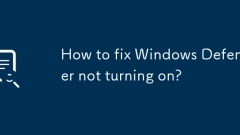
How to fix Windows Defender not turning on?
When WindowsDefender cannot be enabled, you can check third-party antivirus software conflicts, reset security center settings, run system file check tools, check group policy or registry settings in turn. First uninstall other antivirus software and restart; secondly, manually turn on the protection function through the "Windows Security Center"; then run the sfc/scannow and DISM commands as an administrator to repair the system files; finally check whether Defender is disabled in the Group Policy or registry, and adjust the settings or backup after the registry if necessary. If the problem is still not resolved, system restore or reinstallation may be required.
Jun 30, 2025 pm 04:22 PM
Windows keeps changing my default apps
The reasons why Windows default applications are reset include system updates, new software installation, Microsoft account synchronization, and third-party software behavior. Solutions are: 1. Specify the program one by one through "Settings>Applications>Default Applications"; 2. Turn on the "Let Me Select Default Application" option to prevent automatic changes; 3. Uncheck the default takeover check when installing or updating the software; 4. Check administrator permissions; 5. Turn off unnecessary synchronization functions. Taking these steps can effectively avoid frequent reset issues with default applications.
Jun 30, 2025 pm 04:22 PM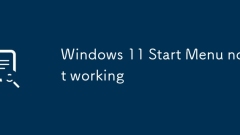
Windows 11 Start Menu not working
The Start Menu issue can be fixed by: 1. Check the system updates and install the latest patches, 2. Restart Explorer or run troubleshooters, 3. Use the PowerShell command to rebuild the Start Menu layout or create a new user account, 4. Uninstall third-party software that may interfere. Most problems can be solved through the above steps, and priority is given to troubleshooting the resource manager lag or system file corruption.
Jun 30, 2025 pm 04:20 PM
Windows Spotlight not working on lock screen
When WindowsSpotlight is not working, you can check the settings, network, cache and system version in turn. First, make sure that WindowsSpotlight is selected in the Settings > Personalization > Lock screen interface; second, make sure that the network is normal and there is no stream limit; then try to clear the content under C:\Users\Users\Username\AppData\Local\Packages\Microsoft.Windows.ContentDeliveryManager_cw5n1h2txyewy\LocalState\Content; finally update the system or contact the IT department to troubleshoot Group Policy restrictions.
Jun 30, 2025 pm 04:20 PM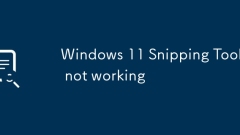
Windows 11 Snipping Tool not working
When the SnippingTool of Windows 11 is not working, you can follow the following steps: 1. If it cannot be opened or crashed, restart the Explorer or computer, reset the application, and check the system updates; 2. If the screenshot save fails or cannot be edited, check the save path permissions, clear the cache, and switch the screenshot mode; 3. If it is deleted or cannot be found, search through the Start menu or reinstall it with the PowerShell command; 4. You can temporarily use Snip&Sketch or third-party tools to replace it. The above methods can usually effectively solve the problem.
Jun 30, 2025 pm 04:18 PM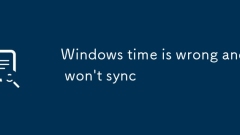
Windows time is wrong and won't sync
If the Windows clock displays an error and cannot be synchronized, common reasons include time setting errors, Windows Time service abnormalities, or firewall/antivirus software interference. First, check whether the time zone and automatic time settings in the settings are correct; then restart the Windows Time service or reset it through the command; then try to manually change to a more reliable time server such as time.google.com; finally check whether the firewall or antivirus software prevents communication from NTP port 123. Complete the above steps in turn usually solves the time synchronization problem.
Jun 30, 2025 pm 04:18 PM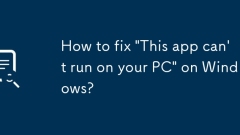
How to fix 'This app can't run on your PC' on Windows?
The problem is usually not a computer or software failure, but an abnormal communication between the system and the program. Solutions include: 1. Check the Windows version and check with the software official system requirements. If the version does not match, download the appropriate old version of the installation package; 2. Run the program as an administrator, especially when using a company, school computer or a restricted account, this problem is likely to be caused.
Jun 30, 2025 pm 04:17 PM
How to fix the blue screen of death in Windows?
When encountering Windows Blue Screen of Death problem, first check the error code to locate the cause, such as IRQL_NOT_LESS_OR_EQUAL or PAGE_FAULT_IN_NONPAGED_AREA; secondly analyze the log files through event viewers or tools; then troubleshoot hardware problems, such as memory, hard disk and graphics cards, use system tools to detect and repair; then update or roll back the driver, especially graphics cards and motherboard drivers; finally try system restoration or reset. Blue screens are usually caused by driver incompatibility or hardware failures. Recording error messages and gradual troubleshooting is the key to avoid directly reinstalling the system.
Jun 30, 2025 pm 04:16 PM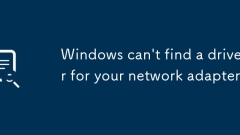
Windows can't find a driver for your network adapter
When encountering the problem of "Windowscan'tfindadriverforeournetworkadapter", you should give priority to the following four steps to solve it: 1. Automatically update the driver through the device manager; 2. Go to the motherboard or brand official website to manually download and install the driver according to the model or hardware ID; 3. Check whether the device manager hides the network card or BIOS to disable the network card function and enable it; 4. Use the Windows network troubleshooting tool to troubleshoot basic problems. If the above steps are invalid, it may be that hardware damage needs to be detected.
Jun 30, 2025 pm 04:15 PM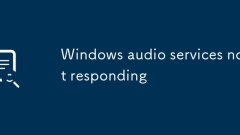
Windows audio services not responding
The problem of unresponsiveness of WindowsAudio service can be solved through the following steps: 1. Check and restart the WindowsAudio service and set it to automatically start; 2. Update or reinstall the audio driver; 3. Run the sfc/scannow and DISM commands to repair the system files; 4. Troubleshoot antivirus software interference, system updates or user permissions. By following the above method step by step, the audio function can usually be restored.
Jun 30, 2025 pm 04:15 PM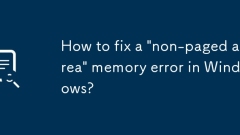
How to fix a 'non-paged area' memory error in Windows?
When encountering a "non-pagedarea" memory error, 1. First update or roll back the driver, especially graphics cards, network cards and other devices, you can try to use the device manager to update or download the latest driver on the official website; 2. Run the sfc/scannow and DISM commands to check and repair system file corruption; 3. Troubleshoot third-party software conflicts, disable non-essential programs and services through clean booting; 4. Use Windows memory diagnosis or MemTest86 to detect memory hardware problems, and ensure good memory contact. In most cases, the above steps can be solved.
Jun 30, 2025 pm 04:15 PM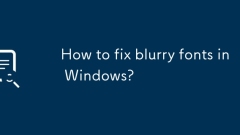
How to fix blurry fonts in Windows?
1. Font blur can be solved by adjusting the ClearType settings, opening the control panel to enable and calibrating the function to improve the display effect; 2. Calibrating the DPI scaling ratio to ensure that the monitor uses the recommended value, and unifying the multi-screen settings or turning on the system repair options; 3. Updating the graphics card driver and system patches can fix compatibility issues, and check the stability of the external cables.
Jun 30, 2025 pm 04:14 PM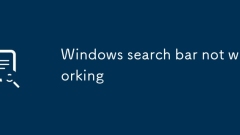
Windows search bar not working
The Windows search bar does not work can be repaired through the following steps: 1. Restart the Windows Search service, open the run window and enter services.msc, find the Windows Search item and restart to ensure that the startup type is automatic; 2. Run the system file check tool, execute the sfc/scannow and DISM/Online/Cleanup-Image/RestoreHealth commands as an administrator to repair the system files; 3. Reset or rebuild the search index, and use the control panel → Index Options → Advanced → Rebuild the index; 4. Update the system or reset the taskbar, check Windows updates and restart, or turn off and enable the taskbar search function. according to
Jun 30, 2025 pm 04:14 PM
Hot tools Tags

Undress AI Tool
Undress images for free

Undresser.AI Undress
AI-powered app for creating realistic nude photos

AI Clothes Remover
Online AI tool for removing clothes from photos.

Clothoff.io
AI clothes remover

Video Face Swap
Swap faces in any video effortlessly with our completely free AI face swap tool!

Hot Article

Hot Tools

vc9-vc14 (32+64 bit) runtime library collection (link below)
Download the collection of runtime libraries required for phpStudy installation

VC9 32-bit
VC9 32-bit phpstudy integrated installation environment runtime library

PHP programmer toolbox full version
Programmer Toolbox v1.0 PHP Integrated Environment

VC11 32-bit
VC11 32-bit phpstudy integrated installation environment runtime library

SublimeText3 Chinese version
Chinese version, very easy to use








