 Web Front-end
Web Front-end
 JS Tutorial
JS Tutorial
 Crush Date and Time Formatting Natively: Unleash the Hidden Power of Intl.DateTimeFormat
Crush Date and Time Formatting Natively: Unleash the Hidden Power of Intl.DateTimeFormat
Crush Date and Time Formatting Natively: Unleash the Hidden Power of Intl.DateTimeFormat
Jan 10, 2025 pm 08:28 PM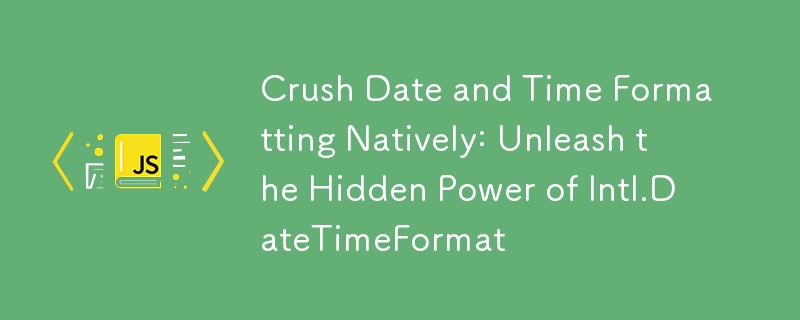
Introduction to Native Intl APIs
The Intl APIs in JavaScript are a powerful and native solution for handling localization and formatting of data such as dates, numbers, and text in various languages. Unlike many third-party libraries, these APIs offer:
High performance: Integrated into the JavaScript engine.
Smaller bundle sizes: Eliminates the need for external dependencies.
Global support: Includes localization for a wide range of languages and regions.
Unlike external libraries, native APIs do not require updates or maintenance by the developer. Additionally, they are optimized for the underlying JavaScript engine, providing a lighter and faster approach to localization and formatting.
In this article, we will focus on Intl.DateTimeFormat, an API dedicated to formatting dates and times based on the desired localization. We will see how this API can replace popular libraries such as Moment.js, date-fns, or Day.js for formatting needs, offering a modern and native alternative.
Description of Intl.DateTimeFormat
Intl.DateTimeFormat is a class that allows for localized formatting of dates and times. It provides advanced features such as support for different localizations, customizable formats, and handling of alternative calendars and time zones.
Creating a Formatter
A formatter is an instance of Intl.DateTimeFormat that stores a specific configuration for date formatting. By using a formatter, you can repeatedly apply the same format to different dates, making your code more efficient and readable.
To create a formatter, use the Intl.DateTimeFormat constructor with the desired parameters:
const formatter = new Intl.DateTimeFormat(locale, options);
locale: A string defining the localization (e.g., "en-US" for American English, "it-IT" for Italian).
options: An optional object to specify date components (e.g., weekday, month, year, etc.).
While it is common to save the formatter instance in a variable for reuse, this step is not strictly required. The Intl.DateTimeFormat constructor can be invoked directly to format dates inline, as shown below:
console.log(new Intl.DateTimeFormat('en-US', { year: 'numeric', month: 'long', day: 'numeric' }).format(new Date(2024, 11, 19)));
// Output: "December 19, 2024"
However, creating a formatter instance becomes particularly useful when the same format needs to be applied to multiple dates, improving code consistency and avoiding redundancy:
const formatter = new Intl.DateTimeFormat(locale, options);
Basic Examples: Getting Started with Intl.DateTimeFormat
Explore the simplicity and power of Intl.DateTimeFormat with these foundational examples. We'll demonstrate how to create a formatter for default and custom formats that can be reused across your application.
1. Default Formatting
If no options are provided, the formatter uses the default format of the selected locale.
console.log(new Intl.DateTimeFormat('en-US', { year: 'numeric', month: 'long', day: 'numeric' }).format(new Date(2024, 11, 19)));
// Output: "December 19, 2024"
2. Custom Formatting
Customize the output by specifying the desired options.
const formatter = new Intl.DateTimeFormat('en-US', {
year: 'numeric',
month: 'long',
day: 'numeric'
});
console.log(formatter.format(new Date(2024, 11, 19))); // Output: "December 19, 2024"
console.log(formatter.format(new Date(2023, 5, 15))); // Output: "June 15, 2023"
Advanced Examples: Unlocking the Full Potential of Intl.DateTimeFormat
Take your date and time formatting to the next level with advanced scenarios, such as handling multiple localizations, alternative calendars, and time zones. These examples showcase the versatility and adaptability of Intl.DateTimeFormat in complex applications.
1. Handling Different Localizations
const date = new Date(2024, 11, 19);
const formatter = new Intl.DateTimeFormat('en-US');
console.log(formatter.format(date)); // Output: "12/19/2024"
2. Formatting with Alternative Calendars
const date = new Date(2024, 11, 19);
const formatter = new Intl.DateTimeFormat('en-US', {
weekday: 'long',
year: 'numeric',
month: 'long',
day: 'numeric'
});
console.log(formatter.format(date)); // Output: "Thursday, December 19, 2024"
3. Handling Time Zones
const date = new Date(2024, 11, 19);
const italianFormatter = new Intl.DateTimeFormat('it-IT', {
weekday: 'long',
year: 'numeric',
month: 'long',
day: 'numeric'
});
console.log(italianFormatter.format(date)); // Output: "giovedì 19 dicembre 2024"
TypeScript and Intl.DateTimeFormat
Using Intl.DateTimeFormat with TypeScript ensures type safety and better development experience. The TypeScript definitions for Intl.DateTimeFormat are built-in, providing autocomplete and documentation for its methods and properties.
Here's an example:
const islamicFormatter = new Intl.DateTimeFormat('ar-SA-u-ca-islamic');
console.log(islamicFormatter.format(new Date(2024, 11, 19))); // Output: Date in the Islamic calendar
The strict typing helps avoid runtime errors by catching potential issues at compile time, such as incorrect options or method calls.
Comparison with Popular Libraries
Why Consider Intl.DateTimeFormat?
Lightweight: It is native and does not require external libraries, reducing bundle size.
Performance: Often faster than solutions based on libraries.
Built-in Localization: Natively supports various languages and calendars.
Example: Simple Formatting
With Moment.js
const date = new Date(Date.UTC(2024, 11, 19, 15, 30)); // Ensure the date is set in UTC
// Formatter for UTC
const utcFormatter = new Intl.DateTimeFormat('en-US', {
timeZone: 'UTC',
year: 'numeric',
month: 'short',
day: '2-digit',
hour: '2-digit',
minute: '2-digit',
timeZoneName: 'short',
});
console.log(utcFormatter.format(date));
// Output: "Dec 19, 2024, 03:30 PM UTC"
// Formatter for Tokyo time zone
const tokyoFormatter = new Intl.DateTimeFormat('ja-JP', {
timeZone: 'Asia/Tokyo',
year: 'numeric',
month: 'short',
day: '2-digit',
hour: '2-digit',
minute: '2-digit',
timeZoneName: 'short',
});
console.log(tokyoFormatter.format(date));
// Output: "2024/12/20 00:30 JST"
// Formatter for Berlin time zone
const berlinFormatter = new Intl.DateTimeFormat('de-DE', {
timeZone: 'Europe/Berlin',
year: 'numeric',
month: 'short',
day: '2-digit',
hour: '2-digit',
minute: '2-digit',
timeZoneName: 'short',
});
console.log(berlinFormatter.format(date));
// Output: "19. Dez. 2024, 16:30 MEZ"
With date-fns
const formatter: Intl.DateTimeFormat = new Intl.DateTimeFormat('en-US', {
year: 'numeric',
month: 'long',
day: 'numeric'
});
const formattedDate: string = formatter.format(new Date(2024, 11, 19));
console.log(formattedDate); // Output: "December 19, 2024"
With Day.js
const moment = require('moment');
console.log(moment("2024-12-19").format('dddd, MMMM Do YYYY'));
With Intl.DateTimeFormat
const { format } = require('date-fns');
console.log(format(new Date(2024, 11, 19), 'EEEE, MMMM do yyyy'));
While external libraries might offer syntactic sugar, the native API provides equivalent functionality without sacrificing flexibility or efficiency.The slightly longer syntax of the native API is a small trade-off for its benefits in maintainability, performance, and simplicity.
Conclusion
Intl.DateTimeFormat provides a robust, native solution for date and time formatting, making it an excellent alternative to popular libraries like Moment.js, date-fns, and Day.js. With its high performance, built-in localization, and simplified maintenance, it's a valuable tool for modern JavaScript applications.
To dive deeper into Intl.DateTimeFormat and explore additional features, visit the official MDN Web Docs. There, you'll find comprehensive documentation and practical examples to help you master this powerful API.
The above is the detailed content of Crush Date and Time Formatting Natively: Unleash the Hidden Power of Intl.DateTimeFormat. For more information, please follow other related articles on the PHP Chinese website!

Hot AI Tools

Undress AI Tool
Undress images for free

Undresser.AI Undress
AI-powered app for creating realistic nude photos

AI Clothes Remover
Online AI tool for removing clothes from photos.

Clothoff.io
AI clothes remover

Video Face Swap
Swap faces in any video effortlessly with our completely free AI face swap tool!

Hot Article

Hot Tools

Notepad++7.3.1
Easy-to-use and free code editor

SublimeText3 Chinese version
Chinese version, very easy to use

Zend Studio 13.0.1
Powerful PHP integrated development environment

Dreamweaver CS6
Visual web development tools

SublimeText3 Mac version
God-level code editing software (SublimeText3)

Hot Topics
 Java vs. JavaScript: Clearing Up the Confusion
Jun 20, 2025 am 12:27 AM
Java vs. JavaScript: Clearing Up the Confusion
Jun 20, 2025 am 12:27 AM
Java and JavaScript are different programming languages, each suitable for different application scenarios. Java is used for large enterprise and mobile application development, while JavaScript is mainly used for web page development.
 Javascript Comments: short explanation
Jun 19, 2025 am 12:40 AM
Javascript Comments: short explanation
Jun 19, 2025 am 12:40 AM
JavaScriptcommentsareessentialformaintaining,reading,andguidingcodeexecution.1)Single-linecommentsareusedforquickexplanations.2)Multi-linecommentsexplaincomplexlogicorprovidedetaileddocumentation.3)Inlinecommentsclarifyspecificpartsofcode.Bestpractic
 How to work with dates and times in js?
Jul 01, 2025 am 01:27 AM
How to work with dates and times in js?
Jul 01, 2025 am 01:27 AM
The following points should be noted when processing dates and time in JavaScript: 1. There are many ways to create Date objects. It is recommended to use ISO format strings to ensure compatibility; 2. Get and set time information can be obtained and set methods, and note that the month starts from 0; 3. Manually formatting dates requires strings, and third-party libraries can also be used; 4. It is recommended to use libraries that support time zones, such as Luxon. Mastering these key points can effectively avoid common mistakes.
 Why should you place tags at the bottom of the ?
Jul 02, 2025 am 01:22 AM
Why should you place tags at the bottom of the ?
Jul 02, 2025 am 01:22 AM
PlacingtagsatthebottomofablogpostorwebpageservespracticalpurposesforSEO,userexperience,anddesign.1.IthelpswithSEObyallowingsearchenginestoaccesskeyword-relevanttagswithoutclutteringthemaincontent.2.Itimprovesuserexperiencebykeepingthefocusonthearticl
 JavaScript vs. Java: A Comprehensive Comparison for Developers
Jun 20, 2025 am 12:21 AM
JavaScript vs. Java: A Comprehensive Comparison for Developers
Jun 20, 2025 am 12:21 AM
JavaScriptispreferredforwebdevelopment,whileJavaisbetterforlarge-scalebackendsystemsandAndroidapps.1)JavaScriptexcelsincreatinginteractivewebexperienceswithitsdynamicnatureandDOMmanipulation.2)Javaoffersstrongtypingandobject-orientedfeatures,idealfor
 JavaScript: Exploring Data Types for Efficient Coding
Jun 20, 2025 am 12:46 AM
JavaScript: Exploring Data Types for Efficient Coding
Jun 20, 2025 am 12:46 AM
JavaScripthassevenfundamentaldatatypes:number,string,boolean,undefined,null,object,andsymbol.1)Numbersuseadouble-precisionformat,usefulforwidevaluerangesbutbecautiouswithfloating-pointarithmetic.2)Stringsareimmutable,useefficientconcatenationmethodsf
 What is event bubbling and capturing in the DOM?
Jul 02, 2025 am 01:19 AM
What is event bubbling and capturing in the DOM?
Jul 02, 2025 am 01:19 AM
Event capture and bubble are two stages of event propagation in DOM. Capture is from the top layer to the target element, and bubble is from the target element to the top layer. 1. Event capture is implemented by setting the useCapture parameter of addEventListener to true; 2. Event bubble is the default behavior, useCapture is set to false or omitted; 3. Event propagation can be used to prevent event propagation; 4. Event bubbling supports event delegation to improve dynamic content processing efficiency; 5. Capture can be used to intercept events in advance, such as logging or error processing. Understanding these two phases helps to accurately control the timing and how JavaScript responds to user operations.
 What's the Difference Between Java and JavaScript?
Jun 17, 2025 am 09:17 AM
What's the Difference Between Java and JavaScript?
Jun 17, 2025 am 09:17 AM
Java and JavaScript are different programming languages. 1.Java is a statically typed and compiled language, suitable for enterprise applications and large systems. 2. JavaScript is a dynamic type and interpreted language, mainly used for web interaction and front-end development.





