How to Execute Unit Tests in Flask?
Executing unit tests in a Flask application typically involves using a testing framework like pytest or unittest along with Flask's built-in testing client. Here's a breakdown using pytest, a popular and versatile choice:
-
Project Setup: Ensure you have
pytestinstalled (pip install pytest). Your tests should reside in a dedicated directory, often namedtestsortest. Within this directory, create test files (e.g.,test_my_module.py). Test files conventionally follow a naming pattern liketest_*.pyor*_test.py. -
Test Structure: A typical
pytesttest function starts with the prefixtest_. Inside, you'll use Flask'stest_clientto simulate HTTP requests and assert expected responses.import pytest from my_app import app # Replace 'my_app' with your application's module @pytest.fixture def client(): with app.test_client() as client: yield client def test_index_page(client): response = client.get('/') assert response.status_code == 200 assert b"Hello, World!" in response.data # Example assertion -
Running Tests: Navigate to your project's root directory in your terminal and run
pytest.pytestautomatically discovers and executes test functions. It provides detailed output, including passed/failed tests and error messages. You can also run tests selectively (e.g.,pytest test_my_module.py).
What are the best practices for writing unit tests in a Flask application?
Writing effective unit tests for Flask applications involves several key best practices:
- Test One Thing at a Time: Each test should focus on a single unit of code (e.g., a function, a method) and verify its behavior in isolation. Avoid testing multiple functionalities within a single test.
-
Use Mocking: Isolate your code from external dependencies (databases, APIs, etc.) by using mocking. Libraries like
unittest.mockorpytest-mockallow you to substitute real dependencies with mock objects that return predefined values, ensuring consistent and predictable test results. - Keep Tests Concise and Readable: Write clear, concise, and well-documented tests. Use descriptive names for test functions and assertions. This improves readability and maintainability.
- Test Edge Cases and Error Handling: Don't just test the happy path. Include tests for edge cases (e.g., empty inputs, invalid data), boundary conditions, and error handling scenarios.
- Use Assertions Effectively: Use assertions to verify that your code behaves as expected. Frame your assertions clearly and concisely, making it easy to understand what's being checked.
- Organize Tests: Structure your tests logically, grouping related tests together. This makes it easier to manage and maintain your test suite.
- Test-Driven Development (TDD): Consider adopting TDD, where you write tests before writing the actual code. This approach helps ensure that your code is testable and meets the specified requirements.
Which testing frameworks are commonly used with Flask, and how do they compare?
Two primary testing frameworks are frequently used with Flask: pytest and unittest.
-
unittest: Python's built-in unit testing framework. It's straightforward and well-integrated with the Python ecosystem. However, it can become verbose for larger projects. It uses a class-based structure for organizing tests. -
pytest: A more modern and flexible framework. It's known for its simplicity, extensive plugin ecosystem, and powerful features like fixtures, parametrization, and automatic test discovery. It often requires less boilerplate code thanunittest. It offers a more concise and expressive syntax.
Comparison:
| Feature | unittest |
pytest |
|---|---|---|
| Syntax | More verbose, class-based | Concise, function-based |
| Discovery | Manual test discovery | Automatic test discovery |
| Fixtures | Less sophisticated | Powerful fixtures for dependency injection |
| Plugins | Limited | Extensive plugin ecosystem |
| Learning Curve | Steeper | Gentler |
| Community Support | Strong | Very strong |
The choice depends on project size and personal preference. pytest is often preferred for its ease of use and extensibility, particularly in larger projects, while unittest is suitable for smaller projects or when familiarity with a built-in framework is preferred.
What are some common pitfalls to avoid when unit testing Flask applications?
Several common pitfalls can hinder effective unit testing of Flask applications:
- Testing External Dependencies Directly: Avoid directly interacting with databases, external APIs, or file systems within your unit tests. This couples your tests to external factors, making them brittle and harder to maintain. Use mocking to isolate your code and create predictable test environments.
- Ignoring Error Handling: Don't only test successful scenarios. Thoroughly test error handling mechanisms (e.g., exception handling, input validation) to ensure that your application behaves correctly under various conditions.
- Insufficient Test Coverage: Aim for high test coverage, but don't blindly chase 100% coverage. Focus on testing critical parts of your application and areas prone to errors.
- Ignoring Integration Tests: Unit tests focus on individual components. Don't neglect integration tests, which verify the interaction between different parts of your application.
- Overly Complex Tests: Keep your tests simple and focused. Avoid creating overly complex or lengthy tests that are difficult to understand and maintain.
-
Not Using a Testing Client: Always use Flask's
test_clientto simulate HTTP requests and responses, rather than making direct calls to your application's functions. This ensures that your tests accurately reflect the application's behavior in a real-world environment.
By avoiding these pitfalls, you can write robust, reliable, and maintainable unit tests for your Flask applications.
The above is the detailed content of How to perform unit tests in Flask. For more information, please follow other related articles on the PHP Chinese website!

Hot AI Tools

Undress AI Tool
Undress images for free

Undresser.AI Undress
AI-powered app for creating realistic nude photos

AI Clothes Remover
Online AI tool for removing clothes from photos.

Clothoff.io
AI clothes remover

Video Face Swap
Swap faces in any video effortlessly with our completely free AI face swap tool!

Hot Article

Hot Tools

Notepad++7.3.1
Easy-to-use and free code editor

SublimeText3 Chinese version
Chinese version, very easy to use

Zend Studio 13.0.1
Powerful PHP integrated development environment

Dreamweaver CS6
Visual web development tools

SublimeText3 Mac version
God-level code editing software (SublimeText3)

Hot Topics
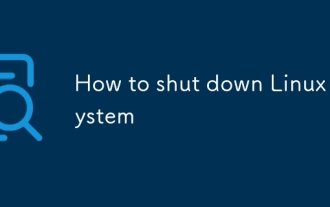 How to shut down Linux system
Jun 24, 2025 pm 12:13 PM
How to shut down Linux system
Jun 24, 2025 pm 12:13 PM
Commands to properly close Linux systems include shutdown, halt, poweroff and reboot. Among them, shutdown is the most recommended, which can arrange shutdown time and send notifications; halt directly stops the system operation; poweroff cuts off the power supply based on halt; reboot is used for restart. To safely arrange a timed shutdown, you can use sudoshutdown-h 10 to indicate shutdown after 10 minutes, use sudoshutdown-c to cancel the timing, and add prompt information such as sudoshutdown-h23:00 "The system will be shut down at 11 o'clock tonight." Under the graphical interface, you can select Shutdown through the menu in the upper right corner.
 How to add a new disk to Linux
Jun 27, 2025 am 12:15 AM
How to add a new disk to Linux
Jun 27, 2025 am 12:15 AM
The steps to add a new hard disk to the Linux system are as follows: 1. Confirm that the hard disk is recognized and use lsblk or fdisk-l to check; 2. Use fdisk or parted partitions, such as fdisk/dev/sdb and create and save; 3. Format the partition to a file system, such as mkfs.ext4/dev/sdb1; 4. Use the mount command for temporary mounts, such as mount/dev/sdb1/mnt/data; 5. Modify /etc/fstab to achieve automatic mount on the computer, and test the mount first to ensure correctness. Be sure to confirm data security before operation to avoid hardware connection problems.
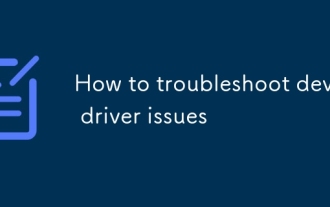 How to troubleshoot device driver issues
Jun 25, 2025 am 12:11 AM
How to troubleshoot device driver issues
Jun 25, 2025 am 12:11 AM
Problems with device drivers will cause the hardware to not be used normally, such as peripherals not responding, system prompts "unknown device" or game stuttering. The solution is as follows: 1. Check the warning icon in the device manager. The yellow exclamation mark represents the driver outdated or compatibility problem. The red cross indicates that the hardware is disabled or the connection is poor. The question mark or "Otherdevices" means that the system has not found a suitable driver; 2. Right-click the device and select "Update Driver", try automatic search first, and manually download and install; 3. Uninstall the device and check delete driver software, and after restarting, let the system re-identify, or manually specify the driver path to install; 4. Use the driver identification tool to assist in finding models, but avoid downloading drivers from unknown sources; 5. Check Windows updates to obtain
 How to list network interfaces on Linux
Jun 28, 2025 am 12:02 AM
How to list network interfaces on Linux
Jun 28, 2025 am 12:02 AM
In Linux systems, network interface information can be viewed through ip, ifconfig and nmcli commands. 1. Use iplinkshow to list all network interfaces, add up parameters to display only active interfaces, and use ipaddr or ipad to view IP allocation status; 2. Use ifconfig-a to be suitable for old systems, and you can view all interfaces. Some new systems need to install net-tools package; 3. Use nmclidevicestatus to be suitable for systems managed by NetworkManager, which can view interface status and connection details, and supports filtering and query. Select the appropriate command according to the system environment to complete the network information viewing.
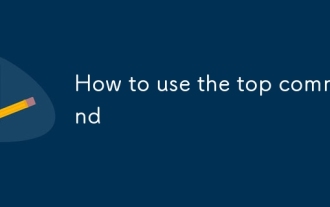 How to use the top command
Jun 27, 2025 am 12:11 AM
How to use the top command
Jun 27, 2025 am 12:11 AM
The top command can view the Linux system resource usage in real time. 1. Enter top through the terminal to open the interface, and the top displays the system running status summary, including load, task number, CPU and memory usage; 2. The process list is sorted by CPU usage by default, which can identify highly occupant processes; 3. Shortcut keys such as P (CPU sort), M (memory sort), k (end process), r (adjust priority), and 1 (multi-core details) improve operation efficiency; 4. Use top-b-n1 to save output to a file; 5. Adding the -u parameter to filter specific user processes. Mastering these key points can quickly locate performance issues.
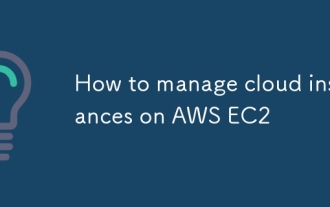 How to manage cloud instances on AWS EC2
Jun 25, 2025 am 12:05 AM
How to manage cloud instances on AWS EC2
Jun 25, 2025 am 12:05 AM
Managing AWSEC2 instances requires mastering life cycles, resource configuration and security settings. 1. When selecting an instance type, select C series for calculation-intensive tasks, and select M or R series for memory-sensitive applications, and start with small-scale testing; 2. Pay attention to security group rules, key pair storage and connection methods when starting the instance, and Linux uses SSH commands to connect; 3. Cost optimization can be achieved through reserved instances, Spot instances, automatic shutdown and budget warning. As long as you pay attention to the selection, configuration and maintenance, you can ensure stable and efficient operation of EC2.
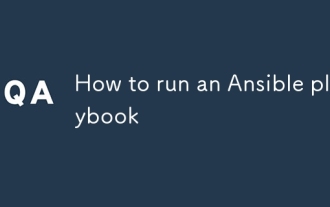 How to run an Ansible playbook
Jun 28, 2025 am 12:14 AM
How to run an Ansible playbook
Jun 28, 2025 am 12:14 AM
Running Ansibleplaybook requires first ensuring that the structure is correct and the environment is prepared. 1. Write a playbook file, including hosts, tasks, etc.; 2. Ensure that the target host is in the inventory and can be connected through SSH, and can be tested by ansibleping module; 3. Use the ansible-playbook command to run, and you can add -i to specify the inventory path; 4. You can use -v, --check, --limit, --tags and other parameters to debug or control execution; 5. Pay attention to common error points such as YAML indentation, module parameters, permissions and inventory content. Using --check and -v will help troubleshoot errors
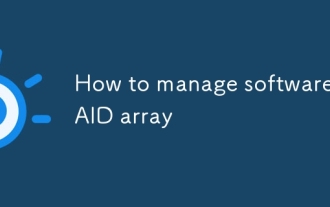 How to manage software RAID array
Jun 26, 2025 am 12:03 AM
How to manage software RAID array
Jun 26, 2025 am 12:03 AM
The management software RAID array can be maintained through several critical steps. First, use the mdadm command to view the status or view /proc/mdstat; secondly, replace the hard disk and remove the bad disk and add a new disk and rebuild the array; thirdly, expand the capacity to be suitable for RAID types that support capacity expansion by adding disks and adjusting the file system; finally configure daily monitoring to automatically detect abnormalities through scripts and email notifications to ensure the stable operation of the array.






