 Operation and Maintenance
Operation and Maintenance
 Linux Operation and Maintenance
Linux Operation and Maintenance
 How do I harden Linux security using firewalld, iptables, and SELinux/AppArmor?
How do I harden Linux security using firewalld, iptables, and SELinux/AppArmor?
How do I harden Linux security using firewalld, iptables, and SELinux/AppArmor?
Mar 11, 2025 pm 05:33 PMThis article details hardening Linux security using firewalld, iptables, and SELinux/AppArmor. It explores each tool's functionality, integration strategies, and best use cases, emphasizing a layered approach for robust defense. Common configuratio

Hardening Linux Security with Firewalld, iptables, and SELinux/AppArmor
This article addresses key aspects of enhancing Linux security using firewalld, iptables, and SELinux/AppArmor. We will explore their individual functionalities, optimal use cases, effective integration strategies, and common pitfalls to avoid during configuration.
Hardening Linux Security Using Firewalld, iptables, and SELinux/AppArmor
Hardening your Linux system using firewalld, iptables, and SELinux/AppArmor involves a multi-layered approach. Each tool offers a distinct security mechanism, and combining them creates a robust defense against various threats.
- Firewalld: This is a dynamic firewall management tool that provides a user-friendly interface for managing firewall rules. It offers zones (e.g., public, internal, dmz) that define default firewall policies for different network interfaces. You can add specific rules to allow or deny traffic based on ports, protocols, and source/destination addresses. Hardening with firewalld involves carefully defining zones and rules to restrict unnecessary inbound connections and carefully managing outbound access. For example, you might restrict SSH access to only specific IP addresses or ports, block common attack vectors like port scans, and only allow necessary outbound connections.
- iptables: This is a powerful command-line utility that directly manipulates the Linux kernel's netfilter framework. It offers fine-grained control over network traffic but has a steeper learning curve than firewalld. Hardening with iptables involves creating custom rulesets to filter traffic based on various criteria (source/destination IP, ports, protocols, etc.). You can create complex rules using advanced features like stateful inspection and connection tracking. It's crucial to thoroughly test iptables rules before deploying them to production environments. Example rules could involve blocking specific ports, implementing packet filtering based on source IP reputation, and using advanced techniques like logging and rate limiting to detect and mitigate attacks.
- SELinux/AppArmor: These are Mandatory Access Control (MAC) systems that operate at the kernel level. They enforce security policies by restricting program access to system resources. SELinux is more comprehensive and complex, while AppArmor offers a simpler, more application-focused approach. Hardening with SELinux/AppArmor involves defining policies that restrict processes' access to files, directories, network sockets, and other resources. This prevents malicious software from gaining unauthorized access even if it compromises a user account. For example, a web server's SELinux policy might restrict its access to only specific directories, preventing it from accessing sensitive files or executing commands outside its designated area. AppArmor, on the other hand, might focus on specific applications, restricting their actions to a predefined set of permissions.
Key Differences and Best Use Cases for Firewalld, iptables, SELinux, and AppArmor
- Firewalld: Best for managing network traffic in a user-friendly way. Ideal for users who need a relatively simple yet effective firewall solution.
- iptables: Best for advanced network traffic control and fine-grained customization. Suitable for experienced system administrators requiring deep control over network filtering.
- SELinux: A comprehensive MAC system providing strong protection against malicious software. Suitable for high-security environments where protecting system integrity is paramount.
- AppArmor: A simpler, application-focused MAC system that is easier to manage than SELinux. Suitable for situations where a more targeted approach to application security is desired.
Effectively Integrating Firewalld, iptables, and SELinux/AppArmor for a Layered Security Approach
A layered security approach involves combining multiple security mechanisms to provide overlapping protection.
- Firewalld as the first line of defense: Firewalld should be configured to block unwanted network traffic before it reaches other system components.
- iptables for advanced filtering: For more complex scenarios or specific needs beyond firewalld's capabilities, iptables can handle advanced filtering rules. Often, firewalld can be used to manage the basic rules while iptables handles more complex or specialized rules.
- SELinux/AppArmor for process-level protection: SELinux or AppArmor should be enabled and configured to enforce security policies that restrict processes' access to system resources, providing a strong defense even if network-level security is compromised.
This layered approach creates a defense in depth, ensuring that even if one layer fails, others are still in place to protect the system. It's important to note that proper configuration and testing are essential for effective integration. Overlapping rules can cause conflicts, so careful planning and coordination are key.
Common Pitfalls to Avoid When Configuring Firewalld, iptables, and SELinux/AppArmor
- Overly restrictive rules: Incorrectly configured rules can block legitimate traffic, leading to system malfunctions. Thorough testing is crucial before deploying rules to production environments.
- Ignoring logging: Proper logging is essential for monitoring system activity and detecting potential security breaches. Configure logging for all three tools to capture relevant events.
- Insufficient testing: Always test changes in a controlled environment before applying them to production systems.
- Inconsistent policies: Maintain consistent security policies across all three tools. Conflicting rules can weaken overall security.
- Ignoring updates: Keep all security tools and their associated packages updated to benefit from the latest security patches and improvements.
By carefully considering these points and implementing a layered security approach, you can significantly enhance the security of your Linux system. Remember that security is an ongoing process requiring constant monitoring, evaluation, and adaptation.
The above is the detailed content of How do I harden Linux security using firewalld, iptables, and SELinux/AppArmor?. For more information, please follow other related articles on the PHP Chinese website!

Hot AI Tools

Undress AI Tool
Undress images for free

Undresser.AI Undress
AI-powered app for creating realistic nude photos

AI Clothes Remover
Online AI tool for removing clothes from photos.

Clothoff.io
AI clothes remover

Video Face Swap
Swap faces in any video effortlessly with our completely free AI face swap tool!

Hot Article

Hot Tools

Notepad++7.3.1
Easy-to-use and free code editor

SublimeText3 Chinese version
Chinese version, very easy to use

Zend Studio 13.0.1
Powerful PHP integrated development environment

Dreamweaver CS6
Visual web development tools

SublimeText3 Mac version
God-level code editing software (SublimeText3)

Hot Topics
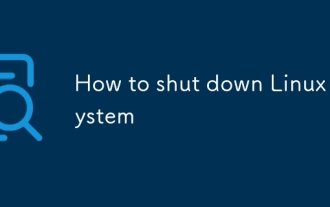 How to shut down Linux system
Jun 24, 2025 pm 12:13 PM
How to shut down Linux system
Jun 24, 2025 pm 12:13 PM
Commands to properly close Linux systems include shutdown, halt, poweroff and reboot. Among them, shutdown is the most recommended, which can arrange shutdown time and send notifications; halt directly stops the system operation; poweroff cuts off the power supply based on halt; reboot is used for restart. To safely arrange a timed shutdown, you can use sudoshutdown-h 10 to indicate shutdown after 10 minutes, use sudoshutdown-c to cancel the timing, and add prompt information such as sudoshutdown-h23:00 "The system will be shut down at 11 o'clock tonight." Under the graphical interface, you can select Shutdown through the menu in the upper right corner.
 How to add a new disk to Linux
Jun 27, 2025 am 12:15 AM
How to add a new disk to Linux
Jun 27, 2025 am 12:15 AM
The steps to add a new hard disk to the Linux system are as follows: 1. Confirm that the hard disk is recognized and use lsblk or fdisk-l to check; 2. Use fdisk or parted partitions, such as fdisk/dev/sdb and create and save; 3. Format the partition to a file system, such as mkfs.ext4/dev/sdb1; 4. Use the mount command for temporary mounts, such as mount/dev/sdb1/mnt/data; 5. Modify /etc/fstab to achieve automatic mount on the computer, and test the mount first to ensure correctness. Be sure to confirm data security before operation to avoid hardware connection problems.
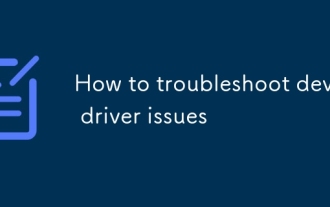 How to troubleshoot device driver issues
Jun 25, 2025 am 12:11 AM
How to troubleshoot device driver issues
Jun 25, 2025 am 12:11 AM
Problems with device drivers will cause the hardware to not be used normally, such as peripherals not responding, system prompts "unknown device" or game stuttering. The solution is as follows: 1. Check the warning icon in the device manager. The yellow exclamation mark represents the driver outdated or compatibility problem. The red cross indicates that the hardware is disabled or the connection is poor. The question mark or "Otherdevices" means that the system has not found a suitable driver; 2. Right-click the device and select "Update Driver", try automatic search first, and manually download and install; 3. Uninstall the device and check delete driver software, and after restarting, let the system re-identify, or manually specify the driver path to install; 4. Use the driver identification tool to assist in finding models, but avoid downloading drivers from unknown sources; 5. Check Windows updates to obtain
 How to list network interfaces on Linux
Jun 28, 2025 am 12:02 AM
How to list network interfaces on Linux
Jun 28, 2025 am 12:02 AM
In Linux systems, network interface information can be viewed through ip, ifconfig and nmcli commands. 1. Use iplinkshow to list all network interfaces, add up parameters to display only active interfaces, and use ipaddr or ipad to view IP allocation status; 2. Use ifconfig-a to be suitable for old systems, and you can view all interfaces. Some new systems need to install net-tools package; 3. Use nmclidevicestatus to be suitable for systems managed by NetworkManager, which can view interface status and connection details, and supports filtering and query. Select the appropriate command according to the system environment to complete the network information viewing.
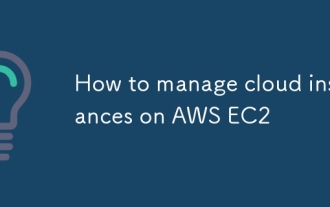 How to manage cloud instances on AWS EC2
Jun 25, 2025 am 12:05 AM
How to manage cloud instances on AWS EC2
Jun 25, 2025 am 12:05 AM
Managing AWSEC2 instances requires mastering life cycles, resource configuration and security settings. 1. When selecting an instance type, select C series for calculation-intensive tasks, and select M or R series for memory-sensitive applications, and start with small-scale testing; 2. Pay attention to security group rules, key pair storage and connection methods when starting the instance, and Linux uses SSH commands to connect; 3. Cost optimization can be achieved through reserved instances, Spot instances, automatic shutdown and budget warning. As long as you pay attention to the selection, configuration and maintenance, you can ensure stable and efficient operation of EC2.
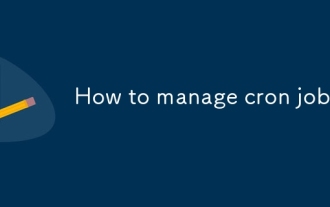 How to manage cron jobs
Jul 01, 2025 am 12:07 AM
How to manage cron jobs
Jul 01, 2025 am 12:07 AM
When managing cron tasks, you need to pay attention to paths, environment variables and log processing. 1. Use absolute paths to avoid commands or scripts not being found due to different execution environments; 2. Explicitly declare environment variables, such as PATH and HOME, to ensure that the variables dependent on the script are available; 3. Redirect output to log files to facilitate troubleshooting; 4. Use crontab-e to edit tasks to ensure that the syntax is correct and takes effect automatically. Mastering these four key points can effectively avoid common problems.
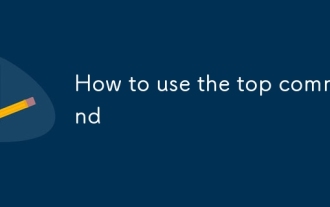 How to use the top command
Jun 27, 2025 am 12:11 AM
How to use the top command
Jun 27, 2025 am 12:11 AM
The top command can view the Linux system resource usage in real time. 1. Enter top through the terminal to open the interface, and the top displays the system running status summary, including load, task number, CPU and memory usage; 2. The process list is sorted by CPU usage by default, which can identify highly occupant processes; 3. Shortcut keys such as P (CPU sort), M (memory sort), k (end process), r (adjust priority), and 1 (multi-core details) improve operation efficiency; 4. Use top-b-n1 to save output to a file; 5. Adding the -u parameter to filter specific user processes. Mastering these key points can quickly locate performance issues.
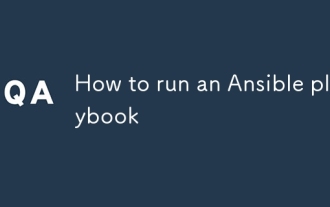 How to run an Ansible playbook
Jun 28, 2025 am 12:14 AM
How to run an Ansible playbook
Jun 28, 2025 am 12:14 AM
Running Ansibleplaybook requires first ensuring that the structure is correct and the environment is prepared. 1. Write a playbook file, including hosts, tasks, etc.; 2. Ensure that the target host is in the inventory and can be connected through SSH, and can be tested by ansibleping module; 3. Use the ansible-playbook command to run, and you can add -i to specify the inventory path; 4. You can use -v, --check, --limit, --tags and other parameters to debug or control execution; 5. Pay attention to common error points such as YAML indentation, module parameters, permissions and inventory content. Using --check and -v will help troubleshoot errors





