 Mobile Game Tutorial
Mobile Game Tutorial
 Mobile Game Guide
Mobile Game Guide
 How to Fix FragPunk 'Network Error: Unable to Connect to Server'
How to Fix FragPunk 'Network Error: Unable to Connect to Server'
How to Fix FragPunk 'Network Error: Unable to Connect to Server'
Mar 17, 2025 pm 05:28 PM
FragPunk cannot connect, is stuck in the network error interface? Don’t panic! The following methods help you return to the battlefield.
1. Eero router solution
- Open the Eero app and go to Security & Privacy > Network Control.
- Turn off the Advanced Security feature.
- Stay closed during the game, otherwise the connection will be disconnected.
- You can also try connecting directly to the modem.
2. Disable VPN or network tools
- If you use a VPN, Hamachi, or Radmin, turn it off.
- These tools create virtual network adapters, which interferes with connections.
3. Allow FragPunk to pass through Windows Firewall
You need to add FragPunk to the inbound and outbound firewall rules:
- Open Windows Security Center and enter "Firewall and Network Protection".
- Click "Advanced Settings".
- Select Inbound Rules and click New Rules.
- Select Programs and browse to find FragPunk.exe (the game installation location).
- Set to Allow Connections, and then click Next until you save.
- Repeat the above steps for the "outbound rules".
4. Check the antivirus software
- Some antivirus software (McAfee, Norton, etc.) will block network traffic from certain games.
- Try temporarily disabling antivirus software and firewalls.
- If the game can run, add an exception to FragPunk and re-enable the security features.
5. Other possible solutions
- If you don't want to disable advanced security features on your router, try Cloudflare WARP.
- Make sure Windows, GPU drivers, and router firmware are updated.
- Check out FragPunk's official support page for more troubleshooting information.
Summarize
In most cases, the connection problem comes down to router settings, VPN conflicts, or firewall rules. Try these fixes and hope you will be back to the game soon!
The above is the detailed content of How to Fix FragPunk 'Network Error: Unable to Connect to Server'. For more information, please follow other related articles on the PHP Chinese website!

Hot AI Tools

Undress AI Tool
Undress images for free

Undresser.AI Undress
AI-powered app for creating realistic nude photos

AI Clothes Remover
Online AI tool for removing clothes from photos.

Clothoff.io
AI clothes remover

Video Face Swap
Swap faces in any video effortlessly with our completely free AI face swap tool!

Hot Article

Hot Tools

Notepad++7.3.1
Easy-to-use and free code editor

SublimeText3 Chinese version
Chinese version, very easy to use

Zend Studio 13.0.1
Powerful PHP integrated development environment

Dreamweaver CS6
Visual web development tools

SublimeText3 Mac version
God-level code editing software (SublimeText3)

Hot Topics
 Dune: Awakening - Where To Get Insulated Fabric
Jun 12, 2025 am 11:19 AM
Dune: Awakening - Where To Get Insulated Fabric
Jun 12, 2025 am 11:19 AM
As you journey through Dune: Awakening, you'll quickly realize that there's a vast array of resources you'll need to locate and gather in large quantities. While some are relatively easy to come by, others are more elusive and found only in specific
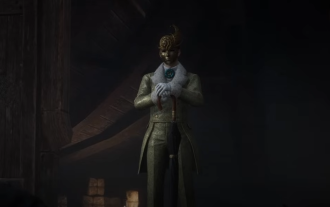 Lies of P Lumacchio Boss Fight Guide (Overture DLC)
Jun 11, 2025 am 10:13 AM
Lies of P Lumacchio Boss Fight Guide (Overture DLC)
Jun 11, 2025 am 10:13 AM
Written by Andrew HammelBrowse all Lies of P Lumacchio is one of the final major bosses in the Overture DLC. He constantly talks about hating violence... only to try and kill you with it. The good news? He's highly vulnerable to fire, backstabs, and
 Date Everything: Dirk And Harper Relationship Guide
Jun 18, 2025 am 01:16 AM
Date Everything: Dirk And Harper Relationship Guide
Jun 18, 2025 am 01:16 AM
You can date everything in Date Everything, just as the game promises. There are some boundaries, yes, but likely fewer than you'd expect. The floor beneath your feet, the food in your fridge, even your own shadow—each is open to love and affection,
 Dune: Awakening - Advanced Planetologist Quest Walkthrough
Jun 18, 2025 pm 06:04 PM
Dune: Awakening - Advanced Planetologist Quest Walkthrough
Jun 18, 2025 pm 06:04 PM
There are five distinct skill classes in Dune: Awakening, but initially, only four are available. The fifth, the Planetologist, requires you to locate a trainer somewhere out in the desert.Completing his initial quest will grant access to basic Plane
 All Mario Kart World Dash Food locations
Jun 12, 2025 am 11:20 AM
All Mario Kart World Dash Food locations
Jun 12, 2025 am 11:20 AM
Mario Kart World has implemented one particular mechanic that I found unexpectedly intriguing – the Dash Food system. These are snacks, thoughtfully prepared and generously handed out by Yoshis throughout the map, which you can eat while racing or ex
 Oguri Cap Build Guide | A Pretty Derby Musume
Jun 30, 2025 am 09:05 AM
Oguri Cap Build Guide | A Pretty Derby Musume
Jun 30, 2025 am 09:05 AM
Written by Priya KapoorBrowse All Uma Musume: Pretty Derby Oguri Cap is a long-distance runner with strong stamina scaling and solid speed growth. She’s dependable in various race formats if you develop her according to her strengths and carefully pl
 PEAK How to Emote
Jun 24, 2025 am 09:33 AM
PEAK How to Emote
Jun 24, 2025 am 09:33 AM
Written by Jason B.Browse All PEAK Guides Emotes in the game PEAK are straightforward and only require a single button input to activate during gameplay.How to EmoteActivate an emote – RSimply press R at any point during a run, and your character wil






