 Backend Development
Backend Development
 PHP Tutorial
PHP Tutorial
 How do PHP scripts get permission to control Nginx startup and stop?
How do PHP scripts get permission to control Nginx startup and stop?
How do PHP scripts get permission to control Nginx startup and stop?
Apr 01, 2025 am 09:24 AMSolve the problem of PHP script controlling Nginx startup and stop permissions
This article discusses how to use PHP scripts to control the start and stop of an Nginx server. Many users try to execute system commands using shell_exec() function, but the command execution fails due to insufficient permissions. For example, shell_exec('service nginx stop') seems to be successful, but the Nginx service does not actually stop.
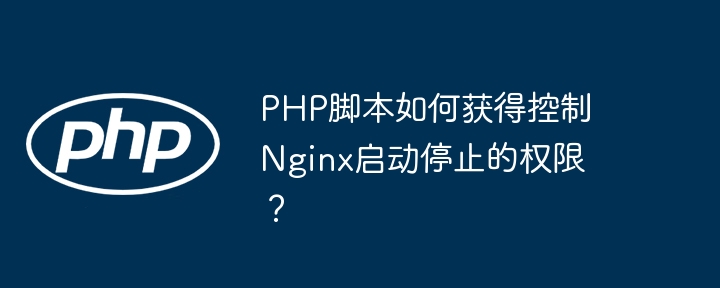
The root cause of the problem is that PHP scripts are usually run as non-root users (such as www-data), and the service command requires root permissions to operate the system. Even if the command returns "done", it does not mean that the service has been successfully stopped.
Solution: Grant sudo permissions
To solve this problem, it is necessary to give PHP runners (such as www-data) permission to execute sudo commands without a password. This requires careful editing of the /etc/sudoers file. It is strongly recommended to use the visudo command to edit the file to avoid file corruption:
sudo visudo
Add the following line at the end of the /etc/sudoers file:
<code># 允許www-data用戶無(wú)需密碼執(zhí)行所有sudo命令www-data ALL=(ALL) NOPASSWD: ALL</code>
Note: ALL=(ALL) NOPASSWD: ALL gives www-data users extremely high permissions. Please adjust the permission scope according to actual needs. Only necessary commands are allowed to be executed, such as www-data ALL=(ALL) NOPASSWD: /usr/sbin/service nginx * Only operation of nginx services are allowed.
After the modification is completed, the commands in the PHP code should be changed to:
$command = 'sudo service nginx stop'; $output = shell_exec($command); echo $output; // Output command execution result
Additional steps in the Docker environment:
In the Docker container, you need to install sudo first:
apt-get update && apt-get install -y sudo
Then, follow the steps above to modify the /etc/sudoers file. Make sure that sudo is correctly configured in the container and that the /etc/sudoers file modification takes effect.
Through the above steps, the PHP script can obtain sufficient permissions to control the start and stop of the Nginx service. Remember, modifying the /etc/sudoers file requires careful operation, as incorrect configuration may lead to system instability. It is recommended to back up the file before modification and carefully check the correctness of the configuration after modification.
The above is the detailed content of How do PHP scripts get permission to control Nginx startup and stop?. For more information, please follow other related articles on the PHP Chinese website!

Hot AI Tools

Undress AI Tool
Undress images for free

Undresser.AI Undress
AI-powered app for creating realistic nude photos

AI Clothes Remover
Online AI tool for removing clothes from photos.

Clothoff.io
AI clothes remover

Video Face Swap
Swap faces in any video effortlessly with our completely free AI face swap tool!

Hot Article

Hot Tools

Notepad++7.3.1
Easy-to-use and free code editor

SublimeText3 Chinese version
Chinese version, very easy to use

Zend Studio 13.0.1
Powerful PHP integrated development environment

Dreamweaver CS6
Visual web development tools

SublimeText3 Mac version
God-level code editing software (SublimeText3)

Hot Topics
 How to download Ouyi on Android phone ok download tutorial (step-by-step tutorial)
Jun 12, 2025 pm 10:18 PM
How to download Ouyi on Android phone ok download tutorial (step-by-step tutorial)
Jun 12, 2025 pm 10:18 PM
How to safely download and install Ouyi OK APP? 1. Visit the official website: Use the Android browser to enter the official website and confirm it is the official website; 2. Find the download entrance: Click the "APP Download" button on the homepage; 3. Select the Android version: Select "Android Download" on the download page; 4. Download the APK file: Allow the browser to download APK installation packages from unknown sources; 5. Enable installation permissions: Go to the mobile phone settings to enable the "Unknown Source Application Installation" permission; 6. Complete the installation: Click the APK file to install, etc.
 How to download Binance binance download tutorial on Android phone (step-by-step tutorial)
Jun 12, 2025 pm 10:15 PM
How to download Binance binance download tutorial on Android phone (step-by-step tutorial)
Jun 12, 2025 pm 10:15 PM
Two methods and precautions for downloading Binance on Android phones: 1. Download the APK file through the official website: visit Binance official website www.binance.com, click "Android APK Download", and enable the installation permission of the "Unknown Source" of your phone before completing the installation; 2. Download through a third-party application store: select a trusted store to search for "Binance", confirm the developer information and download and install it. Be sure to get the app from official channels, enable two-factor verification, regularly change passwords and be alert to phishing websites to ensure your account security.
 Ouyi download tutorial Ouyi latest version download tutorial (full version)
Jun 18, 2025 pm 07:39 PM
Ouyi download tutorial Ouyi latest version download tutorial (full version)
Jun 18, 2025 pm 07:39 PM
As the world's leading cryptocurrency exchange, OKX provides a safe and reliable trading environment and a rich variety of digital assets. 1. Visit the official website www.okx.com to download the application; 2. Select the Android or iOS version according to the device; 3. Install the application and complete registration or login; 4. Enable two-factor verification to ensure account security. The platform supports spot trading, leveraged trading, contract trading, DeFi, OKX Earn financial management and NFT market.
 How do I install PHP on my operating system (Windows, macOS, Linux)?
Jun 20, 2025 am 01:02 AM
How do I install PHP on my operating system (Windows, macOS, Linux)?
Jun 20, 2025 am 01:02 AM
The method of installing PHP varies from operating system to operating system. The following are the specific steps: 1. Windows users can use XAMPP to install packages or manually configure them, download XAMPP and install them, select PHP components or add PHP to environment variables; 2. macOS users can install PHP through Homebrew, run the corresponding command to install and configure the Apache server; 3. Linux users (Ubuntu/Debian) can use the APT package manager to update the source and install PHP and common extensions, and verify whether the installation is successful by creating a test file.
 Official correct address of Ouyi Exchange APP
Jun 17, 2025 pm 01:24 PM
Official correct address of Ouyi Exchange APP
Jun 17, 2025 pm 01:24 PM
To obtain the official correct address of the Ouyi Exchange APP, you need to go through the following three official channels: 1. Download the official website, visit the official domain name [adid]fe9fc289c3ff0af142b6d3bead98a923[/adid] and download the corresponding system version; 2. Follow the official social media account to obtain the latest download information; 3. Contact the official customer service to confirm. At the same time, users should be alert to phishing websites, check domain names, install antivirus software, enable secondary verification and avoid leakage of personal information to ensure account security.
 How do I install Laravel on my operating system (Windows, macOS, Linux)?
Jun 19, 2025 am 12:31 AM
How do I install Laravel on my operating system (Windows, macOS, Linux)?
Jun 19, 2025 am 12:31 AM
Yes,youcaninstallLaravelonanyoperatingsystembyfollowingthesesteps:1.InstallPHPandrequiredextensionslikembstring,openssl,andxmlusingtoolslikeXAMPPonWindows,HomebrewonmacOS,oraptonLinux;2.InstallComposer,usinganinstalleronWindowsorterminalcommandsonmac
 How does Docker work with Docker Desktop?
Jun 15, 2025 pm 12:54 PM
How does Docker work with Docker Desktop?
Jun 15, 2025 pm 12:54 PM
DockerworkswithDockerDesktopbyprovidingauser-friendlyinterfaceandenvironmenttomanagecontainers,images,andresourcesonlocalmachines.1.DockerDesktopbundlesDockerEngine,CLI,Compose,andothertoolsintoonepackage.2.Itusesvirtualization(likeWSL2onWindowsorHyp
 Huobi app download huobi latest official website address
Jun 24, 2025 pm 06:30 PM
Huobi app download huobi latest official website address
Jun 24, 2025 pm 06:30 PM
Huobi App download requires selecting the corresponding method according to the operating system. iOS users should use overseas Apple ID to log in to the App Store to search and install, while Android users download the APK file through the official website and allow the installation of applications from unknown sources. To ensure security, you must master the methods of identifying the authenticity of the official website: check the official website, check the HTTPS security certificate, follow the official announcement channels, avoid clicking on unknown links, and confirm the source of the verification code. In addition, when using the App, you should pay attention to setting a strong password and enabling two-factor verification, regularly update the version, understand transaction risks, beware of fraud, backup mnemonics and private keys, and contact the official customer service if you encounter problems.





