Navicat: A Comprehensive Suite of Database Tools
Apr 19, 2025 am 12:11 AMNavicat is an integrated database development and management tool designed to simplify database operations. 1. Connection management: Supports connecting multiple database servers at the same time. 2. Data operation: Perform SQL queries, data import and export, etc. through GUI. 3. Data model design: Provide visual tools to design and optimize database structure. 4. Automation and scripting: Supports automated tasks and script execution to improve efficiency.
introduction
Navicat, this database management tool is simply a blessing in my programming career. Have you ever had a headache when facing various databases? Navicat was born to solve these problems. Today, I will take you into the deep understanding of Navicat's comprehensive database tool suite to let you understand why it is a must-have tool for every developer. By reading this article, you will learn how to use Navicat to manage and optimize your database operations, from basic connections to advanced data migration and synchronization.
Review of basic knowledge
Before we dive into Navicat, let's review some basics first. Database Management System (DBMS) is software used to store, manage and manipulate data. Navicat supports a variety of DBMSs, such as MySQL, PostgreSQL, Oracle, etc. Understanding the basic concepts of these systems, such as tables, queries, indexes, etc., is crucial to using Navicat for effective management.
Core concept or function analysis
Definition and function of Navicat
Navicat is an integrated database development and management tool designed to simplify database operations. It provides an intuitive graphical user interface (GUI) that allows developers to easily design, develop, manage and maintain databases. Its function is to improve work efficiency, reduce error rates, and support a variety of database platforms.
Simply put, Navicat is a Swiss Army knife for database management.
How it works
Navicat allows users to perform various database operations by establishing a connection with the database server. Its working principle can be summarized into the following aspects:
- Connection Management : Navicat can connect to multiple database servers simultaneously, supporting local and remote connections.
- Data operations : Through the GUI, users can perform SQL queries, data import and export, table structure modification and other operations.
- Data model design : Provides visual data model design tools to help users design and optimize database structure.
- Automation and scripting : Supports automated tasks and script execution to improve work efficiency.
Example of usage
Basic usage
Let's start with the most basic operation and connect to a MySQL database:
-- Connect to MySQL database -- Assume that the server address is localhost, username root, and password is password -- In Navicat, enter this information and click Connect
After the connection is successful, you can browse the tables in the database and execute simple queries:
-- Select all data from the table SELECT * FROM users;
Advanced Usage
What makes Navicat powerful lies in its advanced features such as data synchronization and migration. Suppose you need to migrate a table from MySQL to PostgreSQL:
-- Select the data migration tool in Navicat -- Select the source database (MySQL) and the target database (PostgreSQL) --Select the table to migrate, such as users table -- Configure migration options and perform migration
This operation can greatly simplify data management tasks across database platforms.
Common Errors and Debugging Tips
When using Navicat, you may encounter common problems such as connection failures or query errors. Here are some debugging tips:
- Connection problem : Check that the server address, username and password are correct to ensure that the database server is running.
- Query error : Check SQL syntax to make sure the table name and field name are correct. Using Navicat's query analyzer can help you find errors.
Performance optimization and best practices
Performance optimization and best practices are key when using Navicat. Here are some suggestions:
- Query Optimization : Use Navicat's query analyzer to optimize your SQL queries and reduce execution time.
- Index management : Regularly check and optimize database indexes to improve query performance.
- Data backup : Use Navicat's backup function regularly to ensure data security.
In my actual project, I found that planning and testing ahead of time is very important when using Navicat for data synchronization and migration. Once, when I was migrating a large amount of data from MySQL to PostgreSQL, I was not fully tested, resulting in data inconsistency. Fortunately, Navicat provides a powerful rollback feature and I was able to fix the problem quickly.
In general, Navicat is not just a tool, but also a way of thinking. It allows you to manage your database in a more efficient and secure way. Hopefully this article can help you better understand and use Navicat and improve your database management skills.
The above is the detailed content of Navicat: A Comprehensive Suite of Database Tools. For more information, please follow other related articles on the PHP Chinese website!

Hot AI Tools

Undress AI Tool
Undress images for free

Undresser.AI Undress
AI-powered app for creating realistic nude photos

AI Clothes Remover
Online AI tool for removing clothes from photos.

Clothoff.io
AI clothes remover

Video Face Swap
Swap faces in any video effortlessly with our completely free AI face swap tool!

Hot Article

Hot Tools

Notepad++7.3.1
Easy-to-use and free code editor

SublimeText3 Chinese version
Chinese version, very easy to use

Zend Studio 13.0.1
Powerful PHP integrated development environment

Dreamweaver CS6
Visual web development tools

SublimeText3 Mac version
God-level code editing software (SublimeText3)

Hot Topics
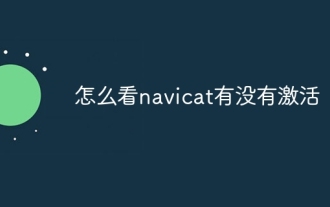 How to see if navicat is activated
Apr 09, 2025 am 07:30 AM
How to see if navicat is activated
Apr 09, 2025 am 07:30 AM
How to check if Navicat is activated: View the Registration Information section in the "About Navicat" of the Help menu: Activated: Show valid registration information (name, organization, expiration date) Not activated: Show "Not Registered" or "Register Information Not Available" Check the activation icon in the toolbar: The green icon indicates that the active observation trial period countdown: The trial version will show the countdown at startup, the activated version will not view feature limitations: The trial version may limit advanced features, and the activated version will unlock all functions
 What to do if the error is running sql file in navicat
Apr 09, 2025 am 09:09 AM
What to do if the error is running sql file in navicat
Apr 09, 2025 am 09:09 AM
To resolve errors when Navicat runs SQL files, follow these steps: 1. Check for SQL syntax errors; 2. Make sure the database connection is established; 3. Check file encoding; 4. Adjust server settings; 5. Check temporary space; 6. Disable certain plugins; 7. Contact Navicat Support if necessary.
 How to create a new connection to mysql in navicat
Apr 09, 2025 am 07:21 AM
How to create a new connection to mysql in navicat
Apr 09, 2025 am 07:21 AM
You can create a new MySQL connection in Navicat by following the steps: Open the application and select New Connection (Ctrl N). Select "MySQL" as the connection type. Enter the hostname/IP address, port, username, and password. (Optional) Configure advanced options. Save the connection and enter the connection name.
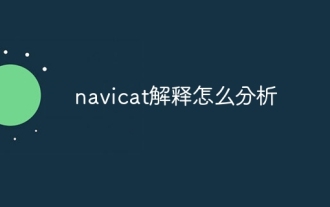 How to analyze navicat explanation
Apr 09, 2025 am 07:33 AM
How to analyze navicat explanation
Apr 09, 2025 am 07:33 AM
Navicat provides data analysis capabilities, including: Create pivot tables: Aggregate data by field. Draw charts: Visualize data patterns. Writing SQL queries: perform complex analysis.
 How to roll back navicat
Apr 09, 2025 am 08:36 AM
How to roll back navicat
Apr 09, 2025 am 08:36 AM
You can perform a rollback operation through Navicat. The steps are as follows: 1. Connect to the database; 2. Locate the transaction log; 3. Select the rollback point; 4. Select "Rollback"; 5. Confirm the rollback.
 How to use the navicat registration machine
Apr 09, 2025 am 07:42 AM
How to use the navicat registration machine
Apr 09, 2025 am 07:42 AM
How to register with Navicat? Download and install the Navicat Registration Machine to obtain the Navicat machine code. Run the registration machine, paste the machine code, and generate the registration code. Copy and paste the registration code into the Navicat registration window to complete the registration. Note: Please be careful when using it and make sure to download the registration machine from a trusted source.
 Navicat: Pricing Details for Different Database Systems
Apr 16, 2025 am 12:10 AM
Navicat: Pricing Details for Different Database Systems
Apr 16, 2025 am 12:10 AM
Navicat provides flexible pricing solutions based on different database systems, and users can choose the appropriate version according to their needs. 1.NavicatforMySQL has standard version ($199), enterprise version ($499) and education version ($99). 2.NavicatPremium supports multiple databases, standard version $499 and enterprise version $999, suitable for medium and large enterprises.
 Navicat: An Introduction to Database Management Tools
Apr 21, 2025 am 12:06 AM
Navicat: An Introduction to Database Management Tools
Apr 21, 2025 am 12:06 AM
Navicat is a powerful and user-friendly database management tool for beginners and veterans. 1. It supports multiple database types and provides unified interface management. 2. Communication with the database through JDBC or ODBC to simplify operations. 3. Provide SQL editing and optimization tools to improve query efficiency. 4. Support data migration and model design to improve work efficiency.






