How to separate the front and back end of wordpress
Apr 20, 2025 am 08:39 AMIt is not recommended to directly modify the native code when separating WordPress front and back ends, and it is more suitable for "improved separation". Use the REST API to obtain data and build a user interface using the front-end framework. Identify which functions are called through the API, which are retained on the backend, and which can be cancelled. The Headless WordPress mode allows for a more thorough separation, but it is more cost-effective and difficult to develop. Pay attention to security and performance, optimize API response speed and cache, and optimize WordPress itself. Gradually migrate functions and use version control tools to manage code.

WordPress’s front-end separation: It’s not just separation
Many friends asked me how to separate WordPress from the front and back ends, and I think this can improve performance, enhance security, and even make the website cooler. Yes, these benefits do exist, but things are not that simple. It's like trying to screw nuts with a screwdriver. Although it can be barely screwed on, the efficiency and effect are definitely not as good as using a suitable wrench.
Let’s talk about the conclusion first: It is not realistic to directly transform WordPress native code into a front-end and back-end separate architecture, and it is likely that the gain will not be worth the loss. WordPress’s architecture determines that it is more suitable for a “modified” separation rather than a complete “push-down and start over”.
Basics Review: Don't Forget What WordPress is
WordPress is essentially a PHP-driven CMS that blends database, template engine and application logic. If you want to separate the front and back ends, it means you have to clarify the mess clearly. This is not as simple as placing PHP code and front-end code in different folders. It involves a series of issues such as the design of data interfaces, the construction of APIs, the selection of front-end frameworks, etc.
Core concept: REST API is key, but not all
WordPress has built-in REST API since version 4.7, which provides the basis for front-end and back-end separation. You can use this API to obtain WordPress data, and then use React, Vue, Angular and other front-end frameworks to build your user interface.
But this is just the first step. WordPress themes and plug-in mechanisms still exist, and they will still be coupled with your front-end code. You have to carefully identify which functions need to be called through the API, which functions can be retained on the backend, and which functions can be cut off.
<code class="javascript">// 一個簡單的React 組件,獲取WordPress 文章列表import React, { useState, useEffect } from 'react'; const PostList = () => { const [posts, setPosts] = useState([]); useEffect(() => { fetch('/wp-json/wp/v2/posts') .then(res => res.json()) .then(data => setPosts(data)); }, []); return ( <ul> {posts.map(post => ( <li key="{post.id}"> <a href="%7Bpost.link%7D">{post.title.rendered}</a> </li> ))} </ul> ); }; export default PostList;</code>
This code shows how to use React components to get a list of articles from the WordPress REST API. It seems simple, but in actual applications, you may need to deal with more complex needs such as paging, searching, filtering, etc., which requires you to have a deep understanding of WordPress API and front-end frameworks.
Advanced Usage: The Charm and Challenge of Headless WordPress
If you want to implement front-end and back-end separation more thoroughly, consider using Headless WordPress. This is an architectural model, which only retains WordPress as the content management system, responsible for the storage and management of content, and the front-end is completely independent and can freely choose any technology stack. This can give you the greatest flexibility, but it also means higher development costs and maintenance difficulties. You need to build the entire front-end application yourself and be responsible for all front-end logic and user experience.
Common Errors and Debugging Tips: Don't Forget Safety and Performance
Security is crucial in the process of separation of front and back ends. You need to seriously consider the authentication and authorization mechanism of the API to prevent malicious attacks. In addition, performance is also a key factor, and you need to optimize the API's response speed and use the appropriate caching strategy. Don’t forget that WordPress itself also needs to be optimized, otherwise if you separate the front-end but the back-end is stuck in PPT, wouldn’t it be a waste of work?
Performance optimization and best practices: small steps and iterative optimization
Don't try to get it in one step. Start with simple functions and gradually migrate WordPress's functions to new front-end applications. You can make a simple page first, display only the article list, and then gradually add other features. Remember, the readability and maintainability of the code are very important, don't write code that only you can understand. Using version control tools such as Git can help you manage your code better and rollbacks easily.
In short, the front-end separation of WordPress is not a simple technical issue, but an architectural design issue. It requires you to have an in-depth understanding of WordPress, REST API and front-end frameworks, and you also need to weigh various factors and choose the solution that suits you best. Don’t be fascinated by the so-called “front and back end separation”, and choose the most appropriate solution based on the actual situation. Step by step and take steady steps are the key to success.
The above is the detailed content of How to separate the front and back end of wordpress. For more information, please follow other related articles on the PHP Chinese website!

Hot AI Tools

Undress AI Tool
Undress images for free

Undresser.AI Undress
AI-powered app for creating realistic nude photos

AI Clothes Remover
Online AI tool for removing clothes from photos.

Clothoff.io
AI clothes remover

Video Face Swap
Swap faces in any video effortlessly with our completely free AI face swap tool!

Hot Article

Hot Tools

Notepad++7.3.1
Easy-to-use and free code editor

SublimeText3 Chinese version
Chinese version, very easy to use

Zend Studio 13.0.1
Powerful PHP integrated development environment

Dreamweaver CS6
Visual web development tools

SublimeText3 Mac version
God-level code editing software (SublimeText3)

Hot Topics
 The first tutorial to open pycharm is a must-see setup guide for the first time
May 23, 2025 pm 10:48 PM
The first tutorial to open pycharm is a must-see setup guide for the first time
May 23, 2025 pm 10:48 PM
When you open PyCharm for the first time, you should first create a new project and select a virtual environment, and then be familiar with the editor area, toolbar, navigation bar, and status bar. Set up Darcula themes and Consolas fonts, use smart tips and debugging tools to get more efficient, and learn Git integration.
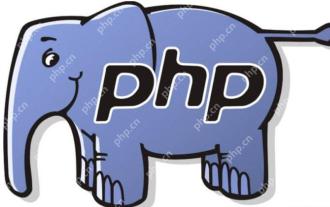 How to verify social security number string in PHP?
May 23, 2025 pm 08:21 PM
How to verify social security number string in PHP?
May 23, 2025 pm 08:21 PM
Social security number verification is implemented in PHP through regular expressions and simple logic. 1) Use regular expressions to clean the input and remove non-numeric characters. 2) Check whether the string length is 18 bits. 3) Calculate and verify the check bit to ensure that it matches the last bit of the input.
 How to use graphical tools to compare version differences in git
May 22, 2025 pm 10:48 PM
How to use graphical tools to compare version differences in git
May 22, 2025 pm 10:48 PM
The steps to effectively use graphical tools to compare the differences in Git versions include: 1. Open GitKraken and load the repository, 2. Select the version to compare, 3. View the differences, and 4. In-depth analysis. Graphical tools such as GitKraken provide intuitive interfaces and rich features to help developers understand the evolution of code more deeply.
 Gitstatus In-depth analysis of viewing repository status
May 22, 2025 pm 10:54 PM
Gitstatus In-depth analysis of viewing repository status
May 22, 2025 pm 10:54 PM
The gitstatus command is used to display the status of the working directory and temporary storage area. 1. It will check the current branch, 2. Compare the working directory and the temporary storage area, 3. Compare the temporary storage area and the last commit, 4. Check untracked files to help developers understand the state of the warehouse and ensure that there are no omissions before committing.
 How to develop a complete Python Web application?
May 23, 2025 pm 10:39 PM
How to develop a complete Python Web application?
May 23, 2025 pm 10:39 PM
To develop a complete Python Web application, follow these steps: 1. Choose the appropriate framework, such as Django or Flask. 2. Integrate databases and use ORMs such as SQLAlchemy. 3. Design the front-end and use Vue or React. 4. Perform the test, use pytest or unittest. 5. Deploy applications, use Docker and platforms such as Heroku or AWS. Through these steps, powerful and efficient web applications can be built.
 How to verify IMEISV strings in PHP?
May 28, 2025 pm 03:39 PM
How to verify IMEISV strings in PHP?
May 28, 2025 pm 03:39 PM
Verifying an IMEISV string in PHP requires the following steps: 1. Verify the 16-bit numeric format using regular expressions. 2. Verify the validity of the IMEI part through the Luhn algorithm. 3. Check the validity of the software version number. The complete verification process includes format verification, Luhn checking and software version number checking to ensure the validity of IMEISV.
 How to create and delete tags on remote repository
May 22, 2025 pm 10:33 PM
How to create and delete tags on remote repository
May 22, 2025 pm 10:33 PM
Create tags on remote repository using gitpushorigin, delete tags using gitpushorigin--delete. The specific steps include: 1. Create a local tag: gittagv1.0. 2. Push to remote: gitpushoriginv1.0. 3. Delete local tag: gittag-dv1.0. 4. Delete remote tag: gitpushorigin--deletev1.0.
 Solve the coding settings and garbled problems of VSCode when dealing with multilingual projects
May 22, 2025 pm 10:57 PM
Solve the coding settings and garbled problems of VSCode when dealing with multilingual projects
May 22, 2025 pm 10:57 PM
VSCode solves the problems of multilingual project coding and garbled code including: 1. Ensure that the file is saved with correct encoding and use the "redetection encoding" function; 2. Set the file encoding to UTF-8 and automatically detect the encoding; 3. Control whether to add BOM; 4. Use the "EncodingConverter" plug-in to convert encoding; 5. Use the multiple workspace functions to set encoding for different sub-projects; 6. Optimize performance and ignore unnecessary file monitoring. Through these steps, the coding problem of multilingual projects can be effectively dealt with.






