How easy is it to manage content with WordPress?
May 09, 2025 am 12:11 AMWordPress is user-friendly due to its intuitive interface and CMS, which separates content from design. It offers a rich text editor for easy content creation and a media library for organization. Its flexibility is enhanced by numerous themes and plugins, though overuse can impact performance. Regular optimization and mindful plugin management are crucial for effective content management with WordPress.
Managing content with WordPress is remarkably straightforward, but let's dive deeper into why it's so user-friendly and what you should know to make the most out of it.
WordPress, at its core, is designed to be intuitive. From the moment you log into the dashboard, you're greeted with a clean, easy-to-navigate interface. This is where the magic happens – adding, editing, and organizing content is as simple as clicking a few buttons. But there's more to it than just ease of use.
Let's talk about the backend. WordPress uses a content management system (CMS) that separates the content from the design. This means you can focus on writing your posts or pages without worrying about the site's layout. It's a game-changer for those who aren't tech-savvy but still want to maintain a professional-looking website.
Now, let's get into the nitty-gritty. When you're ready to add a new post or page, WordPress offers a rich text editor that feels familiar if you've ever used a word processor. You can format text, add images, embed videos, and even insert custom HTML if you're feeling adventurous. Here's a quick example of how you might add a simple post:
<?php // Create a new post $my_post = array( 'post_title' => 'My First WordPress Post', 'post_content' => 'This is the content of my first post. Exciting, right?', 'post_status' => 'publish', 'post_author' => 1, 'post_category' => array(8,39) ); // Insert the post into the database wp_insert_post( $my_post ); ?>
This code snippet uses the wp_insert_post function to programmatically add a post. It's a powerful feature that can be used for automation or integration with other systems.
But ease of use isn't just about adding content; it's also about managing it. WordPress's media library is a lifesaver when it comes to organizing images and files. You can upload, categorize, and even edit images right from the dashboard. And if you ever need to find a specific piece of content, the search functionality is robust and quick.
One of the aspects I appreciate most about WordPress is its flexibility. With thousands of themes and plugins available, you can customize your site to fit your exact needs. Want to add a contact form? There's a plugin for that. Need to optimize your site for SEO? There's a plugin for that too. But here's where things get interesting – while plugins can enhance your site's functionality, they can also slow it down if not managed properly. It's a balancing act between adding features and maintaining performance.
Speaking of performance, WordPress isn't perfect out of the box. If you're managing a large site with lots of content, you might run into issues with load times or server resources. This is where optimization comes into play. Caching plugins, image optimization, and even switching to a managed WordPress hosting service can make a world of difference.
Now, let's talk about some of the pitfalls I've encountered over the years. One common mistake is over-reliance on plugins. While they're incredibly useful, having too many can lead to conflicts and security vulnerabilities. It's crucial to keep your plugins updated and only use what you need. Another issue is content duplication – WordPress makes it easy to copy and paste, but this can hurt your SEO if not managed correctly.
To wrap up, managing content with WordPress is indeed easy, but it's also a journey of continuous learning and optimization. Whether you're a beginner or an experienced webmaster, WordPress offers a platform that grows with you. Just remember to stay mindful of performance, security, and best practices, and you'll find yourself mastering content management in no time.
The above is the detailed content of How easy is it to manage content with WordPress?. For more information, please follow other related articles on the PHP Chinese website!

Hot AI Tools

Undress AI Tool
Undress images for free

Undresser.AI Undress
AI-powered app for creating realistic nude photos

AI Clothes Remover
Online AI tool for removing clothes from photos.

Clothoff.io
AI clothes remover

Video Face Swap
Swap faces in any video effortlessly with our completely free AI face swap tool!

Hot Article

Hot Tools

Notepad++7.3.1
Easy-to-use and free code editor

SublimeText3 Chinese version
Chinese version, very easy to use

Zend Studio 13.0.1
Powerful PHP integrated development environment

Dreamweaver CS6
Visual web development tools

SublimeText3 Mac version
God-level code editing software (SublimeText3)

Hot Topics
 Use PHP arrays to generate and manage dynamic web content
Jul 16, 2023 am 09:28 AM
Use PHP arrays to generate and manage dynamic web content
Jul 16, 2023 am 09:28 AM
Use PHP arrays to generate and manage dynamic web content. When developing web applications, dynamically generating and managing web content is a very common requirement. As a commonly used server-side programming language, PHP can easily generate and manage dynamic web content through its powerful array function. This article will explain how to use PHP arrays to achieve this goal, and provide some code examples. 1. Dynamically generate web content. In many cases, we need to dynamically generate web content based on different conditions, data, etc.
 What exactly is WordPress? Detailed introduction and usage suggestions
Mar 04, 2024 pm 03:39 PM
What exactly is WordPress? Detailed introduction and usage suggestions
Mar 04, 2024 pm 03:39 PM
What exactly is WordPress? Detailed introduction and usage suggestions With the development of the Internet, website construction has gradually become the only choice for many companies and individuals. WordPress, as one of the most popular open source website building platforms in the world, has attracted much attention. Whether it is a personal blog, a small or medium-sized business website, or an online store, WordPress can provide a full range of solutions. So, what exactly is WordPress? How to use it to build your own website? We will detail in this article
 Implement content management system using PHP
Jun 22, 2023 am 08:13 AM
Implement content management system using PHP
Jun 22, 2023 am 08:13 AM
With the rapid development of the Internet, Content Management System (CMS) has become an important part of various websites and applications. By using CMS, website administrators can manage and update website content more conveniently, thus improving the user experience and user satisfaction of the website. In this article, we will introduce how to use PHP to implement a simple content management system. 1. What is a content management system? A content management system is a software application that
 How to use the Webman framework to implement content management and publishing functions?
Jul 08, 2023 pm 03:55 PM
How to use the Webman framework to implement content management and publishing functions?
Jul 08, 2023 pm 03:55 PM
How to use the Webman framework to implement content management and publishing functions? Webman is a web development framework based on the Python language, which provides a simple, fast and scalable way to build web applications. This article will introduce how to use the Webman framework to implement content management and publishing functions, and give corresponding code examples. 1. Install the Webman framework First, we need to install the Webman framework. It can be installed using pip with the following command: pipinsta
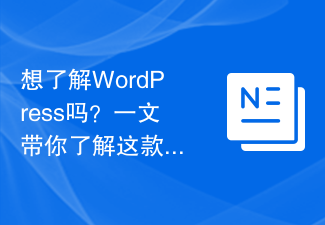 Want to learn about WordPress? This article will take you through this powerful content management system
Mar 04, 2024 pm 04:03 PM
Want to learn about WordPress? This article will take you through this powerful content management system
Mar 04, 2024 pm 04:03 PM
WordPress is one of the most popular website building and content management systems in the world today. Its flexibility and customizability make it the tool of choice for many website owners and developers. Whether it is a personal blog, corporate website, or e-commerce platform, WordPress can provide powerful functions and scalability. This article will discuss in depth the features, advantages and how to use WordPress to build your own website. First, let us understand the origin and development history of WordPress. Wo
 How easy is it to manage content with WordPress?
May 09, 2025 am 12:11 AM
How easy is it to manage content with WordPress?
May 09, 2025 am 12:11 AM
WordPressisuser-friendlyduetoitsintuitiveinterfaceandCMS,whichseparatescontentfromdesign.Itoffersarichtexteditorforeasycontentcreationandamedialibraryfororganization.Itsflexibilityisenhancedbynumerousthemesandplugins,thoughoverusecanimpactperformance
 How to use Python to build content management functions for a CMS system
Aug 06, 2023 pm 12:39 PM
How to use Python to build content management functions for a CMS system
Aug 06, 2023 pm 12:39 PM
How to use Python to build the content management function of a CMS system. With the rapid development of the Internet, website content management systems (Content Management System, CMS for short) are becoming more and more important. It can help website administrators quickly create, edit and publish content, thereby improving website maintenance efficiency and update speed. This article will introduce how to use Python to build the content management function of a CMS system and provide code examples. Determine requirements and functionality before building a CMS system
 How to implement website content management and publishing system through Webman
Aug 26, 2023 pm 05:45 PM
How to implement website content management and publishing system through Webman
Aug 26, 2023 pm 05:45 PM
How to implement website content management and publishing system through Webman Webman is a Web framework developed based on Python language. It provides many powerful tools and plug-ins, including a user-friendly content management and publishing system. In this article, we will introduce how to use Webman to build a simple website content management and publishing system, and illustrate the implementation process through code examples. Install Webman First, we need to install Webman. Use the following command to install






