The Java Virtual Machine (JVM) is an abstract computing machine crucial for Java execution as it runs Java bytecode, enabling the "write once, run anywhere" capability. The JVM's key components include: 1) Class Loader, which loads, links, and initializes classes; 2) Runtime Data Area, storing data during execution with areas like the Heap for object management; 3) Execution Engine, executing bytecode with the JIT Compiler for performance optimization; and 4) Java Native Interface (JNI), allowing integration with native applications. Understanding these components is essential for optimizing Java applications.

When it comes to understanding Java execution, the Java Virtual Machine (JVM) is the cornerstone that every Java developer needs to grasp. So, what exactly is the JVM and why is it so crucial for Java execution? The JVM is essentially an abstract computing machine that enables a computer to run Java programs. It's the runtime environment in which Java bytecode is executed, providing a layer of abstraction between the compiled Java code and the underlying hardware. This abstraction is what makes Java's "write once, run anywhere" promise possible, allowing Java applications to run on any device that has a JVM, regardless of the operating system.
Diving deeper into the JVM, it's fascinating to see how it manages memory, performs garbage collection, and optimizes code execution. My journey with the JVM started when I was debugging a performance issue in a large-scale Java application. Understanding the JVM's internals not only helped me solve the problem but also opened up a new world of optimization techniques and performance tuning. Let's explore the JVM's key components and how they contribute to Java's execution.
The JVM's architecture is a marvel of software engineering. At its core, it consists of several components like the Class Loader, Runtime Data Area, Execution Engine, and the Java Native Interface (JNI). Each plays a critical role in the lifecycle of a Java program. For instance, the Class Loader is responsible for loading, linking, and initializing classes and interfaces. It's like the gatekeeper that ensures only the right classes are brought into the JVM's memory space.
Here's a simple example of how the Class Loader works:
public class ClassLoaderExample {
public static void main(String[] args) {
// Get the system class loader
ClassLoader systemClassLoader = ClassLoader.getSystemClassLoader();
System.out.println("System ClassLoader: " systemClassLoader);
// Get the parent of the system class loader
ClassLoader parentClassLoader = systemClassLoader.getParent();
System.out.println("Parent ClassLoader: " parentClassLoader);
// Get the grandparent of the system class loader
ClassLoader grandParentClassLoader = parentClassLoader.getParent();
System.out.println("Grandparent ClassLoader: " grandParentClassLoader);
}
}This code snippet demonstrates the hierarchical nature of class loaders in the JVM. It's interesting to see how different class loaders are responsible for loading different types of classes, from the bootstrap class loader at the top to the application class loader at the bottom.
Moving on to the Runtime Data Area, this is where the JVM stores data during program execution. It includes the Method Area, Heap Area, Stack Area, and Program Counter (PC) Register. The Heap Area, in particular, is where objects live and die, and understanding its dynamics is crucial for managing memory efficiently. I once encountered a memory leak in a project, and diving into the Heap Area's behavior helped me identify and fix the issue.
The Execution Engine is another critical component. It's responsible for executing the bytecode loaded into the JVM. This includes the Interpreter, Just-In-Time (JIT) Compiler, and Garbage Collector. The JIT Compiler is a game-changer, as it dynamically compiles frequently executed bytecode into native machine code, significantly improving performance. I've seen applications go from sluggish to lightning-fast just by tuning the JIT Compiler settings.
Here's an example of how the JIT Compiler can be observed in action:
public class JITExample {
public static void main(String[] args) {
long startTime = System.currentTimeMillis();
for (int i = 0; i < 100000000; i ) {
// A simple operation to be compiled by JIT
int result = i * i;
}
long endTime = System.currentTimeMillis();
System.out.println("Execution time: " (endTime - startTime) " ms");
}
}Running this code multiple times, you'll notice the execution time decreases as the JIT Compiler kicks in and optimizes the loop.
The Java Native Interface (JNI) allows Java code to call and be called by native applications and libraries written in other languages like C and C . While powerful, JNI can be a double-edged sword. I've used JNI to integrate Java with a legacy C library, but it required careful handling to avoid performance bottlenecks and memory issues.
When it comes to performance optimization, understanding the JVM's garbage collection mechanisms is essential. The JVM uses various garbage collection algorithms like Serial GC, Parallel GC, and G1 GC, each with its strengths and weaknesses. Choosing the right garbage collector can make a significant difference in application performance. I once switched from the default Parallel GC to G1 GC in a high-throughput application, and the reduction in pause times was dramatic.
Here's a code snippet to demonstrate how to configure the G1 garbage collector:
public class G1GCExample {
public static void main(String[] args) {
// Configure JVM to use G1 GC
System.setProperty("java.vm.info", "G1 GC");
System.out.println("Using G1 Garbage Collector");
// Simulate memory allocation
for (int i = 0; i < 1000000; i ) {
Object obj = new Object();
}
}
}To run this with G1 GC, you would use the following JVM argument: -XX: UseG1GC.
In terms of best practices, one of the most important is to monitor and profile your application regularly. Tools like VisualVM and JProfiler can give you deep insights into JVM performance and help you identify bottlenecks. I've used these tools to optimize applications, and the results have been consistently impressive.
However, there are pitfalls to watch out for. One common mistake is over-optimizing, which can lead to code that's hard to maintain. Another is neglecting to consider the JVM's version and configuration, as these can significantly impact performance. I've seen applications perform well on one JVM version but struggle on another due to changes in the garbage collection algorithms.
In conclusion, the JVM is a complex but fascinating piece of technology that's central to Java's execution. By understanding its components and how they work together, you can unlock the full potential of your Java applications. Whether you're debugging a performance issue, optimizing code, or integrating with native libraries, a deep understanding of the JVM will serve you well. Keep experimenting, keep learning, and you'll find that the JVM is not just a tool, but a powerful ally in your Java development journey.
The above is the detailed content of Demystifying the JVM: Your Key to Understanding Java Execution. For more information, please follow other related articles on the PHP Chinese website!

Hot AI Tools

Undress AI Tool
Undress images for free

Undresser.AI Undress
AI-powered app for creating realistic nude photos

AI Clothes Remover
Online AI tool for removing clothes from photos.

Clothoff.io
AI clothes remover

Video Face Swap
Swap faces in any video effortlessly with our completely free AI face swap tool!

Hot Article

Hot Tools

Notepad++7.3.1
Easy-to-use and free code editor

SublimeText3 Chinese version
Chinese version, very easy to use

Zend Studio 13.0.1
Powerful PHP integrated development environment

Dreamweaver CS6
Visual web development tools

SublimeText3 Mac version
God-level code editing software (SublimeText3)

Hot Topics
 Asynchronous Programming Techniques in Modern Java
Jul 07, 2025 am 02:24 AM
Asynchronous Programming Techniques in Modern Java
Jul 07, 2025 am 02:24 AM
Java supports asynchronous programming including the use of CompletableFuture, responsive streams (such as ProjectReactor), and virtual threads in Java19. 1.CompletableFuture improves code readability and maintenance through chain calls, and supports task orchestration and exception handling; 2. ProjectReactor provides Mono and Flux types to implement responsive programming, with backpressure mechanism and rich operators; 3. Virtual threads reduce concurrency costs, are suitable for I/O-intensive tasks, and are lighter and easier to expand than traditional platform threads. Each method has applicable scenarios, and appropriate tools should be selected according to your needs and mixed models should be avoided to maintain simplicity
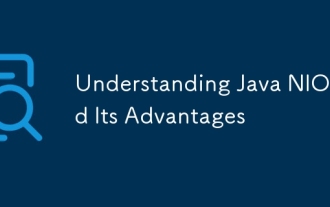 Understanding Java NIO and Its Advantages
Jul 08, 2025 am 02:55 AM
Understanding Java NIO and Its Advantages
Jul 08, 2025 am 02:55 AM
JavaNIO is a new IOAPI introduced by Java 1.4. 1) is aimed at buffers and channels, 2) contains Buffer, Channel and Selector core components, 3) supports non-blocking mode, and 4) handles concurrent connections more efficiently than traditional IO. Its advantages are reflected in: 1) Non-blocking IO reduces thread overhead, 2) Buffer improves data transmission efficiency, 3) Selector realizes multiplexing, and 4) Memory mapping speeds up file reading and writing. Note when using: 1) The flip/clear operation of the Buffer is easy to be confused, 2) Incomplete data needs to be processed manually without blocking, 3) Selector registration must be canceled in time, 4) NIO is not suitable for all scenarios.
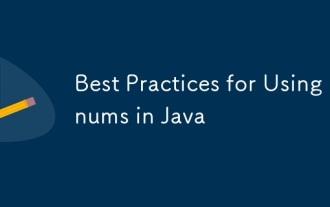 Best Practices for Using Enums in Java
Jul 07, 2025 am 02:35 AM
Best Practices for Using Enums in Java
Jul 07, 2025 am 02:35 AM
In Java, enums are suitable for representing fixed constant sets. Best practices include: 1. Use enum to represent fixed state or options to improve type safety and readability; 2. Add properties and methods to enums to enhance flexibility, such as defining fields, constructors, helper methods, etc.; 3. Use EnumMap and EnumSet to improve performance and type safety because they are more efficient based on arrays; 4. Avoid abuse of enums, such as dynamic values, frequent changes or complex logic scenarios, which should be replaced by other methods. Correct use of enum can improve code quality and reduce errors, but you need to pay attention to its applicable boundaries.
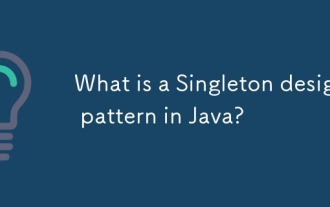 What is a Singleton design pattern in Java?
Jul 09, 2025 am 01:32 AM
What is a Singleton design pattern in Java?
Jul 09, 2025 am 01:32 AM
Singleton design pattern in Java ensures that a class has only one instance and provides a global access point through private constructors and static methods, which is suitable for controlling access to shared resources. Implementation methods include: 1. Lazy loading, that is, the instance is created only when the first request is requested, which is suitable for situations where resource consumption is high and not necessarily required; 2. Thread-safe processing, ensuring that only one instance is created in a multi-threaded environment through synchronization methods or double check locking, and reducing performance impact; 3. Hungry loading, which directly initializes the instance during class loading, is suitable for lightweight objects or scenarios that can be initialized in advance; 4. Enumeration implementation, using Java enumeration to naturally support serialization, thread safety and prevent reflective attacks, is a recommended concise and reliable method. Different implementation methods can be selected according to specific needs
 What is an anonymous inner class?
Jul 07, 2025 am 02:18 AM
What is an anonymous inner class?
Jul 07, 2025 am 02:18 AM
Anonymous internal classes are used in Java to create subclasses or implement interfaces on the fly, and are often used to override methods to achieve specific purposes, such as event handling in GUI applications. Its syntax form is a new interface or class that directly defines the class body, and requires that the accessed local variables must be final or equivalent immutable. Although they are convenient, they should not be overused. Especially when the logic is complex, they can be replaced by Java8's Lambda expressions.
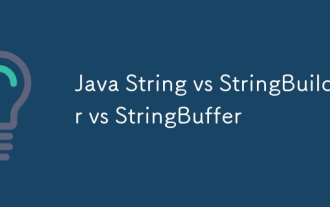 Java String vs StringBuilder vs StringBuffer
Jul 09, 2025 am 01:02 AM
Java String vs StringBuilder vs StringBuffer
Jul 09, 2025 am 01:02 AM
String is immutable, StringBuilder is mutable and non-thread-safe, StringBuffer is mutable and thread-safe. 1. Once the content of String is created cannot be modified, it is suitable for a small amount of splicing; 2. StringBuilder is suitable for frequent splicing of single threads, and has high performance; 3. StringBuffer is suitable for multi-threaded shared scenarios, but has a slightly lower performance; 4. Reasonably set the initial capacity and avoid using String splicing in loops can improve performance.
 mysql coalesce function
Jul 09, 2025 am 01:09 AM
mysql coalesce function
Jul 09, 2025 am 01:09 AM
The COALESCE function is used to return the first non-null value in the parameter list and is suitable for processing NULL data. 1. The basic usage is to replace the NULL value, such as replacing the empty field with the default contact method; 2. It can be used to set the default value in aggregate query to ensure that 0 is returned instead of NULL when there is no data; 3. It can be used in conjunction with other functions such as NULLIF and IFNULL to enhance data cleaning and logical judgment capabilities.
 How Annotation Processing Works in Java
Jul 08, 2025 am 02:50 AM
How Annotation Processing Works in Java
Jul 08, 2025 am 02:50 AM
Annotation processor is an extended mechanism in the Java compilation stage, used to scan and process annotations in the source code, and can generate new code or preprocess it. Its core functions include: 1. When defining annotations, it needs to specify the retention policy and target element type; 2. Implement the AbstractProcessor class and rewrite key methods such as getSupportedAnnotationTypes, getSupportedSourceVersion and process; 3. Register the processor to declare a fully qualified name through a configuration file in the META-INF/services directory. Annotation processors are widely used in frameworks such as Dagger, ButterKnife and Roo






