How to upgrade Hongmeng system with p40 and p40Pro
May 16, 2025 pm 07:09 PMRecently, the first list of Hongmeng system upgrades has been announced, and p40 and p40Pro are also among them. However, many users reported that they could not upgrade smoothly. Next, let’s discuss how to upgrade p40 and p40Pro to the Hongmeng system.
How to upgrade p40 and p40Pro to Hongmeng system and install APP
First, make sure the My Huawei and Pollen Club APPs have been updated to the latest version. You can search and download these two apps in the app market. If it has been uninstalled before, it needs to be reinstalled.
Before upgrading the public beta version, it is recommended to back up all important data on your phone or tablet and confirm that the backup is complete and valid to prevent data loss after the upgrade or other unexpected situations.

Open the activity entrance
Take "My Huawei" APP as an example, open "My Huawei APP > Home > Upgrade and try new things (or Hongmeng column > Click me to try new things) > Public beta to try new things";
Read the public beta activity posts of relevant models and after learning about related matters, click the blue button "Add to the public beta activity" at the bottom.

Registration for public beta
After completing the above operation, you will enter the page of selecting the phone model. Depending on your mobile phone model, select "Register for public beta". Please be sure to carefully verify your machine model, because the corresponding system versions of different phones may be different.
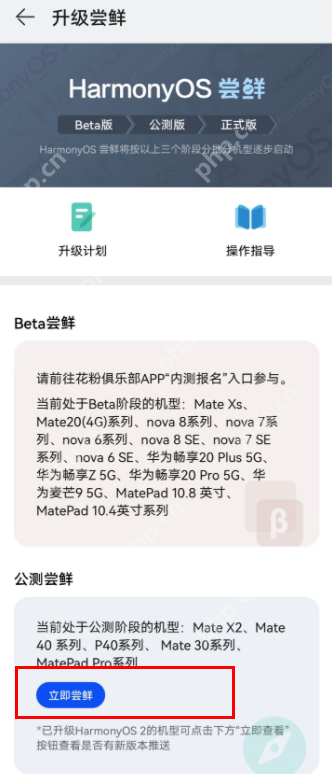
Download the file
The system will guide users to sign the Huawei Public Beta Agreement and the Huawei Public Beta and Privacy Statement. These agreements are mainly prompt content, just click through. After passing the protocol, you will enter the page where the description file is downloaded and click to download the corresponding file. Usually, the download can be completed in a few dozen seconds.
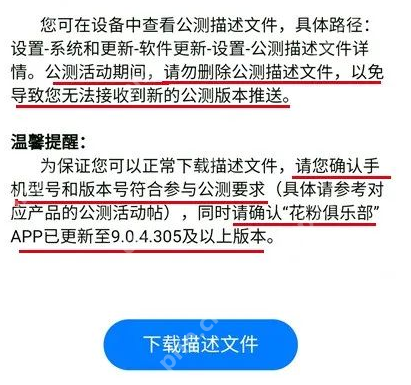
System updates and upgrades
After completing the above steps, select "System and Update" directly in the system settings. The download process takes about 20 minutes, and then it will enter the automatic upgraded boot system.

Successful upgrade
After entering the system installation page, about 10 minutes, the new Hongmeng system will be installed and you will hear the Hongmeng startup sound.

Summarize
Through the above steps, you can successfully upgrade p40 and p40Pro to the Hongmeng system and experience the convenience and smoothness brought by the brand new operating system.
The above is the detailed content of How to upgrade Hongmeng system with p40 and p40Pro. For more information, please follow other related articles on the PHP Chinese website!

Hot AI Tools

Undress AI Tool
Undress images for free

Undresser.AI Undress
AI-powered app for creating realistic nude photos

AI Clothes Remover
Online AI tool for removing clothes from photos.

Clothoff.io
AI clothes remover

Video Face Swap
Swap faces in any video effortlessly with our completely free AI face swap tool!

Hot Article

Hot Tools

Notepad++7.3.1
Easy-to-use and free code editor

SublimeText3 Chinese version
Chinese version, very easy to use

Zend Studio 13.0.1
Powerful PHP integrated development environment

Dreamweaver CS6
Visual web development tools

SublimeText3 Mac version
God-level code editing software (SublimeText3)

Hot Topics
 Csgo HD blockbusters enter_Csgo HD blockbusters online viewing address
Jun 04, 2025 pm 05:15 PM
Csgo HD blockbusters enter_Csgo HD blockbusters online viewing address
Jun 04, 2025 pm 05:15 PM
Entering CSGO HD blockbuster mode requires four steps: 1. Update the game client to the latest version; 2. Adjust the video settings to the highest parameters; 3. Start the game and enter high-definition mode; 4. Optimize performance and test adjustments. Through these steps, you can improve the gaming experience of CSGO and enjoy a clearer picture and a more immersive gaming environment.
 How to set up beautiful and easy-to-read code fonts and font sizes in VSCode?
May 29, 2025 pm 09:57 PM
How to set up beautiful and easy-to-read code fonts and font sizes in VSCode?
May 29, 2025 pm 09:57 PM
The method of setting beautiful and easy-to-read code fonts and font sizes in VSCode is as follows: 1. Open VSCode and enter the settings interface. 2. Enter {"editor.fontFamily":"FiraCode","editor.fontSize":14,"editor.lineHeight":24} in the settings. I recommend using FiraCode fonts, setting the font size to 14 and the line height to 24 to improve the programming experience.
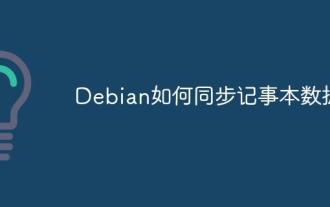 How to synchronize notepad data in Debian
May 29, 2025 pm 11:00 PM
How to synchronize notepad data in Debian
May 29, 2025 pm 11:00 PM
In the Debian operating system, you can use the following methods: use the Obsidian and remotelySave plug-in to complete the synchronous installation of Obsidian: First install the Obsidian note-taking tool in the Debian system. Install remotelySave plug-in: Find and install remotelySave plug-in in Obsidian's plug-in store. Set WebDav parameters: Enter the Obsidian settings page and fill in the relevant information of the WebDav server, such as the server address, username and password. Generally speaking, you need to establish an account on the WebDav server to gain access. Perform data synchronization:
 How to download Ouyi on Android phone ok download tutorial (step-by-step tutorial)
Jun 12, 2025 pm 10:18 PM
How to download Ouyi on Android phone ok download tutorial (step-by-step tutorial)
Jun 12, 2025 pm 10:18 PM
How to safely download and install Ouyi OK APP? 1. Visit the official website: Use the Android browser to enter the official website and confirm it is the official website; 2. Find the download entrance: Click the "APP Download" button on the homepage; 3. Select the Android version: Select "Android Download" on the download page; 4. Download the APK file: Allow the browser to download APK installation packages from unknown sources; 5. Enable installation permissions: Go to the mobile phone settings to enable the "Unknown Source Application Installation" permission; 6. Complete the installation: Click the APK file to install, etc.
 The reasons and solutions for editor crash after VSCode plug-in update
May 29, 2025 pm 10:03 PM
The reasons and solutions for editor crash after VSCode plug-in update
May 29, 2025 pm 10:03 PM
The reason why the editor crashes after the VSCode plugin is updated is that there is compatibility issues with the plugin with existing versions of VSCode or other plugins. Solutions include: 1. Disable the plug-in to troubleshoot problems one by one; 2. Downgrade the problem plug-in to the previous version; 3. Find alternative plug-ins; 4. Keep VSCode and plug-in updated and conduct sufficient testing; 5. Set up automatic backup function to prevent data loss.
 Navicat's recovery method for importing database backup files (such as .bak)
Jun 04, 2025 pm 06:51 PM
Navicat's recovery method for importing database backup files (such as .bak)
Jun 04, 2025 pm 06:51 PM
The method of using Navicat to restore .bak files is as follows: 1. Open Navicat and connect to the SQLServer instance. 2. Create a new database or select an existing database. 3. Enter and execute the RESTOREDATABASESQL statement in the query editor to ensure that the path and name are correct. 4. Pay attention to the use of database name, file path, WITHREPLACE and MOVE options to ensure successful recovery.
 How to download Binance binance download tutorial on Android phone (step-by-step tutorial)
Jun 12, 2025 pm 10:15 PM
How to download Binance binance download tutorial on Android phone (step-by-step tutorial)
Jun 12, 2025 pm 10:15 PM
Two methods and precautions for downloading Binance on Android phones: 1. Download the APK file through the official website: visit Binance official website www.binance.com, click "Android APK Download", and enable the installation permission of the "Unknown Source" of your phone before completing the installation; 2. Download through a third-party application store: select a trusted store to search for "Binance", confirm the developer information and download and install it. Be sure to get the app from official channels, enable two-factor verification, regularly change passwords and be alert to phishing websites to ensure your account security.
 How to query your administrator password for oracle database
Jun 04, 2025 pm 10:06 PM
How to query your administrator password for oracle database
Jun 04, 2025 pm 10:06 PM
Directly querying administrator passwords is not recommended in terms of security. The security design principle of Oracle database is to avoid storing passwords in plain text. Alternative methods include: 1. Reset the SYS or SYSTEM user password using SQL*Plus; 2. Verify the encrypted password through the DBMS_CRYPTO package.






