 Mobile Tutorial
Mobile Tutorial
 iPhone
iPhone
 Apple phone cannot connect to WiFi. Solve iPhone network connection failed steps
Apple phone cannot connect to WiFi. Solve iPhone network connection failed steps
Apple phone cannot connect to WiFi. Solve iPhone network connection failed steps
May 29, 2025 pm 09:06 PMIf your iPhone cannot connect to WiFi, you can solve it by restarting the device, resetting network settings, or updating the iOS system. 1. Restart the phone: Press and hold the power button, slide shut down, and restart later. 2. Reset network settings: Go to Settings > General > Reset and select Reset Network Settings. 3. Update iOS system: Go to "Settings" > "General" > "Software Update" and download and install the update.

An Apple phone cannot connect to WiFi can usually be solved by restarting the device, resetting network settings, or updating the iOS system.
How to restart your iPhone to solve WiFi connection problem?
Restarting your phone is an easy but effective way to solve the WiFi connection problem. Press and hold the power button until the option "Slide to power off" appears, and then slide to power off. After a while, press and hold the power button again to start the phone. This process can clear temporary network failures. Every time I have network problems, restarting the phone is always the first method I try because it is fast and requires no technical knowledge. However, sometimes I wonder if the phone could take a nap like us, would it solve all the problems?
What are the steps to reset your network settings on your iPhone?
If you find that your WiFi still cannot be connected after restarting your phone, you can try resetting your network settings. Go to Settings > General > Reset and select Reset Network Settings. This will clear all saved WiFi passwords and other network settings, so make sure you have all the necessary passwords before resetting. To be honest, this step made me a little nervous because every reset is like brainwashing the phone, making it forget all the online "friends". But it is undeniable that this method can indeed solve many stubborn network problems.
How to update iOS system to fix WiFi connection problems on iPhone?
If none of the previous methods work, you may need to update your iOS system. Go to Settings > General > Software Updates and follow the prompts to download and install if there are any updates available. Updating the iOS system is not just about fixing WiFi problems, it is like doing a comprehensive physical examination for your phone, which can solve many hidden problems. However, sometimes some new features will be found after the update, which makes people sigh at the speed of technological advancement.
What are the other common reasons for failure of WiFi connection on iPhones?
In addition to the above methods, WiFi connection failure may also be due to router problems, signal interference or bugs in the iOS system. Check that your router is working properly or try to bring your phone closer to the router to increase signal strength. If the problem remains the same, it may be that a bug in the iOS system is causing trouble. You can consider contacting Apple support at this time. To be honest, when I encounter this kind of problem, I always wonder if the router is "striking", after all, it also needs a rest, right?
How to contact Apple Support to resolve WiFi connectivity issues?
If you try all the methods and still cannot solve the WiFi connection problem, you can ask for help through Apple's official website, Apple Support App or call Apple Customer Service. Apple's technical support team is often able to provide professional solutions, sometimes even remotely diagnose your device. Every time I contact Apple support, I feel as if I have been diagnosed by a technology "doctor" and feel very at ease.
The above is the detailed content of Apple phone cannot connect to WiFi. Solve iPhone network connection failed steps. For more information, please follow other related articles on the PHP Chinese website!

Hot AI Tools

Undress AI Tool
Undress images for free

Undresser.AI Undress
AI-powered app for creating realistic nude photos

AI Clothes Remover
Online AI tool for removing clothes from photos.

Clothoff.io
AI clothes remover

Video Face Swap
Swap faces in any video effortlessly with our completely free AI face swap tool!

Hot Article

Hot Tools

Notepad++7.3.1
Easy-to-use and free code editor

SublimeText3 Chinese version
Chinese version, very easy to use

Zend Studio 13.0.1
Powerful PHP integrated development environment

Dreamweaver CS6
Visual web development tools

SublimeText3 Mac version
God-level code editing software (SublimeText3)

Hot Topics
 How to install numpy library in python three ways to install numpy library in python
May 28, 2025 pm 04:03 PM
How to install numpy library in python three ways to install numpy library in python
May 28, 2025 pm 04:03 PM
There are three ways to install the NumPy library: 1. Use pip to install: pipinstallnumpy, which is simple but may encounter permissions or network problems; 2. Use conda to install: condainstallnumpy, which is suitable for Anaconda environment, and automatically resolves dependencies; 3. Install: gitclone from source code and compile, which is suitable for special needs but complicated processes.
 Binance Exchange app official download Binance latest download tutorial
May 23, 2025 pm 05:36 PM
Binance Exchange app official download Binance latest download tutorial
May 23, 2025 pm 05:36 PM
The official Binance app can be downloaded from Android and iOS devices. Android users need to visit Binance official website to download the apk file and install it; iOS users can search and download it in the App Store. After downloading, users can log in to the app through their email or mobile phone number.
 What to do if the Apple phone cannot be turned on? Solution to the Apple phone cannot be turned on
May 29, 2025 pm 08:24 PM
What to do if the Apple phone cannot be turned on? Solution to the Apple phone cannot be turned on
May 29, 2025 pm 08:24 PM
If the iPhone cannot be turned on, you can solve the following methods: 1. Forced restart: For iPhone 8 and later models, quickly press and release the volume up key, then quickly press and release the volume down key, and finally press and hold the side button until you see the Apple logo. 2. Check the battery level: Connect the phone to the charger for at least 15 minutes, and then try to turn it on. 3. Contact Apple customer service or go to Apple's authorized service center for repairs. 4. Use recovery mode: Connect your computer, use iTunes or Finder, press and hold the side button until the logo connected to iTunes appears, and select "Recover". 5. Check for physical damage: Check for cracks, depressions or other damage to the phone. If so, it is recommended to go to the maintenance center for treatment as soon as possible.
 Solution to the application cannot be installed after iOS system update
May 29, 2025 pm 08:42 PM
Solution to the application cannot be installed after iOS system update
May 29, 2025 pm 08:42 PM
To solve the problem that the app cannot be installed after the iOS system is updated, you can use the following steps: 1. Clean the system cache: Go to "Settings" > "General" > "IPhone Storage", uninstall infrequently used apps and restart the device. 2. Solve through downgrade: Download the previous version of iOS firmware and use iTunes or Finder to downgrade. 3. Contact Apple customer service: provide serial number, seek professional help and backup data.
 Apple phone cannot connect to WiFi. Solve iPhone network connection failed steps
May 29, 2025 pm 09:06 PM
Apple phone cannot connect to WiFi. Solve iPhone network connection failed steps
May 29, 2025 pm 09:06 PM
If your iPhone cannot connect to WiFi, you can solve it by restarting the device, resetting network settings, or updating the iOS system. 1. Restart the phone: Press and hold the power button, slide to shut down, and restart later. 2. Reset network settings: Go to "Settings" > "General" > "Reset", and select "Reset Network Settings". 3. Update iOS system: Go to "Settings" > "General" > "Software Update", download and install the update.
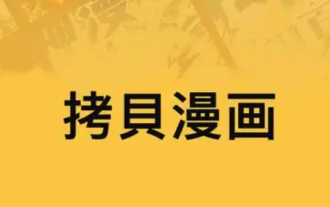 Copy comics (official website entrance)_Copy comics (nba) genuine online reading portal
Jun 05, 2025 pm 04:12 PM
Copy comics (official website entrance)_Copy comics (nba) genuine online reading portal
Jun 05, 2025 pm 04:12 PM
Copying comics is undoubtedly a treasure that cannot be missed. Here you can find basketball comics in various styles, from passionate and inspiring competitive stories to relaxed and humorous daily comedy. Whether you want to relive the classics or discover new works, copying comics can meet your needs. Through the authentic online reading portal provided by copy comics, you will bid farewell to the trouble of pirated resources, enjoy a high-definition and smooth reading experience, and can support your favorite comic authors and contribute to the development of authentic comics.
 How to retrieve Apple phones if they lose them? Introduction to how to retrieve Apple phones if they lose them
May 29, 2025 pm 09:00 PM
How to retrieve Apple phones if they lose them? Introduction to how to retrieve Apple phones if they lose them
May 29, 2025 pm 09:00 PM
If your iPhone is lost, you can retrieve it through the "Find My iPhone" feature. The specific operations are: 1. Visit the "Find My iPhone" website or use the "Find" app, enter the Apple ID and password to view the location of the phone; 2. If the phone is nearby, select play sound; 3. If it is not nearby, select "Lost Mode" to lock the phone and display contact information; 4. If it cannot be found, select "Erase Device" to clear the data, but the phone can no longer be located. If this function is not enabled, contact Apple customer service, report the IMEI number to the operator, and change the relevant password to protect the information security.
 Korean comics free reading platform online reading Korean comics free reading full collection online
Jun 05, 2025 pm 04:15 PM
Korean comics free reading platform online reading Korean comics free reading full collection online
Jun 05, 2025 pm 04:15 PM
This platform is like a treasure hidden deep in the Internet. It brings together a large number of Korean comic resources, covering a variety of themes and types, from romantic love to thrilling actions, from fantasy adventures to warm daily life, everything is available. Whether you like the sweet heart of girl comics, or are passionate about boy comics, or prefer adult comics with profound plots, you can find your spiritual paradise here.





