Creating an Auto-Closing Notification With an HTML Popover
Jun 10, 2025 am 09:45 AM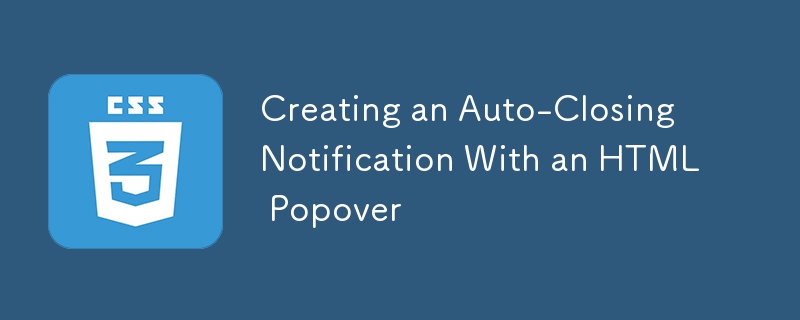
The HTML popover attribute turns elements into top-layer components that can be toggled open and closed using a button or JavaScript. Most popovers support light-dismiss behavior, meaning they close when the user clicks or taps outside of them. At the moment, HTML popover doesn’t include auto-close functionality by default, but it's simple to implement. Auto-closing popups are handy in interfaces like banner notifications — such as the message alerts on phones.
A picture demo, is worth a thousand words, right? Try clicking the “Add to my bookmarks” button in the example below. It will display a notification that automatically disappears after a certain time.
Starting with the popover
Using the HTML popover attribute is surprisingly straightforward. Just apply it to a div, define the type of popover you want, and you're all set.
<code>Bookmarked!</code>
A manual popover means it cannot be dismissed by clicking outside of it. Therefore, we must control its visibility manually — either through buttons or JavaScript. Let’s go with a semantic HTML button for this purpose.
<code> Add to my bookmarks Bookmarked!</code>
The final two attributes needed are popovertarget and popovertargetaction. The popovertarget links the button to the popover element, while popovertargetaction ensures that clicking the button displays the popover.
Concealing the popover with CSS transitions
So far, we have a popover that appears when a button is clicked, but there’s no way to dismiss it yet. The button only triggers the popover to show — it doesn't hide or toggle it (since that action isn't explicitly defined). Our goal now is to make the popover appear when the button is pressed, then disappear automatically after some time.
While the HTML popover cannot be closed via CSS, it can certainly be hidden visually. Adding animation to this hiding process enhances the visual experience. In our case, we'll hide the popover by removing its height via CSS. Later, you’ll see why we chose height and how other methods might also work.
We can use an attribute selector to target the popover:
<code>[popover] {
height: 0;
transition: height cubic-bezier(0.6, -0.28, 0.735, 0.045) .3s .6s;
@starting-style {
height: 1lh;
}
}</code>
When the button activates the popover, the height starts at the value defined in the @starting-style block (1lh). After the transition-delay (.6s), the height animates from 1lh to 0 over .3s, effectively hiding the popover.
Keep in mind that this merely hides the popover visually, not closes it properly. That brings us to the next challenge, which requires JavaScript to fully manage.
Closing the popover using JavaScript
We begin by defining a variable to reference the popover:
<code>const POPOVER = document.querySelector('[popover]');</code>
Next, we set up a ResizeObserver to track changes in the popover's size:
<code>const POPOVER = document.querySelector('[popover]');
const OBSERVER =
new ResizeObserver((entries) => {
if(entries[0].contentBoxSize[0].blockSize == 0)
OBSERVER.unobserve((POPOVER.hidePopover(), POPOVER));
});</code>
This observer is triggered once the button that opens the popover is clicked:
<code>const POPOVER = document.querySelector('[popover]');
const OBSERVER =
new ResizeObserver((entries) => {
if(entries[0].contentBoxSize[0].blockSize == 0)
OBSERVER.unobserve((POPOVER.hidePopover(), POPOVER));
});
document.querySelector('button').onclick = () => OBSERVER.observe(POPOVER);</code>
Once the CSS transition completes and the popover’s height reaches zero, the observer closes the popover using hidePopover() and stops observing via unobserve().
In this example, we used height and ResizeObserver to achieve automatic closing of the notification. However, feel free to experiment with other CSS properties and JavaScript observers based on your preferences. Learning about ResizeObserver and MutationObserver may reveal more options for your specific use case.
Providing an HTML fallback
If JavaScript is disabled in the browser, and the popover type allows light-dismissal, it acts as a fallback. You can keep the popover visible by overriding the styles that hide it. This lets users dismiss it by clicking or tapping outside the popover area.
If the popover should only support light-dismiss when JavaScript is disabled, place it inside a element before the manual popover. The approach mirrors what we've done earlier — simply override the required CSS rules.
<code>
Bookmarked!
Bookmarked!
[popover] {
transition: none;
height: 1lh;
}
</code>
When should this technique be applied?
An alternative method would involve using setTimeout() in JavaScript to delay closing the popover after the button click, and applying a class to trigger the transition effect. This eliminates the need for an observer.
However, the method discussed here enables the delay to be handled directly within CSS, thanks to @starting-style and transition-delay — without needing additional classes. This makes it ideal when you prefer managing delays purely through CSS. The JavaScript simply reacts to the timing defined in the CSS rather than controlling it.
The above is the detailed content of Creating an Auto-Closing Notification With an HTML Popover. For more information, please follow other related articles on the PHP Chinese website!

Hot AI Tools

Undress AI Tool
Undress images for free

Undresser.AI Undress
AI-powered app for creating realistic nude photos

AI Clothes Remover
Online AI tool for removing clothes from photos.

Clothoff.io
AI clothes remover

Video Face Swap
Swap faces in any video effortlessly with our completely free AI face swap tool!

Hot Article

Hot Tools

Notepad++7.3.1
Easy-to-use and free code editor

SublimeText3 Chinese version
Chinese version, very easy to use

Zend Studio 13.0.1
Powerful PHP integrated development environment

Dreamweaver CS6
Visual web development tools

SublimeText3 Mac version
God-level code editing software (SublimeText3)

Hot Topics
 How can I include CSS only on some pages?
Jun 11, 2025 am 12:01 AM
How can I include CSS only on some pages?
Jun 11, 2025 am 12:01 AM
There are three ways to selectively include CSS on a specific page: 1. Inline CSS, suitable for pages that are not frequently accessed or require unique styles; 2. Load external CSS files using JavaScript conditions, suitable for situations where flexibility is required; 3. Containment on the server side, suitable for scenarios using server-side languages. This approach can optimize website performance and maintainability, but requires balance of modularity and performance.
 Flexbox vs Grid: Understanding the Key Differences in CSS Layout
Jun 10, 2025 am 12:03 AM
Flexbox vs Grid: Understanding the Key Differences in CSS Layout
Jun 10, 2025 am 12:03 AM
Flexboxisidealforone-dimensionallayouts,whileGridsuitstwo-dimensional,complexlayouts.UseFlexboxforaligningitemsinasingleaxisandGridforprecisecontroloverrowsandcolumnsinintricatedesigns.
 Creating an Auto-Closing Notification With an HTML Popover
Jun 10, 2025 am 09:45 AM
Creating an Auto-Closing Notification With an HTML Popover
Jun 10, 2025 am 09:45 AM
The HTML popover attribute transforms elements into top-layer elements that can be opened and closed with a button or JavaScript. Popovers can be dismissed a number of ways, but there is no option to auto-close them. Preethi has a technique you can u
 What is 'render-blocking CSS'?
Jun 24, 2025 am 12:42 AM
What is 'render-blocking CSS'?
Jun 24, 2025 am 12:42 AM
CSS blocks page rendering because browsers view inline and external CSS as key resources by default, especially with imported stylesheets, header large amounts of inline CSS, and unoptimized media query styles. 1. Extract critical CSS and embed it into HTML; 2. Delay loading non-critical CSS through JavaScript; 3. Use media attributes to optimize loading such as print styles; 4. Compress and merge CSS to reduce requests. It is recommended to use tools to extract key CSS, combine rel="preload" asynchronous loading, and use media delayed loading reasonably to avoid excessive splitting and complex script control.
 How to use Lotties in Figma
Jun 14, 2025 am 10:17 AM
How to use Lotties in Figma
Jun 14, 2025 am 10:17 AM
In the following tutorial, I will show you how to create Lottie animations in Figma. We'll use two colorful designs to exmplify how you can animate in Figma, and then I'll show you how to go from Figma to Lottie animations. All you need is a free Fig
 Breaking Boundaries: Building a Tangram Puzzle With (S)CSS
Jun 13, 2025 am 11:33 AM
Breaking Boundaries: Building a Tangram Puzzle With (S)CSS
Jun 13, 2025 am 11:33 AM
We put it to the test and it turns out Sass can replace JavaScript, at least when it comes to low-level logic and puzzle behavior. With nothing but maps, mixins, functions, and a whole lot of math, we managed to bring our Tangram puzzle to life, no J
 External vs. Internal CSS: What's the Best Approach?
Jun 20, 2025 am 12:45 AM
External vs. Internal CSS: What's the Best Approach?
Jun 20, 2025 am 12:45 AM
ThebestapproachforCSSdependsontheproject'sspecificneeds.Forlargerprojects,externalCSSisbetterduetomaintainabilityandreusability;forsmallerprojectsorsingle-pageapplications,internalCSSmightbemoresuitable.It'scrucialtobalanceprojectsize,performanceneed
 Does my CSS must be on lower case?
Jun 19, 2025 am 12:29 AM
Does my CSS must be on lower case?
Jun 19, 2025 am 12:29 AM
No,CSSdoesnothavetobeinlowercase.However,usinglowercaseisrecommendedfor:1)Consistencyandreadability,2)Avoidingerrorsinrelatedtechnologies,3)Potentialperformancebenefits,and4)Improvedcollaborationwithinteams.






