 Backend Development
Backend Development
 C#.Net Tutorial
C#.Net Tutorial
 How does pattern matching in C# (e.g., is expressions, switch expressions) simplify conditional logic?
How does pattern matching in C# (e.g., is expressions, switch expressions) simplify conditional logic?
How does pattern matching in C# (e.g., is expressions, switch expressions) simplify conditional logic?
Jun 14, 2025 am 12:27 AMPattern matching in C# makes the conditional logic more concise and expressive through is expressions and switch expressions. 1. Use is expressions to perform concise type checks, such as if (obj is string s), and extract values ??at the same time; 2. It can simplify conditional judgments in combination with logical patterns (and, or, not), such as value is > 0 and

Pattern matching in C#—especially with is expressions and switch expressions—makes conditional logic cleaner, more expressive, and often easier to maintain. It helps you write code that's focused on the shape or structure of data rather than just its type or value.
Using is expressions for concise type checks
Before C# 7, checking types usually means using a combination of is followed by an explicit cast:
if (obj is string) {
string s = (string)obj;
// do something with s
}With pattern matching, you can simplify this into a single line:
if (obj is string s) {
// use s directly
}This approach reduces boilerplate and keeps your logic tight. You're not just checking a condition—you're extracting usable values ??at the same time.
Another handy use is combining it with logical patterns ( and , or , not ). For example:
if (value is > 0 and < 10) {
// value is between 1 and 9
}Or filtering out nulls:
if (input is not null) {
// proceed safely
}These make simple conditions easier to read and write without extra nesting or casting.
Switch expressions for clean multi-case logic
Traditional switch statements were limited—they mostly worked with primitive types like int or string , and required verbose syntax with case , break , and so on.
C# 8 introduced switch expressions , which are much more flexible and compact. They work with any type and support pattern matching:
var result = shape switch {
Circle c => $"Circle with radius {c.Radius}",
Rectangle r => $"Rectangle {r.Width}x{r.Height}",
_ => "Unknown shape"
}; Here, each case matches both the type and optionally extracts properties. The _ acts as a default fallback.
This style removes a lot of ceremony from the older switch syntax. It also enforces exhaustiveness, meaning the compiler will warn you if you miss a possible case.
You can even match based on property values:
var message = person switch {
{ Age: < 18 } => "Minor",
{ Age: >= 65 } => "Senior",
_ => "Adult"
};This makes complex conditional logic feel more declarative and less procedural.
Where pattern matching really shines
Pattern matching becomes especially useful when dealing with nested or hierarchical data structures. For example, in domain models where different types behave differently, pattern matching lets you inspect and respond to those differences clearly.
It's also great in LINQ queries or filtering operations where you want to extract or transform data based on its structure:
var adults = people.Where(p => p is { Age: >= 18 });That one-liner filters out only adults, using property pattern matching.
In recursive data structures like trees or expressions, pattern matching can help you deconstruct nodes cleanly and handle each case without deep nesting.
So, yeah, pattern matching in C# doesn't just save keystrokes—it improves readability, reduces error-prone casting, and give you a clearer way to express intent. Once you get used to writing things like is string s or using switch expressions with rich patterns, going back feels clunky.
The above is the detailed content of How does pattern matching in C# (e.g., is expressions, switch expressions) simplify conditional logic?. For more information, please follow other related articles on the PHP Chinese website!

Hot AI Tools

Undress AI Tool
Undress images for free

Undresser.AI Undress
AI-powered app for creating realistic nude photos

AI Clothes Remover
Online AI tool for removing clothes from photos.

Clothoff.io
AI clothes remover

Video Face Swap
Swap faces in any video effortlessly with our completely free AI face swap tool!

Hot Article

Hot Tools

Notepad++7.3.1
Easy-to-use and free code editor

SublimeText3 Chinese version
Chinese version, very easy to use

Zend Studio 13.0.1
Powerful PHP integrated development environment

Dreamweaver CS6
Visual web development tools

SublimeText3 Mac version
God-level code editing software (SublimeText3)

Hot Topics
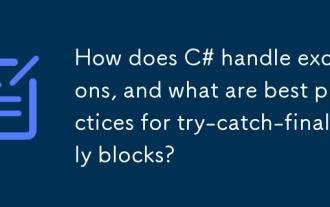 How does C# handle exceptions, and what are best practices for try-catch-finally blocks?
Jun 10, 2025 am 12:15 AM
How does C# handle exceptions, and what are best practices for try-catch-finally blocks?
Jun 10, 2025 am 12:15 AM
C# implements a structured exception handling mechanism through try, catch and finally blocks. Developers place possible error code in the try block, catch specific exceptions (such as IOException, SqlException) in the catch block, and perform resource cleaning in the finally block. 1. Specific exceptions should be caught instead of general exceptions (such as Exception) to avoid hiding serious errors and improve debugging efficiency; 2. Avoid over-use try-catch in performance-critical code. It is recommended to check conditions in advance or use methods such as TryParse instead; 3. Always release resources in finally blocks or using statements to ensure that files, connections, etc. are closed correctly.
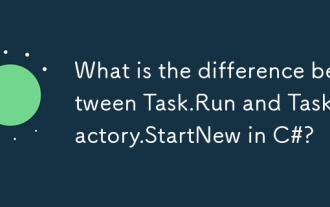 What is the difference between Task.Run and Task.Factory.StartNew in C#?
Jun 11, 2025 am 12:01 AM
What is the difference between Task.Run and Task.Factory.StartNew in C#?
Jun 11, 2025 am 12:01 AM
In C#, Task.Run is more suitable for simple asynchronous operations, while Task.Factory.StartNew is suitable for scenarios where task scheduling needs to be finely controlled. Task.Run simplifies the use of background threads, uses thread pools by default and does not capture context, suitable for "sending and forgetting" CPU-intensive tasks; while Task.Factory.StartNew provides more options, such as specifying task schedulers, cancel tokens, and task creation options, which can be used for complex parallel processing or scenarios where custom scheduling is required. The difference in behavior between the two may affect task continuation and subtask behavior, so the appropriate method should be selected according to actual needs.
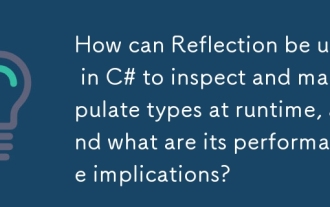 How can Reflection be used in C# to inspect and manipulate types at runtime, and what are its performance implications?
Jun 13, 2025 am 12:15 AM
How can Reflection be used in C# to inspect and manipulate types at runtime, and what are its performance implications?
Jun 13, 2025 am 12:15 AM
Reflection is a mechanism for dynamically checking and operating types and their members at runtime. Its core uses include: 1. Obtain type information and create instances dynamically; 2. Dynamically call methods and access attributes, including private members; 3. Check the types in the assembly, suitable for plug-in systems, serialization libraries and other scenarios. Common usage methods include loading DLL to create objects, traversing attributes for unified processing, calling private methods, etc. However, the reflection performance is low, and the main problems include slow first calls, slower frequent calls, and inability to optimize inline. Therefore, it is recommended to cache the reflection results, use delegate calls or alternatives to improve efficiency. The rational use of reflection can balance flexibility and performance.
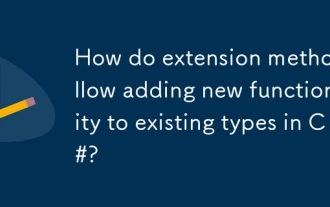 How do extension methods allow adding new functionality to existing types in C#?
Jun 12, 2025 am 10:26 AM
How do extension methods allow adding new functionality to existing types in C#?
Jun 12, 2025 am 10:26 AM
Extension methods allow "add" methods to them without modifying the type or creating derived classes. They are static methods defined in static classes, called through instance method syntax, and the first parameter specifies the extended type using this keyword. For example, the IsNullOrEmpty extension method can be defined for the string type and called like an instance method. The defining steps include: 1. Create a static class; 2. Defining a static method; 3. Add this before the first parameter; 4. Call using the instance method syntax. Extension methods are suitable for enhancing the readability of existing types, types that cannot be modified by operations, or build tool libraries, and are commonly found in LINQ. Note that it cannot access private members, and the latter is preferred when conflicts with the instance method of the same name. Response
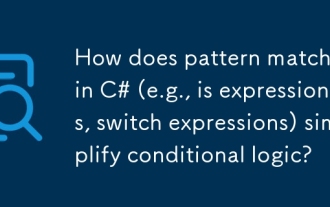 How does pattern matching in C# (e.g., is expressions, switch expressions) simplify conditional logic?
Jun 14, 2025 am 12:27 AM
How does pattern matching in C# (e.g., is expressions, switch expressions) simplify conditional logic?
Jun 14, 2025 am 12:27 AM
Pattern matching in C# makes the conditional logic more concise and expressive through is expressions and switch expressions. 1. Use the is expression to perform concise type checks, such as if (objisstrings), and extract values ??at the same time; 2. Use logical modes (and, or, not) to simplify conditional judgments, such as valueis>0and
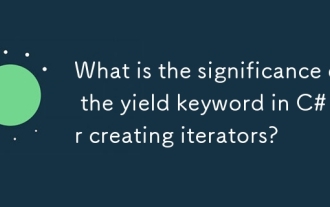 What is the significance of the yield keyword in C# for creating iterators?
Jun 19, 2025 am 12:17 AM
What is the significance of the yield keyword in C# for creating iterators?
Jun 19, 2025 am 12:17 AM
TheyieldkeywordinC#simplifiesiteratorcreationbyautomaticallygeneratingastatemachinethatenableslazyevaluation.1.Itallowsreturningitemsoneatatimeusingyieldreturn,pausingexecutionbetweeneachitem,whichisidealforlargeordynamicsequences.2.yieldbreakcanbeus
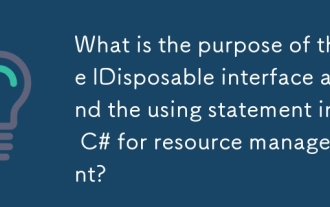 What is the purpose of the IDisposable interface and the using statement in C# for resource management?
Jun 27, 2025 am 02:18 AM
What is the purpose of the IDisposable interface and the using statement in C# for resource management?
Jun 27, 2025 am 02:18 AM
The role of IDisposable and using in C# is to efficiently and deterministically manage unmanaged resources. 1. IDisposable provides Dispose() method, so that the class can clearly define how to release unmanaged resources; 2. The using statement ensures that Dispose() is automatically called when the object is out of scope, simplifying resource management and avoiding leakage; 3. When using it, please note that the object must implement IDisposable, can declare multiple objects, and should always use using for types such as StreamReader; 4. Common best practices include not relying on destructors to clean up, correctly handling nested objects, and implementing the Dispose(bool) pattern.
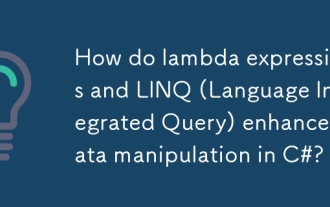 How do lambda expressions and LINQ (Language Integrated Query) enhance data manipulation in C#?
Jun 20, 2025 am 12:16 AM
How do lambda expressions and LINQ (Language Integrated Query) enhance data manipulation in C#?
Jun 20, 2025 am 12:16 AM
LambdaexpressionsandLINQsimplifydatamanipulationinC#byenablingconcise,readable,andefficientcode.1.Lambdaexpressionsallowinlinefunctiondefinitions,makingiteasiertopasslogicasargumentsforfiltering,transforming,sorting,andaggregatingdatadirectlywithinme





