 Backend Development
Backend Development
 C#.Net Tutorial
C#.Net Tutorial
 What is the purpose of the IDisposable interface and the using statement in C# for resource management?
What is the purpose of the IDisposable interface and the using statement in C# for resource management?
What is the purpose of the IDisposable interface and the using statement in C# for resource management?
Jun 27, 2025 am 02:18 AMThe role of IDisposable and using in C# is to efficiently and deterministically manage unmanaged resources. 1. IDisposable provides the Dispose() method, so that the class can clearly define how to release unmanaged resources; 2. Using statements ensure that Dispose() is automatically called when the object is out of scope, simplifying resource management and avoiding leakage; 3. When using it, please note that the object must implement IDisposable, can declare multiple objects, and should always use using for types such as StreamReader; 4. Common best practices include not relying on destructors to clean up, correctly handling nested objects, and implementing the Dispose(bool) pattern.

The purpose of the IDisposable interface and the using statement in C# is to help manage unmanaged resources efficiently and determines. While the .NET garbage collector handles memory management automatically, it doesn't immediately clean up resources like file handles, database connections, or network sockets when they're no longer needed. That's where IDisposable and using come into play — they give developers control over when those resources get released.
What does IDisposable do?
The IDisposable interface provides a single method: Dispose() . When a class uses unmanaged resources, implementing this interface allows it to define exactly how those resources should be cleaned up. It's a way to tell the program, "When you're done with me, call this method so I can release what I'm holding onto."
For example:
- A class that opens a file stream might close it in
Dispose(). - A class that connects to a database might close the connection there.
This pattern gives deterministic cleanup — meaning you decide when to free the resource, not wait for the garbage collector to do it at some unknown time.
Key point: Just implementing
IDisposabledoesn't automatically callDispose()— it's up to the developer (or constructs likeusing) to invoke it.
How does the using statement help?
The using statement in C# ensures that the Dispose() method gets called automatically when the object goes out of scope. It's syntactic sugar that simplifies resource management and helps avoid leaks due to forgettten cleanup.
Here's a basic example:
using (var reader = new StreamReader("file.txt"))
{
string content = reader.ReadToEnd();
}
// reader.Dispose() is called automatically here What's happening behind the scenes is similar to a try...finally block:
{
var reader = new StreamReader("file.txt");
try
{
string content = reader.ReadToEnd();
}
Finally
{
reader.Dispose();
}
} Using using makes code cleaner, less error-prone, and easier to read. You don't have to remember to call Dispose() manually.
Some things to keep in mind:
- The object inside
usingmust implementIDisposable. - Multiple disposable objects can be declared in one
usingblock or separated across multiple lines. - Always use
usingfor types likeStreamReader,SqlConnection,FileStream, etc.
Common mistakes and best practices
Even though IDisposable and using are powerful tools, misuse can still lead to resource leaks or bugs.
Here are some common pitfalls and tips to avoid them:
? Forgetting to wrap disposable objects in a
usingblock
→ If you instantiate a disposable object and forget to dispose it, you risk leaking resources.? Not disposing nested disposable objects
→ If your class wraps another disposable object, make sure yourDispose()method calls itsDispose()too.? Implement
Dispose(bool)pattern if dealing with inheritance
→ This helps avoid duplication and ensures both managed and unmanaged resources are properly released.? Use
usingwhenever possible for local variables
→ Especially for short-lived resources like opening a file or connecting to a database.? Don't rely on finalizers for cleanup
→ Finalizers are non-deterministic and only a backup plan. UseDispose()as the primary means.
Summary
The IDisposable interface lets classes clean up unmanaged resources explicitly, and the using statement makes that cleanup automatic and safe. Together, they form a solid pattern for managing scarce resources in C#. While the garbage collector takes care of memory, these tools ensure file handles, connections, and other external resources are released promptly and predictably.
It's not complicated, but it's easy to overlook if you're used to relying solely on automatic memory management.
The above is the detailed content of What is the purpose of the IDisposable interface and the using statement in C# for resource management?. For more information, please follow other related articles on the PHP Chinese website!

Hot AI Tools

Undress AI Tool
Undress images for free

Undresser.AI Undress
AI-powered app for creating realistic nude photos

AI Clothes Remover
Online AI tool for removing clothes from photos.

Clothoff.io
AI clothes remover

Video Face Swap
Swap faces in any video effortlessly with our completely free AI face swap tool!

Hot Article

Hot Tools

Notepad++7.3.1
Easy-to-use and free code editor

SublimeText3 Chinese version
Chinese version, very easy to use

Zend Studio 13.0.1
Powerful PHP integrated development environment

Dreamweaver CS6
Visual web development tools

SublimeText3 Mac version
God-level code editing software (SublimeText3)

Hot Topics
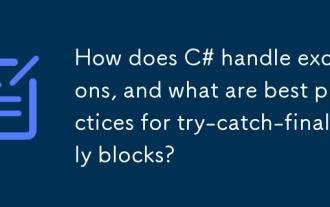 How does C# handle exceptions, and what are best practices for try-catch-finally blocks?
Jun 10, 2025 am 12:15 AM
How does C# handle exceptions, and what are best practices for try-catch-finally blocks?
Jun 10, 2025 am 12:15 AM
C# implements a structured exception handling mechanism through try, catch and finally blocks. Developers place possible error code in the try block, catch specific exceptions (such as IOException, SqlException) in the catch block, and perform resource cleaning in the finally block. 1. Specific exceptions should be caught instead of general exceptions (such as Exception) to avoid hiding serious errors and improve debugging efficiency; 2. Avoid over-use try-catch in performance-critical code. It is recommended to check conditions in advance or use methods such as TryParse instead; 3. Always release resources in finally blocks or using statements to ensure that files, connections, etc. are closed correctly.
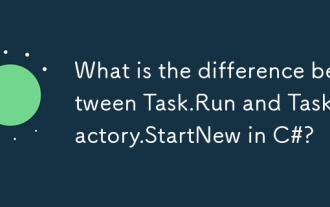 What is the difference between Task.Run and Task.Factory.StartNew in C#?
Jun 11, 2025 am 12:01 AM
What is the difference between Task.Run and Task.Factory.StartNew in C#?
Jun 11, 2025 am 12:01 AM
In C#, Task.Run is more suitable for simple asynchronous operations, while Task.Factory.StartNew is suitable for scenarios where task scheduling needs to be finely controlled. Task.Run simplifies the use of background threads, uses thread pools by default and does not capture context, suitable for "sending and forgetting" CPU-intensive tasks; while Task.Factory.StartNew provides more options, such as specifying task schedulers, cancel tokens, and task creation options, which can be used for complex parallel processing or scenarios where custom scheduling is required. The difference in behavior between the two may affect task continuation and subtask behavior, so the appropriate method should be selected according to actual needs.
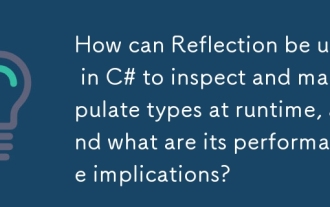 How can Reflection be used in C# to inspect and manipulate types at runtime, and what are its performance implications?
Jun 13, 2025 am 12:15 AM
How can Reflection be used in C# to inspect and manipulate types at runtime, and what are its performance implications?
Jun 13, 2025 am 12:15 AM
Reflection is a mechanism for dynamically checking and operating types and their members at runtime. Its core uses include: 1. Obtain type information and create instances dynamically; 2. Dynamically call methods and access attributes, including private members; 3. Check the types in the assembly, suitable for plug-in systems, serialization libraries and other scenarios. Common usage methods include loading DLL to create objects, traversing attributes for unified processing, calling private methods, etc. However, the reflection performance is low, and the main problems include slow first calls, slower frequent calls, and inability to optimize inline. Therefore, it is recommended to cache the reflection results, use delegate calls or alternatives to improve efficiency. The rational use of reflection can balance flexibility and performance.
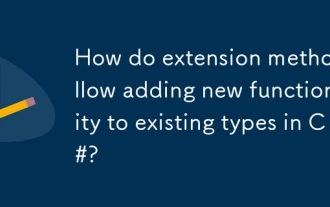 How do extension methods allow adding new functionality to existing types in C#?
Jun 12, 2025 am 10:26 AM
How do extension methods allow adding new functionality to existing types in C#?
Jun 12, 2025 am 10:26 AM
Extension methods allow "add" methods to them without modifying the type or creating derived classes. They are static methods defined in static classes, called through instance method syntax, and the first parameter specifies the extended type using this keyword. For example, the IsNullOrEmpty extension method can be defined for the string type and called like an instance method. The defining steps include: 1. Create a static class; 2. Defining a static method; 3. Add this before the first parameter; 4. Call using the instance method syntax. Extension methods are suitable for enhancing the readability of existing types, types that cannot be modified by operations, or build tool libraries, and are commonly found in LINQ. Note that it cannot access private members, and the latter is preferred when conflicts with the instance method of the same name. Response
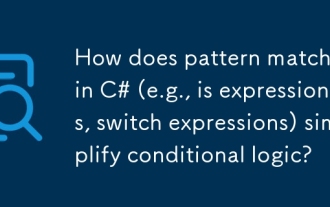 How does pattern matching in C# (e.g., is expressions, switch expressions) simplify conditional logic?
Jun 14, 2025 am 12:27 AM
How does pattern matching in C# (e.g., is expressions, switch expressions) simplify conditional logic?
Jun 14, 2025 am 12:27 AM
Pattern matching in C# makes the conditional logic more concise and expressive through is expressions and switch expressions. 1. Use the is expression to perform concise type checks, such as if (objisstrings), and extract values ??at the same time; 2. Use logical modes (and, or, not) to simplify conditional judgments, such as valueis>0and
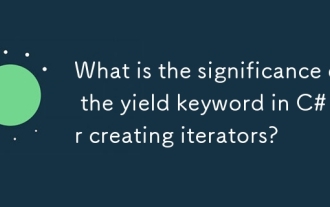 What is the significance of the yield keyword in C# for creating iterators?
Jun 19, 2025 am 12:17 AM
What is the significance of the yield keyword in C# for creating iterators?
Jun 19, 2025 am 12:17 AM
TheyieldkeywordinC#simplifiesiteratorcreationbyautomaticallygeneratingastatemachinethatenableslazyevaluation.1.Itallowsreturningitemsoneatatimeusingyieldreturn,pausingexecutionbetweeneachitem,whichisidealforlargeordynamicsequences.2.yieldbreakcanbeus
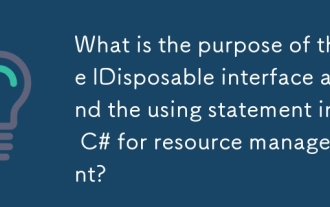 What is the purpose of the IDisposable interface and the using statement in C# for resource management?
Jun 27, 2025 am 02:18 AM
What is the purpose of the IDisposable interface and the using statement in C# for resource management?
Jun 27, 2025 am 02:18 AM
The role of IDisposable and using in C# is to efficiently and deterministically manage unmanaged resources. 1. IDisposable provides Dispose() method, so that the class can clearly define how to release unmanaged resources; 2. The using statement ensures that Dispose() is automatically called when the object is out of scope, simplifying resource management and avoiding leakage; 3. When using it, please note that the object must implement IDisposable, can declare multiple objects, and should always use using for types such as StreamReader; 4. Common best practices include not relying on destructors to clean up, correctly handling nested objects, and implementing the Dispose(bool) pattern.
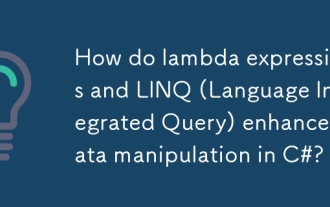 How do lambda expressions and LINQ (Language Integrated Query) enhance data manipulation in C#?
Jun 20, 2025 am 12:16 AM
How do lambda expressions and LINQ (Language Integrated Query) enhance data manipulation in C#?
Jun 20, 2025 am 12:16 AM
LambdaexpressionsandLINQsimplifydatamanipulationinC#byenablingconcise,readable,andefficientcode.1.Lambdaexpressionsallowinlinefunctiondefinitions,makingiteasiertopasslogicasargumentsforfiltering,transforming,sorting,andaggregatingdatadirectlywithinme





