go:generate is a directive in Go that is used to run arbitrary commands during the build process, and is often used for code generation. It triggers command execution by adding comments like //go:generate some-command-here to the Go source file. These commands are usually used to generate protocol buffers, mock interfaces, stringer methods, etc. 1. The command is run in the package directory; 2. You can include multiple go:generate instructions in a single file; 3. Go generate must be run manually and will not be automatically executed with the build. Using code generation reduces repetitive work and reduces the probability of errors, such as generating command templates for CLI applications. Best practices include: submitting generated code to version control; recording how to regenerate; using relative paths with caution; generating results for tests; and avoiding too many irrelevant commands placed on a single line. Directives are usually placed in source files related to the generated content, or centrally placed in generate.go files for management.

The go:generate directive in Go is used to run arbitrary commands during the build process—typically for code generation. It's a way to automate tasks that produce source code based on existing files, templates, or other inputs.
How Does go:generate Work?
You use it by placing a comment in a Go source file like this:
//go:generate some-command-here
This line tells the go generate tool to execute some-command-here . These commands are usually custom scripts or tools that generate boilerplate code, protocol buffers, stringer methods, mocks, or any kind of auto-generated content.
- The command runs in the package directory.
- You can have multiple
go:generatelines in one file. - You must run
go generatemanually—it does not run automatically when you build or install your project.
Why Use Code Generation in Go Projects?
Go's philosophy favors simplicity and readability, but there are cases where writing repetitive code isn't practical. Code generation helps reduce manual work and potential errors.
Some common reasons include:
- Generating mock interfaces for testing
- Creating string representations of enums (
stringer) - Building protocol buffer or Thrift stubs
- Producing HTML or SQL from templates or DSLs
For example, if you're building a CLI app with Cobra, you might use code generation to scaffold new commands without having to write all the boilerplate yourself.
Best Practices When Using go:generate
Here are a few tips to make sure your use of go:generate stays clean and helpful:
- Keep generated code checked in : This avoids forcing every contributor to run generators locally just to build the project.
- Document how to regenerate : Make it easy for others (or future you) to know what tools are needed and how to re-run the generation.
- Use relative paths carefully : Commands should be written so they work regardless of where the package is checked out.
- Test the output : Generated code should still be part of your test suite. Don't assume it's always correct.
Also, avoid putting too many unrelated commands in one go:generate line. If things get complex, consider using a script and calling that instead.
Where to Place the Directive
You can put the go:generate directive in any .go file in the package. Typically, people place them in files that logically relate to the generated code—like placing a go:generate line for mocks in a test file, or one for stringers in an enum definition file.
It's also common to create a dedicated file like generate.go just to hold these directives, especially when multiple commands are involved.
//go:generate stringer -type=MyEnum //go:generate mockgen -source=service.go -destination=mocks/service_mock.go
That way, anyone looking at the package can quickly see what needs to be generated without digging through multiple files.
Basically that's it.
The above is the detailed content of What is the purpose of the go:generate directive in Go?. For more information, please follow other related articles on the PHP Chinese website!

Hot AI Tools

Undress AI Tool
Undress images for free

Undresser.AI Undress
AI-powered app for creating realistic nude photos

AI Clothes Remover
Online AI tool for removing clothes from photos.

Clothoff.io
AI clothes remover

Video Face Swap
Swap faces in any video effortlessly with our completely free AI face swap tool!

Hot Article

Hot Tools

Notepad++7.3.1
Easy-to-use and free code editor

SublimeText3 Chinese version
Chinese version, very easy to use

Zend Studio 13.0.1
Powerful PHP integrated development environment

Dreamweaver CS6
Visual web development tools

SublimeText3 Mac version
God-level code editing software (SublimeText3)

Hot Topics
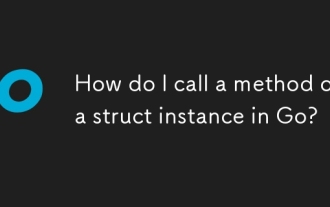 How do I call a method on a struct instance in Go?
Jun 24, 2025 pm 03:17 PM
How do I call a method on a struct instance in Go?
Jun 24, 2025 pm 03:17 PM
In Go language, calling a structure method requires first defining the structure and the method that binds the receiver, and accessing it using a point number. After defining the structure Rectangle, the method can be declared through the value receiver or the pointer receiver; 1. Use the value receiver such as func(rRectangle)Area()int and directly call it through rect.Area(); 2. If you need to modify the structure, use the pointer receiver such as func(r*Rectangle)SetWidth(...), and Go will automatically handle the conversion of pointers and values; 3. When embedding the structure, the method of embedded structure will be improved, and it can be called directly through the outer structure; 4. Go does not need to force use getter/setter,
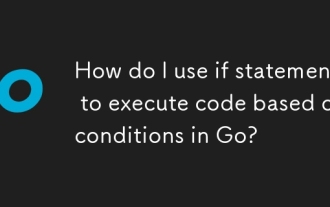 How do I use if statements to execute code based on conditions in Go?
Jun 23, 2025 pm 07:02 PM
How do I use if statements to execute code based on conditions in Go?
Jun 23, 2025 pm 07:02 PM
InGo,ifstatementsexecutecodebasedonconditions.1.Basicstructurerunsablockifaconditionistrue,e.g.,ifx>10{...}.2.Elseclausehandlesfalseconditions,e.g.,else{...}.3.Elseifchainsmultipleconditions,e.g.,elseifx==10{...}.4.Variableinitializationinsideif,l
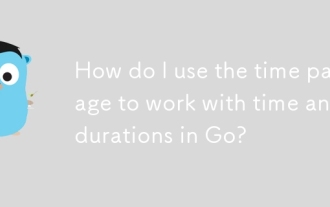 How do I use the time package to work with time and durations in Go?
Jun 23, 2025 pm 11:21 PM
How do I use the time package to work with time and durations in Go?
Jun 23, 2025 pm 11:21 PM
Go's time package provides functions for processing time and duration, including obtaining the current time, formatting date, calculating time difference, processing time zone, scheduling and sleeping operations. To get the current time, use time.Now() to get the Time structure, and you can extract specific time information through Year(), Month(), Day() and other methods; use Format("2006-01-0215:04:05") to format the time string; when calculating the time difference, use Sub() or Since() to obtain the Duration object, and then convert it into the corresponding unit through Seconds(), Minutes(), and Hours();
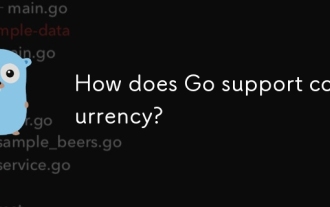 How does Go support concurrency?
Jun 23, 2025 pm 12:37 PM
How does Go support concurrency?
Jun 23, 2025 pm 12:37 PM
Gohandlesconcurrencyusinggoroutinesandchannels.1.GoroutinesarelightweightfunctionsmanagedbytheGoruntime,enablingthousandstorunconcurrentlywithminimalresourceuse.2.Channelsprovidesafecommunicationbetweengoroutines,allowingvaluestobesentandreceivedinas
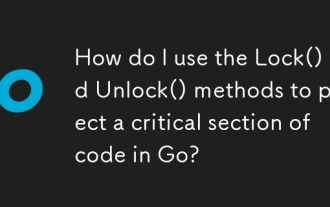 How do I use the Lock() and Unlock() methods to protect a critical section of code in Go?
Jun 23, 2025 pm 08:37 PM
How do I use the Lock() and Unlock() methods to protect a critical section of code in Go?
Jun 23, 2025 pm 08:37 PM
The standard way to protect critical areas in Go is to use the Lock() and Unlock() methods of sync.Mutex. 1. Declare a mutex and use it with the data to be protected; 2. Call Lock() before entering the critical area to ensure that only one goroutine can access the shared resources; 3. Use deferUnlock() to ensure that the lock is always released to avoid deadlocks; 4. Try to shorten operations in the critical area to improve performance; 5. For scenarios where more reads and less writes, sync.RWMutex should be used, read operations through RLock()/RUnlock(), and write operations through Lock()/Unlock() to improve concurrency efficiency.
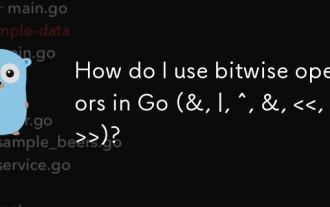 How do I use bitwise operators in Go (&, |, ^, &, )?
Jun 23, 2025 pm 01:57 PM
How do I use bitwise operators in Go (&, |, ^, &, )?
Jun 23, 2025 pm 01:57 PM
Use bit operators to operate specific bits of integers in Go language, suitable for processing flag bits, underlying data, or optimization operations. 1. Use & (bit-wise) to check whether a specific bit is set; 2. Use
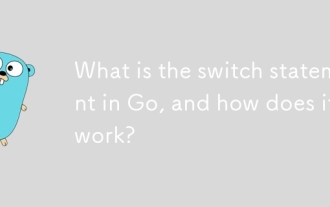 What is the switch statement in Go, and how does it work?
Jun 23, 2025 pm 12:25 PM
What is the switch statement in Go, and how does it work?
Jun 23, 2025 pm 12:25 PM
A switch statement in Go is a control flow tool that executes different code blocks based on the value of a variable or expression. 1. Switch executes corresponding logic by matching cases, and does not support the default fall-through; 2. The conditions can be omitted and Boolean expressions are used as case judgment; 3. A case can contain multiple values, separated by commas; 4. Support type judgment (typeswitch), which is used to dynamically check the underlying types of interface variables. This makes switch easier and more efficient than long chain if-else when dealing with multi-condition branches, value grouping and type checking.
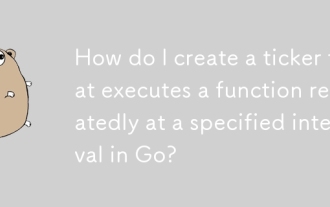 How do I create a ticker that executes a function repeatedly at a specified interval in Go?
Jun 23, 2025 pm 05:21 PM
How do I create a ticker that executes a function repeatedly at a specified interval in Go?
Jun 23, 2025 pm 05:21 PM
Using time.NewTicker in Go can implement a time-execution function. First, create a ticker and listen to its channel, and execute the objective function when a signal is received; second, the ticker should be placed in the goroutine to avoid blocking the main thread; finally, the select and interrupt signals can be combined with elegant exit. The sample code triggers the doSomething function by listening to ticker.C for loop, and ensures resource release through deferticker.Stop(); to avoid blocking the main program, put the ticker into the startTicker function and run in the goroutine; in addition, you can also use select to listen for interrupt signals to implement the program.






