To optimize CSS animation performance, you must first select appropriate attributes and reduce rearrangement and redrawing; 1. Use will-change and translateZ to inform the browser element in advance that changes will be made, but avoid abuse; 2. Use transform and opacity animations first because they do not trigger reordering; 3. Control the frame rate to maintain 60fps, avoid forced synchronous layout, and use requestAnimationFrame to arrange logic; 4. Use hardware acceleration reasonably and only turn on when necessary to avoid layer explosions affecting GPU performance.
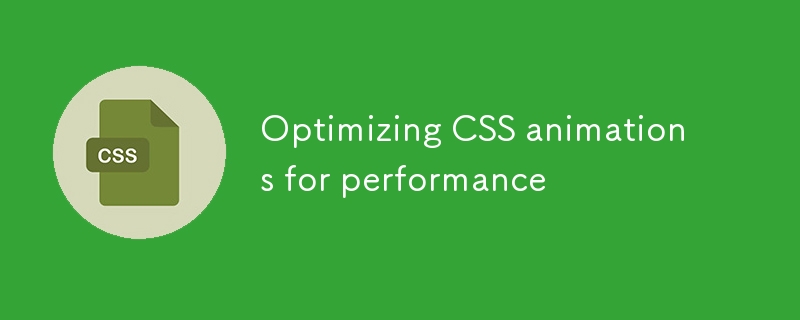
CSS animations can make web pages more vivid, but if used improperly, it may slow down page performance and even make user experience worse. If you want the animation to be smooth without affecting performance, the key is to select the right attributes, control the rendering rhythm, and minimize rearrangement and redrawing.

Use will-change and translateZ well
These two properties are often used to "tell" the browser that an element is about to change, so that it can be prepared in advance. For example, if you want to move an element, you can add transform: translateZ(0) or will-change: transform , so that the browser may promote it to an independent layer, and render it through GPU, and the animation will be smoother.

But don't abuse it! If you add these attributes to too many elements, it will lead to excessive memory usage and even affect synthesis efficiency. It's best to use it only on elements that really need animation and remove it after the animation is over (especially will-change ).
Try to only move the transform and opacity properties
Not all CSS properties are as lightweight when animations. When properties such as width , height , top , and left change, they often trigger rearrangement or redraw, which is relatively expensive. transform and opacity almost never trigger reordering because they belong to the synthesis stage and are more suitable for animation.

For example:
/* recommend*/ transition: transform 0.3s ease; /* Not very recommended*/ transition: width 0.3s ease;
So if you can use transform: translateY() to move, don’t use top ; if you can use opacity to control transparency, don’t use visibility .
Control frame rates and avoid forced synchronous layouts
Ideally, the animation should be kept at 60fps (60 frames per second), which means that each frame will take about 16ms to complete. If too much calculation or DOM operation is done during the animation execution, frames may be dropped.
One of the common problems is "forced synchronization layout". For example, if you read the dimensions of an element in JS and then immediately modify its style, it will cause the browser to complete the reorder before continuing, which will jamm the animation process.
Solutions include:
- Avoid frequent reading and writing layout information in animation frames
- Use
requestAnimationFrameto arrange animation logic - Put complex calculations into Web Worker (if applicable)
Use hardware acceleration appropriately but not overly depend on it
Many people think that as long as the hardware acceleration animation is turned on, it will definitely be fast, but in fact it is not. Hardware acceleration does improve the performance of some animations, but it is not a panacea. Overuse may cause the layer to explode, which will increase the burden on the GPU.
The recommended approach is:
- Only turn on when necessary (such as complex animations, scrolling parallax, etc.)
- Don't add
translateZ(0)to each element - Test performance under different devices, especially low-end devices
Basically that's it. Optimizing CSS animation is not difficult. The key is to understand which attributes are expensive and how to use the browser mechanism to reduce the burden. If done well, the animation will not only look good, but it will not slow down the page.
The above is the detailed content of Optimizing CSS animations for performance. For more information, please follow other related articles on the PHP Chinese website!

Hot AI Tools

Undress AI Tool
Undress images for free

Undresser.AI Undress
AI-powered app for creating realistic nude photos

AI Clothes Remover
Online AI tool for removing clothes from photos.

Clothoff.io
AI clothes remover

Video Face Swap
Swap faces in any video effortlessly with our completely free AI face swap tool!

Hot Article

Hot Tools

Notepad++7.3.1
Easy-to-use and free code editor

SublimeText3 Chinese version
Chinese version, very easy to use

Zend Studio 13.0.1
Powerful PHP integrated development environment

Dreamweaver CS6
Visual web development tools

SublimeText3 Mac version
God-level code editing software (SublimeText3)

Hot Topics
 How can I include CSS only on some pages?
Jun 11, 2025 am 12:01 AM
How can I include CSS only on some pages?
Jun 11, 2025 am 12:01 AM
There are three ways to selectively include CSS on a specific page: 1. Inline CSS, suitable for pages that are not frequently accessed or require unique styles; 2. Load external CSS files using JavaScript conditions, suitable for situations where flexibility is required; 3. Containment on the server side, suitable for scenarios using server-side languages. This approach can optimize website performance and maintainability, but requires balance of modularity and performance.
 Flexbox vs Grid: Understanding the Key Differences in CSS Layout
Jun 10, 2025 am 12:03 AM
Flexbox vs Grid: Understanding the Key Differences in CSS Layout
Jun 10, 2025 am 12:03 AM
Flexboxisidealforone-dimensionallayouts,whileGridsuitstwo-dimensional,complexlayouts.UseFlexboxforaligningitemsinasingleaxisandGridforprecisecontroloverrowsandcolumnsinintricatedesigns.
 Creating an Auto-Closing Notification With an HTML Popover
Jun 10, 2025 am 09:45 AM
Creating an Auto-Closing Notification With an HTML Popover
Jun 10, 2025 am 09:45 AM
The HTML popover attribute transforms elements into top-layer elements that can be opened and closed with a button or JavaScript. Popovers can be dismissed a number of ways, but there is no option to auto-close them. Preethi has a technique you can u
 What is 'render-blocking CSS'?
Jun 24, 2025 am 12:42 AM
What is 'render-blocking CSS'?
Jun 24, 2025 am 12:42 AM
CSS blocks page rendering because browsers view inline and external CSS as key resources by default, especially with imported stylesheets, header large amounts of inline CSS, and unoptimized media query styles. 1. Extract critical CSS and embed it into HTML; 2. Delay loading non-critical CSS through JavaScript; 3. Use media attributes to optimize loading such as print styles; 4. Compress and merge CSS to reduce requests. It is recommended to use tools to extract key CSS, combine rel="preload" asynchronous loading, and use media delayed loading reasonably to avoid excessive splitting and complex script control.
 How to use Lotties in Figma
Jun 14, 2025 am 10:17 AM
How to use Lotties in Figma
Jun 14, 2025 am 10:17 AM
In the following tutorial, I will show you how to create Lottie animations in Figma. We'll use two colorful designs to exmplify how you can animate in Figma, and then I'll show you how to go from Figma to Lottie animations. All you need is a free Fig
 Breaking Boundaries: Building a Tangram Puzzle With (S)CSS
Jun 13, 2025 am 11:33 AM
Breaking Boundaries: Building a Tangram Puzzle With (S)CSS
Jun 13, 2025 am 11:33 AM
We put it to the test and it turns out Sass can replace JavaScript, at least when it comes to low-level logic and puzzle behavior. With nothing but maps, mixins, functions, and a whole lot of math, we managed to bring our Tangram puzzle to life, no J
 External vs. Internal CSS: What's the Best Approach?
Jun 20, 2025 am 12:45 AM
External vs. Internal CSS: What's the Best Approach?
Jun 20, 2025 am 12:45 AM
ThebestapproachforCSSdependsontheproject'sspecificneeds.Forlargerprojects,externalCSSisbetterduetomaintainabilityandreusability;forsmallerprojectsorsingle-pageapplications,internalCSSmightbemoresuitable.It'scrucialtobalanceprojectsize,performanceneed
 Does my CSS must be on lower case?
Jun 19, 2025 am 12:29 AM
Does my CSS must be on lower case?
Jun 19, 2025 am 12:29 AM
No,CSSdoesnothavetobeinlowercase.However,usinglowercaseisrecommendedfor:1)Consistencyandreadability,2)Avoidingerrorsinrelatedtechnologies,3)Potentialperformancebenefits,and4)Improvedcollaborationwithinteams.






