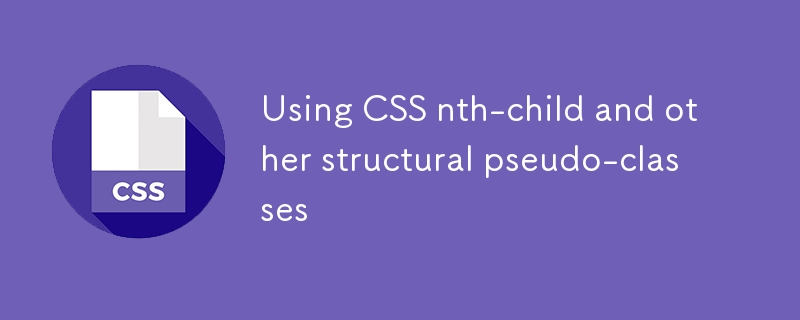 <p> When you want to target specific elements in a group without adding extra classes or IDs, CSS structural pseudo-classes like
<p> When you want to target specific elements in a group without adding extra classes or IDs, CSS structural pseudo-classes like :nth-child() comes in really handy. These selectors let you apply styles based on the position of an element among its siblings, which is super useful for things like zebra-striping tables, styling every other item in a list, or making layout adjustments without touching your HTML.

How :nth-child() Actually Works
<p> At first glance, :nth-child() might seem a bit confusing — especially with that odd-looking formula an b . But once you get the hang of it, it's pretty straightforward.
 <p> Let's break it down:
<p> Let's break it down:
-
<li> The basic idea is that
:nth-child(n) selects the nth child of its parent.
<li> You can use formulas like 2n 1 or keywords like odd and even .

li:nth-child(2n) {
background-color: #f0f0f0;
}<p> This would select every even-numbered <li> in a list and give it a light gray background — perfect for altering row colors in a table or list layout.<p> One common mistake is thinking :nth-child() looks only at elements of the same type. It actually counts all children, regardless of tag type. So if you have a mix of <p> , <div> , and <span> inside a container, :nth-child() will count them all.Other Useful Structural Pseudo-Classes
<p> While:nth-child() is powerful, there are several related pseudo-classes that are worth knowing:- <li>
:first-child – targets the first child if it matches the element type.<li> :last-child – same logic, but for the last child.<li> :nth-of-type() – similar to :nth-child() , but only considers elements of the matching type.<li> :only-child – apply if the element is the only one inside its parent.<div> <p>First paragraph</p> <span>Just a span</span> <p>Second paragraph</p> </div><p> Then:
p:nth-child(1) { color: red; } /* Won't match anything because first child is a <p>, but it's not ap:nth-child(1) */
p:nth-of-type(1) { color: blue; } /* This matches the first <p> */
p:nth-of-type(2) { color: green; } /* Matches the second <p> */<p> So when working with mixed content, :nth-of-type() is usually more reliable for targeting specific element types.Practical Uses in Layouts and Lists
<p> These selectors are especially handy in real-world layouts where you want to tweak spacing or visual hierarchy without bloating your HTML with extra classes.<p> Some examples:- <li><p> Remove margin from the last item in a grid or flexbox layout:
.card:last-child {
margin-right: 0;
}<li><p> Style the first paragraph differently (like making it larger): p:first-of-type {
font-size: 1.2em;
font-weight: bold;
}<li><p> Highlight the first and last columns in a table: td:first-child {
border-left: 1px solid #ccc;
}
td:last-child {
border-right: 1px solid #ccc;
}<p> They're also great for responsive design tweaks — say you want to hide certain items on small screens based on their position, or adjust padding on mobile only for specific children.
A Few Gotchas to Keep in Mind
<p> Like any CSS feature, these selectors can trip you up if you're not careful. <p> Here are a few things to watch out for:-
<li> Whitespace matters — sometimes an invisible text node (like a line break) can throw off your count.
<li> Performance isn't usually an issue , but avoid overusing complex
:nth-child() patterns on large pages.
<li> Test visually — browser dev tools sometimes make it hard to see what's being selected, so double-check how your styles are applied.
<p> That's basically it. Once you get used to using structural pseudo-classes, they become second nature — and they save you from writing extra markup or JavaScript just to handle simple styling logic.
The above is the detailed content of Using CSS nth-child and other structural pseudo-classes. For more information, please follow other related articles on the PHP Chinese website!

Hot AI Tools

Undress AI Tool
Undress images for free

Undresser.AI Undress
AI-powered app for creating realistic nude photos

AI Clothes Remover
Online AI tool for removing clothes from photos.

Clothoff.io
AI clothes remover

Video Face Swap
Swap faces in any video effortlessly with our completely free AI face swap tool!

Hot Article

Hot Tools

Notepad++7.3.1
Easy-to-use and free code editor

SublimeText3 Chinese version
Chinese version, very easy to use

Zend Studio 13.0.1
Powerful PHP integrated development environment

Dreamweaver CS6
Visual web development tools

SublimeText3 Mac version
God-level code editing software (SublimeText3)

Hot Topics
 How can I include CSS only on some pages?
Jun 11, 2025 am 12:01 AM
How can I include CSS only on some pages?
Jun 11, 2025 am 12:01 AM
There are three ways to selectively include CSS on a specific page: 1. Inline CSS, suitable for pages that are not frequently accessed or require unique styles; 2. Load external CSS files using JavaScript conditions, suitable for situations where flexibility is required; 3. Containment on the server side, suitable for scenarios using server-side languages. This approach can optimize website performance and maintainability, but requires balance of modularity and performance.
 Flexbox vs Grid: Understanding the Key Differences in CSS Layout
Jun 10, 2025 am 12:03 AM
Flexbox vs Grid: Understanding the Key Differences in CSS Layout
Jun 10, 2025 am 12:03 AM
Flexboxisidealforone-dimensionallayouts,whileGridsuitstwo-dimensional,complexlayouts.UseFlexboxforaligningitemsinasingleaxisandGridforprecisecontroloverrowsandcolumnsinintricatedesigns.
 Creating an Auto-Closing Notification With an HTML Popover
Jun 10, 2025 am 09:45 AM
Creating an Auto-Closing Notification With an HTML Popover
Jun 10, 2025 am 09:45 AM
The HTML popover attribute transforms elements into top-layer elements that can be opened and closed with a button or JavaScript. Popovers can be dismissed a number of ways, but there is no option to auto-close them. Preethi has a technique you can u
 What is 'render-blocking CSS'?
Jun 24, 2025 am 12:42 AM
What is 'render-blocking CSS'?
Jun 24, 2025 am 12:42 AM
CSS blocks page rendering because browsers view inline and external CSS as key resources by default, especially with imported stylesheets, header large amounts of inline CSS, and unoptimized media query styles. 1. Extract critical CSS and embed it into HTML; 2. Delay loading non-critical CSS through JavaScript; 3. Use media attributes to optimize loading such as print styles; 4. Compress and merge CSS to reduce requests. It is recommended to use tools to extract key CSS, combine rel="preload" asynchronous loading, and use media delayed loading reasonably to avoid excessive splitting and complex script control.
 How to use Lotties in Figma
Jun 14, 2025 am 10:17 AM
How to use Lotties in Figma
Jun 14, 2025 am 10:17 AM
In the following tutorial, I will show you how to create Lottie animations in Figma. We'll use two colorful designs to exmplify how you can animate in Figma, and then I'll show you how to go from Figma to Lottie animations. All you need is a free Fig
 Breaking Boundaries: Building a Tangram Puzzle With (S)CSS
Jun 13, 2025 am 11:33 AM
Breaking Boundaries: Building a Tangram Puzzle With (S)CSS
Jun 13, 2025 am 11:33 AM
We put it to the test and it turns out Sass can replace JavaScript, at least when it comes to low-level logic and puzzle behavior. With nothing but maps, mixins, functions, and a whole lot of math, we managed to bring our Tangram puzzle to life, no J
 External vs. Internal CSS: What's the Best Approach?
Jun 20, 2025 am 12:45 AM
External vs. Internal CSS: What's the Best Approach?
Jun 20, 2025 am 12:45 AM
ThebestapproachforCSSdependsontheproject'sspecificneeds.Forlargerprojects,externalCSSisbetterduetomaintainabilityandreusability;forsmallerprojectsorsingle-pageapplications,internalCSSmightbemoresuitable.It'scrucialtobalanceprojectsize,performanceneed
 Does my CSS must be on lower case?
Jun 19, 2025 am 12:29 AM
Does my CSS must be on lower case?
Jun 19, 2025 am 12:29 AM
No,CSSdoesnothavetobeinlowercase.However,usinglowercaseisrecommendedfor:1)Consistencyandreadability,2)Avoidingerrorsinrelatedtechnologies,3)Potentialperformancebenefits,and4)Improvedcollaborationwithinteams.






