BEM is a scalable and easy-to-maintain CSS organization method at the heart of improving code clarity through blocks, elements and modifier structures. 1. Block represents independent components such as .card; 2. Element is a component of the block such as .card__title; 3. Modifier is used to define variants such as .card--featured. This naming method improves team collaboration efficiency, avoids style conflicts, and enhances project scalability. When applying, you should pay attention to avoiding too deep nesting, ensuring that modifiers coexist with the underlying class, and maintaining naming consistency. Common errors include overuse of modifiers or mixing other naming specifications. Mastering BEM requires practice and discipline, but ultimately it can significantly improve the efficiency of CSS management.
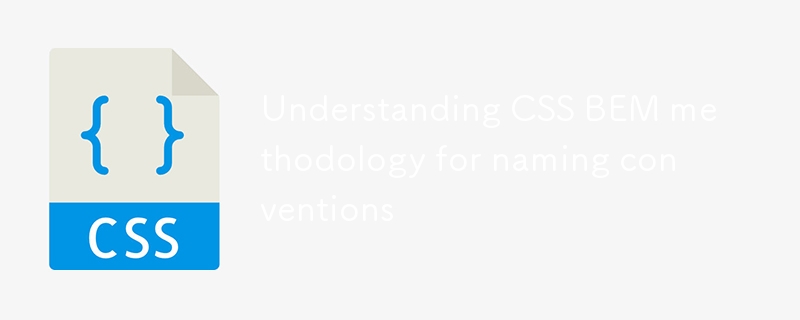
When it comes to organizing CSS code in a scalable and maintained way, the BEM methodology is one of the most widely adopted naming conventions. It helps developers clearly understand how HTML and CSS related, especially in large projects with multiple contributors.

What Is BEM?
BEM stands for Block Element Modifier . It's a naming convention that gives you a structured way to name your CSS classes so they're meaningful and easy to understand.

- Block : A standalone component that can be reused (eg,
.menu,.button). - Element : A part of a block that has no standalone meaning (eg,
.menu__item,.button__text). - Modifier : A flag on a block or element used to change its appearance or behavior (eg,
.menu--vertical,.button--primary).
This structure makes it easier to see at a glance what each class does and how it relates to others.
Why Use BEM?
There are several practical benefits to using BEM:

- Clarity : You can look at a class name like
.card__title--highlightedand immediately know it's the title inside a card that has a highlight style. - Avoids Conflicts : Since names are scoped within blocks, you're less likely to accidentally override styles elsewhere in the project.
- Team Collaboration : Everyone on the team uses the same structure, which reduces confusion and speeds up development.
- Scalability : As your project grows, BEM keeps your CSS organized and modular.
It might feel a bit verbose at first — writing something like .search-form__input-field--disabled instead of just .disabled — but that verbosity actually pays off in readability and maintenance.
How to Apply BEM in Practice
Here's how to start applying BEM in real-world scenarios:
1. Start with the Block
Identify the main component you're building. For example:
.card {}2. Add Elements as Needed
Elements are parts of the block:
.card__title {}
.card__content {}
.card__footer {}3. Use Modifiers for Variations
Modifiers allow for different looks or states:
.card--featured {}
.card__title--large {}You can also apply modifiers directly to elements if needed:
<div class="card card--featured"> <h2 class="card__title card__title--large">Featured Post</h2> </div>
A few notes when working with modifiers:
- They should only affect their own block or element.
- Don't create modifier classes that do too many things — keep them focused.
- Always include the base class before the modifier, like
card card--featured.
Common Mistakes to Avoid
Even experienced developers sometimes misuse BEM without realizing it. Here are a few common pitfalls:
Nesting Elements Too Deeply
Something like.block__element__sub-elementisn't necessary. If you need that kind of depth, consider creating a new block instead.Using Modifiers Without the Base Class
Always include the original block or element class alongside the modifier. Otherwise, you lose context and risk broken styles.Mixing BEM with Other Naming Conventions
Stick to BEM throughout your project to avoid inconsistency. Mixing methods like SMACSS or utility-first styles can confuse the structure.Overusing Modifiers
Only use modifiers when there's a clear variation. Not every small style change needs a modifier class.
If you're starting a new project or refactoring an existing one, adopting BEM can make your CSS more predictable and easier to manage. It's not overly complex, but it does require discipline to follow consistently. Once you get into the rhythm, though, it becomes second nature.
Basically that's it.
The above is the detailed content of Understanding CSS BEM methodology for naming conventions. For more information, please follow other related articles on the PHP Chinese website!

Hot AI Tools

Undress AI Tool
Undress images for free

Undresser.AI Undress
AI-powered app for creating realistic nude photos

AI Clothes Remover
Online AI tool for removing clothes from photos.

Clothoff.io
AI clothes remover

Video Face Swap
Swap faces in any video effortlessly with our completely free AI face swap tool!

Hot Article

Hot Tools

Notepad++7.3.1
Easy-to-use and free code editor

SublimeText3 Chinese version
Chinese version, very easy to use

Zend Studio 13.0.1
Powerful PHP integrated development environment

Dreamweaver CS6
Visual web development tools

SublimeText3 Mac version
God-level code editing software (SublimeText3)

Hot Topics
 How can I include CSS only on some pages?
Jun 11, 2025 am 12:01 AM
How can I include CSS only on some pages?
Jun 11, 2025 am 12:01 AM
There are three ways to selectively include CSS on a specific page: 1. Inline CSS, suitable for pages that are not frequently accessed or require unique styles; 2. Load external CSS files using JavaScript conditions, suitable for situations where flexibility is required; 3. Containment on the server side, suitable for scenarios using server-side languages. This approach can optimize website performance and maintainability, but requires balance of modularity and performance.
 Flexbox vs Grid: Understanding the Key Differences in CSS Layout
Jun 10, 2025 am 12:03 AM
Flexbox vs Grid: Understanding the Key Differences in CSS Layout
Jun 10, 2025 am 12:03 AM
Flexboxisidealforone-dimensionallayouts,whileGridsuitstwo-dimensional,complexlayouts.UseFlexboxforaligningitemsinasingleaxisandGridforprecisecontroloverrowsandcolumnsinintricatedesigns.
 Creating an Auto-Closing Notification With an HTML Popover
Jun 10, 2025 am 09:45 AM
Creating an Auto-Closing Notification With an HTML Popover
Jun 10, 2025 am 09:45 AM
The HTML popover attribute transforms elements into top-layer elements that can be opened and closed with a button or JavaScript. Popovers can be dismissed a number of ways, but there is no option to auto-close them. Preethi has a technique you can u
 What is 'render-blocking CSS'?
Jun 24, 2025 am 12:42 AM
What is 'render-blocking CSS'?
Jun 24, 2025 am 12:42 AM
CSS blocks page rendering because browsers view inline and external CSS as key resources by default, especially with imported stylesheets, header large amounts of inline CSS, and unoptimized media query styles. 1. Extract critical CSS and embed it into HTML; 2. Delay loading non-critical CSS through JavaScript; 3. Use media attributes to optimize loading such as print styles; 4. Compress and merge CSS to reduce requests. It is recommended to use tools to extract key CSS, combine rel="preload" asynchronous loading, and use media delayed loading reasonably to avoid excessive splitting and complex script control.
 How to use Lotties in Figma
Jun 14, 2025 am 10:17 AM
How to use Lotties in Figma
Jun 14, 2025 am 10:17 AM
In the following tutorial, I will show you how to create Lottie animations in Figma. We'll use two colorful designs to exmplify how you can animate in Figma, and then I'll show you how to go from Figma to Lottie animations. All you need is a free Fig
 Breaking Boundaries: Building a Tangram Puzzle With (S)CSS
Jun 13, 2025 am 11:33 AM
Breaking Boundaries: Building a Tangram Puzzle With (S)CSS
Jun 13, 2025 am 11:33 AM
We put it to the test and it turns out Sass can replace JavaScript, at least when it comes to low-level logic and puzzle behavior. With nothing but maps, mixins, functions, and a whole lot of math, we managed to bring our Tangram puzzle to life, no J
 External vs. Internal CSS: What's the Best Approach?
Jun 20, 2025 am 12:45 AM
External vs. Internal CSS: What's the Best Approach?
Jun 20, 2025 am 12:45 AM
ThebestapproachforCSSdependsontheproject'sspecificneeds.Forlargerprojects,externalCSSisbetterduetomaintainabilityandreusability;forsmallerprojectsorsingle-pageapplications,internalCSSmightbemoresuitable.It'scrucialtobalanceprojectsize,performanceneed
 Does my CSS must be on lower case?
Jun 19, 2025 am 12:29 AM
Does my CSS must be on lower case?
Jun 19, 2025 am 12:29 AM
No,CSSdoesnothavetobeinlowercase.However,usinglowercaseisrecommendedfor:1)Consistencyandreadability,2)Avoidingerrorsinrelatedtechnologies,3)Potentialperformancebenefits,and4)Improvedcollaborationwithinteams.






