Memory leaks can be solved by checking for abnormal processes, updating driver software, enabling system tools and optimizing background services. First, use the task manager to view memory usage and end the abnormal process with high occupancy; second, update the graphics card driver and old software to the latest version; then analyze memory details through Resource Monitor or Windows Performance Analyzer; finally disable unnecessary startup programs and third-party services to reduce memory backlog.

Memory leaks are a common but easily overlooked problem on Windows, especially after using them for a long time, the system is stuttering and slow responses are often related to this. In fact, it is not that it cannot be solved, but many people don’t know where to start.

Task Manager checks exception processes
If you find that your computer is getting more and more stuck, first open the task manager (Ctrl Shift Esc), click the "Performance" tab to see the memory usage. If the memory keeps rising and is not released, it is likely that a program is "secretly eating memory".
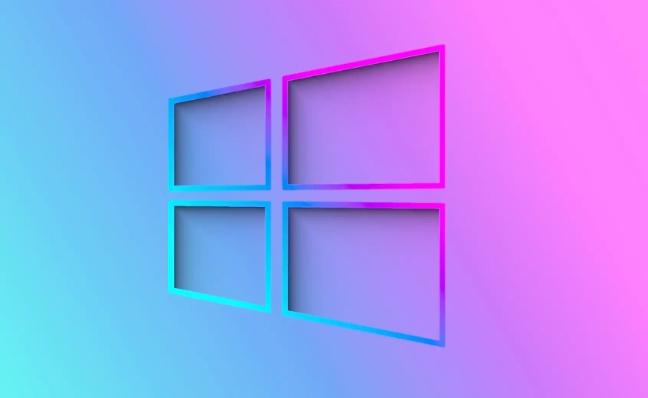
- Click the "Process" tab and sort by memory
- Find high-occupancy and abnormal programs
- Right-click to end the task and try to see if there is any improvement
Browsers, especially Chrome, are often the culprit, and they do not release resources after opening too many tabs. Changing Edge or limiting the number of tags will help.
Update driver and software versions
Many memory leaks are actually problems with the driver or software itself. For example, if the underlying components such as graphics card drivers and antivirus software are too old, it can easily lead to memory recycling failure.

- Enter the Device Manager to update the driver
- Pay special attention to display adapter, sound card, network card
- The software can check whether the automatic update function is enabled
Some programs do not update automatically when installed by default, and you need to manually download the latest version on the official website. Especially tool software, such as compression tools and screenshot software, it is easy to ignore updates if you don’t use it for a long time.
Enable the system-owned diagnostic tools
Windows comes with a tool called Resource Monitor , which allows you to view memory usage details more in-depth.
- Press Win R to enter
resmon - Switch to the Memory tab
- See which programs occupy a large number of "non-paged pools" or "committed"
In addition, you can also use Microsoft's official tool Windows Performance Analyzer for detailed analysis, but this is a little complicated and suitable for advanced users.
Avoid abuse of backend services and startup items
Many software starts up by default and runs a bunch of services in the background. Over time, it will lead to memory backlog. you can:
- Press Ctrl Shift Esc to open Task Manager
- Switch to the Startup tab and disable unnecessary self-start programs
- Close some non-essential third-party services in the "Services"
For example, some cloud synchronization tools, voice assistants, and hardware management software can be turned off if they are not used every day. This not only reduces memory pressure, but also speeds up the startup speed.
Basically, only these methods are the problem. Although memory leaks are troublesome, as long as they are regularly checked and maintained, most of the problems can be controlled. Not complicated but easy to ignore.
The above is the detailed content of Windows memory leak fix. For more information, please follow other related articles on the PHP Chinese website!

Hot AI Tools

Undress AI Tool
Undress images for free

Undresser.AI Undress
AI-powered app for creating realistic nude photos

AI Clothes Remover
Online AI tool for removing clothes from photos.

Clothoff.io
AI clothes remover

Video Face Swap
Swap faces in any video effortlessly with our completely free AI face swap tool!

Hot Article

Hot Tools

Notepad++7.3.1
Easy-to-use and free code editor

SublimeText3 Chinese version
Chinese version, very easy to use

Zend Studio 13.0.1
Powerful PHP integrated development environment

Dreamweaver CS6
Visual web development tools

SublimeText3 Mac version
God-level code editing software (SublimeText3)

Hot Topics
 Selecting Specific Columns | Performance Optimization
Jun 27, 2025 pm 05:46 PM
Selecting Specific Columns | Performance Optimization
Jun 27, 2025 pm 05:46 PM
Selectingonlyneededcolumnsimprovesperformancebyreducingresourceusage.1.Fetchingallcolumnsincreasesmemory,network,andprocessingoverhead.2.Unnecessarydataretrievalpreventseffectiveindexuse,raisesdiskI/O,andslowsqueryexecution.3.Tooptimize,identifyrequi
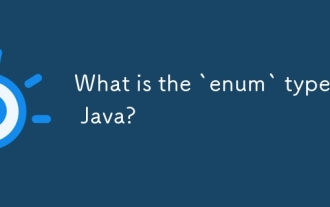 What is the `enum` type in Java?
Jul 02, 2025 am 01:31 AM
What is the `enum` type in Java?
Jul 02, 2025 am 01:31 AM
Enums in Java are special classes that represent fixed number of constant values. 1. Use the enum keyword definition; 2. Each enum value is a public static final instance of the enum type; 3. It can include fields, constructors and methods to add behavior to each constant; 4. It can be used in switch statements, supports direct comparison, and provides built-in methods such as name(), ordinal(), values() and valueOf(); 5. Enumeration can improve the type safety, readability and flexibility of the code, and is suitable for limited collection scenarios such as status codes, colors or week.
 Applying Semantic Structure with article, section, and aside in HTML
Jul 05, 2025 am 02:03 AM
Applying Semantic Structure with article, section, and aside in HTML
Jul 05, 2025 am 02:03 AM
The rational use of semantic tags in HTML can improve page structure clarity, accessibility and SEO effects. 1. Used for independent content blocks, such as blog posts or comments, it must be self-contained; 2. Used for classification related content, usually including titles, and is suitable for different modules of the page; 3. Used for auxiliary information related to the main content but not core, such as sidebar recommendations or author profiles. In actual development, labels should be combined and other, avoid excessive nesting, keep the structure simple, and verify the rationality of the structure through developer tools.
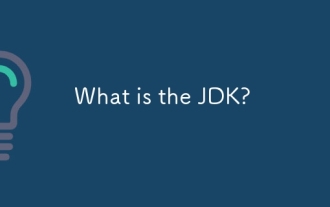 What is the JDK?
Jun 25, 2025 pm 04:05 PM
What is the JDK?
Jun 25, 2025 pm 04:05 PM
JDK (JavaDevelopmentKit) is a software development environment for developing Java applications and applets. It contains tools and libraries required to compile, debug and run Java programs. Its core components include Java compiler (javac), Java runtime environment (JRE), Java interpreter (java), debugger (jdb), document generation tools (javadoc) and packaging tools (such as jar and jmod). Developers need JDK to write, compile Java code and develop with the help of IDE; without JDK, Java applications cannot be built or modified. You can enter javac-version and java-version in the terminal
 VSCode debugger for Java setup guide
Jul 01, 2025 am 12:22 AM
VSCode debugger for Java setup guide
Jul 01, 2025 am 12:22 AM
The key steps in configuring the Java debugging environment on VSCode include: 1. Install JDK and verify; 2. Install JavaExtensionPack and DebuggerforJava plug-in; 3. Create and configure the launch.json file, specify mainClass and projectName; 4. Set up the correct project structure to ensure the source code path and compilation output are correct; 5. Use debugging techniques such as Watch, F8/F10/F11 shortcut keys and methods to deal with common problems such as class not found or JVM attachment failure.
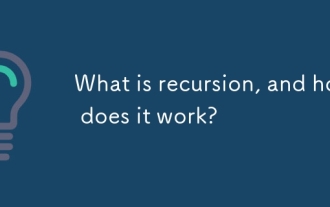 What is recursion, and how does it work?
Jun 25, 2025 am 12:59 AM
What is recursion, and how does it work?
Jun 25, 2025 am 12:59 AM
Recursion is a programming method for function calls itself, suitable for tasks that can be decomposed into smaller similar subproblems. 1. Recursion solves the problem by constantly simplifying the problem until it reaches a "base example" that no longer needs to be recursive; 2. Each recursive call will be pushed into the call stack, and if it does not approach the base case, it may cause stack overflow; 3. Common applications include tree traversal, division and conquer algorithm, backtracking problems and mathematical sequence generation; 4. When writing recursive functions, you need to clarify the base case, ensure that each call is close to the base case, avoid repeated calculations, and pay attention to stack limitations; 5. Compared with iteration, recursive code is simpler but may be less efficient, and should be selected according to structure, performance and memory requirements.
 How do I set up VS Code for Java development?
Jun 29, 2025 am 12:23 AM
How do I set up VS Code for Java development?
Jun 29, 2025 am 12:23 AM
To use VSCode for Java development, you need to install the necessary extensions, configure the JDK and set up the workspace. 1. Install JavaExtensionPack, including language support, debugging integration, build tools and code completion functions; optional JavaTestRunner or SpringBoot extension package. 2. Install at least JDK17 and verify through java-version and javac-version; set the JAVA_HOME environment variable, or switch multiple JDKs in the status bar at the bottom of VSCode. 3. After opening the project folder, make sure the project structure is correct and enable automatic saving, adjust the formatting rules, enable code checking, and configure the compilation task to optimize the opening.
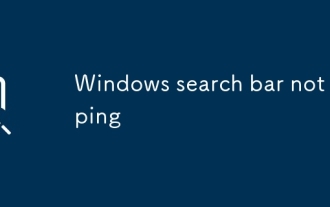 Windows search bar not typing
Jul 02, 2025 am 10:55 AM
Windows search bar not typing
Jul 02, 2025 am 10:55 AM
When the Windows search bar cannot enter text, common solutions are: 1. Restart the Explorer or computer, open the Task Manager to restart the "Windows Explorer" process, or restart the device directly; 2. Switch or uninstall the input method, try to use the English input method or Microsoft's own input method to eliminate third-party input method conflicts; 3. Run the system file check tool, execute the sfc/scannow command in the command prompt to repair the system files; 4. Reset or rebuild the search index, and rebuild it through the "Index Options" in the "Control Panel". Usually, we start with simple steps first, and most problems can be solved step by step.






