Right now, I imagine almost everyone who's a fan of Love and Deepspace is well and truly invested in Witnessed By Deepspace. The Version 4.0 debut doesn't technically let you canonically marry your favourite companion(s), but it does certainly encourage you to indulge in a lot of wedding-related aesthetics with the husbando of your dreams, and just might end with you two sorta engaged-to-be-engaged, at any rate.
Running alongside the Witnessed By Deepspace banner is the time-limited event Before Sunset After Vows, taking place in-game until around July 21st (with exact end times depending on your region). As you might expect, there are plenty of different event tasks for you to complete in order to earn both Invitations (which unlock event storyline chapters) and Vowblooms (the exclusive currency you can use in the event shop).
Most of these tasks are pretty straightforward, but there's one that's proving a bit sticky: "Listen to his message in Whisper Gallery and accept the corresponding decor." Its associated reward of 800 Vowblooms will outright buy you a couple of nice cosmetics from the event shop, or get you a decent chunk of the way towards one of the bigger rewards – but just what does it actually mean?
To see this content please enable targeting cookies.How to find the Whisper Gallery in Love and Deepspace 4.0
The issue of completing this event task really comes in two parts, and the first challenge is working out what or where the Whisper Gallery is. Good news: the Whisper Gallery is actually straightforward to locate if you know where to look – it's just, confusingly, not really referred to by that name anywhere helpful. Here's how to find it.
From within the Before Sunset After Vows event screen, choose the third tab from the left at the bottom of the screen to see the other, smaller events currently running in-game.
There's a page called Evermore Vows: A Call From Him in that tab (fourth down at the time of writing), and that's where you want to go.
If you played LaDS at all between last week's Version 4.0 reveal livestream and its debut this week, you might have already seen this page, which invites you to select one (and only one) of the five love interests to make an "appointment" with.
Making your selection activates a phone call unlocking between July 3rd-4th from your chosen character. Like me, you might have been waiting for that to pop up of its own accord like other in-game phone calls on the landing page screen, whereas in fact you need to go to this page, select "Listen Now", and click the phone icon to hear what he has to say.
How to "accept the corresponding decor"
Unfortunately, at the time of writing, it's still not entirely clear what this second half of the event task instructions refers to. Believe me when I say I've listened to Zayne very heavily hint that he wants to propose to me five or six times across two different devices in an attempt to work this out, and so far nothing further seems to have happened.
It's unclear whether we're going to have to wait for the Whisper Gallery unlock period to end – which is due to happen at 5pm BST / 12pm ET / 9am PT on July 4th, a.k.a. today – in order for the next phase of this event task to occur, but at the time of writing, that's my best idea. Hang in there and hopefully we'll find out soon!
People are also wondering whether they'll be able to continue to listen to their Whisper Gallery messages after the unlock period ends, or pick up their messages if they missed them during the rather narrow 36-hour window provided – so I'll let you know about that too when I update this page with the answer to the above.
A major new version of a live service game means plenty of freebies coming at you from all sides, so keep an eye on our Love and Deepspace codes page to make sure you don't miss free Diamonds, cosmetics, and more!
The above is the detailed content of What is the Whisper Gallery in Love and Deepspace?. For more information, please follow other related articles on the PHP Chinese website!

Hot AI Tools

Undress AI Tool
Undress images for free

Undresser.AI Undress
AI-powered app for creating realistic nude photos

AI Clothes Remover
Online AI tool for removing clothes from photos.

Clothoff.io
AI clothes remover

Video Face Swap
Swap faces in any video effortlessly with our completely free AI face swap tool!

Hot Article

Hot Tools

Notepad++7.3.1
Easy-to-use and free code editor

SublimeText3 Chinese version
Chinese version, very easy to use

Zend Studio 13.0.1
Powerful PHP integrated development environment

Dreamweaver CS6
Visual web development tools

SublimeText3 Mac version
God-level code editing software (SublimeText3)

Hot Topics
 Dune: Awakening - Where To Get Insulated Fabric
Jun 12, 2025 am 11:19 AM
Dune: Awakening - Where To Get Insulated Fabric
Jun 12, 2025 am 11:19 AM
As you journey through Dune: Awakening, you'll quickly realize that there's a vast array of resources you'll need to locate and gather in large quantities. While some are relatively easy to come by, others are more elusive and found only in specific
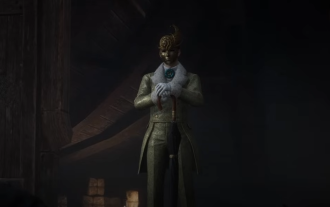 Lies of P Lumacchio Boss Fight Guide (Overture DLC)
Jun 11, 2025 am 10:13 AM
Lies of P Lumacchio Boss Fight Guide (Overture DLC)
Jun 11, 2025 am 10:13 AM
Written by Andrew HammelBrowse all Lies of P Lumacchio is one of the final major bosses in the Overture DLC. He constantly talks about hating violence... only to try and kill you with it. The good news? He's highly vulnerable to fire, backstabs, and
 Date Everything: Dirk And Harper Relationship Guide
Jun 18, 2025 am 01:16 AM
Date Everything: Dirk And Harper Relationship Guide
Jun 18, 2025 am 01:16 AM
You can date everything in Date Everything, just as the game promises. There are some boundaries, yes, but likely fewer than you'd expect. The floor beneath your feet, the food in your fridge, even your own shadow—each is open to love and affection,
 Dune: Awakening - Advanced Planetologist Quest Walkthrough
Jun 18, 2025 pm 06:04 PM
Dune: Awakening - Advanced Planetologist Quest Walkthrough
Jun 18, 2025 pm 06:04 PM
There are five distinct skill classes in Dune: Awakening, but initially, only four are available. The fifth, the Planetologist, requires you to locate a trainer somewhere out in the desert.Completing his initial quest will grant access to basic Plane
 All Mario Kart World Dash Food locations
Jun 12, 2025 am 11:20 AM
All Mario Kart World Dash Food locations
Jun 12, 2025 am 11:20 AM
Mario Kart World has implemented one particular mechanic that I found unexpectedly intriguing – the Dash Food system. These are snacks, thoughtfully prepared and generously handed out by Yoshis throughout the map, which you can eat while racing or ex
 Oguri Cap Build Guide | A Pretty Derby Musume
Jun 30, 2025 am 09:05 AM
Oguri Cap Build Guide | A Pretty Derby Musume
Jun 30, 2025 am 09:05 AM
Written by Priya KapoorBrowse All Uma Musume: Pretty Derby Oguri Cap is a long-distance runner with strong stamina scaling and solid speed growth. She’s dependable in various race formats if you develop her according to her strengths and carefully pl
 PEAK How to Emote
Jun 24, 2025 am 09:33 AM
PEAK How to Emote
Jun 24, 2025 am 09:33 AM
Written by Jason B.Browse All PEAK Guides Emotes in the game PEAK are straightforward and only require a single button input to activate during gameplay.How to EmoteActivate an emote – RSimply press R at any point during a run, and your character wil







